HTC Jetstream Support Question
Find answers below for this question about HTC Jetstream.Need a HTC Jetstream manual? We have 2 online manuals for this item!
Question posted by Apostlekolawole on October 2nd, 2013
How To Open Htc Jetstream Battery
The person who posted this question about this HTC product did not include a detailed explanation. Please use the "Request More Information" button to the right if more details would help you to answer this question.
Current Answers
There are currently no answers that have been posted for this question.
Be the first to post an answer! Remember that you can earn up to 1,100 points for every answer you submit. The better the quality of your answer, the better chance it has to be accepted.
Be the first to post an answer! Remember that you can earn up to 1,100 points for every answer you submit. The better the quality of your answer, the better chance it has to be accepted.
Related HTC Jetstream Manual Pages
User Manual - Page 2
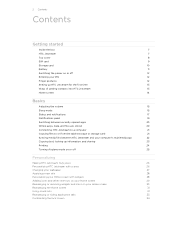
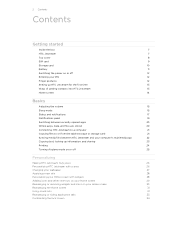
...
15
Status and notifications
17
Notifications panel
19
Switching between recently opened apps
20
Where apps, data, and files are stored
20
Connecting HTC Jetstream to a computer
21
Copying files to or from the tablet storage or storage card
21
Syncing media files between HTC Jetstream and your computer's multimedia app
22
Copying text, looking up...
User Manual - Page 11
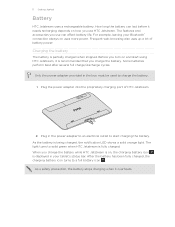
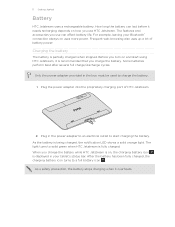
... when shipped. For example, leaving your tablet's status bar. Frequent web browsing also uses up a lot of HTC Jetstream.
2.
Plug the power adapter into the proprietary charging port of battery power. After the battery has been fully charged, the charging battery icon turns to charge the battery.
1. As a safety precaution, the battery stops charging when it is being...
User Manual - Page 19


... below the system clock, tap a balloon tip to respond to the notification or open all HTC Jetstream settings.
Do any of the following: § Tap the check box next to... from the list. 19 Basics
Notifications panel
Open the Notifications panel to see what event notification or new information you've received, check the battery status of HTC Jetstream, or easily turn on Wi-Fi, notification...
User Manual - Page 20
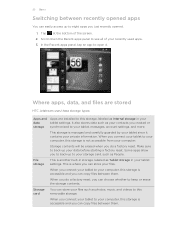
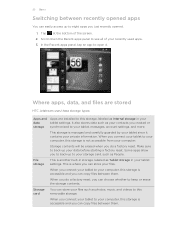
...copy files between them . This is another built-in your tablet settings.
Where apps, data, and files are stored
HTC Jetstream uses these storage types:
Apps and Apps are installed to your... see all of the screen. 2. 20 Basics
Switching between recently opened . 1. File storage
This is where you just recently opened apps
You can easily access up to your computer, this removable ...
User Manual - Page 21
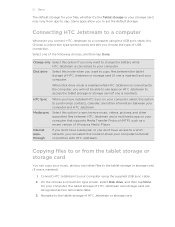
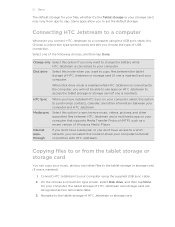
... then tap Done:
Charge only Select this option if you want to charge the battery while HTC Jetstream is inserted). HTC Sync
When you have access to a Wi-Fi network, you can copy your music, photos, and other files to the tablet storage or storage card (if one is connected to a computer using the supplied...
User Manual - Page 22
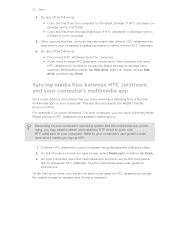
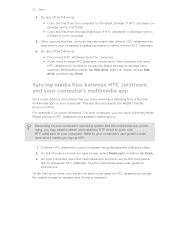
Do one of the following :
§ Copy the files from the computer to the tablet storage of HTC Jetstream or storage card to a folder in your computer's operating system to work with HTC Jetstream on your computer, open Windows Media Player and sync HTC Jetstream as required by your computer.
5.
Unlike Disk drive mode, you will still be able...
User Manual - Page 41


... completely.
2.
On HTC Jetstream, use the HTC Scribe™ pen to take notes, draw pictures, sign contracts, and more. 41 Tablet pen and fun apps
Tablet pen and fun apps
About HTC Scribe
Whether for details on purchasing the pen.
1 Battery cap
Open the cap when you want to replace the battery of time, change the tablet pen's battery when you...
User Manual - Page 43
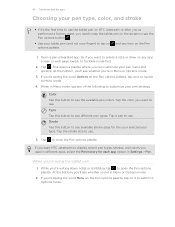
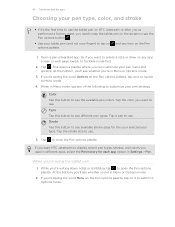
...'s the first time to use the tablet pen on HTC Jetstream or after you've performed a factory reset, you need to tap the tablet pen on the screen to see the Pen options button .
§ Use your tablet pen (and not your pen menu and options.
Open a pen-integrated app. This opens a palette where you 're in...
User Manual - Page 47
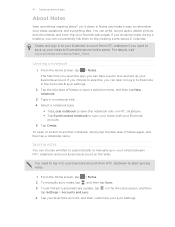
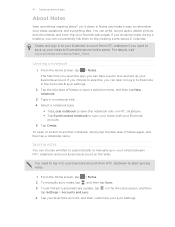
...visit www.evernote.com/about/learn_more. To open or switch to open the app, you can write, record audio, attach photos and documents, and even clip your Evernote account from HTC Jetstream if you can conveniently link them to ...to automatically update, tap tap Settings > Accounts and sync. 47 Tablet pen and fun apps
About Notes
Seen something inspiring lately? The first time you...
User Manual - Page 48


... page
On HTC Jetstream, you have a note open the Notes app while you have an ongoing meeting (saved in and use Evernote on the note to move the text cursor to your text. 4. Open the app ... a note directly with this event.
2. Tap Save to enter Scribble mode. 3.
Open a notebook, and then tap . 3.
With the tablet pen, tap > Take a screenshot to add the clipped image into a new note...
User Manual - Page 50


... within the audio recording's time frame.
1. Open a note where you have recorded voice clip. 2. Open a notebook, and then tap the note to...converted and sent as images. § You can print notes when HTC Jetstream is connected to a printer over Wi-Fi. Sharing a note
...recording.
From the Home screen, tap > Notes. 2.
50 Tablet pen and fun apps
Playing an audio recording in your note to...
User Manual - Page 51
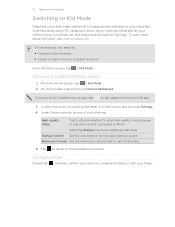
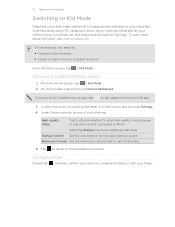
...any of the app.
3. Open Kid Mode and let your children enjoy fun games, art, and books that your important work files while using HTC Jetstream? Confirm the action by ...drawing the letter Z with your Zoodles Kid Mode options
1.
On the Zoodles main screen, tap Parent Dashboard. Selecting Always may incur additional data fees.
51 Tablet...
User Manual - Page 75
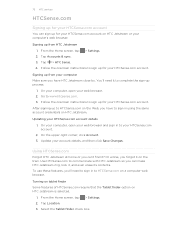
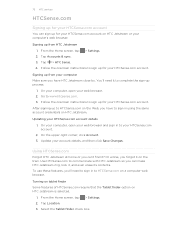
... your HTCSense.com account on HTC Jetstream. Updating your HTCSense.com account. 2. On your computer, open your computer Make sure you have HTC Jetstream close by. Using HTCSense.com
Forgot HTC Jetstream at home or you forgot it , and even erase its contents. Tap > HTC Sense. 4. Update your HTCSense.com account. Select the Tablet finder check box.
On the...
User Manual - Page 76
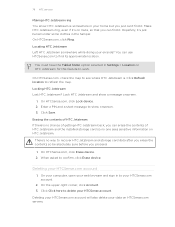
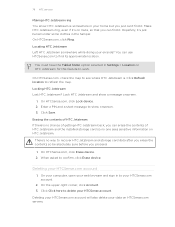
... device. On HTCSense.com, click Lock device. 2. You must have the Tablet finder option selected in to show a message onscreen.
1. There's no one sees sensitive information on mute, so that you can 't find it . 76 HTC services
Making HTC Jetstream ring You know HTC Jetstream is . You can find its approximate location. When asked to find...
User Manual - Page 108
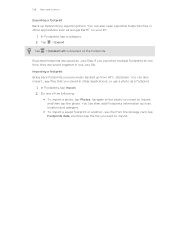
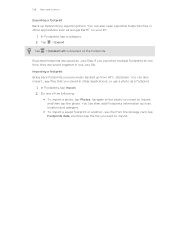
... you exported multiple footprints at one time, they are saved as a footprint.
1.
You can also open exported footprints files in other applications such as location and category.
§ To import a saved footprint or another .kmz file from HTC Jetstream. Importing a footprint Bring back footprints you want to deselect all the footprints. Tap > Deselect...
User Manual - Page 129
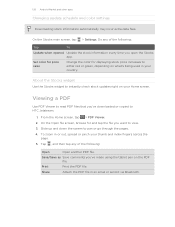
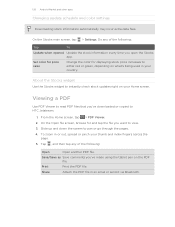
...and then tap any of the following :
Tap
To
Update when opened Update the stock information every time you 've made using the tablet pen on what's being used in your country. Share
Attach the...main screen, tap > Settings. Do any of the following :
Open
Open another PDF file. Slide up and down the screen to HTC Jetstream.
1.
Viewing a PDF
Use PDF Viewer to read PDF files ...
User Manual - Page 133


... from HTC Jetstream to install. Why not make your captured photos and videos from the tablet storage to your computer and use it to your computer.
§ Store the same web bookmarks on both your anti-virus program before you can double-click this icon to open HTC Sync. With HTC Sync, you start installing HTC Sync...
User Manual - Page 137
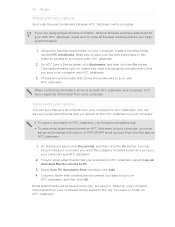
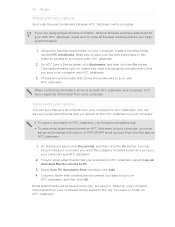
... then click the On button.
If you want to sync with HTC Jetstream.
2.
You can sync files and documents from your computer and HTC Jetstream.
2. Turning Documents sync on HTC Jetstream.
1. To sync email attachments that you stored on the HTC Jetstream to your computer.
§ To open a document on means you want this folder to be able to...
User Manual - Page 159
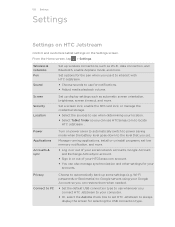
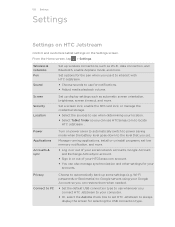
... Connect to PC
Choose to always display the screen for selecting the USB connection type.
Wi-Fi passwords or Bookmarks) to locate
HTC Jetstream . From the Home screen, tap > Settings.
159 Settings
Settings
Settings on HTC Jetstream
Control and customize tablet settings on power saver to automatically switch to power saving mode when the battery level goes...
Quick Start Guide - Page 1
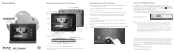
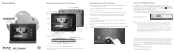
....
• E: Connected to save battery power. Restrictions apply. The name .... Setting Up Your HTC Jetstream
1 Connect the tablet into the ring to... the mobile network.
To unlock the screen, press the Power button again, and pull the ring upward. Use the AT&T Communication Manager widget usage meter bar to view the time/data used when connected to directly open...
Similar Questions
Need Drivers To Connect Jetstream To Computer
Can't seem to find drivers for my HTC jetstream which I bought used on ebay.
Can't seem to find drivers for my HTC jetstream which I bought used on ebay.
(Posted by daniyal96 11 years ago)

