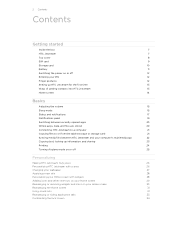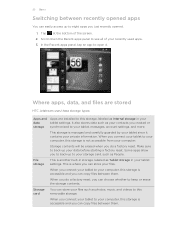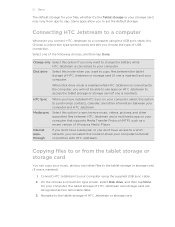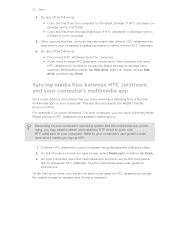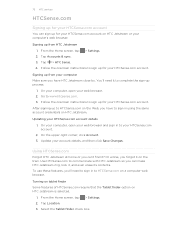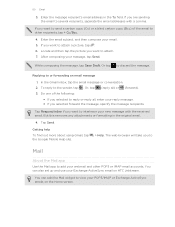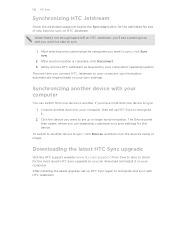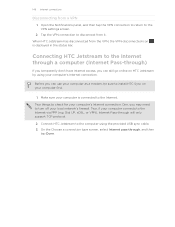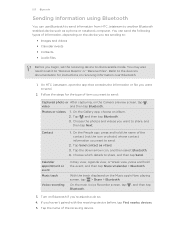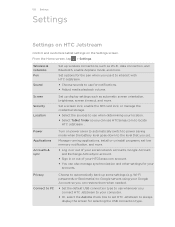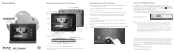HTC Jetstream Support Question
Find answers below for this question about HTC Jetstream.Need a HTC Jetstream manual? We have 2 online manuals for this item!
Question posted by mishysmith on November 5th, 2013
How Can I Use My Sim Card & Connect To Data Connection On My Htc Jetstream Table
The person who posted this question about this HTC product did not include a detailed explanation. Please use the "Request More Information" button to the right if more details would help you to answer this question.
Current Answers
Related HTC Jetstream Manual Pages
Similar Questions
Htc Jetsteam 10.1
Why Is My Htc Jetstream Not Dectecting Sim Card, Google Not Working? I Found Out No Sim Hardware Was...
Why Is My Htc Jetstream Not Dectecting Sim Card, Google Not Working? I Found Out No Sim Hardware Was...
(Posted by funmine2007 10 years ago)
Need Drivers To Connect Jetstream To Computer
Can't seem to find drivers for my HTC jetstream which I bought used on ebay.
Can't seem to find drivers for my HTC jetstream which I bought used on ebay.
(Posted by daniyal96 11 years ago)