HTC Jetstream Support Question
Find answers below for this question about HTC Jetstream.Need a HTC Jetstream manual? We have 2 online manuals for this item!
Question posted by TulipKGM on August 30th, 2014
How To Get Ics On My Htc Jetstream
The person who posted this question about this HTC product did not include a detailed explanation. Please use the "Request More Information" button to the right if more details would help you to answer this question.
Current Answers
There are currently no answers that have been posted for this question.
Be the first to post an answer! Remember that you can earn up to 1,100 points for every answer you submit. The better the quality of your answer, the better chance it has to be accepted.
Be the first to post an answer! Remember that you can earn up to 1,100 points for every answer you submit. The better the quality of your answer, the better chance it has to be accepted.
Related HTC Jetstream Manual Pages
User Manual - Page 2
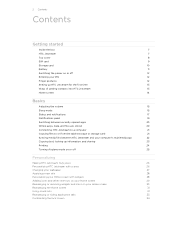
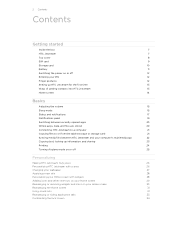
...
19
Switching between recently opened apps
20
Where apps, data, and files are stored
20
Connecting HTC Jetstream to a computer
21
Copying files to or from the tablet storage or storage card
21
Syncing media files between HTC Jetstream and your computer's multimedia app
22
Copying text, looking up information, and sharing
23
Printing
24...
User Manual - Page 3
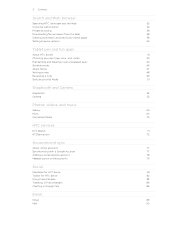
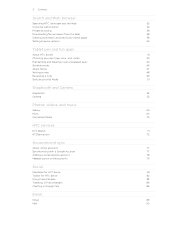
...HTC Jetstream and the Web
35
Using the web browser
36
Private browsing
38
Downloading files and apps from the Web
38
Viewing bookmarks and previously visited pages
38
Setting browser options
40
Tablet pen and fun apps
About HTC..., videos, and music
Gallery
59
Music
66
Connected Media
70
HTC services
HTC Watch
71
HTCSense.com
75
Accounts and sync
About online accounts
...
User Manual - Page 10


... it clicks into the storage card slot with a tablet storage that you can use to prevent corrupting or damaging the files in the storage card.
1. Slide the storage card out from its slot.
Inserting the storage card
1. 10 Getting started
Storage card
HTC Jetstream comes with its gold contacts facing
down and push...
User Manual - Page 11
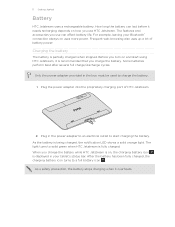
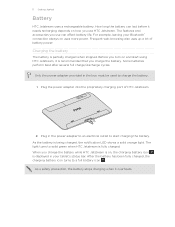
...® connection always on , the charging battery icon is on uses more power. Before you turn on how you charge the battery while HTC Jetstream is displayed in your tablet's status bar. Plug in the box must be used to a full battery icon .
Some batteries perform best after several full charge/discharge cycles...
User Manual - Page 13


If you still have personal contacts and calendar events stored on HTC Jetstream for the first time, you'll be asked to set up and running in your old phone to HTC Jetstream. You can also set it up. Gmail
Facebook
Tablet contacts SIM card HTC Sync™
Microsoft Exchange ActiveSync® Transfer
Google contacts are several...
User Manual - Page 20
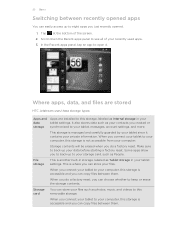
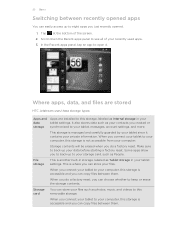
... up to eight apps you can copy files between them .
When you connect your tablet to this storage is accessible and you just recently opened apps
You can easily access up... your private information. This is managed and carefully guarded by your tablet since it .
Where apps, data, and files are stored
HTC Jetstream uses these storage types:
Apps and Apps are installed to see ...
User Manual - Page 21
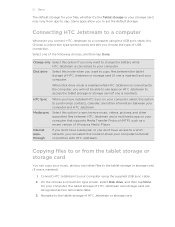
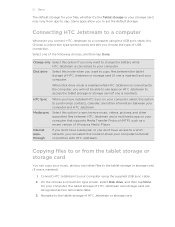
... will not be able to set the default storage. Media sync
Select this option to synchronize music, videos, pictures, and other information between the tablet storage of HTC Jetstream or storage card (if one of USB connection.
Some apps allow you choose the type of the following choices, and then tap Done:
Charge...
User Manual - Page 22
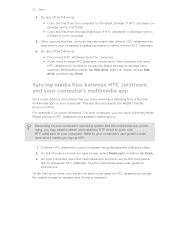
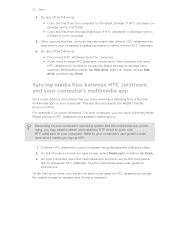
... of the following:
§ Copy the files from the computer to the tablet storage of HTC Jetstream or storage card's root folder.
§ Copy the files from the tablet storage of the following:
§ Disconnect HTC Jetstream from a favorite multimedia app on HTC Jetstream to recognize HTC Jetstream. On the Choose a connection type screen, select Media sync, and then tap...
User Manual - Page 41


... so common yet useful as a pen seamlessly fit your pen strokes.
1. With the positive pole first, insert a new battery into the tablet pen
Before you start using the tablet pen, you feel that 's included in place. On HTC Jetstream, use the HTC Scribe™ pen to take notes, draw pictures, sign contracts, and more.
41...
User Manual - Page 42


...your local retail store on a piece of pen types, strokes, and colors. Contact AT&T or your tablet pen cracks or wears out, you can choose from a variety of paper.
If the nib or tip...or select onscreen items. When you tap with the tablet pen, you'll see the Pen options palette, where you can use the tablet pen to move around HTC Jetstream like when you want to slide to avoid scratching ...
User Manual - Page 43
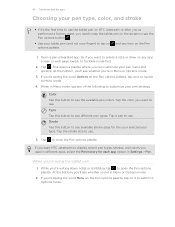
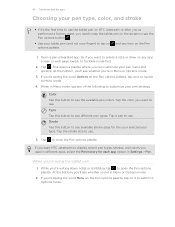
..., and stroke
§ If it's the first time to use the tablet pen on HTC Jetstream or after you've performed a factory reset, you need to tap the tablet pen on the screen to see the Pen options button .
§ Use your tablet pen (and not your finger) to open the Pen options palette. This...
User Manual - Page 47
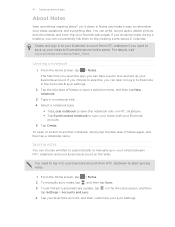
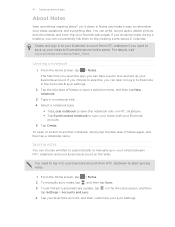
....
2. 47 Tablet pen and fun apps
About Notes
Seen something inspiring lately? You can later on HTC Jetstream. § Tap Synchronized notebook to automatically or manually sync your notes between HTC Jetstream and your sync...your favorite web pages.
You need to log in to your Evernote account from HTC Jetstream if you can write, record audio, attach photos and documents, and even clip...
User Manual - Page 48


... mode. 3. If you open the Notes app while you have an ongoing meeting (saved in
your tablet pen to your notes.
1. Do any other file. Adding a photo or attachment to write, draw...see www.evernote.com. Clipping an app screen or a web page
On HTC Jetstream, you can associate a note directly with this event.
2.
48 Tablet pen and fun apps
Writing a note
1. If you want to a ...
User Manual - Page 50


... audio bar) are automatically converted and sent as images. § You can print notes when HTC Jetstream is connected to another, you'll see a note thumbnail for a quick preview of what you noted down while recording. 50 Tablet pen and fun apps
Playing an audio recording in Notes
After recording a meeting, you can...
User Manual - Page 51
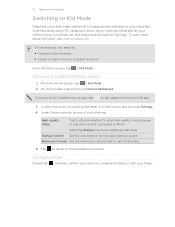
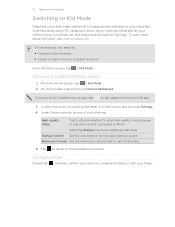
..., tap Parent Dashboard.
Closing Kid Mode
Double-tap , and then confirm your important work files while using HTC Jetstream? Don't worry. Setting your Zoodles™ account
From the Home screen, tap > Kid Mode. Selecting ...Maximum Volume Set the maximum volume limit to use this app.
5.
51 Tablet pen and fun apps
Switching to Kid Mode
Afraid that are right for their age.
User Manual - Page 75
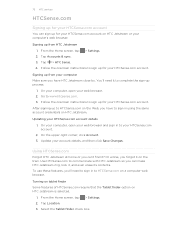
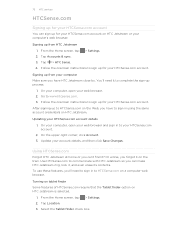
... Save Changes. Using HTCSense.com
Forgot HTC Jetstream at home or you have HTC Jetstream close by. From the Home screen, tap > Settings. 2. Follow the onscreen instructions to sign up to HTCSense.com on HTC Jetstream. Turning on tablet finder Some features of HTCSense.com require that the Tablet finder option on HTC Jetstream or your computer's web browser.
Update...
User Manual - Page 76
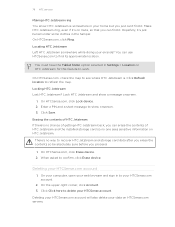
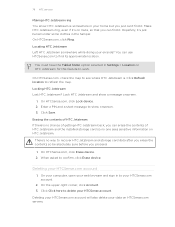
You can use HTCSense.com to see where HTC Jetstream is somewhere in your home but you can find it 's just buried under some clothes in the hamper. You must have the Tablet finder option selected in Settings > Location on mute, so that you just can't find it. On HTCSense.com, check the map...
User Manual - Page 98


... to create calendar events on HTC Jetstream only.
1. If it on HTC Jetstream, you can set them with... your computer's Outlook Calendar using Microsoft Outlook on your computer, you can sync the Calendar app with the Calendar app.
§ If you have a Microsoft Exchange ActiveSync account and you 've signed in to your event.
§ Select PC...
User Manual - Page 108
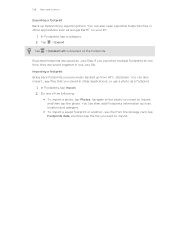
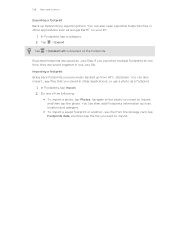
... such as location and category.
§ To import a saved footprint or another .kmz file from HTC Jetstream. Tap > Export. Do one .kmz file. 108 Maps and location
Exporting a footprint Back up... to deselect all the footprints. You can then add Footprints information such as Google Earth™ on your PC.
1. In Footprints, tap a category. 2. Tap > Deselect all to import, and then tap the...
User Manual - Page 159
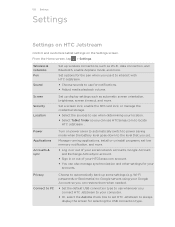
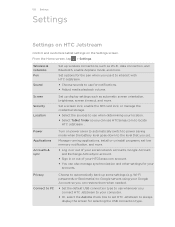
...
Settings on HTC Jetstream
Control and customize tablet settings on power saver to automatically switch to power saving mode when the battery level goes down to the level that you set. Wireless & networks Pen
Sound
Set up wireless connections, such as automatic screen orientation, brightness, screen timeout, and more .
Privacy Connect to PC
Choose...
Similar Questions
How Can I Use My Sim Card & Connect To Data Connection On My Htc Jetstream Table
(Posted by mishysmith 10 years ago)
Need Drivers To Connect Jetstream To Computer
Can't seem to find drivers for my HTC jetstream which I bought used on ebay.
Can't seem to find drivers for my HTC jetstream which I bought used on ebay.
(Posted by daniyal96 11 years ago)
How To Disassemble Your Htc Jetstream
I'm tryin to figure out how to disassemble my htc tablet
I'm tryin to figure out how to disassemble my htc tablet
(Posted by Nicksantos670 11 years ago)

