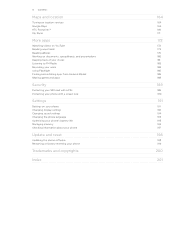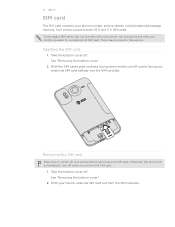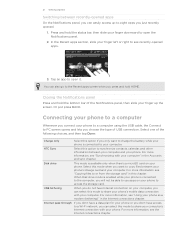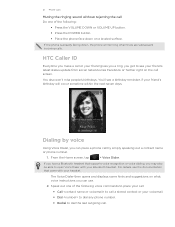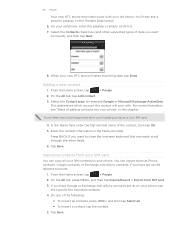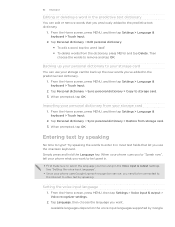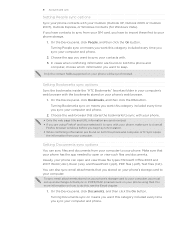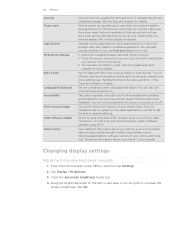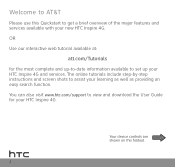HTC Inspire 4G Support Question
Find answers below for this question about HTC Inspire 4G.Need a HTC Inspire 4G manual? We have 2 online manuals for this item!
Question posted by robros99 on April 26th, 2013
Htc E1 Support Italian Language
Hi please I like to know if HTC E1 support italian language thanks
Current Answers
Answer #1: Posted by TommyKervz on April 26th, 2013 7:16 AM
Greetings - Please download the device's user manual on the link below for close reference on its specifications -
http://www.gsmarc.com/htc/e1/manual/
Related HTC Inspire 4G Manual Pages
Similar Questions
How Change Language On T-mobile My Touch 4g Cell Phones
(Posted by nzaakkadi 10 years ago)
Can't Hear Phone Calls On My Htc Inspire 4g Phone Unless It's Through Speaker
Can't hear phone calls on my HTC inspire 4g phone unless it's through speaker
Can't hear phone calls on my HTC inspire 4g phone unless it's through speaker
(Posted by natblanco26 11 years ago)