HTC Inspire 4G Support Question
Find answers below for this question about HTC Inspire 4G.Need a HTC Inspire 4G manual? We have 2 online manuals for this item!
Question posted by MONERgr on October 3rd, 2014
Why Does My Htc Inspire Says Loading When I Try To Text Messaging And Wont Let
me tex
Current Answers
There are currently no answers that have been posted for this question.
Be the first to post an answer! Remember that you can earn up to 1,100 points for every answer you submit. The better the quality of your answer, the better chance it has to be accepted.
Be the first to post an answer! Remember that you can earn up to 1,100 points for every answer you submit. The better the quality of your answer, the better chance it has to be accepted.
Related HTC Inspire 4G Manual Pages
HTC Inspire™ 4G for AT&T ROM Update - Page 4
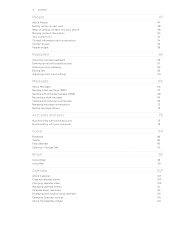
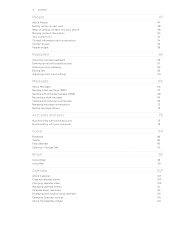
... into your phone Merging contact information Your contacts list Contact information and conversations Contact groups People widget
Keyboard
Using the onscreen keyboard Entering words with predictive text Entering text by speaking Editing text Adjusting touch input settings
Messages
About Messages Sending a text message (SMS) Sending a multimedia message (MMS) Resuming a draft message Viewing and...
HTC Inspire™ 4G for AT&T ROM Update - Page 15


... swipe or slide means to quickly drag your phone off
1.
This finger gesture is blocked.
Just contact your mobile operator and ask for a few seconds. 3. When entering text, you can "pinch" the screen using the keyboard, select items onscreen such as when flicking the contacts or message list. In some pressure before you start...
HTC Inspire™ 4G for AT&T ROM Update - Page 38


... your contacts list (stored on your voicemail. When the name comes up in a text message
1. On the phone keypad: ƒ The number 1 key is generally reserved for you the text message.
3. To find out more about text messaging, see the Messages chapter. Simply enter the phone number or first few letters of the person who sent you to call...
HTC Inspire™ 4G for AT&T ROM Update - Page 40


... that shows the caller name or number downward.
Changing the text message to reject an incoming call: ƒ Press the POWER button...Phone calls
Receiving calls
When you receive a phone call from a contact, the Incoming call screen appears and displays the caller ID icon, name, and phone number of the following to send out for receiving calls. To reject the call and send a text message...
HTC Inspire™ 4G for AT&T ROM Update - Page 44


... list), send a text message, delete from the People app. Choose whether to create a new contact or to save to your dialed numbers and received calls. The phone number is automatically added to add new contacts or edit the contact information, see the People chapter. To find out how to the Mobile field in your...
HTC Inspire™ 4G for AT&T ROM Update - Page 45
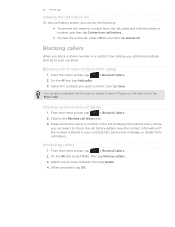
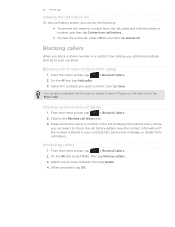
... name or number, and then tap Delete from calling
1. From the Home screen, tap
> Blocked Callers.
2. Press and hold the name or phone number in your contacts list), send a text message, or delete from calling you can select to your blocked call history. ƒ To clear the entire list, press MENU, and then...
HTC Inspire™ 4G for AT&T ROM Update - Page 48


... and text messages to your phone.
1. Tap Save. Facebook
See "Adding a social network account" in the Accounts and sync chapter for HTC Sense, instead of getting contacts into your phone
Gmail
Google...your computer" in the Accounts and sync chapter.
Your new HTC phone automatically turns Bluetooth on your old phone's model, you use in Facebook.
Depending on and searches ...
HTC Inspire™ 4G for AT&T ROM Update - Page 49
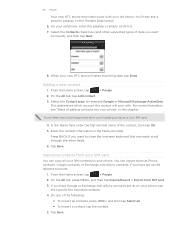
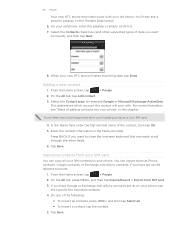
... contacts.
4. Do one of the contact, then tap OK. 5. 49 People
Your new HTC phone then tries to pair with . In the Name field, enter the first and last name of the ...the Contacts check box (and other fields. 6. This determines which account the contact will sync with your new HTC phone finishes importing data, tap Done. You'll then see "Ways of data you want to close the onscreen ...
HTC Inspire™ 4G for AT&T ROM Update - Page 67
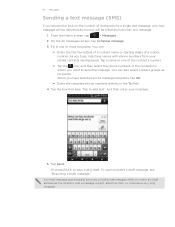
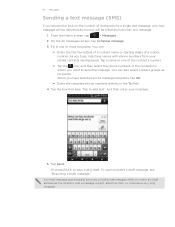
... contacts to whom you want to save it as a draft. Your text message automatically becomes a multimedia message when you enter an email address as recipients. As you type, matching names with phone numbers from your message.
5. Tap the box that says "Tap to add text", and then enter your stored contacts are displayed. When you have selected...
HTC Inspire™ 4G for AT&T ROM Update - Page 68
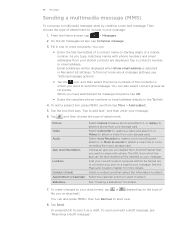
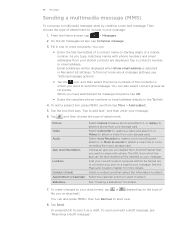
...text", and then enter your storage card.
Tap Send. From the Home screen, tap
> Messages.
2. When you 've attached).
Choose an app you want to share with phone numbers and email addresses from Android Market that says...
and then choose the type of a mobile number. Select Voice Recorder to make changes to attach a video from your message.
6.
Fill in Recipient list settings. ...
HTC Inspire™ 4G for AT&T ROM Update - Page 70


... want to change the phone number before the phone number to send an email, send a multimedia message, or save an email address contained in the message Send to or save the email address to open the Notifications panel. Then tap the new message notification. ƒ Open the Messages app to the message, tap the text box at the...
HTC Inspire™ 4G for AT&T ROM Update - Page 74


...does not include locked messages). Forward the text and multimedia messages you 're adding message recipients. If you clear this may incur significant phone charges.
When selected, the MMS message header plus the message body and attachments will be sent out if it without reading. 74 Messages
Storage settings
Delete old messages Text message limit
Multimedia message limit
Recipient list...
HTC Inspire™ 4G for AT&T ROM Update - Page 130
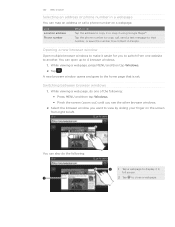
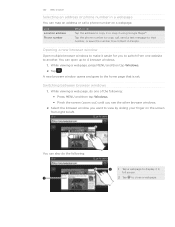
You can map an address or call , send a text message to that is set. While viewing a webpage, press MENU and then tap Windows. 2.
Switching between...that number, or save the number to a contact in People. Link Location address Phone number
What to do one website to another. Tap the phone number to copy, call a phone number on the screen from one of the following :
1
2
1 Tap ...
HTC Inspire™ 4G for AT&T ROM Update - Page 188


...Android phone.
1.
You can also tap games or apps that you can share the link to download it.
ƒ While entering your status update in Friend Stream, you 've downloaded from your text message ...apps. Share it instantly with a game or app that you 've already created a new text or email message, press MENU and then tap Attach > App recommendation to share it from Android Market.
...
HTC Inspire™ 4G for AT&T ROM Update - Page 194


... the list, and then tap Apply. From the Home screen, press MENU, and then tap Settings. 2. Select your phone to play a sound when you move your Home screen to play whenever there are a number of notifications, set different ... different types of ways you can choose a default sound for received and sent text messages, open the Messages application, then press MENU and tap Settings.
HTC Inspire™ 4G for AT&T ROM Update - Page 200


... This device contains Adobe® Flash® Player and Adobe® Reader® Mobile software under license. DLNA is a registered trademark, DLNA disc logo is a service ...and copyrights
©2011 HTC Corporation. All Rights Reserved.
HTC, the HTC logo, the HTC quietly brilliant logo, HTC Inspire 4G, Footprints, HTC Hub, HTC Sense, and HTC Sync are trademarks of HTC Corporation.
©2011 ...
HTC Inspire™ 4G for AT&T ROM Update - Page 203
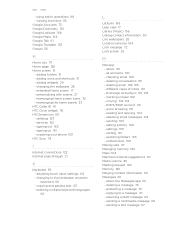
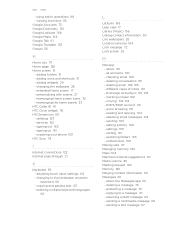
...HTC Caller ID 41 HTC Clock widget 115 HTCSense.com 161 - unpairing your phone 163 HTC Sync 78
I
Internet connections 122 Internet pass-through 21
K
Keyboard 59 - copying and pasting text 63 - all accounts 100 - deleting conversation 95 - Exchange ActiveSync 99, 105 - sending a text message... 50 Live wallpapers 28 Location services 164 Lock message 72 Lock screen 26
M
Mail app - ...
Quick Start Guide - Page 17


... email service and is connected to turn on your message.
6. �T�o��a�d�d�&#... .
• Tap to music and/or make and receive phone calls.
17
You can listen to music over a Bluetooth stereo...65533;c�o�m��p�o�s�e� your HTC Inspire 4G. Tap a contact to select it to set up and...
Quick Start Guide - Page 18


... reject a connection when someone tries to connect to your Mobile Hotspot, select the Allowed users only check box.
6. �S�e��le�c��t�t�h�e� Portable Wi-Fi Hotspot check box to you so you want to be able to use your HTC Inspire 4G to your connection with multiple...
Quick Start Guide - Page 19


...sign up for your HTC Inspire 4G. You'll get....
19 AT&T Code Scanner: Use this subscription service to easily locate a family member's wireless phone on your device. AT&T myWireless: Manage your AT&T account from manufacturers like Ferrari, Lamborghini, Audi... from your device. YPmobile: Use text or voice search to scan 2D (QR and datamatrix codes) and 1D (UPC and EAN) ...
Similar Questions
Text Messages Wont Open From Home Screen
When I hit my text message icon it acts like it's going to open then but then it closes right back t...
When I hit my text message icon it acts like it's going to open then but then it closes right back t...
(Posted by mcraven69 10 years ago)
My Htc One X Won't Load My Text Messages Anymore
My phone quit letting me load my text message. it just says loading and never loads the messages
My phone quit letting me load my text message. it just says loading and never loads the messages
(Posted by ekloehn01 11 years ago)

