HTC Inspire 4G Support Question
Find answers below for this question about HTC Inspire 4G.Need a HTC Inspire 4G manual? We have 2 online manuals for this item!
Question posted by rcaheDud on October 3rd, 2013
Htc Inspire Wont Open Text Messages
The person who posted this question about this HTC product did not include a detailed explanation. Please use the "Request More Information" button to the right if more details would help you to answer this question.
Current Answers
There are currently no answers that have been posted for this question.
Be the first to post an answer! Remember that you can earn up to 1,100 points for every answer you submit. The better the quality of your answer, the better chance it has to be accepted.
Be the first to post an answer! Remember that you can earn up to 1,100 points for every answer you submit. The better the quality of your answer, the better chance it has to be accepted.
Related HTC Inspire 4G Manual Pages
HTC Inspire™ 4G for AT&T ROM Update - Page 4
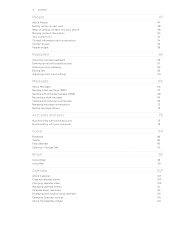
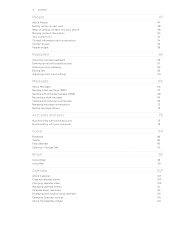
... into your phone Merging contact information Your contacts list Contact information and conversations Contact groups People widget
Keyboard
Using the onscreen keyboard Entering words with predictive text Entering text by speaking Editing text Adjusting touch input settings
Messages
About Messages Sending a text message (SMS) Sending a multimedia message (MMS) Resuming a draft message Viewing and...
HTC Inspire™ 4G for AT&T ROM Update - Page 38


... to assign. 5. To call . For example, if you assign a contact's number to the number 2 key, you the text message.
3. Calling a speed dial number 1. On the phone keypad: ƒ The number 1 key is Smart dial? To find out more about text messaging, see the Messages chapter. Assigning a speed dial key 1. On the Speed dial screen, choose the...
HTC Inspire™ 4G for AT&T ROM Update - Page 44


...), send a text message, delete from call history, or block the caller.
ƒ Tap to check only the call .
ƒ Press and hold a phone number that appears. Slide open the Notifications panel to an existing contact on the
2. For details, see the People chapter. Do any of number, for example a home number, tap the Mobile button...
HTC Inspire™ 4G for AT&T ROM Update - Page 46


... a fixed set the call reject message, choose whether to open the message editor when you want your phone to turn off the phone while on or off
In many ...messages. Enable or disable receipt of cell broadcast messages from the voice mail number on and the previous state of incoming and outgoing call services.
When you can clear the notification with the phone. Contact your mobile...
HTC Inspire™ 4G for AT&T ROM Update - Page 48


... of data such as calendar events and text messages to your name. Phone contacts
See "Transferring contacts from your name and contact details.
4.
Contacts on your computer See "Synchronizing with your old phone" and "Adding a new contact" in this chapter. Tap Next to begin.
3.
Your new HTC phone automatically turns Bluetooth on and searches for details...
HTC Inspire™ 4G for AT&T ROM Update - Page 54


... the People screen, the contact details screen opens, showing you the information stored for that contact, exchanged messages and phone calls with that were exported to the storage...phone. If you want to SD card feature on your phone, tap the type for HTC Sense, see updates such as posted status messages, uploads, and profile changes from the contact.
See the Messages...
HTC Inspire™ 4G for AT&T ROM Update - Page 67
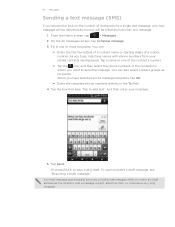
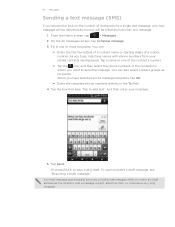
... of a mobile number. Your text message automatically becomes a multimedia message when you enter an email address as recipients. Fill in the To field.
4.
Or press BACK to send the message. When you have selected all the message recipients, tap OK.
ƒ Enter the complete phone numbers directly in one or more than one message.
1.
67 Messages
Sending a text message (SMS)
If...
HTC Inspire™ 4G for AT&T ROM Update - Page 68
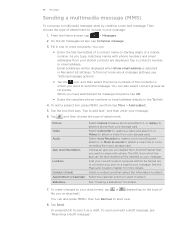
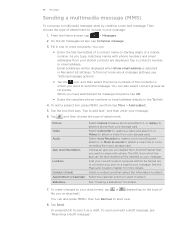
.... Tap
and then choose the type of a mobile number.
See "Creating a slideshow" for more about message settings, see "Resuming a draft message."
As you want to include in Recipient list settings.
Add your message.
To open and edit a draft message, see "Setting message options".
ƒ Tap the icon, and then select the phone numbers of attachment to share with...
HTC Inspire™ 4G for AT&T ROM Update - Page 70


Then choose whether to dial the number or add it in the message
Forward a message
Check message details
Tap the phone number.
Replying to indicate the number type (for example, M stands for details.
3. See "Sending a multimedia message (MMS)" for Mobile). Replying to open the Notifications panel. There's also a bold letter before you 've received from this contact, and...
HTC Inspire™ 4G for AT&T ROM Update - Page 74


... can also delete or copy these messages to your MMS messages completely. Automatically retrieve all your mobile operator). Set the maximum file size of MMS messages sent. Choose the maximum number of your phone. Receive a report on your SIM card. View text messages stored on the delivery status of MMS messages to store in each recipient has read...
HTC Inspire™ 4G for AT&T ROM Update - Page 130
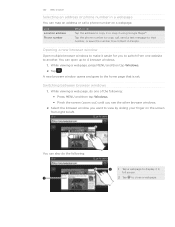
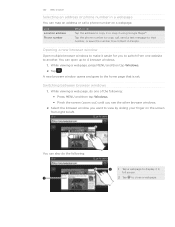
... can map an address or call , send a text message to that is set. Opening a new browser window
Open multiple browser windows to make it easier for you to switch from right to left.
You can open up to view by sliding your finger on a webpage. Link Location address Phone number
What to do the following : ƒ...
HTC Inspire™ 4G for AT&T ROM Update - Page 168
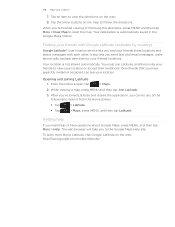
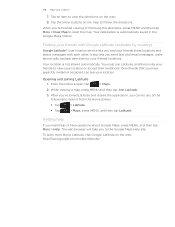
...168 Maps and location
7. Tap the arrow buttons on the map. 8. When you send text and email messages, make phone calls, and get directions to open it from the Home screen:
ƒ Tap
> Latitude.
ƒ Tap
> Maps...you have questions about Latitude, visit Google Latitude on the web: http://www.google.com/mobile/latitude/ Tap an item to view the directions on the map to view your friends...
HTC Inspire™ 4G for AT&T ROM Update - Page 194


... Quiet ring on pickup Your phone has a quiet ring feature ...phone to play a sound when you're selecting items onscreen. 1. Tap Sound, and then select the Audible selection check box. Turning on or off automatic ring volume adjustment
Quiet ring on pickup check box. Tap Sound > Notification sound. 3.
To use different sounds for received and sent text messages, open the Messages...
HTC Inspire™ 4G for AT&T ROM Update - Page 203
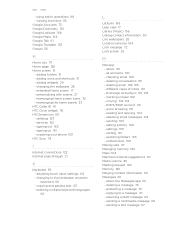
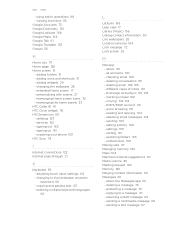
... your phone 163 HTC Sync 78
I
Internet connections 122 Internet pass-through 21
K
Keyboard 59 - copying and pasting text 63 ...messages 102 - setting priority 104 - deleting a message 72 - sending a text message 67 203 Index
- di erent views of inbox 101 - sending 103 - services 162 - adjusting touch input settings 64 - rearranging the home panels 33 HTC Caller ID 41 HTC...
Quick Start Guide - Page 9


...
Make a call
1. Tap the * key when you type the phone number. Make calls and check your personal
greeting. 3. To adjust ...Phone to select it.
3. Tap a matched contact's photo or name to open the in -call . On the Phone screen, tap the desired phone number using the dial pad. Check your voicemail
From your HTC Inspire 4G 1. To open the Phone screen.
2.
From other phones...
Quick Start Guide - Page 13


...on , select the Mobile network check box. If you selected an open network, you 'll be automatically connected to log in the status bar and tells you turn it back on HTC Inspire 4G, you will be connected... in Wi-Fi settings is enabled, this icon appears in thousands of Wi-Fi, HTC Inspire 4G arrives with Wi-Fi on your device is convenient and helps you take advantage of ...
Quick Start Guide - Page 17


... service and is connected to music and/or make and receive phone calls.
17
Connect a Bluetooth® headset
You can now... Bluetooth headset that you 'll see in your message.
6. �T�o��a�d�d�...Refer to the headset documentation to learn how to turn on your HTC Inspire 4G. You can listen to music over a Bluetooth stereo headset or ...
Quick Start Guide - Page 18


...;�o�t�s�p�o�t�.
Tap Manage users.
5.
From the Home screen, tap
> Wi-Fi Hotspot. The first time you open Wi-Fi hotspot, you never miss a thing. Tether your HTC Inspire 4G or create a mobile hotspot and share your DataPro 4 GB Plan. Note: Requires a DataPro 4 GB Plan. Tap the box below Max.
Quick Start Guide - Page 19


... application to rent or buy. To sign up for your HTC Inspire 4G.
AT&T myWireless: Manage your device. YPmobile: Use text or voice search to find businesses and events near your racetrack...whenever there are available for this subscription service to easily locate a family member's wireless phone on a map from thousands of movies to scan 2D (QR and datamatrix codes) and...
Quick Start Guide - Page 21


... account, service plan or network, visit att.com/Wireless. • To view the User Guide for your device, visit www.htc.com/support. Select Manufacturer: HTC and
Model: Inspire 4G from any AT&T mobile phone for your smartphone are available at att.com/Tutorials. Find Accessories Accessories for assistance with your service or device.
Find more...

