HTC Inspire 4G Support Question
Find answers below for this question about HTC Inspire 4G.Need a HTC Inspire 4G manual? We have 2 online manuals for this item!
Question posted by jkiclfmme on December 26th, 2013
Htc One X Wont Open Text Messages
The person who posted this question about this HTC product did not include a detailed explanation. Please use the "Request More Information" button to the right if more details would help you to answer this question.
Current Answers
There are currently no answers that have been posted for this question.
Be the first to post an answer! Remember that you can earn up to 1,100 points for every answer you submit. The better the quality of your answer, the better chance it has to be accepted.
Be the first to post an answer! Remember that you can earn up to 1,100 points for every answer you submit. The better the quality of your answer, the better chance it has to be accepted.
Related HTC Inspire 4G Manual Pages
HTC Inspire™ 4G for AT&T ROM Update - Page 4
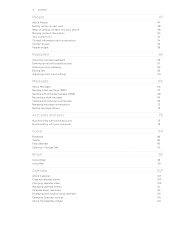
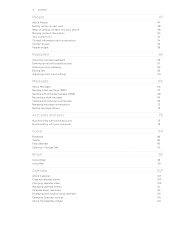
... into your phone Merging contact information Your contacts list Contact information and conversations Contact groups People widget
Keyboard
Using the onscreen keyboard Entering words with predictive text Entering text by speaking Editing text Adjusting touch input settings
Messages
About Messages Sending a text message (SMS) Sending a multimedia message (MMS) Resuming a draft message Viewing and...
HTC Inspire™ 4G for AT&T ROM Update - Page 38


... the list, tap the name. 4. To call .
Assigning a speed dial key 1. When the name comes up in a text message
1. From the Home screen, tap
> Messages.
2. To find out more about text messaging, see the Messages chapter.
On the phone keypad: ƒ The number 1 key is generally reserved for you want to call voicemail and retrieve your voicemail...
HTC Inspire™ 4G for AT&T ROM Update - Page 40


... incoming call: ƒ Press the POWER button twice. ƒ To reject the call and send a text message, press MENU, and then tap Send message. Enter the new message, and then tap OK. 40 Phone calls
Receiving calls
When you receive a phone call from a contact, the Incoming call screen appears and displays the caller ID icon, name...
HTC Inspire™ 4G for AT&T ROM Update - Page 44


...the Mobile button.
ƒ When saving the number to an existing contact, tap a contact stored on your contacts list), send a text message,...Save. Slide open the Notifications panel to check who the caller is automatically added to the Mobile field in the...To return the call, tap the missed call history
1.
Adding a new phone number to your contacts from call history, or block the caller.
&#...
HTC Inspire™ 4G for AT&T ROM Update - Page 45
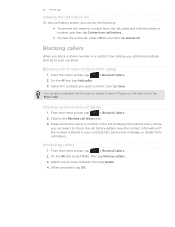
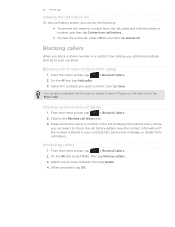
... is stored in your contacts list), send a text message, or delete from call history tab.
3. When prompted, tap OK. Blocking callers
When you block a phone number or a contact from calling you, all ... contacts from calling
1. Checking your voicemail.
You can also press and hold the name or phone number in the list to display the options menu where you can select to block, then...
HTC Inspire™ 4G for AT&T ROM Update - Page 46


... in the status bar. Select how you want your mobile operator to find out about the availability of call services. Contact your phone to handle busy, unanswered, and unreachable calls. Edit the call reject message, choose whether to open the message editor when you reject a call with the phone.
Enable or disable receipt of cell broadcast...
HTC Inspire™ 4G for AT&T ROM Update - Page 48


... mode, then tap Next to store your personal contact information so that you use in to your old phone's Bluetooth on and searches for HTC Sense, instead of data such as calendar events and text messages to begin.
3. Facebook
See "Adding a social network account" in the Accounts and sync chapter. Then press MENU and...
HTC Inspire™ 4G for AT&T ROM Update - Page 54


..., exchanged messages and phone calls with the contact directly by tapping any of the displayed methods. To find out more about Facebook for HTC Sense and...opens, showing you have Google or Exchange ActiveSync accounts set up your contacts to delete, and then tap Delete.
4. To send a new message, press MENU, and then tap New message. You can reply to view it. Shows your phone...
HTC Inspire™ 4G for AT&T ROM Update - Page 59


... key size is the character that will be inserted when you press and hold keys with them. Entering text
Use the following :
QWERTY
Phone Keypad Compact QWERTY
This layout is the default keyboard layout. Some keys have multiple characters or accents associated with... onscreen
Selecting a keyboard layout
You can tap keyboard. This layout resembles the traditional mobile phone keypad.
HTC Inspire™ 4G for AT&T ROM Update - Page 67
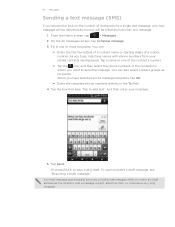
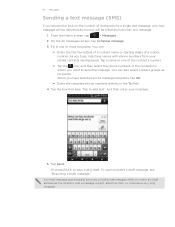
...message subject, attach an item, or compose a very long message. Tap Send. To open and edit a draft message, see "Resuming a draft message." Fill in the To field.
4. Or press BACK to add text...then select the phone numbers of a mobile number. 67 Messages
Sending a text message (SMS)
If you exceed the limit on the number of characters for a single text message, your text message will be ...
HTC Inspire™ 4G for AT&T ROM Update - Page 68
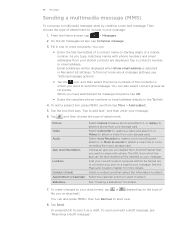
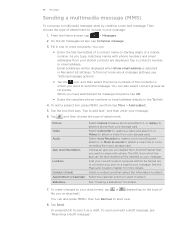
... it , or Music & sounds to share with phone numbers and email addresses from your message. The URL from your storage card.
To open and edit a draft message, see "Setting message options".
ƒ Tap the icon, and then select the phone numbers of the contacts to start by creating a new text message. You can also press MENU, then tap...
HTC Inspire™ 4G for AT&T ROM Update - Page 70


Tap the link to another phone number of this contact.
See "Sending a multimedia message (MMS)" for Mobile). Tap Send. Replying to open it to indicate the number type (for example, M stands for details.
3. There's also a bold letter before you send out your reply, press MENU, then tap More > Recipient phone number.
Then choose whether to dial...
HTC Inspire™ 4G for AT&T ROM Update - Page 74


...without reading. 74 Messages
Storage settings
Delete old messages Text message limit
Multimedia message limit
Recipient list settings
Show email address
Message forwarding
Forward to phone number
Forward to another phone number (this may incur extra fees from your mobile operator). Forward the text and multimedia messages you clear this does not include locked messages). Receive a report on...
HTC Inspire™ 4G for AT&T ROM Update - Page 83
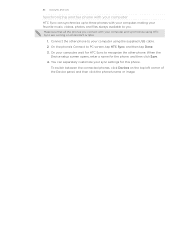
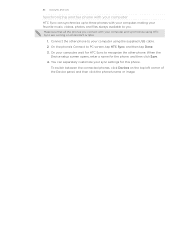
... using the supplied USB cable. 2. When the
Device setup screen opens, enter a name for this phone. Connect the other phone. Make sure that all the phones you .
You can synchronize up to PC screen, tap HTC Sync, and then tap Done. 3. On the phone's Connect to three phones with your favorite music, videos, photos, and files always...
HTC Inspire™ 4G for AT&T ROM Update - Page 130
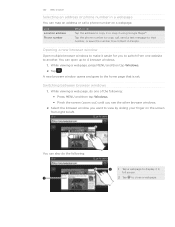
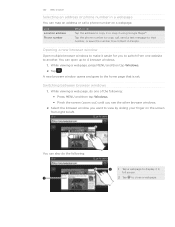
... a contact in
full screen.
2 Tap to close a webpage.
A new browser window opens and goes to view by sliding your finger on a webpage. 130 Web browser
Selecting an address or phone number in a webpage
You can map an address or call , send a text message to that is set. You can also do the following : ƒ...
HTC Inspire™ 4G for AT&T ROM Update - Page 168
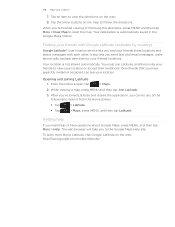
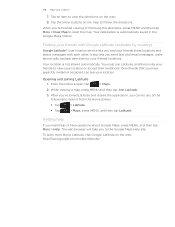
... take you send text and email messages, make phone calls, and get... directions to follow the directions. Tap the arrow buttons on the map. 8. You must join Latitude, and then invite your friends to the Google Maps Help site. Only friends that you have questions about Latitude, visit Google Latitude on the web: http://www.google.com/mobile/latitude/ Opening...
HTC Inspire™ 4G for AT&T ROM Update - Page 188


to choose from
ƒ If you've already created a new text or email message, press MENU and then tap Attach > App recommendation to choose from Android Market...and apps
Having fun with your text message or email, or post it in Facebook or Twitter. You'll then see the link in your sent message, email, or status update, they must be using an Android phone.
1. You can also tap ...
HTC Inspire™ 4G for AT&T ROM Update - Page 194


... tap Apply. Turning on or off automatic ring volume adjustment
Quiet ring on your phone to play a sound when you move your preferred notification sound in the respective applications... sounds for different types of ways you can choose a default sound for received and sent text messages, open the Messages application, then press MENU and tap Settings. From the Home screen, press MENU, and ...
HTC Inspire™ 4G for AT&T ROM Update - Page 203
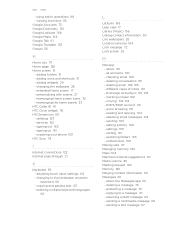
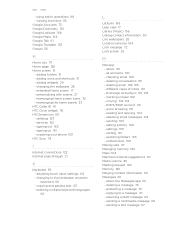
... 50 Media volume 25 Meeting request 105 Memory 196 Merging contact information 50 Messages 66
- replying to the landscape onscreen keyboard 60 - sending a text message 67 changing the wallpaper 28 - deleting email 102, 103 - protecting a message 72 - signing out 163 - unpairing your phone 163 HTC Sync 78
I
Internet connections 122 Internet pass-through 21
K
Keyboard 59...
Quick Start Guide - Page 8
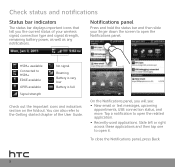
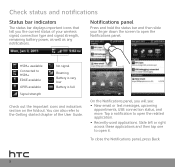
... across these applications and then tap one to open it. On the Notifications panel, you the current status of the User Guide.
Check status and notifications
Status bar indicators
The status bar displays important icons that tell you will see: • New email or text messages, upcoming
appointments, USB connection status, and more...

