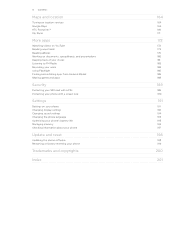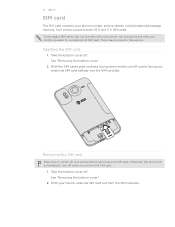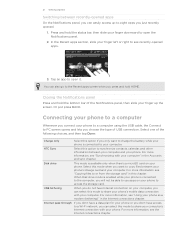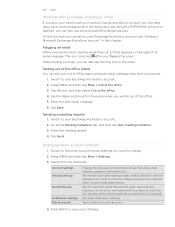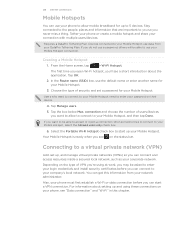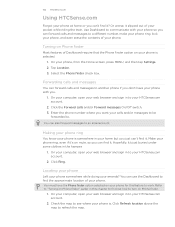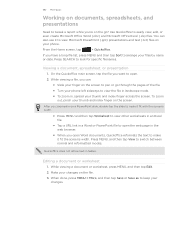HTC Inspire 4G Support Question
Find answers below for this question about HTC Inspire 4G.Need a HTC Inspire 4G manual? We have 2 online manuals for this item!
Question posted by bryansherrod1 on April 25th, 2013
My Att Plan Is Not Working Since Last Night1 No Out Going Call Nor Incomin Call
Like I have no sigal
Current Answers
Answer #1: Posted by TommyKervz on April 25th, 2013 11:52 AM
Greetings - If you can, try and see if a different SIM card works on it or not. If it does, then it may be that your service provider is having temporal issues for which you can try to give some time - you could even call and enquire if you do no wish to wait. However if a different SIM card refuses to work, then you may have to hard reset your device to Factory Defaults/Settings (Remember to backup before as resetting deletes everything).
Related HTC Inspire 4G Manual Pages
Similar Questions
I Want To Go Online With My Phone , The Data Is Closed And I Need To Input My Us
(Posted by petzro 10 years ago)
Htc Wildfire S Mobile Phone Has Stopped Receiving Text Messages
Phone has been working up until yesterday and can still send texts but isn't able to receive any mes...
Phone has been working up until yesterday and can still send texts but isn't able to receive any mes...
(Posted by lindawren1 10 years ago)
Can Att Repair The Charging Fixture In The Phone-or Replace The 1 Yr Cell?
(Posted by mikej3491 11 years ago)
How Do I Fix 'quickgps' Because It Has Stopped Working On My Htc Touchpro Phone
how do i fix "quickgps" because it has stopped working on my htc touchpro phone
how do i fix "quickgps" because it has stopped working on my htc touchpro phone
(Posted by Anonymous-13810 14 years ago)