HTC HD mini Support Question
Find answers below for this question about HTC HD mini.Need a HTC HD mini manual? We have 2 online manuals for this item!
Question posted by Samanthasamss on April 1st, 2012
How Can Download Need For Spread Game
The person who posted this question about this HTC product did not include a detailed explanation. Please use the "Request More Information" button to the right if more details would help you to answer this question.
Current Answers
There are currently no answers that have been posted for this question.
Be the first to post an answer! Remember that you can earn up to 1,100 points for every answer you submit. The better the quality of your answer, the better chance it has to be accepted.
Be the first to post an answer! Remember that you can earn up to 1,100 points for every answer you submit. The better the quality of your answer, the better chance it has to be accepted.
Related HTC HD mini Manual Pages
User Manual - Page 2
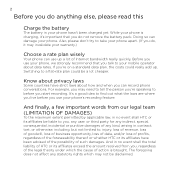
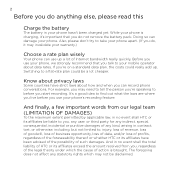
...be a lot cheaper.
And in no event shall HTC or its affiliates be liable to your phone, we strongly recommend that you do not remove the battery pack. The foregoing does not affect ...not limited to before you use up . Before you use your mobile operator about data rates.
If you start recording. For example, you may need to tell the person you're speaking to , injury, loss of...
User Manual - Page 3
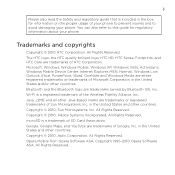
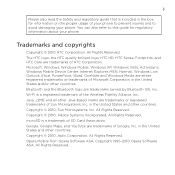
...marks are trademarks or registered trademarks of your phone to prevent injuries and to avoid damaging your phone. Wi-Fi is a trademark of Google, ...HD, HTC Sense, Footprints, and HTC Care are trademarks of SD Card Association. Copyright © 2010, Sun Microsystems, Inc. Google, Google Maps, and YouTube are trademarks of the Wireless Fidelity Alliance, Inc. All Rights Reserved. Opera Mobile...
User Manual - Page 31
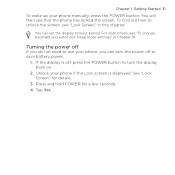
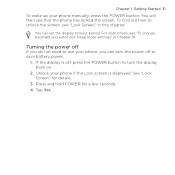
...If the display is displayed. Tap Yes.
Turning the power off
If you do not need to use your phone, you can set the display timeout period. See "Lock Screen" for a few ... this chapter. Chapter 1 Getting Started 31
To wake up your phone if the Lock screen is off to save battery power.
1. For instructions, see that the phone has locked the screen. Press and hold POWER for details.
...
User Manual - Page 55
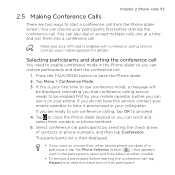
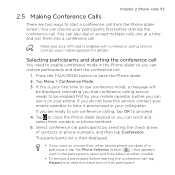
... from the Phone dialer screen. The participants list is enabled with conference calling service.
Contact your first time to have this is your mobile operator for details. If you that appears next to the participant's name and then select another number.
• To remove a participant before starting the conference call
You need to...
User Manual - Page 94
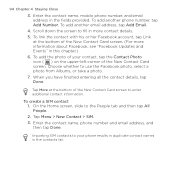
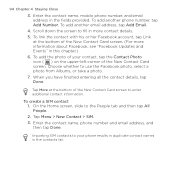
...Card screen. Tap More at the bottom of your phone results in duplicate contact names in this chapter.)
6. Enter the contact name, mobile phone number, and email address in more information about ...the Facebook photo, select a photo from Albums, or take a photo.
7. Enter the contact name, phone number and email address, and then tap Done. Choose whether to the People tab and then tap All...
User Manual - Page 96
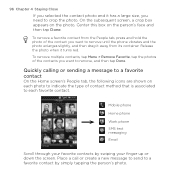
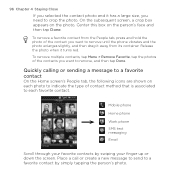
... hold the photo of the contacts you need to a favorite contact by swiping your favorite contacts by simply tapping the person's photo. Mobile phone
Home phone
Work phone
SMS text messaging
Email
Scroll through your ...Menu > Remove Favorite, tap the photos of the contact you want to remove until the phone vibrates and the photo enlarges slightly, and then drag it has a large size, you ...
User Manual - Page 100
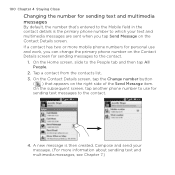
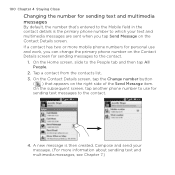
... sending text messages to the contact.
1. On the Home screen, slide to which your message. (For more mobile phone numbers for personal use for sending messages to the contact.
4. On the subsequent screen, tap another phone number to use and work, you tap Send Message on the Contact Details screen. If a contact has...
User Manual - Page 107


... and more accurately.
Phone Keypad
The Phone Keypad is a full onscreen QWERTY keyboard layout similar to a desktop computer keyboard.
Compact QWERTY
The Compact QWERTY layout features two letters on each key. Full QWERTY
Chapter 5 Entering Text 107
The Full QWERTY is an onscreen keypad that has a layout similar to mobile phone keypads, plus some...
User Manual - Page 118
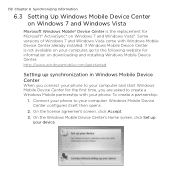
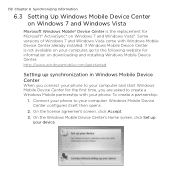
... Vista®. To create a partnership:
1. On the Windows Mobile Device Center's Home screen, click Set up synchronization in Windows Mobile Device Center
When you connect your phone to your computer and start Windows Mobile Device Center for Microsoft® ActiveSync® on downloading and installing Windows Mobile Device Center: http://www.windowsmobile.com/getstarted
Setting up...
User Manual - Page 120
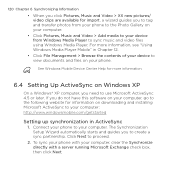
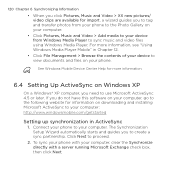
... on your computer.
• Click Pictures, Music and Video > Add media to your phone. See Windows Mobile Device Center Help for information on downloading and installing Microsoft ActiveSync to your computer: http://www.windowsmobile.com/getstarted
Setting up synchronization in...ActiveSync 4.5 or later. The Synchronization Setup Wizard automatically starts and guides you need to proceed.
2.
User Manual - Page 128
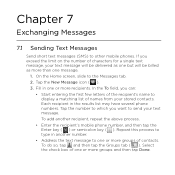
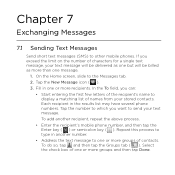
Each recipient in another recipient, repeat the above process.
• Enter the recipient's mobile phone number, and then tap the Enter key ( ) or semicolon key ( ). If you exceed the limit on the number of characters for...Messages tab. 2. Tap the New Message icon ( ). 3. Chapter 7
Exchanging Messages
7.1 Sending Text Messages
Send short text messages (SMS) to other mobile phones.
User Manual - Page 129
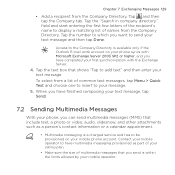
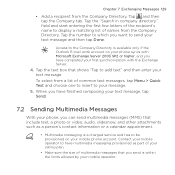
...
• Add a recipient from the Company Directory. Tap the text box that you want to be provisioned on your phone syncs with the Exchange Server.
4.
Contact your mobile operator to have completed your mobile phone account. To select from a list of multimedia messages that shows "Tap to your text message and then tap Done...
User Manual - Page 130
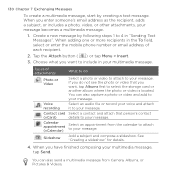
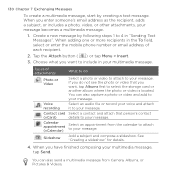
... ( ) or tap Menu > Insert.
3. You can also send a multimedia message from the calendar to attach to include in the To field, select or enter the mobile phone number or email address of attachments
What to do not see the photo or video that person's contact
(vCard)
details to your voice and attach...
User Manual - Page 181
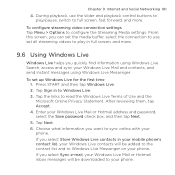
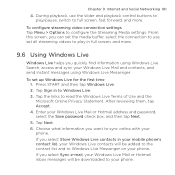
..., and more .
9.6 Using Windows Live
Windows Live helps you select Store Windows Live contacts in your mobile phone's contact list, your Windows Live contacts will be added to the contact list and to Windows Live. ...the slider and playback control buttons to play in to Windows Live Messenger on your phone. Tap Sign in full screen, and more . Choose what information you select Sync e-mail...
User Manual - Page 209
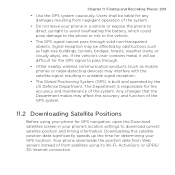
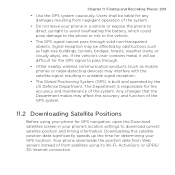
...Download satellites screen in unstable signal reception.
• The Global Positioning System (GPS) is responsible for the GPS signal to download current satellite position and timing information. Your phone downloads... pass through .
• Other nearby wireless communication products (such as mobile phones or radar-detecting devices) may interfere with the satellite signal, resulting in...
User Manual - Page 210


... options, choose from the following options on the Download satellites screen:
• Download satellites automatically Automatically download satellite positions.
To speed up GPS positioning, download the latest satellite positions when the validity of your computer via ActiveSync Automatically download satellite positions when your phone is connected to PC via ActiveSync. On the...
User Manual - Page 251
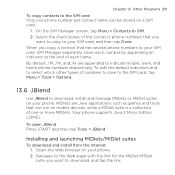
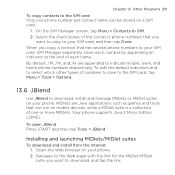
... Menu > Contacts to SIM. 2. MIDlets are appended to indicate mobile, work, and home phone numbers respectively. Your phone supports Java 2 Micro Edition (J2ME). To open JBlend Press START...MIDlet suite you
want to download, and tap the link. By default, /M, /W, and /H are Java applications such as games and tools that has several phone numbers to your phone. Chapter 13 Other Programs...
User Manual - Page 253


... and then navigate to the installer file. 3. If the installer is a .cab file, directly download or copy it to your computer 1. Chapter 13 Other Programs 253
13.7 Installing and Uninstalling Programs
You can directly run on Windows Mobile or needs to be prompted to restart your phone.
On your phone. 5. Tap the file to complete.
Quick Start Guide - Page 17


...of characters for a single text message, your message.
. In the To field, enter the recipient's mobile phone number. You can also enter the first few letters of the recipient's name to display a matching list ...of names from your stored contacts, and then tap the recipient's mobile phone number you want to send your message to compose text", and then enter your text...
Quick Start Guide - Page 25
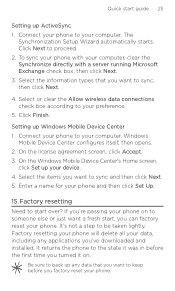
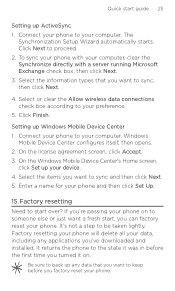
... agreement screen, click Accept. . It returns the phone to your phone to the state it on to your phone. Quick start over?
Connect your computer. Windows
Mobile Device Center configures itself, then opens. . Setting up ActiveSync 1. Select the information types that you 've downloaded and installed. Factory resetting Need to sync, then click Next.
. The
Synchronization...
Similar Questions
How To Download Htc Sync From Ur Phone
How to download HTC sync from ur phone
How to download HTC sync from ur phone
(Posted by dopeyloko2 10 years ago)
I Need The Sync Software For Htc Hd Mini Sense.. Please Help..thanks In Advance
I need the sync software for htc hd mini sense.. please help..Thanks in advance
I need the sync software for htc hd mini sense.. please help..Thanks in advance
(Posted by dirtyfigo 11 years ago)

