HTC HD mini Support Question
Find answers below for this question about HTC HD mini.Need a HTC HD mini manual? We have 2 online manuals for this item!
Question posted by Samanthasamss on April 1st, 2012
How Can Download Need For Spreed Mobail Game
The person who posted this question about this HTC product did not include a detailed explanation. Please use the "Request More Information" button to the right if more details would help you to answer this question.
Current Answers
There are currently no answers that have been posted for this question.
Be the first to post an answer! Remember that you can earn up to 1,100 points for every answer you submit. The better the quality of your answer, the better chance it has to be accepted.
Be the first to post an answer! Remember that you can earn up to 1,100 points for every answer you submit. The better the quality of your answer, the better chance it has to be accepted.
Related HTC HD mini Manual Pages
User Manual - Page 2
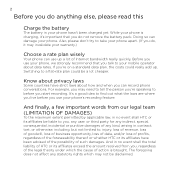
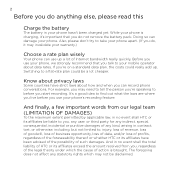
For example, you may need to tell the person you're speaking to before you use your phone's recording feature. And finally, a few important words from our legal ..., it 's important that you talk to your mobile operator about how and when you can record phone conversations. Also, please don't try to take your phone apart. (If you use your phone hasn't been charged yet. Before you do anything...
User Manual - Page 3
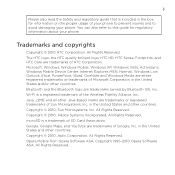
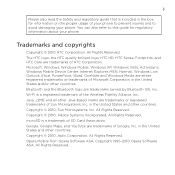
..., the HTC quietly brilliant logo, HTC HD, HTC Sense, Footprints, and HTC Care are trademarks of Microsoft Corporation in the United States and/or other Java-based marks are either registered trademarks or trademarks of HTC Corporation. Microsoft, Windows, Windows Mobile, Windows XP, Windows Vista, ActiveSync, Windows Mobile Device Center, Internet Explorer, MSN...
User Manual - Page 55
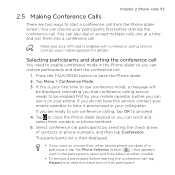
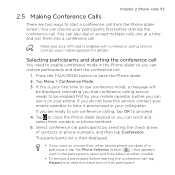
...Phone dialer screen. If this service, contact your mobile operator to have it on your mobile operator before starting the conference call from contacts or phone numbers.
. 2.5 Making Conference Calls
Chapter 2 Phone...You need to choose from other stored phone numbers of contacts or phone numbers, and then tap Conference.
Select conference call participants by your phone. ...
User Manual - Page 71
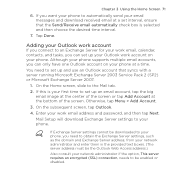
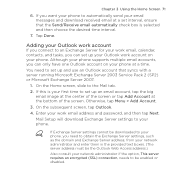
... choose the desired time interval.
7.
Mail Setup will download Exchange Server settings to the Mail tab.
2. Enter your phone. Tap Done. Although your phone supports multiple email accounts, you can set up your Outlook work account on your Outlook work account
If you need to be downloaded to your network administrator if the option, This...
User Manual - Page 94
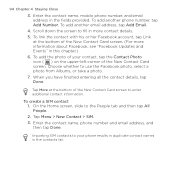
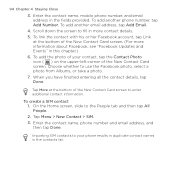
... (For more contact details.
5. Tap Menu > New Contact > SIM.
3. Enter the contact name, phone number and email address, and then tap Done.
94 Chapter 4 Staying Close
3. To add another email ...the bottom of the New Contact Card screen.
To add another phone number, tap Add Number. Enter the contact name, mobile phone number, and email address in the contacts list. Choose whether...
User Manual - Page 96
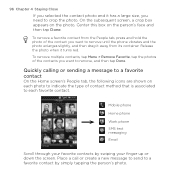
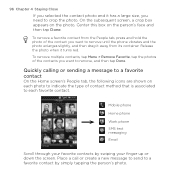
...Menu > Remove Favorite, tap the photos of the contacts you want to remove until the phone vibrates and the photo enlarges slightly, and then drag it away from the People tab,...has a large size, you need to a favorite contact by swiping your finger up or down the screen.
To remove a favorite contact from its container. Mobile phone
Home phone
Work phone
SMS text messaging
Email
Scroll ...
User Manual - Page 100
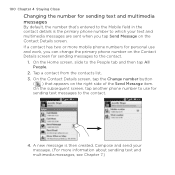
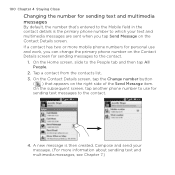
... 3. A new message is the primary phone number to which your message. (For more mobile phone numbers for personal use for sending messages to the Mobile field in the contact details is then ... Compose and send your text and multimedia messages are sent when you can change the primary phone number on the Contact Details screen. On the Contact Details screen, tap the Change number...
User Manual - Page 107


... to enter text in your messages and documents.
Compact QWERTY
The Compact QWERTY layout features two letters on each key. Phone Keypad
The Phone Keypad is a full onscreen QWERTY keyboard layout similar to mobile phone keypads, plus some additional keys.
With its large, touchfriendly keys and enhanced features such as XT9 predictive input, which...
User Manual - Page 109


... is shown on the upper half of the key. When using the Compact QWERTY or Phone Keypad layout, tap to switch between normal text entry (ABC mode) and XT9 predictive...number 1, press and hold a key to enter the first letter that is shown on when you need to enter an uppercase letter. Tap this chapter.
3. Start a program that accepts text input, such...on the keyboard as Word Mobile.
2.
User Manual - Page 120
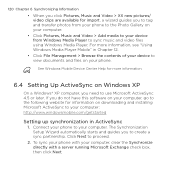
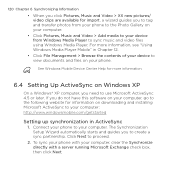
...need to use Microsoft ActiveSync 4.5 or later. Click Next to create a sync partnership. To sync your phone with your computer.
The Synchronization Setup Wizard automatically starts and guides you to proceed.
2. See Windows Mobile...Media Player Mobile" in Chapter 12.
• Click File Management > Browse the contents of your device to view documents and files on downloading and ...
User Manual - Page 128
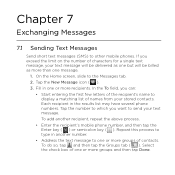
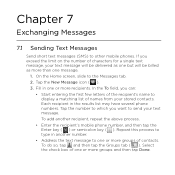
... tap Done. Select the check box of names from your text message will be delivered as one message.
1. On the Home screen, slide to other mobile phones. Fill in one or more recipients. Tap the number to which you can:
• Start entering the first few letters of the recipient's name to...
User Manual - Page 129
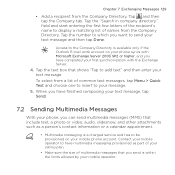
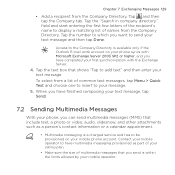
... from a list of multimedia messages that shows "Tap to which you have completed your message. 5. Tap the number to add text" and then enter your mobile phone account.
Tap the text box that you can send multimedia messages (MMS) that include text, a photo or video, audio, slideshow, and other attachments such as...
User Manual - Page 130
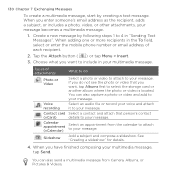
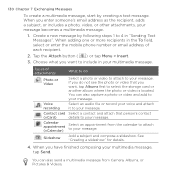
When adding one or more recipients in the To field, select or enter the mobile phone number or email address of attachments
What to do not see the photo or video that person's contact
(vCard)
details to your message.
See "Creating a ...
User Manual - Page 181
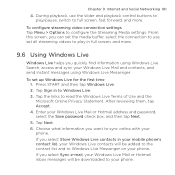
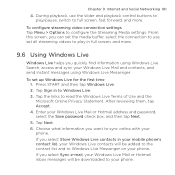
... inbox messages will be downloaded to Windows Live Messenger on your phone. To set the media buffer, select the connection to use the slider and playback control buttons to read the Windows Live Terms of Use and the Microsoft Online Privacy Statement. Tap the links to play in your mobile phone's contact list, your...
User Manual - Page 209
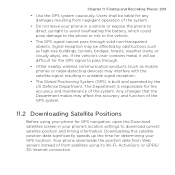
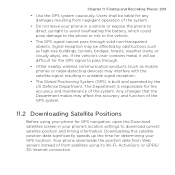
... its Wi-FI, ActiveSync or GPRS/ 3G Internet connection. The Department is built and operated by obstructions such as mobile phones or radar-detecting devices) may be liable for GPS navigation, open the Download satellites screen in unstable signal reception.
• The Global Positioning System (GPS) is responsible for the accuracy and maintenance...
User Manual - Page 246


... Format Converter at http://www.microsoft.com/downloads/.
• If you want Word Mobile to save documents in .doc format, tap Menu > Tools > Options (or ... Programs
• By default, Word Mobile saves documents in .docx format, while Excel Mobile saves workbooks in a format that uses Microsoft Office 2000, Office XP, or Office 2003, you need to download and install the File Format Converter in...
User Manual - Page 251
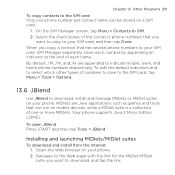
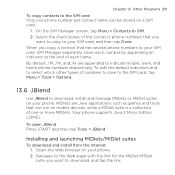
... at the end of the contact's phone numbers that you
want to indicate mobile, work, and home phone numbers respectively. To edit the default indicators ... games and tools that has several phone numbers to your phone. 2.
Your phone supports Java 2 Micro Edition (J2ME). Installing and launching MIDlets/MIDlet suites
To download and install from the Internet 1. MIDlets are appended to download...
User Manual - Page 253


...they are compatible with your computer 1. On your phone after installation is a .cab file, directly download or copy it to your computer to launch ...phone, press START, tap File Explorer and then navigate to the installer file. 3. To install a program from your phone. Chapter 13 Other Programs 253
13.7 Installing and Uninstalling Programs
You can directly run on Windows Mobile or needs...
Quick Start Guide - Page 17


...display a matching list of names from your stored contacts, and then tap the recipient's mobile phone number or email address you want to send your message.
. Sending multimedia messages
Send ... characters for a single text message, your life. In the To field, enter the recipient's mobile phone number. Tap the text box that include photos, videos, or audio clips.
1. Quick start ...
Quick Start Guide - Page 25
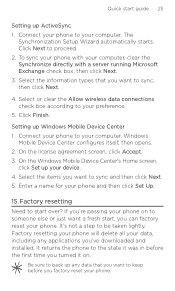
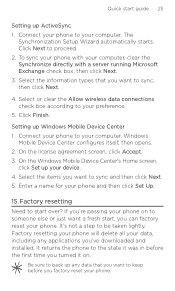
... keep before the first time you 've downloaded and installed. Setting up Windows Mobile Device Center 1. On the Windows Mobile Device Center's Home screen,
click Set up your preference.
5. Factory resetting Need to proceed. .
It's not a step to your phone and then click Set Up.
15. Connect your phone to sync and then click Next. 5. To...
Similar Questions
Is There An App I Need To Download To Link Facebook Contacts To Phone Contacts
on htc evo 4g lte
on htc evo 4g lte
(Posted by Erigr 10 years ago)
What Driver Do I Need For An Evo 4g Phone To Download Pictures
(Posted by jtylmalak 10 years ago)
I Need The Sync Software For Htc Hd Mini Sense.. Please Help..thanks In Advance
I need the sync software for htc hd mini sense.. please help..Thanks in advance
I need the sync software for htc hd mini sense.. please help..Thanks in advance
(Posted by dirtyfigo 11 years ago)

