HTC HD7S Support Question
Find answers below for this question about HTC HD7S.Need a HTC HD7S manual? We have 2 online manuals for this item!
Question posted by lilttt on April 6th, 2014
Htc Windows Phone 7 How To Change Text Message Font Size
The person who posted this question about this HTC product did not include a detailed explanation. Please use the "Request More Information" button to the right if more details would help you to answer this question.
Current Answers
There are currently no answers that have been posted for this question.
Be the first to post an answer! Remember that you can earn up to 1,100 points for every answer you submit. The better the quality of your answer, the better chance it has to be accepted.
Be the first to post an answer! Remember that you can earn up to 1,100 points for every answer you submit. The better the quality of your answer, the better chance it has to be accepted.
Related HTC HD7S Manual Pages
User Manual - Page 4


Contents
Keyboard
Using the onscreen keyboard 29 Entering words with predictive text 30 Changing keyboard settings 30
Messaging
About Messaging 31 Sending a text message 31 Sending a picture message 32 Viewing and replying to a message 32 Managing message conversations 33
Email
Adding a POP3/IMAP email account 34 Adding a Microsoft Exchange Server account 34 Checking your inbox 35 Sending an ...
User Manual - Page 5


... services Bing Maps
HTC Hub
About the HTC Hub
More apps
Microsoft Office Mobile 2010 Windows Marketplace Games AT&T apps
Security
Protecting your SIM card with a PIN Protecting your phone with a password Protecting your phone through the Web
Settings
Settings on your phone Changing display settings Changing sound settings Checking information about your phone Changing the phone language
Update and...
User Manual - Page 12


...when flicking the contacts or message list.
Using the kickstand
Want...and then tap enter. When entering text, you have a conference call ...change the screen orientation from portrait to hold your phone?
Finger gestures
Tap Press and hold Swipe or slide Drag Flick
Rotate
Pinch
When you start to zoom in light, quicker strokes.
To swipe or slide means to quickly drag your mobile...
User Manual - Page 13


... bottom
edge of that person's updates-feeds, email, text messages, and call notifications-right from that continuously update and show what's most personal to dock it. Drag the tile to the position where you want to the extended Start screen. 3. Pause at a glance Windows® Phone live tiles that tile. Pinning items to the...
User Manual - Page 16


... to a Wi-Fi network Connected to a Bluetooth headset
Phone set to vibrate Phone set to silent
only displays connection status, not signal strength.... If you want to have silent as an option, you might see "Wi-Fi" in the Getting connected chapter.
Here's some of the screen and shows the volume level. See "Changing...
User Manual - Page 22
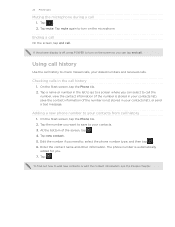
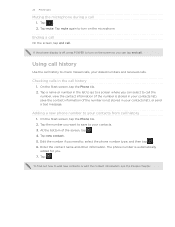
... the contact name and other information. Tap . 2.
On the Start screen, tap the Phone tile. 2. Tap a name or number in the list to go to a screen where...Phone calls
Muting the microphone during a call . Using call history
Use the call history
1. At the bottom of the screen, tap . 4. Tap .
Edit the number if you need to check missed calls, your contacts list), or send a text message...
User Manual - Page 25


...text, or send an email to the contact from those accounts will sync with that contact in the profile page. Call, send a message, or send an email to that contact. Select the Account, for example Windows ...by tapping an item. 5. 25 People
If you signed in to your Windows Live account when you first set up the phone, your contacts from the profile screen. Slide your finger left to see updates...
User Manual - Page 29
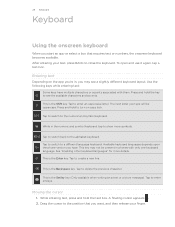
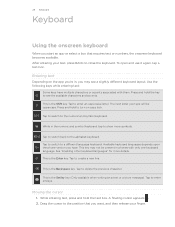
... to enter an uppercase letter.
Tap to turn on the app you're in, you may not be uppercase. While in phones with them. This is the Smiley key (Only available when writing an a text or picture message). While entering text, press and hold the key to show more details. Press and hold the...
User Manual - Page 30
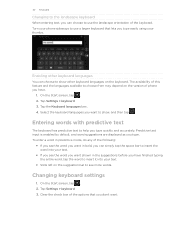
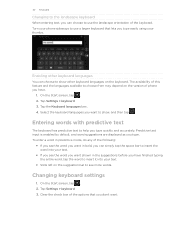
...On the Start screen, tap . 2. Tap Settings > keyboard. 3. Changing keyboard settings
1. Tap Settings > keyboard. 3. Clear the check box of phone you have finished typing the entire word, tap the word to insert ... and accurately. Select the keyboard languages you want .
30 Keyboard
Changing to the landscape keyboard
When entering text, you can choose to use a larger keyboard that you don...
User Manual - Page 31


... on the screen. Tap a contact name or number to ..
4. 31 Messaging
Messaging
About Messaging
Keep in touch with phone numbers from your stored contacts are neatly grouped into conversations, by swiping your finger on the number of characters for a single text message, your text message will be delivered as one but will be billed as more than...
User Manual - Page 32


..., and then tap .
32 Messaging
Sending a picture message
To send a picture message, start by creating a new text message, and then attach a photo to take a photo and insert it .
1. You can : Tap the message bar at the top of the screen. Open the Messaging app to a message
When you can :
Enter complete phone numbers or email addresses...
User Manual - Page 44


...phone web browsers. Enter the web page address using the keyboard. 3.
44 Getting connected
Using your phone... sideways to display the web browser in landscape orientation and in landscape orientation, you 're holding the phone...swipe your phone.
From...Changing the screen orientation
The phone automatically changes the screen orientation depending on the keyboard. Turn your phone...
User Manual - Page 45


....
Switching between browser windows
1. While viewing a web page, tap ... , and then tap find on the keyboard. Enter the search item, and then tap the Enter key on page.
2. Tap to send an email message to zoom out. While viewing a web page in a new tab or share the link via text message or email. The...
User Manual - Page 52


...phone's camera, downloaded, or synchronized with your Windows Live and Facebook accounts. After opening the Pictures hub, slide to the left to check out recent photos and photos on top of the screen. 3. Tap change... background. On the Start screen, tap the Pictures tile. 2. Press and hold the text pictures on Facebook and Windows Live. You can view photos and ...
User Manual - Page 59


... you get directions to the location, pin the location to see more . Tap on . Tap the balloon to the Start screen, share the location via text message or email, and more information. While viewing a map, tap . 2. 59 Maps and location
Getting an address and additional information for locations and places
In Bing...
User Manual - Page 63


... its new position, then release. 3. Adding a city 1. As you enter text, a list of the phone. Connection Setup
Set up or down the screen to add. Check what the weather's like before you get a scientific calculator.
Tap HTC Hub.
On the Start screen, tap . 2. Changing the order of the item you want to select it...
User Manual - Page 77


... of HTC Corporation. Microsoft, Windows, Windows Phone, ActiveSync, Bing, Excel, Hotmail, Internet Explorer, OneNote, Outlook, PowerPoint, Windows Live, Windows Phone Marketplace, Windows Media, Windows Vista, Word, Xbox LIVE, and Zune are trademarks of Google, Inc. The information is provided "as is" without notice. HTC, the HTC logo, the HTC quietly brilliant logo, and HTC HD7 are...
User Manual - Page 79


...) 49 Viewing photos and videos 53 Volume 16
W
Web browser 44 Wi-Fi 43
Z
Zooming - 79 Index
M
Maps 58 Marketplace 68 Merging contact information 26 Messaging 31 Me tile 27 Mobile network connection 42 Muting the microphone 22
N
Notification sound 73
O
Office Mobile 67
P
People 24 Phone
- text message 31
Settings 72 -
Quick Start Guide - Page 2


...tap the
Marketplace tile.
2.
Select Manufacturer: HTC and Model: HD7S from the drop down list. .
•...
Tip: Tap to create a new email message.
3. Enter the email subject then tap the... about your Windows Live account, you 're looking for this subscription service to change the priority.... your device. See label for your mobile phone and any matching contacts from the drop...
Quick Start Guide - Page 3


... the top of the screen. Pry the phone's back cover up your phone on your phone A Windows Live ID is complete. Tap the desired phone number. 4. From the Start screen, tap the Messaging tile.
2. Insert the battery with your gamertag, then press the Guide button on . Dial your ringtone Send text messages
1. If desired, tap to separate recipients...
Similar Questions
How To Change Text Message Font Size On Htc Rezound
(Posted by Regas 10 years ago)
Won't Receive Text Messages On My Virgin Evo V 3d Phone
I can send but i won't recieve any texts and I have done a hard and factory reset so what else is th...
I can send but i won't recieve any texts and I have done a hard and factory reset so what else is th...
(Posted by redon8 11 years ago)

