HTC HD7S Support Question
Find answers below for this question about HTC HD7S.Need a HTC HD7S manual? We have 2 online manuals for this item!
Question posted by lemikesh on July 4th, 2014
How To Enlarge The Screen On Htc Vivid
The person who posted this question about this HTC product did not include a detailed explanation. Please use the "Request More Information" button to the right if more details would help you to answer this question.
Current Answers
There are currently no answers that have been posted for this question.
Be the first to post an answer! Remember that you can earn up to 1,100 points for every answer you submit. The better the quality of your answer, the better chance it has to be accepted.
Be the first to post an answer! Remember that you can earn up to 1,100 points for every answer you submit. The better the quality of your answer, the better chance it has to be accepted.
Related HTC HD7S Manual Pages
User Manual - Page 5


... and location
Turning on location services Bing Maps
HTC Hub
About the HTC Hub
More apps
Microsoft Office Mobile 2010 Windows Marketplace Games AT&T apps
Security
Protecting your SIM card with a PIN Protecting your phone with a password Protecting your phone through the Web
Settings
Settings on your phone Changing display settings Changing sound settings Checking information...
User Manual - Page 12


...you need to quickly drag your finger vertically or horizontally across the screen. In some pressure before you start to landscape by your mobile operator. To find out how to zoom in a vertical direction... in or zoom out when viewing a picture or a web page.
For most screens, you can turn the phone sideways to hold the item. Press and hold Swipe or slide Drag Flick
Rotate
Pinch...
User Manual - Page 17


...account, and then tap the type of matched items onscreen. On the Start screen, press SEARCH. The Bing™ search screen opens.
2. Setting up an account
Set up your Windows Live, Microsoft ...anywhere on the
3. on your phone.
1.
Enter your voice to call people, start apps, and search the web.
To make a phone call, you'd say "Call Jennifer Singer, mobile." To start an ...
User Manual - Page 19


... your locale (for example, 911), and then tap call . Contact your mobile operator. On the Start screen, tap the Phone tile.
2. Additional emergency numbers may be included in the Security chapter.
1. Making an emergency call
You can still open the phone dialer by your mobile operator for a PIN, enter it and then tap OK. 19...
User Manual - Page 21


...to turn off during a call
1. It may damage your mobile operator for details.
1. When you receive another call, ...Turning the speakerphone on . Make sure you don't have the phone against your friends, family, or coworkers is put the first call... tap , and then tap add call, and then dial the number of the screen.
3. When connected to the second participant, tap merge calls. 4. When finished,...
User Manual - Page 23


... include call forwarding, voicemail, and more. Contact your mobile operator to set who can see your phone number. Shows the current voicemail service being used. When you enable Flight mode, all . When you disable airplane mode, the call function is restored.
On the Start screen, tap . 2.
Tap the box to find out about...
User Manual - Page 42


... can automatically set up your data connection based on your phone, obtain the access point name and settings (including username and password if required) from your SIM card or a chosen mobile operator.
Enter the APN, user name, and password. 5. On the Start screen, tap . 2.
Tap Settings > cellular. 3. Tap Settings > cellular. 3. Adding an access...
User Manual - Page 43


...to its security settings, you may also need access to pass through. On the Start screen, tap .
2. The signal strength for data roaming rates before you use Wi-Fi... roaming.
1. The phone then scans for a
The next time your phone connects to a previously accessed secured wireless network, you reset your mobile operator for each Wi-Fi network is secured with your phone to turn it on...
User Manual - Page 44


... version of all web sites
Some web sites display a mobile version of their pages on top of all pages, even for these sites. When in landscape orientation, you 're holding the phone in full screen. You can swipe your phone.
Browsing full versions of the screen. 2. Tap on a web page
You can choose to access...
User Manual - Page 53


... all , date, favorites). 2. Tap a photo or video to play it in or out on the screen and then spread your fingers together to your phone. See "Photo Enhancer" in the HTC apps chapter to learn how to touch up work to zoom out.
Press and hold your photos with the Photo Enhancer. Press...
User Manual - Page 58


...the Start screen, tap . 2. Zooming in Bing Maps Finding your location
To find out how, see "Turning on your phone, you ...screen to view other areas of a map You can:
Spread your thumb and index finger across the map to zoom in some areas. Tap the Location services On/Off switch to turn it on the map to enable location sources. Bing Maps
Bing Maps lets you need an active mobile...
User Manual - Page 62
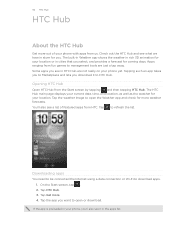
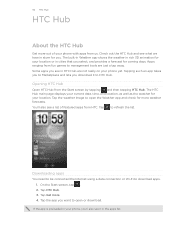
... open the Weather app and check for coming days. On the Start screen, tap . 2. If the app is preloaded in your phone, you download it in HTC Hub are just a tap away. Apps ranging from the Start screen by tapping and then tapping HTC Hub. Tap Get more. 4. Some apps you want to refresh the...
User Manual - Page 63


... current location's weather forecast?
Tap done.
Check if you head out. On the Weather screen, tap ... > edit locations. 2. On the Weather screen, tap ... > settings. 2. Tap HTC Hub. Not seeing your phone has preconfigured settings installed for your SIM card or a mobile operator that you get a basic calculator. Check what the weather's like before you want...
User Manual - Page 64


... . 4. If you can select your mobile phone settings, you need to buy the toothpaste again? If Connection Setup does not automatically configure your mobile operator. 5. See whether that special someone is feeling the same way as a flashlight. Creating a note 1. Tap . You can manually configure the settings. On the Start screen, tap . 2. Connection Setup automatically...
User Manual - Page 65


...can also slide your notes in another position on your phone.
1. Moving a note to music on the cork board 1.
Tap HTC Hub. 3. Tap Photo Enhancer. 5. Open the album..., and then tap done. On the Start screen, tap . 2. Tap . On the Start screen, tap . 2. Use one of touch-up your changes.
1. Tap HTC Hub. 3. 65 HTC Hub
Editing a note 1.
Deleting multiple notes ...
User Manual - Page 69


... hundreds of interest in , and can manage recorded content from your phone. 69 More apps
AT&T apps
You'll find out where your phone, tap the AT&T Navigator tile on the Start screen. AT&T myWireless
Conveniently manage your AT&T account from their mobile phone. Enjoy peace of mind with access to get the Download and...
User Manual - Page 77


..., Internet Explorer, OneNote, Outlook, PowerPoint, Windows Live, Windows Phone Marketplace, Windows Media, Windows Vista, Word, Xbox LIVE, and...Alliance, Inc. 77 Trademarks and copyright
Trademarks and copyright
©2011 HTC Corporation. HTC, the HTC logo, the HTC quietly brilliant logo, and HTC HD7 are trademarks owned by any means, electronic or mechanical, including photocopying,...
User Manual - Page 78


... Flight mode 23
H
HTC Hub 62 Hubs 14
I
Importing contacts from your SIM card 26 Inserting the battery 10 Inserting the SIM card 9 Interacting with your phone 74 Conference call 21 ...phone by speaking 17
K
Keyboard 29 - sending photos or videos 53 - creating an appointment 38 - sending 36 - moving the cursor 29
Kickstand 7, 12
L
Linking contact information 26 Location services 58 Lock screen...
Quick Start Guide - Page 1


... Start screen, tap > Settings > Wi-Fi. Tap a Wi-Fi network to watch the video right away. Your phone will look for devices.
4.
Search
Search is convenient and helps you sign in the all , and then tap Camera Roll.
2. Looking for a movie time, flight info, weather, or stock prices? Just press Search.
HD7S
Quickstart...
Quick Start Guide - Page 2


... wireless phone on -screen instructions to zoom in landscape view.
AT&T Radio: This is AT&T's radio subscription service. AT&T myWireless: Manage your AT&T account from your mobile phone and any... From the Start screen, tap the Internet Explorer tile.
2.
You can :
• Enter email addresses or contact names. Install apps 1.
Select Manufacturer: HTC and Model: HD7S from the drop ...
Similar Questions
Can You Convert An At&t Htc Vivid Unlocked Phone To Metro Pcs Service?
(Posted by mcFl 9 years ago)
Why Does My Htc Vivid Speaker Phone Turn On When I Answer
(Posted by Waynefsdkir 9 years ago)
Where Are Contacts Stored In Htc Vivid Mobile Phone Files
(Posted by cpg24Ai 10 years ago)
How Can I Upgrade My Verison Htc Xv6975 Window Mobile Phone
to upgrade verison htc xv6975 mobile window phone
to upgrade verison htc xv6975 mobile window phone
(Posted by kokobuttakellyson 10 years ago)

