HTC HD7S Support Question
Find answers below for this question about HTC HD7S.Need a HTC HD7S manual? We have 2 online manuals for this item!
Question posted by dreablackwell86 on January 9th, 2013
How To Change Apn Address
i have recently change my phone company from att to straight talk. i did not want to change my phone since i love my htc vivid how do i get my data to work agaim by changing the apn setting so i can continue with the great experience i have always hed with my phone.
Current Answers
There are currently no answers that have been posted for this question.
Be the first to post an answer! Remember that you can earn up to 1,100 points for every answer you submit. The better the quality of your answer, the better chance it has to be accepted.
Be the first to post an answer! Remember that you can earn up to 1,100 points for every answer you submit. The better the quality of your answer, the better chance it has to be accepted.
Related HTC HD7S Manual Pages
User Manual - Page 4


...Sending an email message 36
Calendar
About Calendar 38
Creating a calendar appointment 38
Changing calendar views 39
Viewing, editing or deleting an appointment
40
Viewing, dismissing, or snoozing...
Data connection
42
Wi-Fi
43
Using your phone's web browser
44
Bluetooth
47
Camera
Camera basics
49
Taking a photo
50
Capturing a video
50
After capturing
51
Camera settings
51...
User Manual - Page 5


... services Bing Maps
HTC Hub
About the HTC Hub
More apps
Microsoft Office Mobile 2010 Windows Marketplace Games AT&T apps
Security
Protecting your SIM card with a PIN Protecting your phone with a password Protecting your phone through the Web
Settings
Settings on your phone Changing display settings Changing sound settings Checking information about your phone Changing the phone language
Update and...
User Manual - Page 11
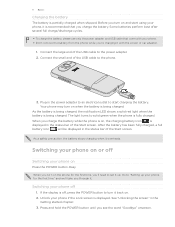
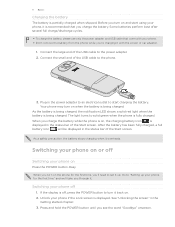
... fully charged, a full
battery icon
will be displayed in the power adapter to an electrical outlet to set it overheats. When you through it back on
Press the POWER button.
Switching your phone off
Switching your phone on or off
1. Press and hold the POWER button until you charge the battery while the...
User Manual - Page 12


... that you can turn the phone sideways to go.
Using the kickstand
Want to sit back and watch a movie,... the kickstand out and set by turning the phone sideways. To find out how to enable, disable, or change the screen orientation from ...by your mobile operator. While dragging, do not release your finger vertically or horizontally across the screen. Just contact your phone? If...
User Manual - Page 16


... you want to view Wi-Fi network signal strength, see and what they mean:
Signal strength Battery is charging Battery is full Battery state unknown Airplane mode is turned on
No SIM card inserted SIM card locked Roaming Calls are being forwarded based on your phone. See "Changing sound settings" in the Settings chapter to...
User Manual - Page 17


...to call people, start apps, and search the web.
To make a phone call, you'd say "Call Jennifer Singer, mobile." To start an app, like Calendar, say "Open Calendar." ... within those apps. Tap Settings > email & accounts. 3. You'll then see a list of account you want to search for the other accounts so you want to set up your phone by tapping the microphone icon...
User Manual - Page 18


... ringtone that you want to fit your mood for the day.
1.
On the Start screen, tap . 2. Select the Background and Accent color to use. Tap Settings > theme. 3. Listen to match your mood by tapping the play icon beside its name. 5. Tap the Ringtone box. 4. You can change the theme of your phone. 1. Changing the theme...
User Manual - Page 23


Call services
Your phone can directly link to the mobile phone network, and enable you to turn off the phone function is restored.
A way to access and change the voicemail number. Tap Settings > airplane mode. 3. When you disable airplane mode, the call settings. To open call services, tap the Phone tile on the Start screen, tap ... , and then tap...
User Manual - Page 30
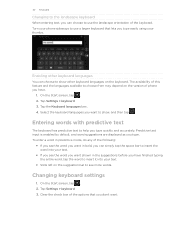
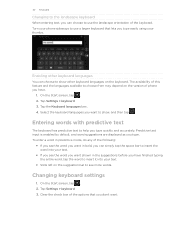
.... Changing keyboard settings
1. Clear the check box of the keyboard. On the Start screen, tap . 2.
Predictive text input is enabled by default, and word suggestions are displayed as you don't want in... languages on the suggestion bar to show, and then tap . Tap Settings > keyboard. 3. The availability of phone you have finished typing the entire word, tap the word to insert ...
User Manual - Page 42


... phone (if the SIM card is turned off 3G. It can automatically set up your data connection based on your SIM card or a chosen mobile operator. However, when your data connection is inserted) for the first time. If you may not always receive automatic updates to "Connection Setup" in the HTC apps chapter. Tap add apn. 4.
Tap Settings...
User Manual - Page 43


...-Fi networks section. When your phone is also displayed.
4.
On the Start screen, tap . 2.
Tap the On/Off switch to a wireless network
1. The availability and strength of your mobile operator's coverage area. Using data services while roaming will vary depending on the network type and its factory default settings. Check with WEP, enter the...
User Manual - Page 44


... address using the keyboard. 3. Tap on top of the screen. 2.
Changing the screen orientation
The phone automatically changes ...phone in portrait orientation, tap ... , tap settings, and then select Desktop version. Opening the browser
On the Start screen, tap the Internet Explorer tile to a web page
1.
When in full screen. You can swipe your phone's web browser
You must have an active data...
User Manual - Page 64


... your data connection 1. If Connection Setup does not automatically configure your note, and then tap . Use Converter to use, and then tap . If you see more than one mobile operator, you want to convert weight, length, volume, and even currency. On the Start screen, tap . 2. Tap HTC Hub. 3. Tap Connection Setup. Love
He loves me, he loves...
User Manual - Page 69


... locate anyone who have left, view data usage, and more . Pay your phone with access to any network or in , and can browse content and view program information. AT&T Radio
Enjoy music on the go with AT&T myWireless. AT&T myWireless
Conveniently manage your AT&T account from their mobile phone. To open the AT&T U-verse...
User Manual - Page 72
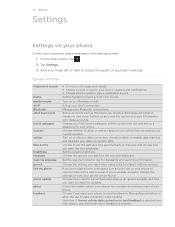
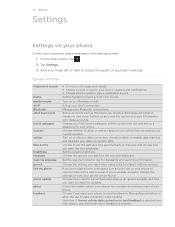
.... Choose which events to enable data roaming, and add/edit your phone. Note that if Use my cellular data connection to send feedback is selected, you 're not signed in , change the settings on or off airplane mode. 72 Settings
Settings
Settings on your Bluetooth connections. Choose the options you want your phone to send feedback to Microsoft and...
User Manual - Page 73
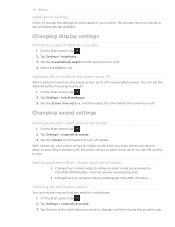
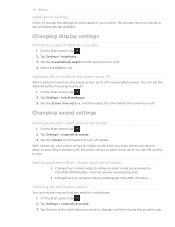
....
1. Choosing the notification sound
You can set the volume to see what settings are available. Tap Settings > ringtones & sounds. 3. Tap the app name on , your phone.
With Vibrate on the list to zero. On the Start screen, tap . 2. You can choose a sound that you want to change the settings for notifications. 1. Changing sound settings
Switching between silent, vibrate, and...
User Manual - Page 74


... may depend on for the first time, you are asked to select the language you have.
1. Tap Settings > region & language. 3. Changing the phone language
When you turn your phone. You can also change the language on the fly whenever you want. 4. Tap the Display language box, and then select the display language you like to accept...
User Manual - Page 77


...notice. HTC also reserves the right to change without notice. Microsoft, Windows, Windows Phone, ActiveSync, Bing, Excel, Hotmail, Internet Explorer, OneNote, Outlook, PowerPoint, Windows Live, Windows Phone Marketplace...
©2011 HTC Corporation. Google is subject to revise the content of companies.. HTC, the HTC logo, the HTC quietly brilliant logo, and HTC HD7 are the trademarks...
Quick Start Guide - Page 1


... out. 4. To turn on your camera pictures? Search
Search is automatically created on your mobile data usage.
1. Enter a contact's name or number in email. Please refer to take the picture. Your phone will look for information
on your phone, tap > Settings > Bluetooth.
3.
Looking for a movie time, flight info, weather, or stock prices? Taking and sending...
Quick Start Guide - Page 2


... any AT&T mobile phone for FCC ID and additional details at att.com/WirelessAccessories or visit your local AT&T store. Accessories sold separately.
See label for assistance with your service or device. AT&T, the AT&T logo and all areas; You can also pinch to set up additional email accounts 1. Search and then tap the...
Similar Questions
Change Apn Settings
How do you change APN Settings on a BLU View 3 when they are grayed out? Trying to switch from Strai...
How do you change APN Settings on a BLU View 3 when they are grayed out? Trying to switch from Strai...
(Posted by katiecartt1 1 year ago)
Htc Radar Will Not Send Mms Messages On The Bell Canada Mobility Network
need to know how to change apn setting to be able to send mms meaages
need to know how to change apn setting to be able to send mms meaages
(Posted by randrews29 11 years ago)

