HTC HD2 T-Mobile Support Question
Find answers below for this question about HTC HD2 T-Mobile.Need a HTC HD2 T-Mobile manual? We have 3 online manuals for this item!
Question posted by kolex12 on September 23rd, 2013
Vz Access Manager For Jelly Bean Android 4.1
The person who posted this question about this HTC product did not include a detailed explanation. Please use the "Request More Information" button to the right if more details would help you to answer this question.
Current Answers
There are currently no answers that have been posted for this question.
Be the first to post an answer! Remember that you can earn up to 1,100 points for every answer you submit. The better the quality of your answer, the better chance it has to be accepted.
Be the first to post an answer! Remember that you can earn up to 1,100 points for every answer you submit. The better the quality of your answer, the better chance it has to be accepted.
Related HTC HD2 T-Mobile Manual Pages
Start Guide - Page 9
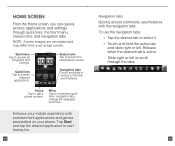
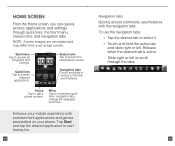
... wallpaper, and more. NOTE: Screen images are simulated and may differ from your mobile experience with the navigation tabs.
g Slide right or left .
Home Screen
From the Home screen, you can quickly access applications and settings through the tabs
14 Start menu Tap to dial a phone number.
Phone Tap to access all
programs and settings.
Start Guide - Page 11
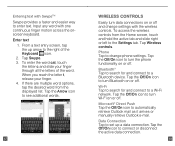
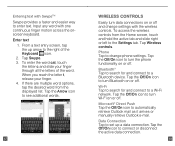
...to enter text.
Tap the Off/On icon to turn Bluetooth on or off .
To access the wireless controls from the displayed list. Entering text with SwypeTM Swype provides a faster ...Data Connection Tap to automatically retrieve Outlook mail as it arrives or manually retrieve Outlook e-mail. Phone Tap to connect or disconnect the active data connection.
18
When you reach the letter t,...
Start Guide - Page 12
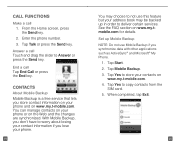
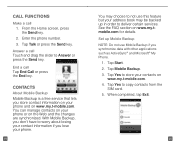
.... End a call Touch and drag the slider to copy contacts from the
SIM card. 5. When completed, tap Exit.
20 You can manage contacts on your phone and on www.my.tmobile.com for details.
Tap Start. 2. Tap Mobile Backup. 3.
Call Functions
Make a call 1. From the Home screen, press the Send key.
2. Enter the...
Start Guide - Page 13
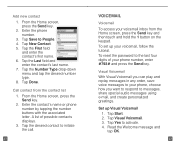
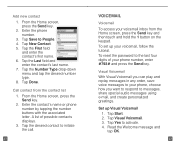
...last name. 7.
Tap the desired contact to initiate the call.
21
VOICEMAIL
Voicemail
To access your phone, choose how you want to respond to the last four digits of possible contacts displays...password to messages, share special audio messages using e-mail, and create personalized greetings. Set up your phone number, enter #793# and press the Send key.
Tap Done. Tap Start. 2. To ...
Start Guide - Page 17
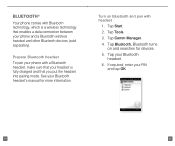
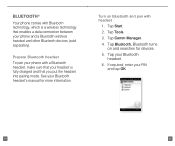
... technology that you put the headset into pairing mode.
Prepare Bluetooth headset To pair your phone with Bluetooth technology, which is fully charged and that enables a data connection between your Bluetooth...enter your Bluetooth headset.
6. Tap Comm Manager.
4. See your phone and a Bluetooth wireless headset and other Bluetooth devices (sold separately).
Turn on and searches for...
Start Guide - Page 19
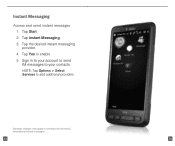
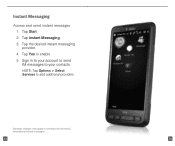
... in to your account to send
IM messages to send/receive domestic/ international instant messages.
33
34 Tap Yes to add additional providers. Instant Messaging
Access and send instant messages 1. Tap the desired instant messaging provider.
4. NOTE: Tap Options > Select Services to enable. 5.
Start Guide - Page 20
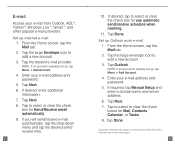
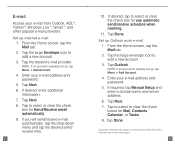
... apply to add a new account.
3. Enter your e-mail from Outlook, AOL®, Yahoo!®, Windows Live™, Gmail™, and other popular e-mail providers.
E-mail
Access your e-mail address and password.
5. Set up Outlook work e-mail 1. Tap the large Envelope icon to send/receive/read domestic/ international e-mail messages.
36
Tap...
Start Guide - Page 27
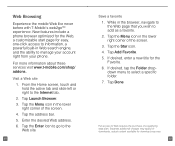
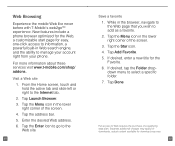
...go to the Internet tab.
2. If desired, tap the Folder dropdown menu to manage your account right from your phone. Full access to add as a favorite. 2. Separate additional charges may vary.
50
Tap the ... to select a specific folder. 7.
For more information about these services visit www.t-mobile.com/shop/ addons. Tap Launch Browser.
3. Tap Add Favorite. 5. Tap the Menu icon in...
User Manual - Page 37
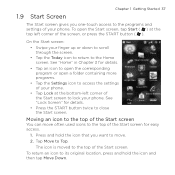
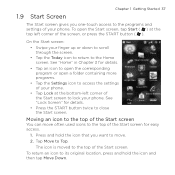
To open a folder containing more programs.
• Tap the Settings icon to access the settings of your phone.
• Tap Lock at the top left corner of the screen, or press the START button ( ).
Tap Move to move often used icons to its ...
User Manual - Page 136


... Facebook, Flickr™, MySpace™ and Windows Live.
• Locate your phone if you lose it, or protect your sensitive data (charges apply for some services). 136 Chapter 6 Synchronizing Information
Managing your My Phone Web account from your computer, go to access your Hotmail or Windows Live address and password.
Changes will be synchronized...
User Manual - Page 164
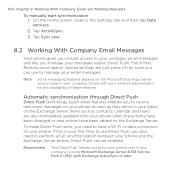
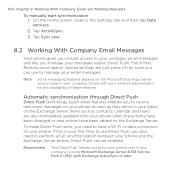
... works for the availability of the tools you to perform a full synchronization between your phone when these features. To make Direct Push work, you manage your phone. Tap Sync now.
8.2 Working With Company Email Messages
Your phone gives you instant access to your company email messages and lets you need to receive new email messages...
User Manual - Page 180
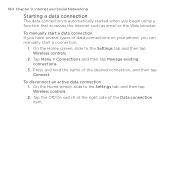
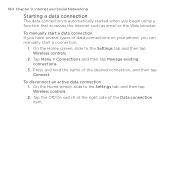
... Home screen, slide to the Settings tab and then tap Wireless controls.
2. Tap Menu > Connections and then tap Manage existing connections.
3. Tap the Off/On switch at the right side of the desired connection, and then tap Connect...a data connection If you have several types of data connections on your phone, you begin using a function that accesses the Internet such as email or the Web browser.
User Manual - Page 266


....5 Sun Java
Use Sun Java to download, install and manage MIDlets or MIDlet suites on your phone and displays them in a list.
2. From the list, tap the MIDlet/MIDlet suite that can copy MIDlets/MIDlet suites from the Internet 1.
To install from your phone You can run the MIDlet/ MIDlet suite. On the...
User Manual - Page 275
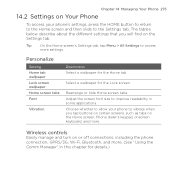
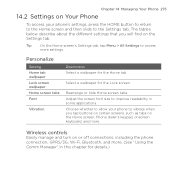
...-Fi, Bluetooth, and more settings. Choose whether to allow your phone's settings, press the HOME button to return to the Home screen and then slide to access more . (See "Using the Comm Manager" in some applications. Select a wallpaper for details.)
Wireless controls
Easily manage and turn on the Settings tab. Personalize
Setting Home tab...
User Manual - Page 286
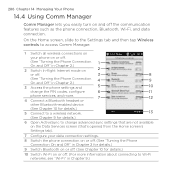
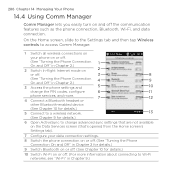
... On and Off" in Chapter 9.) On the Home screen, slide to the Settings tab and then tap Wireless controls to access Comm Manager.
1 Switch all wireless connections on
your phone on or off.
(See "Turning the Phone Connection 1
On and Off" in Chapter 2.)
2 Switch In-flight Internet mode on
2
or off.
3
8
(See "Turning the...
User Manual - Page 287
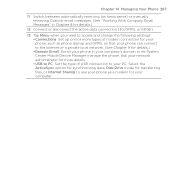
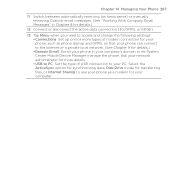
...to access and change the following settings: • Connections Set up one or more types of modem connection for your phone, such as phone dial-up and GPRS, so that your phone can...domain to let System Center Mobile Device Manager manage the phone. Select the ActiveSync option for synchronizing data, Disk Drive mode for transferring files, or Internet Sharing to use your phone as a modem for your...
User Manual - Page 290
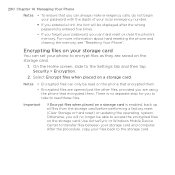
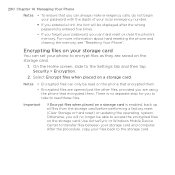
... can hard reset or clear the phone's memory. Use ActiveSync or Windows Mobile Device Center to transfer files between your files back to the storage card. 290 Chapter 14 Managing Your Phone
Notes • To ensure that... reset) or updating the operating system. There is no longer be able to access the encrypted files on the storage card. After the procedure, copy your storage card and ...
User Manual - Page 292
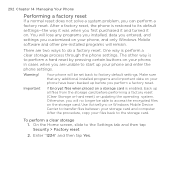
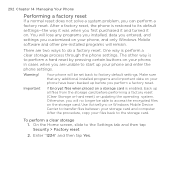
...access the encrypted files on your storage card and computer. Your phone will be able to the storage card.
After the procedure, copy your phone...phone, and only Windows Mobile software and other way is perform a clear storage process through the phone settings. On the Home screen, slide to do a factory reset. Warning! Enter "1234" and then tap Yes. 292 Chapter 14 Managing Your Phone...
User Manual - Page 300
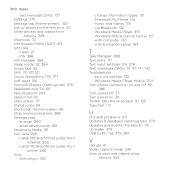
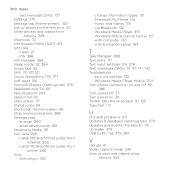
...from
Albums 249 Shortcuts 70 SIM Access Profile (SAP) 213 SIM card
- music and videos 133 - Windows Mobile Device Center 127 - Windows Media Player Mobile 254 Turn phone connection on and off 62,
...236 View photos and videos using
Albums 245 encrypt 290 - with computer 130 - PIN 288 SIM Manager 264 Sleep mode 32, 284 Smart Dial 46 SMS 73, 137, 141 Social networking 176, 277...
Quick Start Guide - Page 30


... User Manual PDF. Manage Your Phone's Wireless Controls
Comm Manager lets you can
set up your phone and use the phone's data connection to the "Managing Your Phone" chapter in the User Manual PDF. On the Comm Manager screen, tap the left side to open Comm Manager. For more information about using the Comm Manager, refer to access the Internet. 30...
Similar Questions
How Do I Add Icons To Start Page Htc Inspire Jelly Bean?
(Posted by mkubejoepas 9 years ago)
I Cant Get Passed Lock Screen I Dnt Know Google Account Details So I Cnt Get In
(Posted by lancashirelass2013 10 years ago)
How Do I Access My Storage Cards In My Htc Lte Phone?
(Posted by crdvecko 10 years ago)
How To Access The Internet From My Verizon Rhyme Cell Phone
(Posted by mimiftrev 10 years ago)

