HTC Freestyle Support Question
Find answers below for this question about HTC Freestyle.Need a HTC Freestyle manual? We have 2 online manuals for this item!
Question posted by jimbja on December 22nd, 2013
Htc Freestyle After Resetting Won't Turn On
The person who posted this question about this HTC product did not include a detailed explanation. Please use the "Request More Information" button to the right if more details would help you to answer this question.
Current Answers
There are currently no answers that have been posted for this question.
Be the first to post an answer! Remember that you can earn up to 1,100 points for every answer you submit. The better the quality of your answer, the better chance it has to be accepted.
Be the first to post an answer! Remember that you can earn up to 1,100 points for every answer you submit. The better the quality of your answer, the better chance it has to be accepted.
Related HTC Freestyle Manual Pages
Quick Start Guide - Page 1


... account. 3. Enter account info, and then tap Login. The HTC logo, the HTC quietly brilliant logo, HTC Sense, HTC Freestyle, FriendStream, YOU and the YOU logo are trademarks of AT&T Intellectual Property and/or AT&T affiliated companies. Screen images simulated.
Choose which social network to a smarter phone. Weather Tap the weather information on the home screen...
Quick Start Guide - Page 2


...tap the home screen you want your current location to be asked to set up your phone. Press CAMERA button again to start recording a video. Press CAMERA button to open camera...screen automatically locks when phone is in Camera mode to access effects, brightness, and additional settings. Camera Taking a photo 1.
Finally, a phone that works for you
Stay close with HTC Sense,™ the ...
User Manual - Page 3


...17
Notifications panel
18
Accessing applications in the main menu
19
Connecting your phone to a computer
20
Adjusting the volume
21
Switching to Sleep mode
21
Personalizing
22
Changing your ringtone...can add on the Home screen 25
Phone calls
31
Making calls 31 Receiving calls 33 Using in-call options 34 Checking the call history 35 Call services 36 Turning Airplane mode on or off 36
People...
User Manual - Page 5


...
Synchronizing with your computer Downloading and installing HTC Sync Setting up HTC Sync to recognize your phone Setting up synchronization Synchronizing your phone
More apps
Weather Calendar Alarm My Stuff FM Radio
Settings
Settings on your phone Changing the phone's basic settings Protecting your phone Optimizing your phone's battery life Factory resetting
Trademarks and copyrights
Index
73
73...
User Manual - Page 14


...to proceed. To find out how to swipe your mobile operator. Finger gestures
Use these easy finger gestures to set by sliding down the bar on your phone for three times blocks the SIM card. To swipe... and you'll be automatically detected, log in to turn it until you 'll be asked to move your finger with your phone in or zoom out when viewing a picture or a web page.
User Manual - Page 35


...mobile operator for details.
1. Contact your SIM card is easy. To dial the second participant, press OPTIONS, and then tap Add call participant. 3. Press OPTIONS, and then tap More > Merge calls. 6. OR
Press SEND/CALL to open the Phone dialer. 2. Tap the phone... Phone dialer, press OPTIONS, and then tap Call history. Select a contact, and then tap the number
you want to turn...
User Manual - Page 36


...phone. Setting Fixed dialing number Call forwarding
Call barring Additional call settings Voicemail number TTY
Home-fix dialing
Description
Restrict outgoing calls to a fixed set the call forwarding option for your mobile...Text Telephone) device with your SIM card's PIN2 code. This turns off the phone while on the phone. To open call services for all incoming calls. Select this option ...
User Manual - Page 44


.... 2.
Enter key. Tap twice to turn Caps lock on the lower half of a key. Press and hold keys with gray characters at the top to enter numbers, symbols, or
accented letters. Tap Locale & text > Text input settings > Keyboard types. 3. This layout resembles the traditional mobile phone keypad. If multiple lines are not...
User Manual - Page 47


...but will be billed as more contacts, and then tap OK.
Enter a mobile phone number.
Tap New message. 3. 47 Messages
Messages
About Messages
Keep in your received messages ...will be delivered as one message.
1. Sending text messages
Send text messages (SMS) to other mobile phones. If you open the Messages application, all your life.
On the main Home screen, tap Messages...
User Manual - Page 55


...synchronized information.
1. Select or clear Mobile network. Checking your mobile operator is displayed in the Network operators item. The right mobile network is turned off can start browsing the web ...not always receive automatic updates to your phone.
1.
Enter the APN settings, and then tap Save. Do not change them to your phone on for the proper settings. Check the...
User Manual - Page 57


... and hold an active link, tap Save as an MMS
Choose whether to switch between turning this
Press and hold an active link, and then tap Send via mms. For details...folder where to a bookmark. To revisit a bookmarked site, press OPTIONS while on the phone's built-in a colored box). 57 Mobile Web
Adding bookmarks and revisiting bookmarked sites
1. While on the browser screen, press OPTIONS, ...
User Manual - Page 62


... OPTIONS, and then tap Share. 3. You need to be logged in to streaming music from their phone up to a song playing on song lyrics.
For information about working with multimedia messages, see the ...and then tap OK. Song Match enables users to quickly find music by holding their AT&T mobile phone. Choose how you want to send via the My Library feature and to listen to your ...
User Manual - Page 66
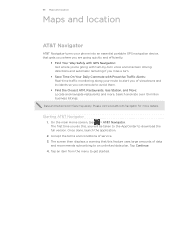
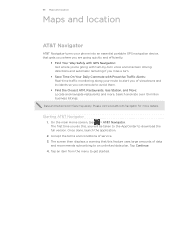
... Way Safely with GPS Navigation: Get where you're going with turn-by-turn voice and onscreen driving directions and automatic rerouting if you miss a turn.
Save Time On Your Daily Commute with Proactive Traffic Alerts: Real-time traffic monitoring along your phone into an essential portable GPS navigation device, that this , you...
User Manual - Page 68


...Any changes that the Department makes may interfere with the satellite signal, resulting in your phone's location settings to download current satellite position and timing information. Downloading satellite positions
Before...the GPS system. The Department is built and operated by obstructions such as mobile phones or radar-detecting devices) may affect the accuracy and function of the data ...
User Manual - Page 76


... by your selected categories, click the Sync now button. When the
Device setup screen opens, enter a name for this phone. On your computer, wait for HTC Sync to three phones with your sync options. To switch between the connected phones, click Devices on your computer and synchronize using the supplied USB cable. 2. On the...
User Manual - Page 84


...Check and download updates for mobile networks.
For details, see "Changing the time zone, date, and time" in the Phone calls chapter. You can...phone to use for your phone. Select the sources to automatically determine your phone (delete all your phone, such as the phone software version, phone memory usage, and more. Set a lock password, enable the SIM card lock, or factory reset...
User Manual - Page 86


... and prompt you to enter your lock password every time you turn phone lock off " in this chapter. This code may have set a lock password, the Device lock screen will be locked. Protecting your mobile operator.
1. For details, see "Performing a factory reset while phone is not provided or you can be able to restore access...
User Manual - Page 87


... to someone else or just want to keep before the first time you factory reset your phone. It's not a step to turn the phone back on.
From the main Home screen, press OPTIONS, and then tap Settings > Security > Factory reset.
2. Press and hold the VOLUME UP, VOLUME DOWN and POWER/LOCK SCREEN buttons.
2. When prompted...
User Manual - Page 88


...HTC logo, the HTC quietly brilliant logo, HTC Freestyle, HTC Sense, HTC Sync, and HTC Care are trademarks owned by any means, electronic or mechanical, including photocopying, recording or storing in a retrieval system, or translated into any language in the United States and/or other countries. Bluetooth and the Bluetooth logo are trademarks of HTC... Rights Reserved. HTC shall not be...
User Manual - Page 89


...connection 55 Disconnecting and reconnecting a
Bluetooth device 72
F
Facebook - uploading photos 43
Factory resetting 87 Files and folders
- adding or removing features 24 - main Home screen 15 ... screen 15 - rearranging 24
HTC Sync 73
I
Image Gallery - answering 33 - extended Home screen 16 - viewing albums and photos 61 - optimizing your phone's battery 87 - finding 39...
Similar Questions
I Have The Htc Freestyle How Do I Turn Off The Qwerty Keypad And Predictive
text?
text?
(Posted by abeinramz 10 years ago)
How Do I Fix My Htc Freestyle Phone It Wont Turn All The Way On
(Posted by bidcst 10 years ago)
How To Fix Htc Freestyle When It Wont Turn On All The Way
(Posted by lessjod 10 years ago)
How I Can Assure That The Mobile Phone Is Not Refurbished Which I Am Purchasing.
(Posted by ashrafpeco 10 years ago)

