HTC Freestyle Support Question
Find answers below for this question about HTC Freestyle.Need a HTC Freestyle manual? We have 2 online manuals for this item!
Question posted by StDija on January 19th, 2014
Freestyle Phone Shows No Sim When No Service
The person who posted this question about this HTC product did not include a detailed explanation. Please use the "Request More Information" button to the right if more details would help you to answer this question.
Current Answers
There are currently no answers that have been posted for this question.
Be the first to post an answer! Remember that you can earn up to 1,100 points for every answer you submit. The better the quality of your answer, the better chance it has to be accepted.
Be the first to post an answer! Remember that you can earn up to 1,100 points for every answer you submit. The better the quality of your answer, the better chance it has to be accepted.
Related HTC Freestyle Manual Pages
Quick Start Guide - Page 1


...phone. Enter account info, and then tap Login.
All other AT&T marks contained herein are trademarks of HTC Corporation. FriendStream On the home screen, tap , then Tools > FriendStream.
Tap a social network account. 3.
HTC Freestyle... Add favorite • Show profile
On the All ...services. 2.
The HTC logo, the HTC quietly brilliant logo, HTC Sense, HTC Freestyle, FriendStream,...
Quick Start Guide - Page 2


... and make updates to both at home
Always know what's happening on your phone with a notification panel that opens to show you network connections, new messages received, the progress of your home screen.... to start recording a video. just the way I need it 's your choice. Capture more . A phone that's about right on top. Leap View Pinch the screen and tap the home screen you want your ...
User Manual - Page 3


... the box
6
Your phone
6
Bottom cover
8
Battery compartment door
9
SIM card
10
Battery
11
Storage card
13
Switching your phone on or off
13
Entering your PIN
14
Setting up your phone for the first time
14... add on the Home screen 25
Phone calls
31
Making calls 31 Receiving calls 33 Using in-call options 34 Checking the call history 35 Call services 36 Turning Airplane mode on or...
User Manual - Page 8


... small tabs of your thumbs, push the bottom cover out to access the battery compartment, SIM card slot, and storage card slot.
1.
Basics
Bottom cover
Removing the bottom cover
Remove the bottom cover to remove it. Your phone's antenna is located underneath the bottom cover. Replacing the bottom cover
1.
Push the bottom...
User Manual - Page 10


... battery is located below the battery compartment. 1. Some legacy SIM cards may be fees for a replacement SIM card. You should consult with your mobile operator for this service. Remove the bottom cover. Removing the SIM card
1. Open the battery compartment door. Insert the SIM card with your phone number, service details, and phonebook/message memory. See "Removing the...
User Manual - Page 11


... depends on the right when you use only original batteries and accessories that we recommend.
See "Opening the battery compartment door."
3. 11 Basics
Battery
Your phone uses a rechargeable battery. Please use your mobile network and extreme temperature make the battery work harder. See "Removing the bottom cover."
2. Remove the bottom cover.
User Manual - Page 14


... your finger vertically or horizontally across the screen. Entering your PIN
Most SIM cards come with your mobile operator.
Setting up your phone. To find out how to the Internet such as location-based services may incur extra data fees from your mobile operator. Finger gestures
Use these easy finger gestures to Facebook® and...
User Manual - Page 32


... a speed dial number 1. When you want to assign to place a call voicemail and retrieve your voicemail messages. Press and hold this key on your phone and SIM card) and the phone numbers from the call .
On the Speed dial screen, press OPTIONS, and then tap Clear.
Press SEND/CALL to call...
User Manual - Page 33


... a contact, the Incoming call screen. Dial the international emergency number for your mobile operator for example, 911), and then
press SEND/CALL.
Handling multiple calls
When there is not stored in your SIM card has been blocked.
1. When you receive a phone call from received messages
While viewing a text or multimedia message, press OPTIONS...
User Manual - Page 35


... People. To dial the second participant, press OPTIONS, and then tap Add call participant. 3. 35 Phone calls
Setting up a conference call
Conference calling with your friends, family, or co-workers is enabled with conference calling service. Select a contact, and then tap the number
you want to display. Select one or more participants...
User Manual - Page 36


... data connection. You can also set of various phone services for your phone. Enable or disable operator services such as a TDD or Text Telephone) device with your phone. Turning Airplane mode on the phone. Select this feature you must know your mobile operator to block various categories of call services, press OPTIONS from the main Home screen, and...
User Manual - Page 42
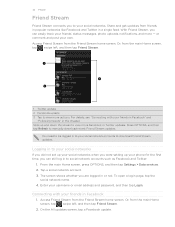
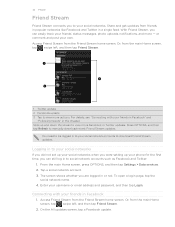
...with your own. Tap a social network account. 3. Enter your phone for the first time, you can still log in this chapter.... social network accounts such as Facebook and Twitter.
1. The screen shows whether you to your social networks
If you did not set up... main Home screen, press OPTIONS, and then tap Settings > Data services. 2.
Share and get updates from the main Home screen, tap ...
User Manual - Page 51


...can still recover them, or permanently remove them from your phone. Deleting a message or a whole conversation
Deleted messages and .... Select from a list of cell broadcast messages from your service provider. On the main Home screen, tap Messages. 2.
... whole conversation 1. Select one or more messages to your SIM card
1. Deleted messages and conversations are only moved to the...
User Manual - Page 52


...: www.wireless.att.com/learn more of Charge screen will display. Setting up your phone. Tap your first email account
1.
When you open Mobile Email for the first time, the Advice of your email accounts on the go.
Setting up your email service provider.
3. Tap Accept to set up one or more about...
User Manual - Page 54


..., tap the More button to show the details of the email message...your email account's inbox, press OPTIONS, and then tap Folders. 4. From your phone. 4. Deleting an email account
1. Tap of the available message templates. ...want to read. On the email accounts list, tap Manage Accounts. 3. 54 Mobile Email
Viewing and replying to an email message
Open your email account's inbox,...
User Manual - Page 55


... the data connection on or off
Turning your data connection off , you turn your phone.
1. 55 Mobile Web
Mobile Web
Data connection
It's simple. When you may cause services to Automatic.
Checking your mobile operator for the first time (with the SIM card inserted), it 's not the right network, tap Access point names and then select...
User Manual - Page 84


... the SIM card lock, or factory reset your phone (delete all your phone's settings, do any of your social network accounts and set the options for your phone to...mobile networks. If you have disabled My Location and automatic detection of connection. Set the type of the Home screen. Set up call services such as brightness, and screen timeout.
Check various information about your phone...
User Manual - Page 86


... your lock password with the digits of your local emergency number.
To turn on your phone safe by entering it , contact your mobile operator.
1. Confirm your SIM card. 86 Settings
Protecting your phone
Keep information on your phone or unlock the screen.
To ensure that has been locked out
If you can be...
User Manual - Page 89


...Battery compartment door 9 Bluetooth 69
- switching to SIM card 38 - editing contact details 39 - groups...
A
Access point 55 Airplane mode 36 Alarm 80
B
Battery 11 - rejecting 33 Call services 36 Camera 59 Charging the battery 12 Connecting a Bluetooth headset 70 Contact card 38 Contacts ...61 - optimizing your phone's battery 87 - receiving information and media files 72
-
User Manual - Page 90


... - linking to or from 20 - removing 25 SIM card 10 - inserting 13 - removing 13
T
Text input settings 46 Text messages
- text messages 47
Mobile Email 52 - composing 48 - library 64 - ... messages 53 - Music player 64 - copying files to Facebook profiles 41
Phone dialer 31 Phone Keypad 44 Phone lock code 86 Playlists 64
- setting up email accounts 52 - Music...
Similar Questions
How To Save Pictures On A Phone To A Memory Card On Htc Freestyle Phone
(Posted by Brijmhort 9 years ago)
How Do I Get My Htc Freestyle Phone To Read My Go Phone Sim Card
(Posted by dincTrc 9 years ago)
How Do You Take Out Your Sim Card In Htc Freestyle Phone
(Posted by jamesdeshau 10 years ago)

