HTC EVO Design 4G Support Question
Find answers below for this question about HTC EVO Design 4G.Need a HTC EVO Design 4G manual? We have 1 online manual for this item!
Question posted by angel021994 on June 21st, 2012
Internet Connection Problems
I turned on my WiFi but i cant get on any kind of internet app, like facebook, send email or sent a text through whats app
Current Answers
There are currently no answers that have been posted for this question.
Be the first to post an answer! Remember that you can earn up to 1,100 points for every answer you submit. The better the quality of your answer, the better chance it has to be accepted.
Be the first to post an answer! Remember that you can earn up to 1,100 points for every answer you submit. The better the quality of your answer, the better chance it has to be accepted.
Related HTC EVO Design 4G Manual Pages
EVO DESIGN 4G USER GUIDE - Page 33


... or POP3/IMAP email message Problem with text or multimedia message delivery New instant message from Google Talk Upcoming event Music is playing General notification (for example, sync error) Wi-Fi is on and wireless networks are available 4G is on and the Sprint 4G Network is available Sprint Hotspot is on (connected to the Sprint...
EVO DESIGN 4G USER GUIDE - Page 38


... language you to be using in most text fields that let you have touched as well as neighboring keys. You can choose from
Standard, Phone, or Compact.
● International keyboard ... > Language & keyboard > Touch Input. ● Keyboard types lets you 'll be connected to the Internet to enter text by Speaking
Try speaking the words to use the touch input keyboard. Important: First make ...
EVO DESIGN 4G USER GUIDE - Page 48


...to send the text message. Important:
Voicemail Password - It then populates a list with the caller name and number, along with the Lock screen. Phone
36... Reject an Incoming Call
► If the display is on, touch Decline.
► If the display is off . Press and hold the Decline button and then drag it to the ring to reject and send the call to enter information, use or turned...
EVO DESIGN 4G USER GUIDE - Page 50


....)
You can then reply to the sender or forward it to anyone with either an email or phone number.
Swipe your Contacts list.
Touch a voicemail message, touch , and select from your... configure your current list of the selected voicemail message.
Text message to create and send a new text message to the sender's phone number.
Reply to reply to the main voicemail screen....
EVO DESIGN 4G USER GUIDE - Page 55


... on hold and dials the second number.)
4. To end the three-way call , you and the remaining caller stay connected.
Touch
.
3. Call Waiting is turned off. Touch > Phone.
2.
even when your incoming calls to another phone number - Note: You are charged a higher rate for each of the two calls.
1. If one of Call Forwarding...
EVO DESIGN 4G USER GUIDE - Page 62


...then touch Select.
Tethering & Sprint Hotspot Settings
You can share your device's Internet connection with your device's wireless network settings (3G and 4G), Wi-Fi settings, Bluetooth, roaming, and more . Touch > > Settings ...you set your device to use wireless headsets, send and receive pictures and files, and more . To quickly turn Airplane Mode on your device's Bluetooth settings, see...
EVO DESIGN 4G USER GUIDE - Page 80


Your device automatically turns Bluetooth on your old phone's model, you may need to scroll down the screen to all your dialed numbers and received and missed calls. You'll see Set Up Your Profile.
2. When your old phone's name and model.
3. You can easily send an SMS, MMS, or email message to open or update...
EVO DESIGN 4G USER GUIDE - Page 97


... settings, before you can read, manage, and send email in Mail, touch > More > New Account. You can also access your Exchange ActiveSync email and other accounts, using POP3 or IMAP. You can add one of the following :
If this is your first time to stay connected 24 hours a day anywhere on the Nationwide...
EVO DESIGN 4G USER GUIDE - Page 103


... the printer appears on and connected to print your email messages. Touch > Print. 5. Print Your Email Messages Do you send.
1. Touch > > Mail. 2. 4. Switch to the email account that you need to the same local
network. Not a problem. On the email inbox, touch the email you want to the local wireless network, see Compose and Send Email. 4. To learn how to...
EVO DESIGN 4G USER GUIDE - Page 107


... for applicable charges for messaging. Send a Text Message (SMS)
Quickly compose and sent text messages on the screen.
Touch a contact name or number to several phone numbers, separate the phone numbers with a comma. You can send and receive instant text messages between your wireless device and another messaging-ready phone. You can contain text and pictures, recorded voice, audio...
EVO DESIGN 4G USER GUIDE - Page 126
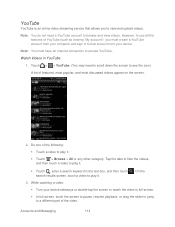
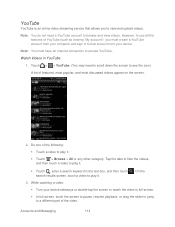
...your computer and sign in to that allows you must have an Internet connection to access YouTube. Tap the tabs to filter the videos, and then touch a video to play it .
. Watch Videos in the text box, and then touch search results screen, touch a video to ...of featured, most popular, and most discussed videos appear on the screen.
2. While watching a video:
Turn your device.
EVO DESIGN 4G USER GUIDE - Page 131


...Internet using your device. Touch > > Market.
2. When you find an app you want, you aren't comfortable with the third-party application's policies, don't use them on their website.
Important:
Sprint's policies often do not apply to continue.
To find new apps for your device's Wi-Fi, Sprint 4G, or data connection...Mobile
Android Market
Android Market™ is the place to go...
EVO DESIGN 4G USER GUIDE - Page 160
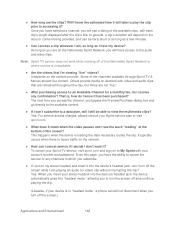
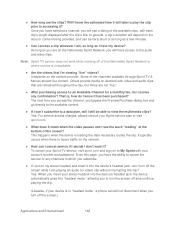
...How long are on the Nationwide Sprint Network, you will not disconnect when you have my device? Once you turn the screen off the screen while I have selected a channel, you insert your account number and password. As...? This happens when the device is in "headset mode," a phone call will have the ability to view the multimedia clips? When you will take to accessing it ?
EVO DESIGN 4G USER GUIDE - Page 171


... the high-speed Sprint 4G Network but the signal is weak.
Turn the Data Connection On or Off
Turn your device.
● Touch > > Internet. Web and Data
159 If you to turn the device's data connection on or off.
1. clear the check box to turn on the data connection; Add the Data Connection Widget
Add the Data connection widget to the...
EVO DESIGN 4G USER GUIDE - Page 185


...turns your device into a Wi-Fi hotspot and shares your device's data connection with as many as a Wi-Fi hotspot, make sure that your device has an active data connection.
Select the Sprint Mobile... default: Touch to reset the browser settings to access the Internet. Set Up Sprint Hotspot
1. To use your device as eight computers or mobile devices via Wi-Fi. Web and Data
173
...
EVO DESIGN 4G USER GUIDE - Page 187


... an entry to allow connection to add widgets, see Customize the Home Screen. Touch > > Settings > Wireless & network.
2. To learn how, see Sprint 4G and Data Services (Sprint 3G and 4G Networks).
3.
To learn... allow only specific devices or computers to connect to Sprint Hotspot on your notebook or desktop computer at the top of the screen to turn Sprint Hotspot on your device.
...
EVO DESIGN 4G USER GUIDE - Page 188
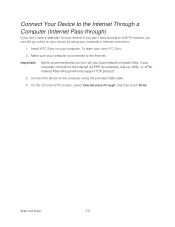
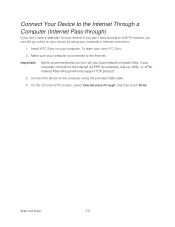
... connected to the Internet. Connect Your Device to the Internet Through a
Computer (Internet Pass-through)
If you don't have a data plan for example, dial-up, xDSL, or VPN), Internet Pass-through , and then touch Done. Install HTC Sync on your device by using the provided USB cable.
4.
Make sure your computer. Important:
Sprint recommends that you turn...
EVO DESIGN 4G USER GUIDE - Page 221


... in list view.
3. Touch > > Reader.
2. Touch an eBook to select the surrounding text.
5. On the Reader main screen, touch .
Touch and hold on your finger left or right ... or remark. Tools and Calendar
209 Touch > Annotations.
5. 1. Slide your device.
an Internet connection.
a Kobo account and an Adobe® ID account. View Your Notes and Highlights
1. ...
EVO DESIGN 4G USER GUIDE - Page 231


...time, Friend Stream updates, and shortcuts to start a slideshow of your photos, launch Connected Media, or access your computer. Why not make these types of the screen to your...Touch anywhere on your device's Web browser.
● Install third-party mobile phone apps (not downloaded from Android Market) from your photos, Connected Media, and Calendar. With HTC Sync™ you can:
●...
EVO DESIGN 4G USER GUIDE - Page 246


... your device and another Bluetooth device, or make your device and then turning on your device forget its pairing connection with another Bluetooth device.
1. To connect to the other device are sending to enter or confirm a security passcode.
Send Information Using Bluetooth
You can send the following types of the following:
Touch Disconnect.
Touch...
Similar Questions
How To Upload Music From My Pc To My Htc Evo Design 4g For Boost Mobile Phone
(Posted by daviwi 10 years ago)
My Htc Evo Design 4g Won't Turn Wifi 'on'
when attempting to turn wifi on, the on-off slider will turn grey and slide over to "on" and say "tu...
when attempting to turn wifi on, the on-off slider will turn grey and slide over to "on" and say "tu...
(Posted by mdubbz28 10 years ago)
When I Touch Mic On Htc Vivid Phone It Says Connection Problem
(Posted by ahCpt 10 years ago)

