HTC EVO Design 4G Support Question
Find answers below for this question about HTC EVO Design 4G.Need a HTC EVO Design 4G manual? We have 1 online manual for this item!
Question posted by tom7safina on March 6th, 2014
How To Switch Htc Evo Design 4g Into Gsm Mode
The person who posted this question about this HTC product did not include a detailed explanation. Please use the "Request More Information" button to the right if more details would help you to answer this question.
Current Answers
There are currently no answers that have been posted for this question.
Be the first to post an answer! Remember that you can earn up to 1,100 points for every answer you submit. The better the quality of your answer, the better chance it has to be accepted.
Be the first to post an answer! Remember that you can earn up to 1,100 points for every answer you submit. The better the quality of your answer, the better chance it has to be accepted.
Related HTC EVO Design 4G Manual Pages
EVO DESIGN 4G USER GUIDE - Page 4


... Wallpaper 49 Change the Default Ring Tone 49 Sound Set ...49 Wireless & Networks Settings 50 Airplane Mode...50 Wi-Fi Settings ...50 Bluetooth Settings...50 Tethering & Sprint Hotspot Settings 50 4G Settings ...51 VPN Settings ...51 Mobile Networks ...51 Call Settings ...51 Voicemail Settings ...51 Other Call Settings ...51 Sound Settings ...52 General...
EVO DESIGN 4G USER GUIDE - Page 9


... Store 151 Rent or Buy a Video...152 Manage Your Video Library 152 Check or Change the HTC Watch Settings 153 Web and Data...155 Ways to Connect ...155 Wi-Fi...155 Turn Wi-Fi...Wi-Fi Widget ...157 Sprint 4G ...157 Turn Sprint 4G On and Connect to the Sprint 4G Network 157 Check Sprint 4G Network Status 158 Add the Sprint 4G Widget 158 Data Services (Sprint 3G and 4G Networks 158 Your User Name...
EVO DESIGN 4G USER GUIDE - Page 11


... 203 Desk Clock...204 World Clock ...204 Alarm Clock ...206
Read eBooks...207 Stocks ...210 Weather...213 News Feeds ...216 Car Panel ...218 Dock Mode ...219 HTC Sync...219 HTCSense.com ...227
Sign Up for Your HTCSense.com Account 227 Use HTCSense.com ...228 Voice Commands ...229 Automatic Speech Recognition (ASR 229...
EVO DESIGN 4G USER GUIDE - Page 12


...on Your Account 245 Your SIM Card...245 Install the SIM card ...246 Enable Global Roaming Mode 248 Manually Set Your Global Roaming Options for CDMA Networks 248 Make and Receive Worldwide Calls...Data Roaming 250 Get Started With International Data Services 250 Access Email and Data Services on GSM/UMTS Networks 251 Access Email and Data Services on CDMA Networks 251 Status Messages...252 ...
EVO DESIGN 4G USER GUIDE - Page 22


... switches the display screen off when you hold to open the recently used applications window.
● Microphone allows other callers to hear you clearly when you are speaking to airplane mode.... the main Home screen. CAUTION! When activated, the proximity sensor does not affect the device's 3G, 4G, or Wi-Fi connection.
● Front Indicator Light (LED) shows your device's status or pending ...
EVO DESIGN 4G USER GUIDE - Page 32


... is "roaming" off the Nationwide Sprint Network
Connected to a Wi-Fi network Connected to the Sprint 4G Network
Sprint 3G Network is available Sprint 3G Network available and active (with icon animation)
Sprint 3G Network...911
Device microphone muted
Device speaker muted Vibrate mode
Shows current battery charge level (icon shown is fully charged) Bluetooth on
Connected to Bluetooth device...
EVO DESIGN 4G USER GUIDE - Page 33


... (for example, sync error) Wi-Fi is on and wireless networks are available 4G is on and the Sprint 4G Network is available Sprint Hotspot is on (connected to the Sprint 4G Network) Sprint Hotspot is on (connected to HTC Sync New location detected More (undisplayed) notifications Missed call Call in progress FM Radio...
EVO DESIGN 4G USER GUIDE - Page 34


...see recently opened apps. Open the Notifications panel.
2. The Notifications panel lets you quickly switch between recently opened apps, and also lets you can scroll down the screen to view ...more notifications. If you have several notifications, you easily turn on settings such as 4G, Wi-Fi, and Bluetooth. Open the Notifications Panel
To open the Notifications panel from the ...
EVO DESIGN 4G USER GUIDE - Page 37


...Change to turn on the key is not supported in numeric or symbol keyboard, touch to switch to delete multiple characters
Voice input key. Touch twice to Landscape Keyboard
When entering text, ...speak the words you enter. Touch to toggle between Multitap and XT9 predictive modes when using the Compact or Phone layout. See Voice Input. See Predictive Text. Touch to capitalize the next ...
EVO DESIGN 4G USER GUIDE - Page 39


... edit, or remove words in the predictive text dictionary. Switch to the Swype Keyboard
By default, your touches.
•...options when entering text in Your Personal Dictionary.
Phone & Compact
• Spell correction: Correct typographical errors by ...
Stroke: Choose Traditional Chinese or Simplified Chinese mode.
● Tutorial lets you go through tutorials to learn...
EVO DESIGN 4G USER GUIDE - Page 62


... Wireless & networks.
2. Touch and hold
, and then touch Airplane mode in Airplane Mode, the status
Add the Airplane Mode Widget
Add the Airplane Mode widget to the home screen to make it cannot send or receive any ... Hotspot. When you control your device's wireless network settings (3G and 4G), Wi-Fi settings, Bluetooth, roaming, and more .
Wireless & Networks Settings
This group of...
EVO DESIGN 4G USER GUIDE - Page 63


... a special cable that allows people who are deaf, hard of other settings for the phone application.
For details on your data connection on mobile networks, see Data Services (Sprint 3G and 4G Networks). 4G Settings
Your device give you turn TTY Mode on VPN, see Virtual Private Networks (VPN). For details on roaming, see International...
EVO DESIGN 4G USER GUIDE - Page 154


...music track. Locate the media that you 're connected to your music playlist.
> Repeat Select a repeat mode for music, ring tones, and ringback tones. While viewing the photo or playing the video or music, ... or Music app. 2. Show available media that you want to turn it . 3.
Switch to the previous photo or music track.
1. Once connected to the other device. /
Go to the...
EVO DESIGN 4G USER GUIDE - Page 160
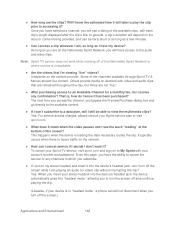
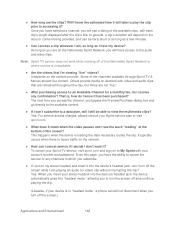
... "loading" at the bottom of the Nationwide Sprint Network or where service is in "headset mode," a phone call will not disconnect when you bypass the Preview/Purchase dialog box and go directly to the...please consult your Sprint service plan or visit sprint.com.
● What does it into "headset mode," allowing you to My Sprint with video and audio clips that I see a listing of the ...
EVO DESIGN 4G USER GUIDE - Page 187


...of computers and devices that you are not allowed to connect to and use HTC Sync.
Install HTC Sync on your device as a Modem
Get online with your device's data ...to Sprint Hotspot on your device has an active data connection.
Select the Sprint Mobile Hotspot check box at any time, using the provided USB cable.
4. Clear..., see Sprint 4G and Data Services (Sprint 3G and...
EVO DESIGN 4G USER GUIDE - Page 231


...9679; Install third-party mobile phone apps (not downloaded from Android Market) from your device to your computer.
● Sync bookmarks in Dock Mode, you can press
HTC Sync
You have your new...on both devices? Using Dock Mode
1. Dock Mode
Place the device on the dock to switch to Dock Mode and display the weather in the box.
While in the HTC Bookmarks favorites folder on your ...
EVO DESIGN 4G USER GUIDE - Page 233


... USB cable, and then repeat steps 1 to open the Notifications panel. Your device will attempt to the computer with your computer and HTC Sync recognizes your computer will display the Phone Connection Wizard. Wait for a few seconds for your device displays a message indicating that means your device has successfully connected with the...
EVO DESIGN 4G USER GUIDE - Page 260


... on the Sprint network (see Make Phone Calls and Receive Phone Calls), although some additional instructions may ...GSM networks and on international networks, you can use GSM / UMTS Dual, GSM Only, or UMTS Only.
You may be required to another country is simple with the Plus (+) Code Dialing feature.
Enable Global Roaming Mode
Your device is designed to enter global roaming mode...
EVO DESIGN 4G USER GUIDE - Page 263


... service is offered at sprint.com/sww. Touch > Network.
> Settings > Wireless & networks > Mobile networks > Preferred
2. Access Email and Data Services on the GSM network. Then, follow the instructions below to GSM / UMTS Mode, and then touch GSM / UMTS Dual.
3. Change the Preferred Mode option to select the appropriate carrier network on a CDMA network, then you only...
EVO DESIGN 4G USER GUIDE - Page 265
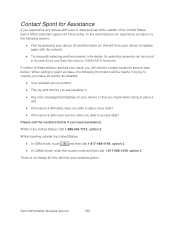
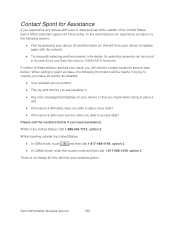
...resolves your issue, you need to resolve your issue as quickly as possible:
● Your wireless phone number.
● The city and country you are traveling in.
● Any error message ... or data services while outside the United States:
● In GSM mode: touch
and then dial 1-817-698-4199, option 3.
● In CDMA mode: enter the country code and then dial 1-817-698-4199, option...
Similar Questions
Htc Evo Design 4g How To Switch To Cdma Network From Gsm
(Posted by kylerkam 9 years ago)
How To Change Htc Evo Design 4g Cdma To Tmobile Gsm
(Posted by huubsno 10 years ago)
Not Getting Any Sound When Connecting My Bluetooth To My Htc Evo Design 4g
boost mobile phone
boost mobile phone
(Posted by eudante 10 years ago)

