HTC EVO Design 4G Support Question
Find answers below for this question about HTC EVO Design 4G.Need a HTC EVO Design 4G manual? We have 1 online manual for this item!
Question posted by slinesenla on December 25th, 2013
How Do I Switch My Evo Design To Gsm Mode
The person who posted this question about this HTC product did not include a detailed explanation. Please use the "Request More Information" button to the right if more details would help you to answer this question.
Current Answers
There are currently no answers that have been posted for this question.
Be the first to post an answer! Remember that you can earn up to 1,100 points for every answer you submit. The better the quality of your answer, the better chance it has to be accepted.
Be the first to post an answer! Remember that you can earn up to 1,100 points for every answer you submit. The better the quality of your answer, the better chance it has to be accepted.
Related HTC EVO Design 4G Manual Pages
EVO DESIGN 4G USER GUIDE - Page 4


... Wallpaper 49 Change the Default Ring Tone 49 Sound Set ...49 Wireless & Networks Settings 50 Airplane Mode...50 Wi-Fi Settings ...50 Bluetooth Settings...50 Tethering & Sprint Hotspot Settings 50 4G Settings ...51 VPN Settings ...51 Mobile Networks ...51 Call Settings ...51 Voicemail Settings ...51 Other Call Settings ...51 Sound Settings ...52 General...
EVO DESIGN 4G USER GUIDE - Page 12


...on Your Account 245 Your SIM Card...245 Install the SIM card ...246 Enable Global Roaming Mode 248 Manually Set Your Global Roaming Options for CDMA Networks 248 Make and Receive Worldwide Calls...Data Roaming 250 Get Started With International Data Services 250 Access Email and Data Services on GSM/UMTS Networks 251 Access Email and Data Services on CDMA Networks 251 Status Messages...252 ...
EVO DESIGN 4G USER GUIDE - Page 17


...; Follow the onscreen prompts to complete the activation process.
● To confirm activation, make a phone call.
Follow the onscreen instructions to continue.
● If you received your device in the mail..., contact Sprint Customer Service at 1-888-211-4727 for assistance. If your device is designed to activate automatically.
When you turn the device on for the first time,...
EVO DESIGN 4G USER GUIDE - Page 22


... automated prompts.
● Front Camera allows you to airplane mode. When activated, the proximity sensor does not affect the device's 3G, 4G, or Wi-Fi connection.
● Front Indicator Light (LED... an accessory into the incorrect jack may damage the device.
● Proximity Sensor automatically switches the display screen off when you hold to open your device to take photos and videos...
EVO DESIGN 4G USER GUIDE - Page 36


...the AC adapter and the battery is charging, the LED will be solid red and will not switch to a flashing green light even if there is similar to a desktop computer keyboard. For ... standard layout. Change the Touch Input Keyboard Layout
You can choose from three keyboard layouts: Standard, Phone, and Compact. The keys are listed in order of the available touchscreen keyboards. Battery is low...
EVO DESIGN 4G USER GUIDE - Page 37


... you enter. Touch to toggle between Multitap and XT9 predictive modes when using two thumbs.
Touch to the numeric and symbol ... delete multiple characters
Voice input key. Shift key.
Touch to switch to create a new line.
Note: The landscape keyboard is ...When entering text, you type easily using the Compact or Phone layout. The gray character displayed on caps lock. See Predictive...
EVO DESIGN 4G USER GUIDE - Page 39


...Input method > Touch Input > Swype. Switch to the Predictive Text Dictionary and Editing ...Fuzzy Pinyin pairs.
Stroke: Choose Traditional Chinese or Simplified Chinese mode.
● Tutorial lets you go through tutorials to learn how to...your device uses the touch input keyboard for text input. Phone & Compact
• Spell correction: Correct typographical errors by speaking. ...
EVO DESIGN 4G USER GUIDE - Page 63


... and settings, see Data Services (Sprint 3G and 4G Networks).
For details on your device's headset jack.
For details on mobile networks, see Sprint 4G. Touch TTY Full, TTY HCO, or TTY VCO.
Voicemail Settings
See Configure Visual Voicemail Settings. Note: When enabled, TTY mode may impair the audio quality of hearing, or who...
EVO DESIGN 4G USER GUIDE - Page 102
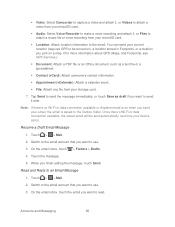
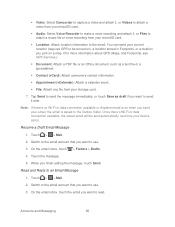
... it later. When you want to read. Note: If there's no Wi-Fi or data connection available or Airplane mode is on when you want to use .
3. Touch > > Mail.
2. On the email inbox, touch > ...you want to be sent automatically next time your device syncs. Resume a Draft Email Message
1. Switch to the email account that you pick on ), a location stored in Footprints, or a location ...
EVO DESIGN 4G USER GUIDE - Page 147


...turn shuffle on or off. (Shuffle is off when the button is gray.)
Touch to cycle through the repeat modes: repeat all songs, repeat current song, don't repeat.
Touch to enjoy listening to adjust the playback volume. ...playing list. Play Music ► Touch > > Music. You can :
Touch to switch between showing the Now playing list and Now playing screen.
EVO DESIGN 4G USER GUIDE - Page 154


..., you want to share, and then touch it on and connect to your network.
4.
Switch to the next photo or music track. Sprint Music Plus
Sprint Music Plus is off , ...the previous photo or music track. Tip: If Wi-Fi is your music playlist.
> Repeat Select a repeat mode for music, ring tones, and ringback tones.
1. While playing media on another player on SRS when playing music...
EVO DESIGN 4G USER GUIDE - Page 160
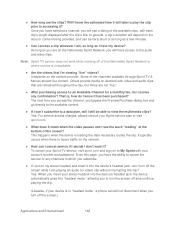
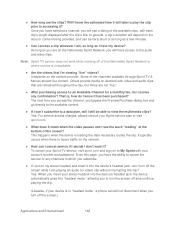
...of the Nationwide Sprint Network or where service is loading the data necessary to accessing it into "headset mode," allowing you to turn off of the channels available through Sprint TV & Movies stream live ."
...Network, you will have access to the audio and video clips. Yes. That is in "headset mode," a phone call will take to play the clip prior to play the clip. Will I put on my ...
EVO DESIGN 4G USER GUIDE - Page 190


...; Autofocus indicator ( ) For more information, see Autofocus.
● Effects button ( ) For more information, see Add Effects.
● Photo/Video mode switch ( ) Easily switch between photo or video mode.
● Flash button ( ) Choose a flash mode depending on your subject.
You can leave the autofocus indicator at the center of your lighting conditions.
● Shutter release...
EVO DESIGN 4G USER GUIDE - Page 191


... more interesting. You can :
Zoom in on your subject. Touch the flash button repeatedly to select a flash mode depending on the right side of the screen to the main camera, touch or again. On the Viewfinder screen, touch . 3. Touch...that you 're using the front camera.
1. On the Viewfinder screen, touch or .
3. To switch back to adjust the intensity of the effect.
EVO DESIGN 4G USER GUIDE - Page 230


...then choose one to place your call.
Dialer: Use the Phone dialer to dial a number or directly select a contact to call ...one to open the Notifications panel, and then touch Car mode enabled. Tools and Calendar
218 You can easily access ... for details. For details on Google Maps Navigation, visit google.com/mobile/navigation/ .
Voice search: Search the Web with Google ...
EVO DESIGN 4G USER GUIDE - Page 231


... your computer and all bookmarks stored on your computer.
Dock Mode
Place the device on the dock to switch to Dock Mode and display the weather in your current location, the date and...exit Dock Mode, touch or disconnect the device from your device's Web browser.
● Install third-party mobile phone apps (not downloaded from Android Market) from the dock. Note: While in Dock Mode, you ...
EVO DESIGN 4G USER GUIDE - Page 257


...Account
Before using your device in global roaming mode, you must activate Sprint Worldwide service.
...GSM networks.
To activate Sprint Worldwide service, do any of the screen.
► Call Sprint Worldwide Customer support at 1-888-226-7212, option 2. Sprint Worldwide Wireless Service
With your device and global roaming service from Sprint WorldwideSM Wireless Service, you can make phone...
EVO DESIGN 4G USER GUIDE - Page 260


... GSM / UMTS Mode to set the device to connect to an available CDMA network.
2.
Enable Global Roaming Mode
Your device is designed to enter global roaming mode ...Phone Calls and Receive Phone Calls), although some additional instructions may also set the device to enter the appropriate international access code for CDMA Networks
1. Touch > > Settings > Wireless & networks > Mobile...
EVO DESIGN 4G USER GUIDE - Page 263


....com/sww.
you will need to set the phone to CDMA to access CDMA data services. (See Enable Global Roaming Mode.) Visit sprint.com/sww for each country. You...Sprint service in each country where GSM data service is available on a CDMA network, then you only need to set the phone to CDMA; Touch > Network.
> Settings > Wireless & networks > Mobile networks > Preferred
2. Selecting a...
EVO DESIGN 4G USER GUIDE - Page 265
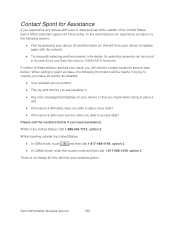
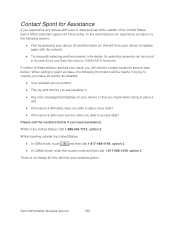
...quickly as possible:
● Your wireless phone number.
● The city and country you will be found in .
● Any error message that displays on GSM/UMTS Networks. Sprint Worldwide Wireless Service
253... while outside the United States:
● In GSM mode: touch
and then dial 1-817-698-4199, option 3.
● In CDMA mode: enter the country code and then dial 1-817-698-4199, ...
Similar Questions
How To Upload Music From My Pc To My Htc Evo Design 4g For Boost Mobile Phone
(Posted by daviwi 10 years ago)

