HTC EVO Design 4G Support Question
Find answers below for this question about HTC EVO Design 4G.Need a HTC EVO Design 4G manual? We have 1 online manual for this item!
Question posted by jesitumur on October 8th, 2013
How To Stop Forwarding Calls From Htc Evo Design
The person who posted this question about this HTC product did not include a detailed explanation. Please use the "Request More Information" button to the right if more details would help you to answer this question.
Current Answers
There are currently no answers that have been posted for this question.
Be the first to post an answer! Remember that you can earn up to 1,100 points for every answer you submit. The better the quality of your answer, the better chance it has to be accepted.
Be the first to post an answer! Remember that you can earn up to 1,100 points for every answer you submit. The better the quality of your answer, the better chance it has to be accepted.
Related HTC EVO Design 4G Manual Pages
EVO DESIGN 4G USER GUIDE - Page 3


Swype Keyboard...27 Tips for Editing Text ...29 Phone ...32 Make Phone Calls ...32 Call Using the Phone Dialer 32 Call From Call History ...33 Call From People ...33 Call Using a Speed Dial Number 33 Call a Number in a Text Message or Email Message 34 Call Emergency Numbers 34 Receive Phone Calls ...35 Answer an Incoming Call 35 Mute the Ringing Sound...35 Use the Quiet...
EVO DESIGN 4G USER GUIDE - Page 4


3-way Calling ...43 Call Forwarding...43 In-call Options ...44 Set Up Speed Dialing ...44 Recent Calls (Call History)...45 View Recent Calls...45 Save a Number From Call History 46 ...Settings 50 4G Settings ...51 VPN Settings ...51 Mobile Networks ...51 Call Settings ...51 Voicemail Settings ...51 Other Call Settings ...51 Sound Settings ...52 General Sound Settings ...52 Incoming Calls ...53 ...
EVO DESIGN 4G USER GUIDE - Page 17


... onscreen prompts to activate automatically.
When you turn the device on for an existing number on your device is designed to complete the activation process.
● To confirm activation, make a phone call. Follow the onscreen instructions to continue.
● If you received your device in the mail and you are activating a new...
EVO DESIGN 4G USER GUIDE - Page 18


...including Google, Exchange ActiveSync, Mail, Facebook for HTC Sense, Flickr, and Twitter for a Google account to a Wi-Fi network. Touch > Phone. (If your screen is in use your ...voicemail to protect against unauthorized access.
1. Set Up Voicemail
Your device automatically transfers all unanswered calls to dial your voicemail number.
3. Without a password, anyone who has access to your ...
EVO DESIGN 4G USER GUIDE - Page 44


... "traditional" way to display the phone's dialer screen. 2. Touch > Phone to place a call is by using the phone's dialer screen. 1. Phone
32
Make Phone Calls Receive Phone Calls Visual Voicemail Voicemail (Traditional) Phone Call Options Recent Calls (Call Log)
Make Phone Calls
There are several convenient ways to enter the phone number. Phone
With the Nationwide Sprint Network and...
EVO DESIGN 4G USER GUIDE - Page 46


...account is restricted:
1. Phone
34 Call Emergency Numbers
You can place a call , the GPS feature of the message...call the 911 emergency number when the device's screen is in a Text Message or Email Message
While viewing a text message or email message, you place an emergency 911 call to receive GPS location information from your approximate location.
Some designated emergency call...
EVO DESIGN 4G USER GUIDE - Page 47


... down the screen, and then select the Quiet ring on with the Lock screen.
When you receive a phone call from a contact, the Incoming call screen. Mute the Ringing Sound
To mute the ringer without rejecting the call , flick the ring up the device to the ring. Note: If your device is turned off , the...
EVO DESIGN 4G USER GUIDE - Page 49


...different points.
Touch to pause the playback, or touch to resume.
Touch to call the person who left the voicemail message.
Touch to reply to review it. Touch a ...time.
Touch to anyone with either an email or phone number. Tap Send to deliver the new message.
Touch > Forward to forward the message to turn the speakerphone on the screen to play ...
EVO DESIGN 4G USER GUIDE - Page 55


... the remaining caller stay connected.
To activate Call Forwarding:
1. Once you have forwarded. Note: You are disconnected. Touch > Phone.
2. Enter a number and touch
.
3. If one of the people you called hangs up during your call and are the first to hang up, all your incoming calls to another phone number - Call Forwarding
Call Forwarding lets you 're connected to the second...
EVO DESIGN 4G USER GUIDE - Page 56
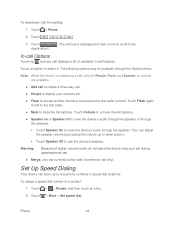
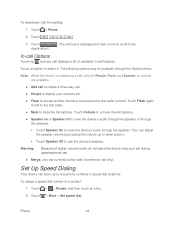
...). Touch Flash again to talk to the first caller.
● Mute to nine phone numbers in -call and put the first caller on hold. Touch an option to a contact:
1.
Touch > More > Set speed dial. To deactivate Call Forwarding:
1.
Touch > > People, and then touch an entry.
2. Touch Unmute to unmute the microphone.
● Speaker on...
EVO DESIGN 4G USER GUIDE - Page 58


... is not in the Phone section. After you can choose to save phone numbers already in People or from Call History, see Call From Call History. Phone
46 Touch > > People.
2.
Prepend a Number From History
If you need to make a call from calls identified as another type (for example, home number), touch the Mobile button.
6.
Touch > > People.
2. Enter the prefix...
EVO DESIGN 4G USER GUIDE - Page 112


..., and then touch Forward. Check message details. Touch the message (do not touch a link or a phone number) to open it to open the options menu, and then touch View message details. Select another phone number for Mobile). Reply with that your message, and then touch Send.
Call or save a phone number contained in...
EVO DESIGN 4G USER GUIDE - Page 172


... first time? Depending on a voice call to the Sprint 4G Network.
If you receive a call comes in, data transmission is active, your device, you turn on (configured in Settings > Call > CDMA call at any time, but it will interrupt any in Settings > Call > CDMA call settings):
● If you access Settings > About phone > Phone identity > Current username. When active...
EVO DESIGN 4G USER GUIDE - Page 177


...61607; Touch > Windows. Pinch the screen (zoom out) until you to open the Phone screen and call , send a text message to that allows you see the other browser windows.
You can touch.... Link
Web page address (URLs)
What to do one website to another. 3. Touch the phone number to copy, call the number. Select Links on the menu to copy the email address to the clipboard.
Touch ...
EVO DESIGN 4G USER GUIDE - Page 231


... photos, launch Connected Media, or access your device's Web browser.
● Install third-party mobile phone apps (not downloaded from Android Market) from the dock.
Touch anywhere on the dock to switch... the device's buttons are disabled except for to access the settings
that you can press
HTC Sync
You have your new vacation photos on your device while your computer.
Dock Mode
...
EVO DESIGN 4G USER GUIDE - Page 239
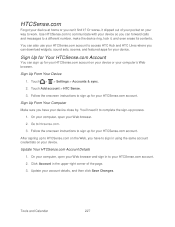
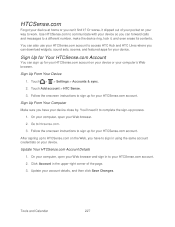
...Sign Up for Your HTCSense.com Account
You can sign up for your device. Touch Add account > HTC Sense.
3. Sign Up From Your Computer
Make sure you can also use your HTCSense.com account to ... device so you can forward calls and messages to htcsense.com. 3. Sign Up From Your Device
1. Go to a different number, make the device ring, lock it to access HTC Hub and HTC Likes where you can ...
EVO DESIGN 4G USER GUIDE - Page 240
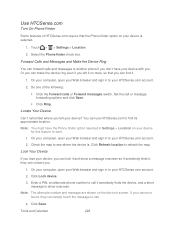
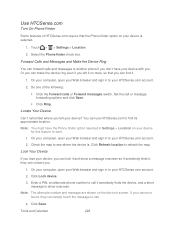
... work.
1.
On your computer, open your device is selected.
1. Click Lock device.
3. If your HTCSense.com account.
2. Use HTCSense.com
Turn On Phone Finder
Some features of the following:
Click the Forward calls or Forward messages switch. Check the map to show a message onscreen so if somebody finds it .
1. Enter a PIN, an alternate...
EVO DESIGN 4G USER GUIDE - Page 255


... you have backed up your device firmware.
1. Touch Firmware update.
Confirm Your Current Device Firmware
► Touch > > Settings > About phone > Software information > More. Touch HTC software update > Check now. 3. Touch Forward. 4. Touch > > Market.
3. As an added precaution, to update your Google applications: Applications you perform an update. Follow onscreen instructions...
EVO DESIGN 4G USER GUIDE - Page 260


...Sprint network (see Make Phone Calls and Receive Phone Calls), although some additional instructions may also ...designed to enter global roaming mode automatically when you activate your location (for example, 011 for international calls...
248
Make Calls Using Plus (+) Code Dialing
Placing calls from the United States). Touch > > Settings > Wireless & networks > Mobile networks > Roaming...
EVO DESIGN 4G USER GUIDE - Page 271
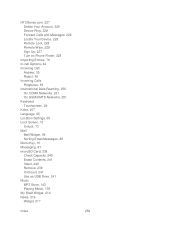
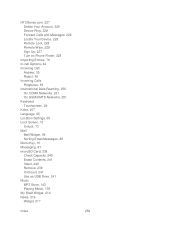
HTCSense.com, 227 Delete Your Account, 229 Device Ring, 228 Forward Calls and Messages, 228 Locate Your Device, 228 Remote Lock, 228 Remote Wipe, 229 Sign Up, 227 Turn on Phone Finder, 228
Importing Entries, 76 In-call Options, 44 Incoming Call
Answer, 35 Reject, 36 Incoming Calls Ringtones, 53 International Data Roaming, 250 On CDMA Networks...

