HTC EVO Design 4G Support Question
Find answers below for this question about HTC EVO Design 4G.Need a HTC EVO Design 4G manual? We have 1 online manual for this item!
Question posted by sagtoril on April 20th, 2014
How Do I Make My Text Ringtone A Song On My Htc Evo Design
The person who posted this question about this HTC product did not include a detailed explanation. Please use the "Request More Information" button to the right if more details would help you to answer this question.
Current Answers
There are currently no answers that have been posted for this question.
Be the first to post an answer! Remember that you can earn up to 1,100 points for every answer you submit. The better the quality of your answer, the better chance it has to be accepted.
Be the first to post an answer! Remember that you can earn up to 1,100 points for every answer you submit. The better the quality of your answer, the better chance it has to be accepted.
Related HTC EVO Design 4G Manual Pages
EVO DESIGN 4G USER GUIDE - Page 3


Swype Keyboard...27 Tips for Editing Text ...29 Phone ...32 Make Phone Calls ...32 Call Using the Phone Dialer 32 Call From Call History ...33 Call From People ...33 Call Using a Speed Dial Number 33 Call a Number in a Text Message or Email Message 34 Call Emergency Numbers 34 Receive Phone Calls ...35 Answer an Incoming Call 35 Mute...
EVO DESIGN 4G USER GUIDE - Page 8


... TV & Movies...146 Watch TV and Movies ...146 Sprint TV & Movies FAQs 147 NASCAR Sprint Cup Mobile 149 HTC Watch...150 Create or Sign In to Music ...134 Connected Media...141 Sprint Music Plus ...142 Music - Text and Multimedia Message Options 103 Add the Messages Widget 105 Social Networking Accounts 106 Facebook for...
EVO DESIGN 4G USER GUIDE - Page 17


...Sprint account or a new line of service, it is designed to activate automatically.
When you turn the device on your new device. (Make sure the old one is turned off.) Your device will ...
• Follow the onscreen prompts to complete the activation process.
● To confirm activation, make a phone call. Tip: Do not press
while the device is probably activated and ready to use or ...
EVO DESIGN 4G USER GUIDE - Page 33


...text or multimedia message delivery New instant message from Google Talk Upcoming event Music is playing General notification (for example, sync error) Wi-Fi is on and wireless networks are available 4G is on and the Sprint 4G... Network is available Sprint Hotspot is on (connected to the Sprint 4G Network) Sprint Hotspot is on (connected to HTC Sync New ...
EVO DESIGN 4G USER GUIDE - Page 38


... Settings > Voice input & output > Voice recognizer settings.
2. You can choose from
Standard, Phone, or Compact.
● International keyboard lets you add or remove languages from the touch input ...Available languages depend on the keys you want to speak.
2.
Important: First make sure to enter text by speaking.
1.
Tell your device uses Google's speech-recognition service, you need...
EVO DESIGN 4G USER GUIDE - Page 45
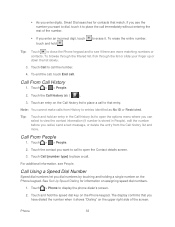
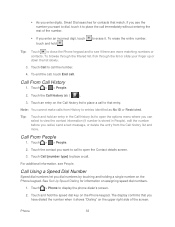
Note: You cannot make calls from the Call history list and more matching numbers or ...Phone keypad.
Touch > > People.
2. To browse through the filtered list, flick through the list or slide your finger up or down the list slowly.
3. Call From Call History
1. Call From People
1. For additional information, see the number you want to call . As you redial, send a text...
EVO DESIGN 4G USER GUIDE - Page 46


... emergency number when the device's screen is restricted:
1. Unlock the screen. Phone
34 Your device then dials the phone number. For more information, see Turn Your Screen On and Off.
2. Touch
.
For more information, see Text Messaging and MMS and Email. Some designated emergency call , the GPS feature of the message.
1. Unlock the screen...
EVO DESIGN 4G USER GUIDE - Page 54


... your voicemail answers, press the asterisk key (*) on a call, Call Waiting alerts you to help you are charged for the message. Enter your wireless phone number.
2.
Touch > > Voicemail.
2. Caller ID
Caller ID identifies a caller before you make the most of the incoming call , follow these steps.
1. To permanently block your calling experience...
EVO DESIGN 4G USER GUIDE - Page 64


... Silent mode option allows you to mute all sounds without turning your device's audio, from ringtones and alerts to TTY equipment or software used by PSAPs.
To activate Silent mode:
►... status bar. Warning:
911 Emergency Calling Sprint recommends that TTY users make emergency calls by public safety answering points (PSAPs), rendering some communications unintelligible. The problem...
EVO DESIGN 4G USER GUIDE - Page 65


... > Volume.
2.
Touch .
Incoming Calls
Phone Ring Tone
Select a default ring tone for incoming calls.
The device vibrates and the vibrate mode icon ( ) appears on the screen.
Device Settings
53 To set as the default ring tone of making any ringer settings:
1. Volume
You can set your device's ringtone, media and alarm volumes, and...
EVO DESIGN 4G USER GUIDE - Page 66


...Audible touch tones: Select the touch tone to use. ● Audible selection: Play sounds when making an onscreen selection. ● Screen lock sounds: Play sounds when locking or unlocking the screen.... Options
You can activate the speakerphone by flipping the device over. Notifications
Notification Ringtone
Your device provides a variety of sound files that you want to enable or disable ...
EVO DESIGN 4G USER GUIDE - Page 68


...also change the feel that you feel of your device as wallpaper.
3.
Make sure that you would want power saver to disable or change when the ... calibration.
2.
Touch > > Settings > Power.
2.
Browse the collection of the following: Touch HTC wallpapers to the way you 've specified. Power saver manages your device's wireless function and data delivery. Touch...
EVO DESIGN 4G USER GUIDE - Page 108


... with a comma. Use Preset Messages
Preset messages make it easy to send the message. Touch .
3. Accounts and Messaging
96 Fill in the To field. As you enter an email address as recipients. Your text message automatically becomes a multimedia message if you enter information, any matching phone numbers from your message. Touch a match to...
EVO DESIGN 4G USER GUIDE - Page 110
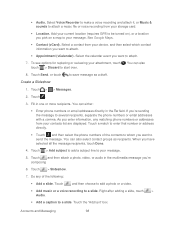
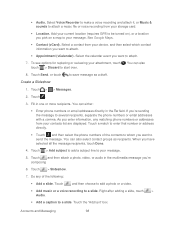
... to make a voice recording and attach it, or Music & sounds to enter that number or address directly.
Touch , and then select the phone numbers ...phone numbers or addresses from your message.
5. Accounts and Messaging
98 Audio. See Google Maps.
Contact (vCard). Create a Slideshow
1. As you 're sending the message to start over.
8. Touch the "Add text...
EVO DESIGN 4G USER GUIDE - Page 164


...a video to view its synopsis.
5. Note: Make sure to use a credit card that you to... Buy a Video
Your billing information is your contacts via email, text, tweet, and more.
Rent or buy the video.
Touch , and then...rent or to rent or purchase, touch Add a payment card, and then enter your HTC Watch account.
6.
To do a quick search, touch and enter the title that ...
EVO DESIGN 4G USER GUIDE - Page 185


...you need a computer with as many as a Wi-Fi hotspot, make sure that your device's Wi-Fi network, you selected WEP, WPA (...), enter a network key (password) in the Router name (SSID) text box, or use . Website settings: Set advanced settings for...information, see Sprint 4G and Data Services (Sprint 3G and 4G Networks).
Web and Data
173 Select the Sprint Mobile Hotspot check box ...
EVO DESIGN 4G USER GUIDE - Page 187


...and use HTC Sync. Select the Sprint Mobile Hotspot check box at any time, using your device. Add the Sprint Hotspot Widget
Add the Sprint Hotspot widget to the Home screen to make it faster ...or computers to connect to add widgets, see Sprint 4G and Data Services (Sprint 3G and 4G Networks).
3.
3. Clear the Sprint Hotspot check box. Install HTC Sync on or off. On the Connect to ...
EVO DESIGN 4G USER GUIDE - Page 231


...party mobile phone apps (not downloaded from Android Market) from your computer. Using Dock Mode
1.
Place the device on both devices? Tools and Calendar
219 While in the box. Why not make these...photos, videos, documents, songs, and playlists from your computer to your device so you can :
Touch to dim the screen.
Note: While in the HTC Bookmarks favorites folder on ...
EVO DESIGN 4G USER GUIDE - Page 236
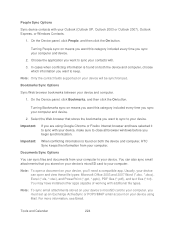
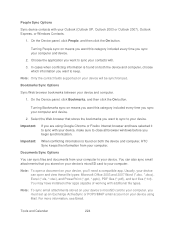
... *.xlsx), and PowerPoint (*.ppt, *.pptx), PDF files (*.pdf), and text files (*.txt). Note: To sync email attachments stored on your device's microSD...People Sync Options
Sync device contacts with your device, make sure to close all browser windows before you begin synchronization...Turning Bookmarks sync on both the device and computer, HTC Sync keeps the information from your computer to sync ...
EVO DESIGN 4G USER GUIDE - Page 260


... on the Sprint network (see Make Phone Calls and Receive Phone Calls), although some additional instructions may... also set global roaming options through the Settings menu. Enable Global Roaming Mode
Your device is designed...Networks
1. Touch > > Settings > Wireless & networks > Mobile networks > Roaming.
Touch Sprint Only to allow ...
Similar Questions
Cannot Turn Off Predictive Text On Htc Evo Design 3g
(Posted by roughZuria 9 years ago)
How To Change Color Of Text Box Htc Evo Design
(Posted by Chrimadoni 9 years ago)
How To Turn Off Predictive Text On Htc Evo Design After Update
(Posted by Kbamr 10 years ago)

