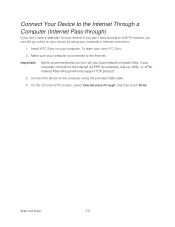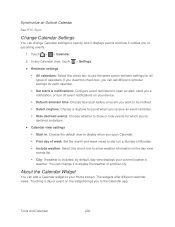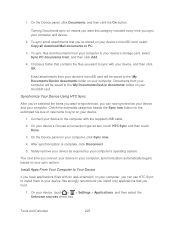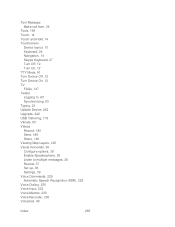HTC EVO Design 4G Support Question
Find answers below for this question about HTC EVO Design 4G.Need a HTC EVO Design 4G manual? We have 1 online manual for this item!
Question posted by gmmildel on February 7th, 2014
Htc Evo Design How To Turn On Swype
The person who posted this question about this HTC product did not include a detailed explanation. Please use the "Request More Information" button to the right if more details would help you to answer this question.
Current Answers
Answer #1: Posted by TommyKervz on February 7th, 2014 10:34 AM
Hi. By default, your device uses the touch input keyboard for text input. You can change the input method to the Swype keyboard.
1. Start an app that requires text or numbers.
2. Tap a text box, and then slide open the Notifications panel.
3. Tap Select input method > Swype.
Related HTC EVO Design 4G Manual Pages
Similar Questions
How To Upload Music From My Pc To My Htc Evo Design 4g For Boost Mobile Phone
(Posted by daviwi 10 years ago)
My Htc Evo Design 4g Won't Turn Wifi 'on'
when attempting to turn wifi on, the on-off slider will turn grey and slide over to "on" and say "tu...
when attempting to turn wifi on, the on-off slider will turn grey and slide over to "on" and say "tu...
(Posted by mdubbz28 10 years ago)
How Do You Turn Off Security Screen Lock On 4g Evo Lte Phone
(Posted by feliscorma 10 years ago)