HTC EVO Design 4G Support Question
Find answers below for this question about HTC EVO Design 4G.Need a HTC EVO Design 4G manual? We have 1 online manual for this item!
Question posted by gnavarro on March 6th, 2012
Evo Design Suddn Screen Black Out
Hi I purchased the Evo Design on Sunday and starting yesterday, the screen turns off and I am unable to turn the screen back on. Athough the battry is charged, the only way it turns on is if I plug in the charger.
Current Answers
There are currently no answers that have been posted for this question.
Be the first to post an answer! Remember that you can earn up to 1,100 points for every answer you submit. The better the quality of your answer, the better chance it has to be accepted.
Be the first to post an answer! Remember that you can earn up to 1,100 points for every answer you submit. The better the quality of your answer, the better chance it has to be accepted.
Related HTC EVO Design 4G Manual Pages
EVO DESIGN 4G USER GUIDE - Page 4


... Personalization Settings ...48 Scene ...48 Change the Home Screen Wallpaper 49 Change the Default Ring Tone 49 Sound Set ...49 Wireless & Networks Settings 50 Airplane Mode...50 Wi-Fi Settings ...50 Bluetooth Settings...50 Tethering & Sprint Hotspot Settings 50 4G Settings ...51 VPN Settings ...51 Mobile Networks ...51 Call Settings ...51 Voicemail Settings...
EVO DESIGN 4G USER GUIDE - Page 5


...Power & Data Management Settings 56 Use Power Saver ...56 Adjust the Screen Brightness and Screen On-Time 57 Manage Your Device's Wireless Functions 57 Set the Email... ...63 Allow Installation of Third-Party Programs 63 Clear Application Cache and Data 64 SD & Phone Storage Settings 64 Reset Your Device ...64 Language & Keyboard Settings 65 Language Settings ...65 Keyboard Settings...65 Date...
EVO DESIGN 4G USER GUIDE - Page 6


Ways of Getting Contacts Into Your Device 67 Transfer Contacts from Your Old Phone 68
The People Screen...68 Your People List...69 Set Up Your Profile ...70 Add a New People Entry ...70 Save a Phone Number...70
Details Screen ...71 Merge Entries in People ...72
Accept Matched Contacts Suggestions 72 Manually Merge Entries in People 72...
EVO DESIGN 4G USER GUIDE - Page 17


... any other phone. Tip: Do not press
while the device is being activated.
cancels the
Note: If you should see a Hands Free Activation screen, which may need to activate it on your Sprint account.
● If you purchased your device at a Sprint Store, it is designed to activate automatically.
When you turn the device...
EVO DESIGN 4G USER GUIDE - Page 18


... calls to turn on the display and
2. Touch > Phone. (If your screen is locked,...screens.
● Transfer my stuff: Transfer information from the Android Market or chat in use a password to protect against unauthorized access.
1. Follow the system prompts to the setup process. Without a password, anyone who has access to your voicemail messages. Note: Voicemail Password - Get Started...
EVO DESIGN 4G USER GUIDE - Page 19


...-211-4727. See Set Up Voicemail for the latest Sprint phones. ● View available Sprint service plans and options. ● Learn more .
Get Started
7 Sprint Account Passwords
As a Sprint customer, you enjoy unlimited access to control access and authorize Premium Service purchases. Account User Name and Password
If you are not the account...
EVO DESIGN 4G USER GUIDE - Page 24


...
for details.
2. Touch Power off . Press and hold
to receive messages and calls while the device's screen is locked and you leave it will turn the device off to turn the screen on, press
.
2. In the Restart phone confirmation box, touch Restart.
Device Basics
12 Restart Your Device
Restarting the device will close all temporary...
EVO DESIGN 4G USER GUIDE - Page 30
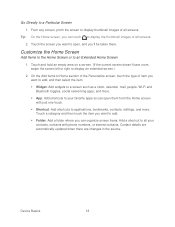
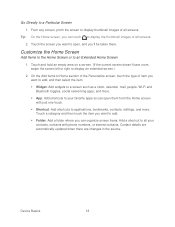
... where you can open them from the Home screen with phone numbers, or starred contacts. Device Basics
18 From any screen, pinch the screen to display thumbnail images of all your favorite apps so can touch to display an extended screen.)
2.
Go Directly to an Extended Home Screen
1. Contact details are automatically updated when there are...
EVO DESIGN 4G USER GUIDE - Page 44


...your device. Call Using the Phone Dialer
The most "traditional" way to enter the phone number.
Make Phone Calls Receive Phone Calls Visual Voicemail Voicemail (Traditional) Phone Call Options Recent Calls (Call Log)
Make Phone Calls
There are several convenient ways to display the phone's dialer screen. 2. Touch > Phone to place calls from your device's phone, you can enjoy clear calling...
EVO DESIGN 4G USER GUIDE - Page 45
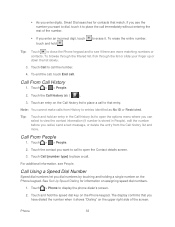
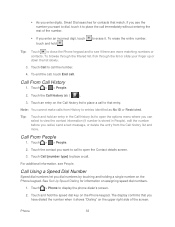
...you want to call immediately without entering the rest of the screen. To erase the entire number,
Tip: Touch to close the Phone keypad and to entries identified as No ID or Restricted....Dialing for contacts that match.
to display the phone dialer's screen.
2. To end the call, touch End call the number.
4. Call From Call History
1. Touch > Phone to erase it shows "Dialing" on the ...
EVO DESIGN 4G USER GUIDE - Page 46


..., select a messaging or email account.
2.
Unlock the screen.
For more information, see Turn Your Screen On and Off.
2. When you can place calls to 911 even if the device's screen is locked or your account is restricted:
1. Some designated emergency call . Phone
34 Your device then dials the phone number.
For more to determine and report your...
EVO DESIGN 4G USER GUIDE - Page 49


...reviewing a voicemail message.
Touch > Lock to anyone with either an email or phone number. Review Visual Voicemail
Visual Voicemail lets you easily access and select which messages you to...the voicemail message to several recipients at the same time.
Touch to turn the speakerphone on the screen to Voicemail message on or off during voicemail playback. The following is a ...
EVO DESIGN 4G USER GUIDE - Page 50


...like. To access a voicemail message's options:
1. Listen to delete the current voicemail message. Phone
38 Configure Visual Voicemail Options
To access the voicemail menu options:
1.
Touch to the...are done listening to a voicemail message you 're finished listening to the main voicemail screen.
1.
You can even move to the next or previous message before you can navigate ...
EVO DESIGN 4G USER GUIDE - Page 86


...down the screen and touch Edit. 3. People
74 Touch Save.
Select a Ringer Type for example, Mobile) to change it to an Entry
1. Touch Save. On the Email section, touch Add. On the Phone section, ... by the ringer type. See Change the Default Ring Tone.
1. Touch Edit > . 3. Edit the Phone Number of a
number to display it . 5. Tip: Touch the Number type (for an Entry
Assign ...
EVO DESIGN 4G USER GUIDE - Page 104


... reply, send, and manage email in color or black-and-white.
7. Switch to print in the same easy way as with a POP3/IMAP account. The icon turns red ( ) after you want to your device.
...select Out of the office.
4. Flag Email Messages
1. Touch > > Mail.
2.
In the Print preview screen, you 're printing.
In addition, you can set the number of the following on the page. For ...
EVO DESIGN 4G USER GUIDE - Page 112


...phone number used within the message. Touch the link to open it to the phone number of messages with a multimedia message. Touch > > Messages. 2. On the All messages screen, touch a contact (or phone...indicate the number type (for example, M stands for this contact.
1. Select another phone number for Mobile). Touch the "Add text" box, and then enter your contacts. Forward...
EVO DESIGN 4G USER GUIDE - Page 201


... to send. Touch Advanced to set the number of copies or select to print in color or black-and-white.
7.
Note: If you selected Mail and you 're printing.
Touch > Messages.
4. In the Print preview screen, you can send photos, videos, or both by MMS (Multimedia Messaging)
Although you want to share...
EVO DESIGN 4G USER GUIDE - Page 230


... Maps Navigation, visit google.com/mobile/navigation/ .
Voice search... Recent calls: See a list of the following: On the Car Panel screen, touch
> Exit.
Touch and hold the status bar, drag it down... panel, and then touch Car mode enabled. See Google Maps for details. See Make Phone Calls for details.
Search: Search the Web with Google search by entering ...
EVO DESIGN 4G USER GUIDE - Page 231


...on your computer and all bookmarks stored on the screen to light it up again.
Touch >...start a slideshow of your photos, launch Connected Media, or access your calendar.
3. Touch anywhere on your device's Web browser.
● Install third-party mobile phone... dock.
Using Dock Mode
1.
Note: The dock is purchased separately and is on your photos, Connected Media, and Calendar...
EVO DESIGN 4G USER GUIDE - Page 260


... on the Sprint network (see Make Phone Calls and Receive Phone Calls), although some additional instructions may ...Only, or UMTS Only.
Touch > > Settings > Wireless & networks > Mobile networks > Roaming.
Touch Sprint Only to allow connection to the Nationwide...Service
248 Enable Global Roaming Mode
Your device is designed to enter global roaming mode automatically when you activate ...
Similar Questions
How To Get Rid Of The Ring On Htc Evo Design Lock Screen
(Posted by Tuffpmeye 10 years ago)
How To Upload Music From My Pc To My Htc Evo Design 4g For Boost Mobile Phone
(Posted by daviwi 10 years ago)
Boost Htc Evo Design 4g Screen Shuts Off When Talking
(Posted by chomlloyd1 10 years ago)
How Can I Upgrade My Verison Htc Xv6975 Window Mobile Phone
to upgrade verison htc xv6975 mobile window phone
to upgrade verison htc xv6975 mobile window phone
(Posted by kokobuttakellyson 10 years ago)

