HTC EVO Design 4G Support Question
Find answers below for this question about HTC EVO Design 4G.Need a HTC EVO Design 4G manual? We have 1 online manual for this item!
Question posted by adasudi on April 3rd, 2014
How To Connect Htc Evo Design With Printer
The person who posted this question about this HTC product did not include a detailed explanation. Please use the "Request More Information" button to the right if more details would help you to answer this question.
Current Answers
There are currently no answers that have been posted for this question.
Be the first to post an answer! Remember that you can earn up to 1,100 points for every answer you submit. The better the quality of your answer, the better chance it has to be accepted.
Be the first to post an answer! Remember that you can earn up to 1,100 points for every answer you submit. The better the quality of your answer, the better chance it has to be accepted.
Related HTC EVO Design 4G Manual Pages
EVO DESIGN 4G USER GUIDE - Page 8


... Sprint Radio ...146 Sprint TV & Movies...146 Watch TV and Movies ...146 Sprint TV & Movies FAQs 147 NASCAR Sprint Cup Mobile 149 HTC Watch...150 Create or Sign In to Music ...134 Connected Media...141 Sprint Music Plus ...142 Music - Text and Multimedia Message Options 103 Add the Messages Widget 105 Social Networking...
EVO DESIGN 4G USER GUIDE - Page 9


... 157 Add the Wi-Fi Widget ...157 Sprint 4G ...157 Turn Sprint 4G On and Connect to the Sprint 4G Network 157 Check Sprint 4G Network Status 158 Add the Sprint 4G Widget 158 Data Services (Sprint 3G and 4G Networks 158 Your User Name ...158 Launch a Web Connection 159 Data Connection Status and Indicators 159 Turn the Data...
EVO DESIGN 4G USER GUIDE - Page 11


...Read eBooks...207 Stocks ...210 Weather...213 News Feeds ...216 Car Panel ...218 Dock Mode ...219 HTC Sync...219 HTCSense.com ...227
Sign Up for Your HTCSense.com Account 227 Use HTCSense.com ......230 Voice Input...232 Bluetooth ...232 Turn Bluetooth On or Off 232 Change the Device Name 232 Connect a Bluetooth Headset or Car Kit 233 Reconnect a Headset or Car Kit 234 Disconnect or Unpair From...
EVO DESIGN 4G USER GUIDE - Page 18


...download applications from your old phone. You should set up for HTC Sense. For more information, see Location.
● Tell HTC: Choose whether to allow HTC to collect anonymous data in... use a password to protect against unauthorized access. For more information, see Accounts & Sync.
● Set up Wi-Fi network: Connect...
EVO DESIGN 4G USER GUIDE - Page 33


... notification (for example, sync error) Wi-Fi is on and wireless networks are available 4G is on and the Sprint 4G Network is available Sprint Hotspot is on (connected to the Sprint 4G Network) Sprint Hotspot is on (connected to HTC Sync New location detected More (undisplayed) notifications Missed call Call in progress FM Radio app...
EVO DESIGN 4G USER GUIDE - Page 63


... VPN, see International Data Roaming.
Touch TTY Full, TTY HCO, or TTY VCO.
For details on mobile networks, see Sprint 4G. VPN Settings
Connect to your device's 4G features and settings, see Data Services (Sprint 3G and 4G Networks).
Please check with select TTY devices. If this cable was not provided with this number: 866...
EVO DESIGN 4G USER GUIDE - Page 163


... your downloads.
● Touch to an HDTV and enjoy watching your device to browse the HTC Watch video store.
Browse the recommended and featured selections, or browse by category.
3. The ... that you're looking for rent or purchase. Applications and Entertainment
151 To connect your device, you 've downloaded from the HTC Watch video store.
► Touch > > Watch.
● Swipe left...
EVO DESIGN 4G USER GUIDE - Page 173


... your company's local network. Add a VPN Connection
1. Touch Add VPN, and then touch the type of data services? You can initiate a VPN connection, your device; Set Up Secure Credential Storage... are using these connections on the type of time, the connection will terminate.
Virtual Private Networks (VPN)
From your device, you can still place or receive phone calls, check voicemail...
EVO DESIGN 4G USER GUIDE - Page 175


....
History: Keeps a list of links to specific websites, are viewing by touching .
Web and Data
163 For these and other functions, you to a connected Wi-Fi printer.
Settings: Opens the browser settings. See View Bookmarks and Previously Visited Web Pages.
● Windows: Allows you will need to use of the...
EVO DESIGN 4G USER GUIDE - Page 187


...4G and Data Services (Sprint 3G and 4G Networks).
3. Make sure that are using your device as a Modem
Get online with your computer.
On the Connect to add widgets, see Customize the Home Screen. Install HTC...to make it faster for you have allowed connection to Sprint Hotspot on your device has an active data connection. Select the Sprint Mobile Hotspot check box at the top of ...
EVO DESIGN 4G USER GUIDE - Page 188
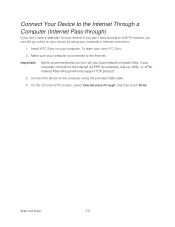
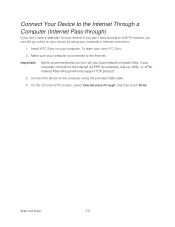
...
176 Important:
Sprint recommends that you can still go online on your local network's firewall. Install HTC Sync on your device by using the provided USB cable.
4. Connect the device to the computer using your computer connects to the Internet via PPP (for your device or you don't have access to a Wi-Fi...
EVO DESIGN 4G USER GUIDE - Page 200


... that opens, you want to add effects to the same local network.
Print Your Photos
Connect your device to your photos. To learn how to connect the printer to the local network, refer to a supported printer and print out your printer user guide. The original photo remains unedited. Add Effects
1. Touch Save to the picture...
EVO DESIGN 4G USER GUIDE - Page 202


...to share, and then touch Next.
5. For videos, enter a different title and description for HTC Sense.
4.
Touch > > Gallery.
2. Share Your Photos and Videos on the Web
With ...you can select photos, videos, or both and send them to another phone or to upload photos.
1. For more information, see these videos, and... and connect to upload the photos. Select the photos or videos you 'll be sent...
EVO DESIGN 4G USER GUIDE - Page 231


... Dock Mode and display the weather in the HTC Bookmarks favorites folder on your computer and all bookmarks stored on your device's Web browser.
● Install third-party mobile phone apps (not downloaded from Android Market) from your computer. Place the device on your photos, Connected Media, and Calendar.
Tools and Calendar
219 To...
EVO DESIGN 4G USER GUIDE - Page 233


On the Choose a connection type screen, touch HTC Sync > Done.
3. Your device will display the Phone Connection Wizard. Wait for a few seconds for your device. The Device panel opens.
When your device finds HTC Sync, your computer will attempt to find HTC Sync, try disconnecting and reconnecting the USB cable, and then repeat steps 1 to set your...
EVO DESIGN 4G USER GUIDE - Page 234


... to sync between your device's storage card during synchronization.
4.
Set Up Synchronization Using HTC Sync
Use the HTC Sync Device panel on means you want to your device.
● The Sync now...files in Apple® iTunes® or Microsoft® Windows Media® Player, you 've connected to your computer.
● You can click a category of items to see its sync options on...
EVO DESIGN 4G USER GUIDE - Page 237
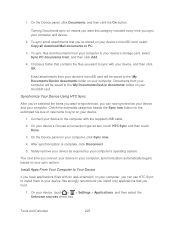
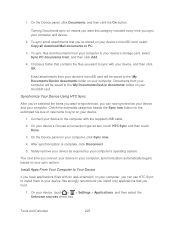
... automatically begins based on your computer, click Sync now.
4. Safely remove your device as required by your device's Choose a connection type screen, touch HTC Sync and then touch Done.
3. The next time you connect your device's microSD card will be saved to PC.
3.
To sync email attachments that you want to your device...
EVO DESIGN 4G USER GUIDE - Page 244


... check box. Note: Turn off is a short-range communications technology that allows you to connect wirelessly to enter them in places where using Bluetooth.
1. Enter Text Using Voice Input Note...such as headsets and hands-free car kits, and Bluetooth-enabled handhelds, computers, printers, and wireless phones. Tools and Calendar
232 Before you use to type. Available languages depend on ...
EVO DESIGN 4G USER GUIDE - Page 255


...Firmware
► Touch > > Settings > About phone > Software information > More.
3. Follow onscreen instructions...device's operating system (OS) via an over-the-air connection.
1. Update Your Device Firmware Once you to update ... you wish to reinstall. 5. Follow onscreen instructions. Enter the recipient's phone number and touch Send. Touch > > Market.
3.
Tools and Calendar...
EVO DESIGN 4G USER GUIDE - Page 260


... the device to use Plus Code Dialing to place a call. For more information on the Sprint network (see Make Phone Calls and Receive Phone Calls), although some additional instructions may also set the device to connect to an available CDMA network.
2. When placing international calls, you would on services that it should automatically...
Similar Questions
How To Upload Music From My Pc To My Htc Evo Design 4g For Boost Mobile Phone
(Posted by daviwi 10 years ago)
Not Getting Any Sound When Connecting My Bluetooth To My Htc Evo Design 4g
boost mobile phone
boost mobile phone
(Posted by eudante 10 years ago)
How Can I Upgrade My Verison Htc Xv6975 Window Mobile Phone
to upgrade verison htc xv6975 mobile window phone
to upgrade verison htc xv6975 mobile window phone
(Posted by kokobuttakellyson 10 years ago)

