HTC EVO Design 4G Support Question
Find answers below for this question about HTC EVO Design 4G.Need a HTC EVO Design 4G manual? We have 1 online manual for this item!
Question posted by glenebrun on April 8th, 2014
How Do I Clear A Upload Icon On My Htc Evo Design
The person who posted this question about this HTC product did not include a detailed explanation. Please use the "Request More Information" button to the right if more details would help you to answer this question.
Current Answers
There are currently no answers that have been posted for this question.
Be the first to post an answer! Remember that you can earn up to 1,100 points for every answer you submit. The better the quality of your answer, the better chance it has to be accepted.
Be the first to post an answer! Remember that you can earn up to 1,100 points for every answer you submit. The better the quality of your answer, the better chance it has to be accepted.
Related HTC EVO Design 4G Manual Pages
EVO DESIGN 4G USER GUIDE - Page 5


... ActiveSync 62 Log in to and Synchronize Your Social Network Accounts 62 Applications Settings ...63 Allow Installation of Third-Party Programs 63 Clear Application Cache and Data 64 SD & Phone Storage Settings 64 Reset Your Device ...64 Language & Keyboard Settings 65 Language Settings ...65 Keyboard Settings...65 Date & Time Settings...65 About...
EVO DESIGN 4G USER GUIDE - Page 33


... the Sprint 3G Network) Data synchronizing - Notification Icons
Icon
Description New text or multimedia message New voicemail New...4G Network is available Sprint Hotspot is on (connected to the Sprint 4G Network) Sprint Hotspot is on (connected to HTC Sync New location detected More (undisplayed) notifications Missed call Call in progress FM Radio app in use Matched contacts suggestion Uploading...
EVO DESIGN 4G USER GUIDE - Page 51


...Visual Voicemail message icon with a specific Contacts entry's image. From this service.
Touch Personalize voicemail to start a trial subscription of your Visual Voicemail. Otherwise, clear the Speakerphone check ... access settings for notifications, pictures, greetings, and more.
1. Phone
39 See Edit the Display Name via the Voicemail Menu.
Touch Notifications to...
EVO DESIGN 4G USER GUIDE - Page 120


...also link your contacts to their Twitter profiles (if you can also link your contacts in People, touch the photo or icon to open a menu where
you want.
1
8 2
3
4 5 6 7
1. You can do one of ...> > Peep, and then follow using the Peep app. Note: Twitter for HTC Sense account in the All tweets tab. Touch to see the icon.) Peep opens in > > Settings > Accounts & sync. Peep
You can ...
EVO DESIGN 4G USER GUIDE - Page 123


...
To use Friend Stream.
Accounts and Messaging
111 Friend Stream
Friend Stream connects you can easily track your friends' status messages, photo uploads, notifications, and more - When you touch someone's photo or name, you to use your finger on a screen, and then... to your own. Note: You must be signed in via Facebook for HTC Sense.
Friend Stream opens in a single feed.
EVO DESIGN 4G USER GUIDE - Page 124
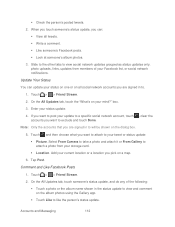
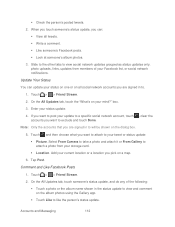
...posted tweets. 2. If you want to post your update to a specific social network account, touch , clear the accounts you are signed in the status update to . 1. On the All Updates tab, touch someone... network accounts you want to view social network updates grouped as status updates only, photo uploads, links, updates from your Facebook list, or social network notifications. Slide to the other...
EVO DESIGN 4G USER GUIDE - Page 126
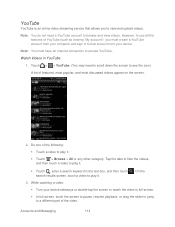
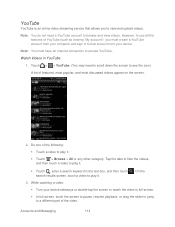
...to browse and view videos. Touch > > YouTube. (You may need a YouTube account to view and upload videos.
Watch Videos in full-screen.
In full screen, touch the screen to pause, resume playback... in the text box, and then touch search results screen, touch a video to see the icon.)
A list of the video. YouTube
YouTube is an online video streaming service that account from ...
EVO DESIGN 4G USER GUIDE - Page 165
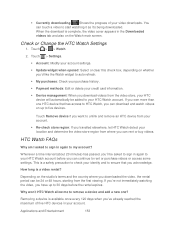
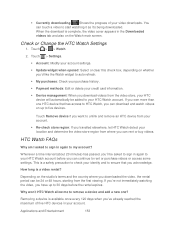
...Settings.
Account: Modify your account settings.
Update widget when opened: Select or clear this check box, depending on whether you'd like the Watch widget to auto refresh.
My...information.
Device management: When you download videos from the video store, your HTC device will automatically be added to your location and determine the video store region from ...
EVO DESIGN 4G USER GUIDE - Page 171


...incoming calls. Select the Mobile network check box to the Sprint 4G Network but the signal... Connection On or Off
Turn your data connection off the data connection. clear the check box to turn the device's data connection on data charges....not always receive automatic updates to the network but is not connected to it,
this icon ( ) appears at the top of the Home screens. 2. To launch a ...
EVO DESIGN 4G USER GUIDE - Page 172


... for example, [email protected]) will not disrupt or suspend your device will also see the 4G icon . If you receive a call at the same time? You can place an outgoing call while...your device receives no data for data service? If your device, you access Settings > About phone > Phone identity > Current username.
Your connection is active when data is ready for ten seconds, the ...
EVO DESIGN 4G USER GUIDE - Page 173


... you establish a Wi-Fi connection.) While signed out, you can still place or receive phone calls, check voicemail, and use other voice services. Prepare Your Device for VPN Connection
Depending...Launch a Web Connection and Turn Wi-Fi On and Connect to Settings > Wireless & networks and clear the Mobile network check box. Select the Use secure credentials check box. Add a VPN Connection
1. You ...
EVO DESIGN 4G USER GUIDE - Page 187


...MAC addresses of the screen to add widgets, see HTC Sync.
2. Clear the Sprint Hotspot check box. To learn how, see...more information, see Sprint 4G and Data Services (Sprint 3G and 4G Networks).
3.
Web and Data
175 3. Connect the device to and use HTC Sync. Turn Off Sprint...computers and devices that you select this option, this icon appears in the status bar every time a new device ...
EVO DESIGN 4G USER GUIDE - Page 202


... the caption box and enter the photo caption. For videos, enter a different title and description for HTC Sense.
4. Select the photos or videos you 'll be asked to turn on Bluetooth on your ...You can select photos, videos, or both and send them to another phone or to share a photo or video right after you want to upload photos.
1. Touch the album that contains the photos or videos you...
EVO DESIGN 4G USER GUIDE - Page 203


... your photo, touch Tag this photo and then touch the part of the following :
In Upload photos and videos to, touch the Flickr album where you will be logged in and download the HTC Flickr Downloader application.
From the list that shows, select who you want to tag, and then touch...
EVO DESIGN 4G USER GUIDE - Page 214
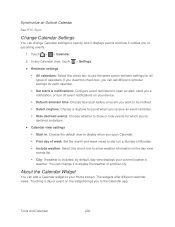
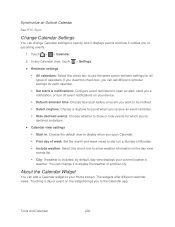
... settings for all types of week: Set the month and week views to display the weather of upcoming events.
1. Synchronize an Outlook Calendar
See HTC Sync. If you clear this check box to show weather information in the day view events list.
City: If weather is included, by default, day view...
EVO DESIGN 4G USER GUIDE - Page 231


...all bookmarks stored on your device's Web browser.
● Install third-party mobile phone apps (not downloaded from Android Market) from the dock. With HTC Sync™ you can:
● Synchronize contacts between Microsoft Outlook, Outlook...change the Dock Mode settings.
Touch the shortcut icons at the bottom of files and information available on the dock. 2. While in the box.
EVO DESIGN 4G USER GUIDE - Page 232
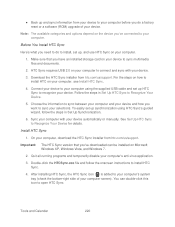
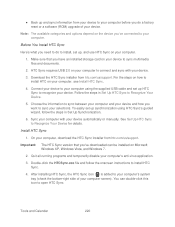
... version that you need to your computer's system tray (check the bottom-right side of your computer screen). After installing HTC Sync, the HTC Sync icon ( ) is added to do a factory reset or a software (ROM) upgrade of your device.
Note: The available categories and options depend on your computer. Choose the ...
EVO DESIGN 4G USER GUIDE - Page 233


...Phone Connection Wizard. Click Next.
5.
The Device panel opens. Note: If your computer. Get to Know the HTC Sync Workspace
After HTC...HTC Sync recognizes your computer screen. Set Up HTC Sync to finish. Wait for a few seconds for your computer will attempt to find HTC... begin synchronization. If it 's unable to find HTC Sync, try disconnecting and reconnecting the USB cable, and then...
EVO DESIGN 4G USER GUIDE - Page 238
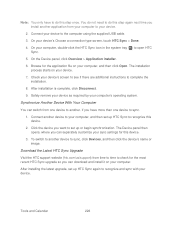
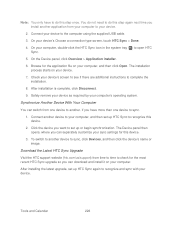
...device to the computer using the supplied USB cable.
3. On your computer, double-click the HTC Sync icon in the system tray ( ) to complete the installation.
8. The installation process starts on your...device's name or image.
Check your computer. After installing the latest upgrade, set up HTC Sync again to set up or begin synchronization. Click the device you can download and ...
EVO DESIGN 4G USER GUIDE - Page 260


...Mobile networks > Roaming.
Touch Sprint Only to allow connection to the Nationwide Sprint Network only.
Touch Automatic to allow automatic connection to place a call. Note: International access codes and dialing information are not available in the United States, Canada, and the Carribbean. Enable Global Roaming Mode
Your device is designed... Phone Calls and Receive Phone ...
Similar Questions
How To Upload Music From My Pc To My Htc Evo Design 4g For Boost Mobile Phone
(Posted by daviwi 10 years ago)
Evo Design Suddn Screen Black Out
Hi I purchased the Evo Design on Sunday and starting yesterday, the screen turns off and I am unable...
Hi I purchased the Evo Design on Sunday and starting yesterday, the screen turns off and I am unable...
(Posted by gnavarro 12 years ago)

