HTC EVO Design 4G Support Question
Find answers below for this question about HTC EVO Design 4G.Need a HTC EVO Design 4G manual? We have 1 online manual for this item!
Question posted by freebScorpi on August 8th, 2014
How To Change Your Picture On Twitter On The Evo Design
The person who posted this question about this HTC product did not include a detailed explanation. Please use the "Request More Information" button to the right if more details would help you to answer this question.
Current Answers
There are currently no answers that have been posted for this question.
Be the first to post an answer! Remember that you can earn up to 1,100 points for every answer you submit. The better the quality of your answer, the better chance it has to be accepted.
Be the first to post an answer! Remember that you can earn up to 1,100 points for every answer you submit. The better the quality of your answer, the better chance it has to be accepted.
Related HTC EVO Design 4G Manual Pages
EVO DESIGN 4G USER GUIDE - Page 3


...33 Call a Number in a Text Message or Email Message 34 Call Emergency Numbers 34 Receive Phone Calls ...35 Answer an Incoming Call 35 Mute the Ringing Sound...35 Use the Quiet Ring ... Configure Visual Voicemail Options 38 Configure Visual Voicemail Settings 39 Automatically Enable the Speakerphone 39 Change Your Main Greeting via the Voicemail Menu 40 Edit the Display Name via the Voicemail ...
EVO DESIGN 4G USER GUIDE - Page 4


......47 Device Settings ...48 Personalization Settings ...48 Scene ...48 Change the Home Screen Wallpaper 49 Change the Default Ring Tone 49 Sound Set ...49 Wireless & ...Networks Settings 50 Airplane Mode...50 Wi-Fi Settings ...50 Bluetooth Settings...50 Tethering & Sprint Hotspot Settings 50 4G Settings ...51 VPN Settings ...51 Mobile...
EVO DESIGN 4G USER GUIDE - Page 5


Animation ...55 Brightness ...55 Screen Timeout...55 Change the Wallpaper ...56 Calibrate the Screen ...56 Power & Data Management Settings 56 Use... Settings ...63 Allow Installation of Third-Party Programs 63 Clear Application Cache and Data 64 SD & Phone Storage Settings 64 Reset Your Device ...64 Language & Keyboard Settings 65 Language Settings ...65 Keyboard Settings...65 Date &...
EVO DESIGN 4G USER GUIDE - Page 6


... People List...69 Set Up Your Profile ...70 Add a New People Entry ...70 Save a Phone Number...70
Details Screen ...71 Merge Entries in People ...72
Accept Matched Contacts Suggestions 72 Manually Merge... in People ...73 Add a Number to an Entry 73 Edit the Phone Number of an Entry 74 Select a Ringer Type for an Entry 74 Assign a Picture to an Entry 74 Add an Email Address to an Entry 74 Send...
EVO DESIGN 4G USER GUIDE - Page 10


... a Computer (Internet Pass-through 176 Camera and Video ...177 Take Pictures and Shoot Videos 177 View Pictures and Videos Using Gallery 183 Select an Album...183 View Photos and ... (Exchange ActiveSync only 195 Event Alerts ...196 Change Calendar Views 196 Manage Calendar Events 199 Display and Synchronize Calendars 201 Change Calendar Settings 202 About the Calendar Widget 202 Calculator...
EVO DESIGN 4G USER GUIDE - Page 27


...your thumb and forefinger to zoom out, or "spread" the screen to zoom in when viewing a picture or a Web page. (Move fingers inward to zoom out and outward to landscape by turning the ... contacts or message list. See Onscreen Keyboards for the screen orientation to automatically change the screen orientation from portrait to zoom in.)
Device Basics
15 This finger gesture is similar...
EVO DESIGN 4G USER GUIDE - Page 51


...attached to adjust your Visual Voicemail. Note: Voicemail settings can clearly hear the message.
1.
Phone
39 Touch > > Voicemail.
2. See Edit the Display Name via the Voicemail Menu.
...speakerphone so that is pulled from Sound or Vibrate.
Select Pictures to activate the feature. See Change Your Main Greeting via the Voicemail Menu.
Touch Help to...
EVO DESIGN 4G USER GUIDE - Page 61


...you want to the currently selected sound set .
4. Touch Apply.
Create a Sound Set
1.
Change the Home Screen Wallpaper
See Changing the Display Screen for details.
Touch > > Sound set > New sound set .
2. ... the way your own.
Change the Default Ring Tone
See Phone Ring Tone for details. Select the new sound set , touch > , and then select your changes to delete, and then touch...
EVO DESIGN 4G USER GUIDE - Page 73
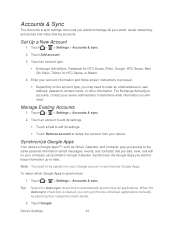
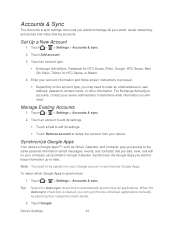
... screen instructions to proceed.
Depending on your email, social networking, and picture and video sharing accounts. Touch an account to edit its settings.
Touch... account type.
Exchange ActiveSync, Facebook for HTC Sense, Flickr, Google, HTC Sense, Mail, Qik Video, Twitter for HTC Sense, or Watch.
4. Note: You need . Tip: Select the Auto-sync check box to synchronize:...
EVO DESIGN 4G USER GUIDE - Page 74


...Change the general settings, mail, and calendar settings according to synchronize:
1.
Synchronize Exchange ActiveSync
You can quickly login and synchronize information such as status messages and friends lists between your device and your social network accounts on your preference.
3. Touch . Log in to have an existing Facebook, Flickr, or Twitter..., Flickr, or Twitter for new data....
EVO DESIGN 4G USER GUIDE - Page 86


... keypad.
Select a Ringer Type for example, Mobile) to change it.
Scroll down the screen and touch Edit. 3. Touch Save. People
74 Edit the Phone Number of a
number to delete it. 5. Touch > > People, and then touch an entry. 2. On the Phone section, touch the number you will use , crop the picture, and touch Save.
If...
EVO DESIGN 4G USER GUIDE - Page 118
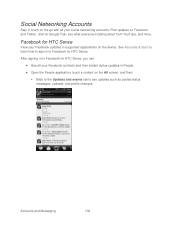
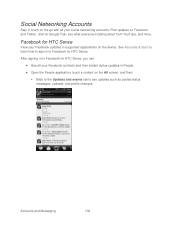
Post updates on Facebook, and Twitter, chat on Google Talk, see updates such as posted status messages, uploads, and profile changes. Accounts and Messaging
106 Social Networking Accounts
Stay in supported applications on the device. After signing in People.
● Open the People application, touch a contact ...
EVO DESIGN 4G USER GUIDE - Page 121


...and hold a tweet to open an options menu to check or change your username]"
convention. 6. In any of search results, touch the Twitter user you want to insert your tweet.
Touch to ... the tweets from Camera or Gallery to your default photo hosting site and add the link to the picture in your location into the tweet. 5. Enter your search by
touching > Users. 4. Shows all ...
EVO DESIGN 4G USER GUIDE - Page 129


...
Touch Done. Touch > Add friend.
3. Make a Friend Popular
1. the most popular - Touch your picture, and then do one of the friend you often chat with , touch > Most popular.
View All ...or touch choose a custom status from the list.
Change Your Online Status and Picture
1. Enter your picture, and then select the status you often chat with -
Touch Send invitation.
EVO DESIGN 4G USER GUIDE - Page 161


...Recap provides overviews of the current races, pictures, commentary, additional photos, and race stats... experience by providing news, information, blogs and twitter updates to a different channel. Follow the onscreen...stats, review other driver info, or change drivers.
Stats/Sched lets...you reach the main NASCAR Sprint Cup Mobile page.
3.
Information includes driver-specific stats...
EVO DESIGN 4G USER GUIDE - Page 194


...
Self-timer (photo mode only): Lets you set a time delay before taking pictures in standard 4:3 ratio.
Geo-tag photos (photo mode only): Lets you take pictures of people.
Change Camera Settings
Open the menu panel to access and change the camera settings back to default. Autofocus is enabled by adjusting to your...
EVO DESIGN 4G USER GUIDE - Page 200


...position.
7. The cropped photo is saved in the storage card as a copy. Touch Save to the picture. The original photo remains unedited.
Touch an album.
3.
The enhanced photo is saved on the photo...menu that you want to , and then touch Edit.
4. Touch Save to apply the changes to keep the changes. Touch an album.
3. Touch and hold on the photo.
6. Camera and Video
188...
EVO DESIGN 4G USER GUIDE - Page 231


...information available on the screen to light it up again.
Touch > Settings to change the Dock Mode settings.
Touch the shortcut icons at the bottom of the screen ...exit Dock Mode, touch or disconnect the device from your device's Web browser.
● Install third-party mobile phone apps (not downloaded from Android Market) from the dock. Note: While in Dock Mode, you can :...
EVO DESIGN 4G USER GUIDE - Page 260


...and on the Sprint network (see Make Phone Calls and Receive Phone Calls), although some additional instructions may also...Settings menu.
Enable Global Roaming Mode
Your device is designed to enter global roaming mode automatically when you activate your... in all countries. Touch > > Settings > Wireless & networks > Mobile networks > Roaming.
Touch Sprint Only to allow connection to ...
EVO DESIGN 4G USER GUIDE - Page 263


Touch > Network.
> Settings > Wireless & networks > Mobile networks > Preferred
2.
Sprint Worldwide Wireless Service
251 you will need to select ...your device has automatically selected a GSM network while traveling, then you will not need to set the phone to CDMA; Change the Preferred Mode option to select the appropriate carrier network on your device. Access Email and Data ...
Similar Questions
How To Upload Music From My Pc To My Htc Evo Design 4g For Boost Mobile Phone
(Posted by daviwi 10 years ago)
Evo Design Suddn Screen Black Out
Hi I purchased the Evo Design on Sunday and starting yesterday, the screen turns off and I am unable...
Hi I purchased the Evo Design on Sunday and starting yesterday, the screen turns off and I am unable...
(Posted by gnavarro 12 years ago)

