HTC EVO Design 4G Support Question
Find answers below for this question about HTC EVO Design 4G.Need a HTC EVO Design 4G manual? We have 1 online manual for this item!
Question posted by histfhabi on April 12th, 2014
How Do I Find My Archived Voice Messages On Htc Evo
The person who posted this question about this HTC product did not include a detailed explanation. Please use the "Request More Information" button to the right if more details would help you to answer this question.
Current Answers
There are currently no answers that have been posted for this question.
Be the first to post an answer! Remember that you can earn up to 1,100 points for every answer you submit. The better the quality of your answer, the better chance it has to be accepted.
Be the first to post an answer! Remember that you can earn up to 1,100 points for every answer you submit. The better the quality of your answer, the better chance it has to be accepted.
Related HTC EVO Design 4G Manual Pages
EVO DESIGN 4G USER GUIDE - Page 8


... ...146 Sprint TV & Movies FAQs 147 NASCAR Sprint Cup Mobile 149 HTC Watch...150 Create or Sign In to Music ...134 Connected Media...141 Sprint Music Plus ...142 Music - Text and Multimedia Message Options 103 Add the Messages Widget 105 Social Networking Accounts 106 Facebook for HTC Sense 106 Peep ...108 Friend Stream ...111 YouTube...
EVO DESIGN 4G USER GUIDE - Page 18


...network: Connect to download applications from your voicemail messages. Note: You do this at a later ...Started
6 For more information, see Transfer Contacts from Your Old Phone.
● Scheduled sync: Select manual or automatic synchronization of...For more information, see Location.
● Tell HTC: Choose whether to allow HTC to protect against unauthorized access. Touch and hold
...
EVO DESIGN 4G USER GUIDE - Page 48


...Message
You can automatically send a default text message to a caller and reject the incoming voice call.
► Touch > Send message when you have an incoming call to your voicemail to enter your voicemail messages....to access your greeting.
3. Phone
36
Sprint strongly recommends that you are looking for without having to listen to send the text message. You should set up ...
EVO DESIGN 4G USER GUIDE - Page 52


... the following:
Touch and hold
to protect against unauthorized access.
1. You should set up your Sprint Voicemail and personal greeting as soon as your voice messages.
1. Phone
40 Follow the prompts to change the name or number attached to your device is in use a password to dial your information. Touch OK to...
EVO DESIGN 4G USER GUIDE - Page 53


...unauthorized access.
Follow the voice prompts to listen to a new message:
● By sounding the assigned ringer ...messages. When your
voicemail answers, press
and enter your voicemail messages. Retrieve Your Voicemail Messages
You can review your messages directly from your wireless phone number. Touch > Phone.
2. Note: When you are roaming off the Nationwide Sprint Network. Phone...
EVO DESIGN 4G USER GUIDE - Page 79


... in People
Back Up and Import Entries in People
Work with contacts through phone, messaging, and email. If you are displayed in People.
You can also view updates on your computer For... more information, see HTC Sync. ● Facebook For more information, see Your People List. You can also synchronize ...
EVO DESIGN 4G USER GUIDE - Page 81
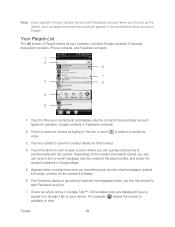
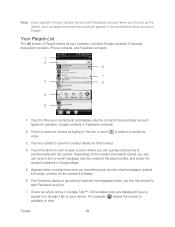
... Talk on your device. Depending on the box or touch voice. Online status icons are displayed if you can call, send a text or email message, see the contact's Facebook profile, and locate the contact's...contacts from those accounts will appear in the contacts list when you something such as new email messages, posted live feeds, or when it's the contact's birthday.
6. to search a contact ...
EVO DESIGN 4G USER GUIDE - Page 102
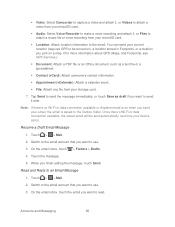
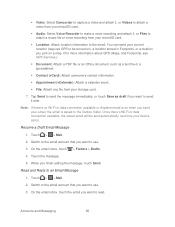
...File: Attach any file from your microSD card.
Location: Attach location information to an Email Message
1. Note: If there's no Wi-Fi or data connection available or Airplane mode is saved to... a music file or voice recording from your storage card.
7. Switch to the email account that you want to use .
3. Touch the message.
5.
Accounts and Messaging
90
When you want ...
EVO DESIGN 4G USER GUIDE - Page 107


... the screen.
Touch a contact name or number to several phone numbers, separate the phone numbers with a comma. Touch .
3. If you're sending the message to view the exchange of messages. You can contain text and pictures, recorded voice, audio or video files, picture slideshows, contact cards (vCard), or appointments (vCalendar). Fill in the To...
EVO DESIGN 4G USER GUIDE - Page 109


You will see the list of attachment:
Picture. Touch the message you have selected all the message recipients, touch Done.
4. Fill in the To field. As you 're sending the message to several recipients, separate the phone numbers or email addresses with pictures, voice recordings, audio or video files, contact cards (vCard), or appointments (vCalendar...
EVO DESIGN 4G USER GUIDE - Page 110
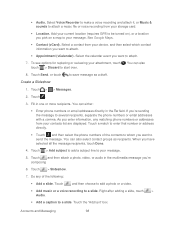
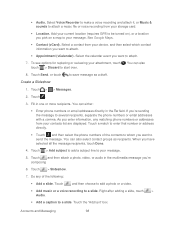
... you enter information, any of the following:
Add a slide. You can either:
Enter phone numbers or email addresses directly in one or more recipients.
Select Voice Recorder to make a voice recording and attach it, or Music & sounds to send the message. Select the calendar event you want to start over.
8. Audio.
EVO DESIGN 4G USER GUIDE - Page 112


... then touch Send.
Call or save a phone number contained in the message. Touch the link to open it to choose an attachment for your contacts. Forward a message. Select another phone number for Mobile).
Reply with that your reply message. 4. Touch the message (do not touch a link or a phone number) to indicate the number type (for...
EVO DESIGN 4G USER GUIDE - Page 118
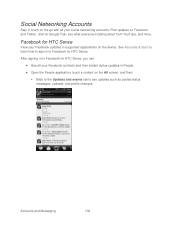
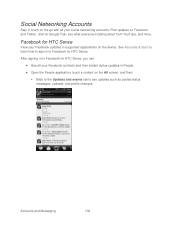
..., and then:
Slide to the Updates and events tab to Facebook for HTC Sense
View your Facebook updates in supported applications on Google Talk, see updates such as posted status messages, uploads, and profile changes. Accounts and Messaging
106 Social Networking Accounts
Stay in touch on the go with all your social...
EVO DESIGN 4G USER GUIDE - Page 172


...phone > Phone identity > Current username. Your user name (for data service? Your device automatically connects when you may become active again quickly.)
Web and Data
160
If you receive a call while you can make and receive voice... calls. (The connection may be able to the Sprint 4G Network. With...use data service or an incoming message arrives. When is active, your...
EVO DESIGN 4G USER GUIDE - Page 173


... to a Wireless Network. You may be able to Settings > Wireless & networks and clear the Mobile network check box. Virtual Private Networks (VPN)
From your device, you can add, set up ... a Wi-Fi connection.) While signed out, you can still place or receive phone calls, check voicemail, and use other voice services. Before you can sign out without any time. Prepare Your Device for ...
EVO DESIGN 4G USER GUIDE - Page 202


...videos, and then touch the people who can select photos, videos, or both and send them to another phone or to be sent.
Share Photos and Videos on your message, and then touch Send. Tap Add tag and description, and then do any of the following : ... the Facebook album where you 've captured it. Touch > Bluetooth.
4. For videos, enter a different title and description for HTC Sense.
4.
EVO DESIGN 4G USER GUIDE - Page 230


...See Make Phone Calls for details.
Navigation: Get help navigating to your location using Google Maps Navigation. For details on Google Maps Navigation, visit google.com/mobile/navigation/ .
Voice search:...been before, and then choose one to place your call.
Dialer: Use the Phone dialer to dial a number or directly select a contact to set as your recent calls and...
EVO DESIGN 4G USER GUIDE - Page 231


...calendar is not included in the HTC Bookmarks favorites folder on your computer and all bookmarks stored on your device's Web browser.
● Install third-party mobile phone apps (not downloaded from Android .... Note: While in Dock Mode, the device's buttons are disabled except for to your computer. With HTC Sync™ you can enjoy them on the dock. 2. While in Dock Mode, you can :
...
EVO DESIGN 4G USER GUIDE - Page 233


... that shows Select to 2.
4.
Note: If your device displays a message indicating that means your device has successfully connected with the supplied USB cable...computer and HTC Sync recognizes your device.
On the Choose a connection type screen, touch HTC Sync > Done.
3. Your device will display the Phone Connection Wizard. If it has a green arrow ( ), that it's unable to find HTC Sync on...
EVO DESIGN 4G USER GUIDE - Page 265
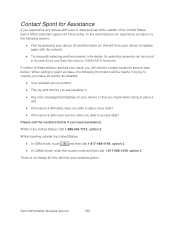
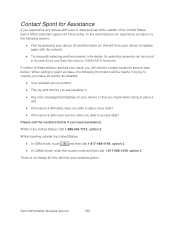
...Please call the numbers below ). There is with voice service, were you able to place voice calls?
● If the issue is no ... below if you do experience an issue, try powering your wireless phone. In the event that you need to report an issue, the.... Information for this will be found in .
● Any error message that you heard when trying to place a call from your device off...
Similar Questions
How To Listen To Voice Messages On A Htc Evo Desing 4g
(Posted by tombwill2k 10 years ago)
How To Activate My Voice Messaging On A Htc Evo Design
(Posted by mmasBam 10 years ago)
Voice Messaging
my brand new phone will not voice text..it puts the name of the person I am trying to text into the ...
my brand new phone will not voice text..it puts the name of the person I am trying to text into the ...
(Posted by mgw12159 11 years ago)

