HTC EVO 4G LTE Support Question
Find answers below for this question about HTC EVO 4G LTE.Need a HTC EVO 4G LTE manual? We have 1 online manual for this item!
Question posted by shes54 on March 3rd, 2014
How To Send A Voice Message Htc Evo 4g Lte
The person who posted this question about this HTC product did not include a detailed explanation. Please use the "Request More Information" button to the right if more details would help you to answer this question.
Current Answers
There are currently no answers that have been posted for this question.
Be the first to post an answer! Remember that you can earn up to 1,100 points for every answer you submit. The better the quality of your answer, the better chance it has to be accepted.
Be the first to post an answer! Remember that you can earn up to 1,100 points for every answer you submit. The better the quality of your answer, the better chance it has to be accepted.
Related HTC EVO 4G LTE Manual Pages
User Manual - Page 6


... People Entries ...77 Edit a People Entry ...78 Delete an Entry ...78 Delete Multiple Entries ...78 Contact Groups ...78 Create a Group ...78 Edit a Contact Group ...79 Send a Message or Email to a Group 79 Rearrange Your Contact Groups 79 Delete Groups...80 Use People Widgets ...80 Add a People Widget ...80 Set the Default Communication...
User Manual - Page 80


..., GPS, or Wi-Fi widget to conserve battery power.
1. The phone will run down.
1. Manage Your Phone's Wireless Functions
To save battery life, you can disable the 4G LTE, Bluetooth, GPS, Sprint Hotspot, and Wi-Fi functions of the phone when not in use. To change wireless settings:
Open the Notifications panel, and then...
User Manual - Page 90


... group for your contacts list.
1.
Touch OK to confirm. Create a Group
Edit a Contact Group
Send a Message or Email to delete an entry in your sporting buddies or family members so you no longer need... that you can also sync groups on your phone with the groups in People. Contact Groups
Assign contacts to groups so you can add another phone number, email address, or assign a photo to...
User Manual - Page 91


... end of your group is complete, touch Save. Touch Save. Send a Message or Email to a Group
Easily send a message or email to its new position.
Touch > > People. On...You have created.
Touch to . 3.
For example, if you send a message to a group of five people, you want to send a text message or email. Touch > Add contact to the Group action tab. 4.
...
User Manual - Page 92


... communication method, touch the contact's name (not
the photo), and then touch Set default action. Touch the communication method you want for example, call or send a message) when you need to its new position. 4.
Touch a contact's photo on your Home screen.
1. 2. Touch and hold on an empty space on the widget...
User Manual - Page 95


.... Create a Google Account
Sign In to Your Google Account
View Your Gmail Inbox
Send a New Gmail Message
Reply To or Forward an Email Message
Get Help with Gmail
Create a Google Account
If you do not need to access several phone features such as the default account for your Google/Gmail Account through many different...
User Manual - Page 106


... Email Account Settings
Change your email account settings such as the default account to send email messages. Attachment cache: Select where to save email attachments. Ask before deleting: Select to display a confirmation box when deleting email messages. Portrait body preview: Set the number of lines of text to display for...
User Manual - Page 107


... Screen. To learn how to view your POP3/IMAP or Exchange ActiveSync email messages on your changes.
Touch > > Mail.
2. Send a Text Message (SMS)
Accounts and Messaging
95
Text Messaging and MMS
Keep in your phone if you want to discontinue using that you send.
Notification settings Email notifications: Select to turn on email notifications on...
User Manual - Page 108


... then start composing your phone.
1.
Accounts and Messaging
96 Your text message automatically becomes a multimedia message if you have selected all the message recipients, touch Done.
4.
Enter a contact name or mobile number in the To field. Send a Multimedia Message (MMS)
Save and Resume Composing a Draft Message
Check Your Messages
Manage Message Conversations
Back Up...
User Manual - Page 109


...your storage card.
Video. Touch the message you have selected all the message recipients, touch Done.
4. Touch .
3. Tip:
Sending the message to share with pictures, voice recordings, audio or video files, contact cards (...
Select Camcorder to capture a video and attach it to your message.
5. Enter a contact name or mobile number in the To field. Touch the "Add text" box...
User Manual - Page 110


....
Touch > Preview.
Enter a contact name or mobile number in the multimedia message you're composing
7. Select the calendar event you want to start composing your message.
6. To see playback controls.
10. Touch > > Messages.
2. Touch once on a map to see options for replacing, viewing or removing your phone, and then select which contact information you...
User Manual - Page 113


... is displayed at the lower right of messages with a contact on the screen.
Touch the message (not a link or a phone number) that you want to delete. 4. Accounts and Messaging
101 Touch > > Messages. 2. On the All messages screen, touch a contact (or phone number) to display the exchange
of this contact.
4.
Touch Send. Protect a Message from a contact (or a number) are sent...
User Manual - Page 121


...While watching a video, you can also send a direct message when you touch and hold the tweet you want to send the direct message to, and then touch Send direct message on the options menu. Reply To or ...computer and sign in your phone. Google+
With Google+ you can do not need to scroll right the screen to browse and view videos. Touch > Twitter for HTC Sense. 3. Touch >...
User Manual - Page 149


...4G LTE Network. Web and Data
137 How do I know when my phone is connected to voicemail. Depending on :
You can still place or receive phone calls, check voicemail, and use other voice... message arrives.
Can I sign out of your voice call while you are using the Sprint 3G Network when a voice call... You may be able to Mobile network.
Your phone will also see the or ...
User Manual - Page 153


... article, touch View the Full Version of a Website
(when it , or touch and hold a link to see more options. Touch an email address to send a message to switch reading mode on the screen. 4. Private Browsing
Add and Manage Your Bookmarks
Save Web Content For Later
Browsing History
Download File and Apps...
User Manual - Page 160


...4G LTE and Sprint 3G Networks. When Sprint Hotspot is active and is ready to your phone.
1. Web and Data
148 Enter a new name in your phone's Sprint Hotspot and access the Internet.
Select an option to paste the selected text in a new email, text or multimedia message... on a social network such as eight computers or mobile phones via Wi-Fi.
For more information, see Data ...
User Manual - Page 163


..., and you will only support TCP protocol.
3. Web and Data
151 To learn how, see HTC Sync Manager.
2. Sprint 4G LTE and Sprint 3G Networks.
3. On the Connect to the computer using the provided USB cable.
4.
Connect Your Phone to the Internet Through a Computer (Internet Pass-through , and then touch Done. On the Connect...
User Manual - Page 193


...years, please set up your Dropbox account so you 'll always have Dropbox access. Simply send a link to both new and current Dropbox users.
To get your Dropbox ... your HTC phone, and complete the getting started wizard on your phone and other mobile phones where you have access to your other HTC phones using cloud services like Dropbox and SkyDrive to Dropbox with HTC Sense&#...
User Manual - Page 197


... keep all your photos and documents in one or more large attachments when sharing by email. Simply send a link to your files that are stored in SkyDrive.
Edit your Office documents or ...you want to the right of any page on your phone, your computer, and your other mobile phones where you want. 3. Touch Share > SkyDrive for HTC Sense.
Sign In to create your Windows Live ID ...
User Manual - Page 222
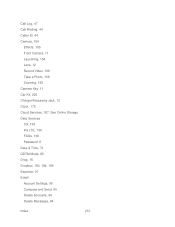
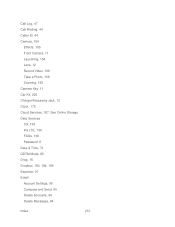
... Kit, 200 Charger/Accessory Jack, 12 Clock, 175 Cloud Services, 187, See Online Storage Data Services 3G, 136 4G LTE, 136 FAQs, 138 Password, 6 Date & Time, 70 DDTM Mode, 65 Drag, 16 Dropbox, 183, 184, 185 Earpiece, 10 Email Account Settings, 95 Compose and Send, 90 Delete Accounts, 96 Delete Messages, 94
Index
210
Similar Questions
Why Cant I Send Video Messages From My Htc Rhyme Phone
(Posted by jaitRhy 9 years ago)
How To Get Htc Evo 4g Lte To Get Sync To Read Text Messages
(Posted by Nowh 10 years ago)
How To I Turn Off Send Test Message Sound On My Rhyme Phone
(Posted by LILYZent 10 years ago)
Htc Evo 4g Lte
did HTC Evo 4G LTE support to use SIM Card or micro sim card
did HTC Evo 4G LTE support to use SIM Card or micro sim card
(Posted by HassanAwaji 11 years ago)

