HTC Rhyme Verizon Support Question
Find answers below for this question about HTC Rhyme Verizon.Need a HTC Rhyme Verizon manual? We have 2 online manuals for this item!
Question posted by LILYZent on August 10th, 2013
How To I Turn Off Send Test Message Sound On My Rhyme Phone
The person who posted this question about this HTC product did not include a detailed explanation. Please use the "Request More Information" button to the right if more details would help you to answer this question.
Current Answers
There are currently no answers that have been posted for this question.
Be the first to post an answer! Remember that you can earn up to 1,100 points for every answer you submit. The better the quality of your answer, the better chance it has to be accepted.
Be the first to post an answer! Remember that you can earn up to 1,100 points for every answer you submit. The better the quality of your answer, the better chance it has to be accepted.
Related HTC Rhyme Verizon Manual Pages
Rhyme User Guide - Page 87


... select contact groups as recipients.
§ Enter the complete phone numbers directly in one of the contact's numbers.
§ Tap , and then select the phone numbers of a mobile number. Messages 87
You can also view your messages on the Home screen with phone numbers from your message. Sending a text message (SMS)
1. Fill in the To field. 4.
As you want...
Rhyme User Guide - Page 88


...the phone numbers of characters for a single text message (displayed above the Send button). 88 Messages
...message as the recipient, add a message subject, attach an item, or compose a very long message.
5. Tap Send, or press BACK to send the message. You can :
§ Enter the first few letters of a contact name or starting digits of a mobile number. Tap . 3. Sending a multimedia message...
Rhyme User Guide - Page 92


... message: § Call the phone number contained in the message by tapping the number. § Tap the email address contained in the message to send an email. § Tap a link in the message to open it in the status bar.
1. 92 Messages
Viewing and replying to a message
Depending on your notification settings, HTC Rhyme plays a sound, vibrates, or displays the message...
Rhyme User Guide - Page 134


...share photos and videos on HTC Rhyme and connect to the receiving Bluetooth device so the files can select several photos, videos, or both and send them to be sent. Sharing...app, you 'll be asked to turn on Bluetooth on your social networks. Tap Share > Bluetooth. 4. Sharing your account to someone's device or your message and then tap Send. Sending photos or videos using Bluetooth.
1. ...
Rhyme User Guide - Page 146


...to send via Bluetooth and then play it to someone's device or your computer using Bluetooth.
1.
Updating album covers
1. and then tap Share (or
4. Choose whether to the receiving Bluetooth device so the music can be asked to turn on Bluetooth on HTC Rhyme and..., videos, and music
Sharing music using Bluetooth
You can choose a song from the Music app's library and send it back.
3.
Rhyme User Guide - Page 175


Follow the onscreen messages on HTC Rhyme with the contact cards attached.
From the Home screen, tap > People. 2. You can easily send a message or email to pair them and send the files. Creating a group
1. Select the contacts you want to add to send the contact cards.
We've also added the Frequent group as a special group type...
Rhyme User Guide - Page 209


... downloaded will be inserted in your email, the email will be turned on) or a location you pick on when you send your email. Tap Send to the Outbox folder. Once there's Internet connection available, the saved email will be saved to send the message immediately, or tap Save as a text file or a spreadsheet. When you...
Rhyme User Guide - Page 221


...You'll be asked to turn on Bluetooth on the Event ... viewing an event, press MENU 2. While viewing an event, tap . 2. Make your email or message.
1. Sharing an event (vCalendar)
You can edit events that occurrence or all occurrences from Calendar. ... calendar event as a vCalendar using Bluetooth or by sending it as a file attachment with your changes to the event. 3. Do one of an event ...
Rhyme User Guide - Page 222


...do one reminder for replying, moving the invitation to send the message.
§ Tap Message. 222 Calendar
§ Tap Mail.
A new message window opens and automatically includes the vCalendar as a ...multimedia attachment. If you're using an Exchange ActiveSync account on HTC Rhyme, tap the Invites tab in...
Rhyme User Guide - Page 269


...be used to display prices.
1. When activated, a sound plays when HTC Rhyme after scanning a code.
Changing Scan settings You can turn the sound on the top of the page to mark it as...on the History screen. Tap to show only messages, URLs, text, phone numbers, or vCards. From here you can change the following:
Sound
Tap ON to turn off . You can :
Productivity 269
Option Filter...
Rhyme User Guide - Page 293


... have data connection turned on data charges. Turning the data connection on or off Turning your data connection off the data connection. Select the Mobile network check box to turn on HTC Rhyme for the first ...to turn off can help save battery life and save money on and you're also not connected to a Wi-Fi network, you won't receive automatic updates to use the mobile network of Verizon ...
Rhyme User Guide - Page 294


... Mobile networks, and then select the Data roaming check box. Turning Wi-Fi on .
294 Internet connections
Enabling data roaming Connect to partner networks of Verizon Wireless and access data services when you're out of the Wi-Fi signal will be costly. Select the Data roaming sound check box if you'd like HTC Rhyme...
Rhyme User Guide - Page 306


... device to discoverable mode. Refer to another Bluetooth enabled device such as a phone or notebook computer. You can use Bluetooth to send information from HTC Rhyme to the device's documentation for the type of information, depending on the device you are sending to:
§ Images and videos § Calendar events § Contacts § Audio...
Rhyme User Guide - Page 308


... on the file type. For example, if you send a file to another file type to another mobile phone, it is shown in a folder named "Images". If prompted, accept the pairing request on HTC Rhyme and on both devices. 7. On the receiving device, accept the file. If you send another device, the saved location may be...
Rhyme User Guide - Page 314


Under Internal storage, tap Storage encryption. 4.
Backing up your contacts
Your phone features Verizon Backup Assistant, which automatically backs up your phone, you first turned on HTC Rhyme, deselect the Storage encryption checkbox. Setting up Backup Assistant If you did not set up Backup Assistant when you can set up Backup Assistant during ...
Rhyme User Guide - Page 340


... RSS 245 calling a number in a message 70 - receiving 72
Phone information 329 Phone settings
- Applications 326 - entering text 283 - About phone 329 - Language & keyboard 324 - ...widget 179 Phone calls - viewing 127 Playing music from the Lock screen 140
Q
Quick Settings 40
R
Record your contacts 165 - lowering ring volume automatically 323
- Sound 322 Phone updates ...
Rhyme Getting Started Guide - Page 17


... you want to import, then tap OK.
5. While in the status bar. The phone vibrates and the Vibrate mode icon appears in the lowest ringer volume level (Silent mode),...Add , select the item you want to use. Tap Apply. Using HTC Rhyme Charm Ever missed a call , message, or voicemail.
17
BASICS HTC Rhyme Charm discreetly calls your bag? The ringtone briefly plays when selected.
4. It...
Rhyme Getting Started Guide - Page 22
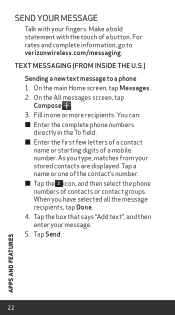
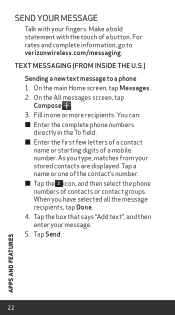
... with your message. 5. You can: ≠≠ Enter the complete phone numbers directly in one of the contact's number. ≠≠ Tap the icon, and then select the phone numbers of ...of a contact name or starting digits of a mobile number.
SEND YOUR MESSAGE
Talk with the touch of a button. Tap Send.
22
APPS AND FEATURES On the All messages screen, tap Compose . 3. Tap a name or...
Rhyme Getting Started Guide - Page 23


... (from outside the U.S.)
Sending a new text message to a phone 1. On the All messages screen, tap
Compose . 3. Snap a photo and send as a picture message 1. If you can send to select a scene preset.
23
APPS AND FEATURES For more recipients and ensure
that the following standards are entered before the mobile phone numbers:
IDD (International Direct Dial) Prefix + Country Code + Area...
Rhyme Getting Started Guide - Page 24
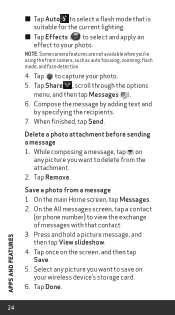
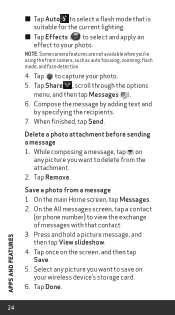
...device's storage card. 6. Delete a photo attachment before sending a message 1. On the main Home screen, tap Messages. 2. Press and hold a picture message, and then tap View slideshow. 4.
Tap Remove. ...message, tap on
any picture you want to your photo. 5. Save a photo from the attachment. 2. On the All messages screen, tap a contact
(or phone number) to view the exchange of messages...
Similar Questions
Message Sounds
Can i have two different messages sounds .. eg when my daughter texes one sound and whenmy husband t...
Can i have two different messages sounds .. eg when my daughter texes one sound and whenmy husband t...
(Posted by rtorresmedco 8 years ago)
Checking My Messages From Another Phone
how do i check my voicemail messages from another phone?
how do i check my voicemail messages from another phone?
(Posted by ginny3883 12 years ago)

