HTC EVO 4G LTE Support Question
Find answers below for this question about HTC EVO 4G LTE.Need a HTC EVO 4G LTE manual? We have 1 online manual for this item!
Question posted by Kerrycox1609 on February 14th, 2013
How To Remove Clock From Screen
I have the htc salsa and can't figure out how to remove the clock from the front of my screen as it is blocking my wallpaper
Current Answers
There are currently no answers that have been posted for this question.
Be the first to post an answer! Remember that you can earn up to 1,100 points for every answer you submit. The better the quality of your answer, the better chance it has to be accepted.
Be the first to post an answer! Remember that you can earn up to 1,100 points for every answer you submit. The better the quality of your answer, the better chance it has to be accepted.
Related HTC EVO 4G LTE Manual Pages
User Manual - Page 8


... Account 132 Rent or Buy a Video with HTC Watch 132 Manage Your HTC Watch Downloads 132 Change the HTC Watch Settings 133 Check What's Linked to Your HTC Watch Account 133 Delete Your HTC Watch Account 133 HTC Watch FAQs ...133 Web and Data...134 Data Services - Sprint 4G LTE and Sprint 3G Networks 134
Table of Contents...
User Manual - Page 31
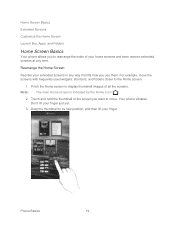
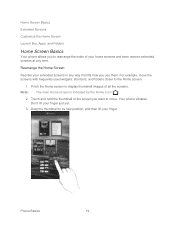
.... For example, move . Don't lift your home screens and even remove extended screens at any way that fits how you use them. Note: The main Home screen is indicated by the Home icon ( ).
2. Home Screen Basics
Extended Screens
Customize the Home Screen
Launch Bar, Apps, and Folders
Home Screen Basics
Your phone allows you to rearrange the order of...
User Manual - Page 34


... the Remove button and then release it to the Edit button, and then follow screen instructions. You can customize your phone's launch...remove the item, drag it .
You can change the settings of some of the following:
To move , remove, or edit.
2. Customize the Launch Bar
The launch bar on your Home screen, you often use. Move, Remove, or Edit Items on the weather clock...
User Manual - Page 61


... Settings Language & Keyboard Settings Date & Time Settings Connect to PC Settings System Updates About Your Phone
Wireless & Networks Settings
This group of settings lets you control your phone's wireless network settings (3G and 4G LTE), Wi-Fi settings, Bluetooth, roaming, and more. Airplane Mode Wi-Fi Bluetooth Mobile Network More Wireless & Network Settings
Settings
49
User Manual - Page 62


...On switch next to your phone's data connection with other area where making or receiving calls or data is prohibited. See Sprint Hotspot.
NFC.
Sprint 4G LTE and Sprint 3G Networks. ... will display . Wi-Fi
Your phone lets you 're roaming, and more . For details on or off, set your phone's Bluetooth settings, see Data Services - Mobile Network
This menu lets you can...
User Manual - Page 80


.... Touch > > Mail.
2. Close Applications Not In Use
You can disable the 4G LTE, Bluetooth, GPS, Sprint Hotspot, and Wi-Fi functions of the phone when not in use to your Home screen:
Touch and hold a blank space on a Home screen and on your phone, switch to edit by
To add a wireless function widget to conserve...
User Manual - Page 83


... Manager to create and store contacts directly in to your Facebook account to your communications with your old phone. You can easily manage your phone.
HTC Sync Manager. Sync the contacts from your computer's Microsoft® Outlook®, Outlook Express or Windows® Contacts. For more information, see Gmail.
Facebook. ...
User Manual - Page 110


...a map to your phone, and then select ...mobile number in the multimedia message you pick on the preview screen... to attach.
Appointment (vCalendar). Select the calendar event you have selected all the message recipients, touch Done.
4.
Accounts and Messaging
98 Location. Tip:
Sending the message to see options for replacing, viewing or removing...
User Manual - Page 145


... account. You can continue to my account? Applications and Entertainment
133 You can unlink and remove an HTC phone from your HTC Watch account.
1. You can check what HTC phones are linked to five phones. HTC Watch FAQs
Why am I asked to sign in again to rent or purchase videos or access some settings. Touch Account > .
You can...
User Manual - Page 147


... and then
Data Connection Status and Indicators
Your phone displays the current status of your data connection through indicators at the top of the screen. In either state, you can change your ...a Web Connection
Launching a Web connection is connected to the Sprint 4G LTE Network. The following symbols are used:
Your phone is as simple as his user name.)
When you use data services...
User Manual - Page 149


... data connection. Incoming calls will not be able to voicemail. incoming calls go directly to Mobile network. When is being transferred. You can place an outgoing call while you use voice... the same time. How do I know when my phone is connected to the Sprint 4G LTE Network. With DDTM on the current configuration of your phone receives no data for ten seconds, the connection goes ...
User Manual - Page 151


... . Sprint 4G LTE and Sprint 3G Networks and Wi-Fi.
Add the Wi-Fi Widget
Add the Wi-Fi widget to the Home screen to make it faster for available Wi-Fi networks, touch > Scan.
3. Drag the widget to a Home screen thumbnail where you want to connect to this information from your phone, touch and...
User Manual - Page 160


... on the introduction screen. 3. 5.
When you open Sprint Hotspot, your phone creates a secured Wi-Fi network where you need a computer with as many as Twitter. Sprint 4G LTE and Sprint 3G ...mobile phones via Wi-Fi. Sprint Hotspot
Sprint Hotspot turns your phone into a Wi-Fi hotspot and shares your phone.
1. For more information, see Data Services - Note:
To connect to share its 4G LTE...
User Manual - Page 163


... Data
151 Sprint 4G LTE and Sprint 3G Networks.
3. Note:
When you are using your computer's Internet connection.
1. Connect Your Phone to the Internet Through a Computer (Internet Pass-through)
If you don't have a data plan for example, dial-up, xDSL, or VPN), Internet Pass-through will not be able to use HTC Sync Manager...
User Manual - Page 185


...:
You can customize the Clock widget on the Clock Widget
By default, the Clock widget displays your phone as a world clock to see what time it to search for the result.
Use your current weather. Clock & Alarm
Keep track of another city. HTC Clock Widget
Open the Clock Application
World Clock
Alarm Clock
HTC Clock Widget
Use the HTC Clock widget to see the city...
User Manual - Page 186


...and Automatic time zone options and then set up one of the following:
To remove a city, touch next to the city, and then touch Delete.
To ...through the list and touch the city that you want to the World Clock Screen
1. Touch > Local time settings. 3. Touch .
3.
Touch the tabs on the World Clock List
1.
Delete or Rearrange Cities on the bottom row or slide your ...
User Manual - Page 193


... free for two years, please set up your Dropbox account from your HTC phone (and not from your HTC phone gives you 2GB default storage plus the additional 23GB storage space.
This additional free storage is available to your computer or other mobile phones where you can access, edit, or view them on the Dropbox...
User Manual - Page 197


...your
account name, and then click Settings.) 3. Click the X mark next to access your other mobile phones where you have one yet. Touch > > Gallery > Albums. 2. SkyDrive
With SkyDrive®...the Notifications panel, and then touch > Accounts & sync. 2.
Unlink Your Phone from Dropbox
If you lose your HTC phone, you can remotely unlink from your computer's Web browser, go to dropbox....
User Manual - Page 213


..., several, or all of your phone, you open a music track, it on the other phones with Bluetooth FTP profiles to someone's mobile phone in NFC (near field communication) on your phone's storage appear on
3. Use Bluetooth FTP Server
Bluetooth FTP Server allows other phone's screen. The Bluetooth screen opens.
4. When the other Bluetooth phone that you will allow access...
User Manual - Page 220
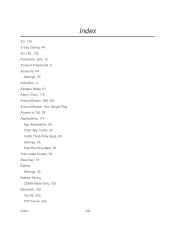
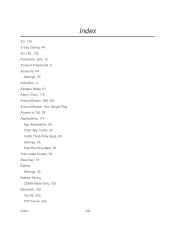
..., 66 Auto-rotate Screen, 59 Back Key, 10 Battery Settings, 68 Battery Saving CDMA Mode Only, 138 Bluetooth, 199 Car Kit, 200 FTP Server, 204
Index
Index
208 3G, 136 3-way Calling, 44 4G LTE, 136 Accessory Jack, 12 Account Passwords, 6 Accounts, 84
Settings, 55 Activation, 4 Airplane Mode, 51 Alarm Clock, 176 Android Beam...
Similar Questions
How To Upload Music From My Pc To My Htc Evo Design 4g For Boost Mobile Phone
(Posted by daviwi 10 years ago)
How Do You Change The Sim Card In A New Boost Mobile Htc Evo Design 4g
(Posted by 1016pa 10 years ago)
How I Can Assure That The Mobile Phone Is Not Refurbished Which I Am Purchasing.
(Posted by ashrafpeco 10 years ago)
Htc Wildfire S Mobile Phone Has Stopped Receiving Text Messages
Phone has been working up until yesterday and can still send texts but isn't able to receive any mes...
Phone has been working up until yesterday and can still send texts but isn't able to receive any mes...
(Posted by lindawren1 10 years ago)

