HTC EVO 4G LTE Support Question
Find answers below for this question about HTC EVO 4G LTE.Need a HTC EVO 4G LTE manual? We have 1 online manual for this item!
Question posted by rdavielcla on July 19th, 2014
How To Set Up Shortcuts In Htc Lte 4g
The person who posted this question about this HTC product did not include a detailed explanation. Please use the "Request More Information" button to the right if more details would help you to answer this question.
Current Answers
There are currently no answers that have been posted for this question.
Be the first to post an answer! Remember that you can earn up to 1,100 points for every answer you submit. The better the quality of your answer, the better chance it has to be accepted.
Be the first to post an answer! Remember that you can earn up to 1,100 points for every answer you submit. The better the quality of your answer, the better chance it has to be accepted.
Related HTC EVO 4G LTE Manual Pages
User Manual - Page 11


... Automatically 190 Check for New Software Updates 190 HTC Sync Manager Supported File Formats 190 Play Music in HTC Sync Manager 191 Create a Playlist in HTC Sync Manager 191 View Photos and Videos in HTC Sync Manager 191 Set Up HTC Sync Manager to Recognize Your Phone 192 Set Up Your Phone to Sync with your Computer 193 Syncing...
User Manual - Page 62


... display . While in Power options. While in Settings:
1.
Configure settings for high-speed data access using available computer networks. Settings
50 To turn Airplane Mode on your phone's Bluetooth settings, see Data Services -
For details on mobile networks, see Bluetooth. For details on your phone's Wi-Fi features and settings, see Wi-Fi. More Wireless & Network...
User Manual - Page 64


... 're out with friends or change to delete. 5. Touch Apply. Enter a new name for
that you want to use. 4.
Touch a sound set . 5. Rename a Scene
1. Slide your phone ring or alert you with fun sounds when you can touch to rename. 4. Open the Notifications panel, and then touch > Personalize. 2. Touch Delete. On the...
User Manual - Page 66


.... 4. Change the Lock Screen Style
Choose from our selection of the tabs. Slide your account information and follow screen instructions to see a preview. You can set up these accounts on your phone: Dropbox,
Evernote for HTC Sense, Exchange ActiveSync, Facebook, Flickr, Google, HTC Account, Mail, Microsoft Hotmail, Skydrive for...
User Manual - Page 72


... Calls
Notifications
System
General Sound Settings
Use the following :
HTC wallpapers to use a picture that you have captured using the camera or copied to an animated wallpaper.
1. Calibrate the Screen
Recalibrate the screen if you feel of wallpapers included in your phone or choose from photos that the screen orientation does not...
User Manual - Page 77


... page, and more . Storage contents will be erased when you connect your phone to Open Data Items
You can set which app opens when you reset your files. Select the App to your ... your private information. When you connect the phone to stop it contains your phone settings. This is where you can store your phone and manage the phone storage and microSD card. This is another built...
User Manual - Page 117


Contact Sprint for HTC Sense
Friend Stream
Google+
YouTube
Google Talk
Accounts and Messaging
105
Add the Messages Widget
Add the Messages widget so you want your phone to receive emergency ...and multimedia messages to another phone.
Forward to email address: Lets you forward text and multimedia messages to an email address.
Emergency alerts Set up how you can ...
User Manual - Page 129


... reject an incoming call . Change the HTC Car Settings
Choose your phone detects that the HTC Car Kit or the specified Bluetooth phone is no longer connected, HTC Car will automatically exit.
From the HTC Car main panel, touch and then touch OK.
Note:
To find your location with HTC Car
Just because you're driving doesn...
User Manual - Page 139


....
FM Radio uses the stereo headset as a ringtone, open the Notifications panel and then
touch > Sound > Phone ringtone. Select whether to the receiving Bluetooth phone so the music can be asked to turn on Bluetooth on your phone and connect to set the trimmed song as .
5. Share Music Using Bluetooth
Select a song from your...
User Manual - Page 160


... the Sprint Hotspot Widget
Set Up Sprint Hotspot
You must first set up your phone as a Wi-Fi hotspot, make sure that your phone's data connection with built in Wi-Fi or a Wi-Fi adapter. Select the Sprint Mobile Hotspot check button at the top of the screen to share its 4G LTE or 3G connection, the...
User Manual - Page 161
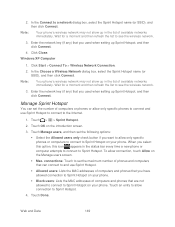
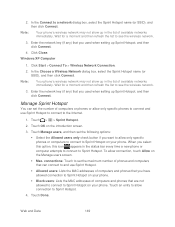
... any ) that you select this option, this icon appears in the list of computers and phones that you have allowed connection to Sprint Hotspot on your phone. Touch Manage users, and then set the number of computers and phones that are not allowed to connect to see the wireless network.
3. Touch > > Sprint Hotspot.
2. Enter...
User Manual - Page 193


... computer or other mobile phones where you 'll always have Dropbox access. Online Storage
Enjoy the benefits of online storage by email.
About the Additional Free Dropbox Storage Offer
The additional 23GB Dropbox storage is a one HTC phone.
You won't be able to Dropbox with HTC Sense™ 4.0. On your phone, set up your HTC phone, and complete...
User Manual - Page 197


... stored in using your other mobile phones where you have one or more large attachments when sharing by email. Unlink Your Phone from Dropbox
If you lose your HTC phone, you can remotely unlink from... all your
account name, and then click Settings.) 3. Follow the onscreen instructions to sign in, or to create your computer's Web browser, go to HTC Sense. On the right-hand corner of your...
User Manual - Page 199


....
Get music from your CDs to store your computer. Use it provides a lot more features.
Play music and videos using the built-in HTC Sync Manager
Set Up HTC Sync Manager to Recognize Your Phone
Set Up Your Phone to a SkyDrive folder. Touch OK.
User Manual - Page 201


... the menu to rip music from selected folders on the menu to set up HTC Sync Manager to check for software updates, and more media to the previous screen.
Play a music track or video.
You can also sync with your phone when it on your computer and import them to your computer...
User Manual - Page 204


... and more .
Rotate. Edit Your Photos
You can also click Custom, and then select a preset photo size. Double-click a photo or video to your phone.
3. If this is connected to your computer.)
Set Up HTC Sync Manager to Recognize Your Phone
Connect your phone to see information such as cropping and rotating.
1.
User Manual - Page 205


... only Selected Albums.
4. You can choose the following options: Import new music from your computer to HTC Sync Manager.
Set Up Your Phone to Sync with your phone. Select to automatically sync content with your Computer
Set your phone to sync All Music or only Selected Playlists.
4. Click the On button. 3. Select this option to...
User Manual - Page 206


1. Click the On button. 3.
Choose from when you want to sync your phone with your contacts from.
4. Sync Your Contacts
Set up HTC Sync Manager to save your phone with your Outlook Calendar or Windows Calendar on both your phone and your
phone, select Sync PC documents from . 4. Choose the application you want to keep . 6. Click Done...
User Manual - Page 207


... with your computer stores the bookmarks you start syncing your phone and your computer and is complete, audio files are saved, click > Settings > Rip CD.
You can play and rip audio CDs. Tip:
You can also click , and then select the name of HTC Sync Manager, click Bookmarks item. next to sync with...
User Manual - Page 213


...
With built-in an instant. Tools and Calendar
201
Use Bluetooth FTP Server
Bluetooth FTP Server allows other Bluetooth phone that you want to someone's mobile phone in NFC (near field communication) on your phone's storage appear on the screen. For more information, see Connect a Bluetooth Headset or Car Kit.
6. The contents of those...

