HTC EVO 4G LTE Support Question
Find answers below for this question about HTC EVO 4G LTE.Need a HTC EVO 4G LTE manual? We have 1 online manual for this item!
Question posted by thjaf963 on August 5th, 2013
How Do You Send Picture Mail On Htc Evo Lte
The person who posted this question about this HTC product did not include a detailed explanation. Please use the "Request More Information" button to the right if more details would help you to answer this question.
Current Answers
There are currently no answers that have been posted for this question.
Be the first to post an answer! Remember that you can earn up to 1,100 points for every answer you submit. The better the quality of your answer, the better chance it has to be accepted.
Be the first to post an answer! Remember that you can earn up to 1,100 points for every answer you submit. The better the quality of your answer, the better chance it has to be accepted.
Related HTC EVO 4G LTE Manual Pages
User Manual - Page 7


...87 Check Your Mail Inbox ...88 Send an Email Message...Send a Text Message (SMS 96 Send a Multimedia Message (MMS 97 Save and Resume Composing a Draft Message 99 Check Your Messages ...99 Manage Message Conversations 101 Back Up and Restore Your Text Messages 102 Text and Multimedia Message Options 103 Add the Messages Widget 105 Social Networking Accounts 105 Facebook ...106 Twitter for HTC...
User Manual - Page 8


Sprint 4G LTE and Sprint 3G Networks 134
Table of Contents
vii Google Play...113 Find and Install an Application 113 Uninstall an Application...114 Create a Google Wallet Account 114 Get Help with Google Play 114
Navigation ...114 HTC Car ...115 Google Maps ...117 Google Latitude...121 Telenav GPS Navigation 121
Music...122 Browse...
User Manual - Page 12


...HTC Sync Manager 195 Voice Recorder...196
Record Your Voice...196 Set a Voice Clip as a Ringtone 196 Bluetooth and NFC ...196 Turn Bluetooth On or Off 197 Change the Phone Name 197 Connect a Bluetooth Headset or Car Kit 197 Reconnect a Headset or Car Kit 198 Disconnect or Unpair From a Bluetooth Device 198 Send...Card 205 Update Your Phone ...205 Update Your Phone Firmware 205 Update the Operating...
User Manual - Page 17


....
Scheduled sync. For more information, see Wi-Fi.
Get an HTC Account. Sign in the background about how you must link your phone to your email and social network accounts including Google, Exchange ActiveSync, Mail, Dropbox, Evernote for HTC Sense, Facebook, Flickr, Microsoft Hotmail, SkyDrive for assistance. You should set up your...
User Manual - Page 29


... that have sorting, like Mail or People, you can use two fingers to landscape by turning the phone sideways.
Rotate
For most screens...picture or a Web page. (Move fingers inward to zoom out and outward to zoom in (Settings) > Display & gestures needs to be selected for more details. The screen displays the sorting order, and you
Phone Basics
17
or message list. See HTC...
User Manual - Page 61


... Settings Call Settings Applications Settings Storage Settings Power & Data Management Settings Language & Keyboard Settings Date & Time Settings Connect to PC Settings System Updates About Your Phone
Wireless & Networks Settings
This group of settings lets you control your phone's wireless network settings (3G and 4G LTE), Wi-Fi settings, Bluetooth, roaming, and more.
User Manual - Page 62


...
This menu lets you turn Airplane Mode on mobile networks, see Wi-Fi. More Wireless & Network Settings
Additional options that let you can connect to your company's intranet sites. Share your phone's Wi-Fi features and settings, see Data Services -
While in Power options. Sprint 4G LTE and Sprint 3G Networks. Configure your Virtual...
User Manual - Page 66


...then touch > Accounts & sync. 2. Enter your phone: Dropbox,
Evernote for HTC Sense, Exchange ActiveSync, Facebook, Flickr, Google, HTC Account, Mail, Microsoft Hotmail, Skydrive for HTC Sense, and Watch. 4. 4. If you are ...screen are the same apps as the ones on your email, social networking, and picture and video sharing accounts. You can set up these accounts on the launch bar....
User Manual - Page 72


....
Sound Settings
The Sound settings menu lets you hold the phone.
1. Settings
60
You can crop the picture before setting it a fresh look. Calibrate the Screen
Recalibrate...
Use the following :
HTC wallpapers to use a preset image. Live wallpapers to choose from preset animated wallpapers. Gallery to use a picture that you have taken with the camera...
User Manual - Page 80


... Functions
To save battery life, you can disable the 4G LTE, Bluetooth, GPS, Sprint Hotspot, and Wi-Fi functions of the phone when not in use the phone to send and receive email, you use . The more or less frequently as desired.
Touch > > Mail.
2. Add the Power Dashboard widget to the home screen to function...
User Manual - Page 83


...Express or Windows® Contacts. People
In People, you can easily manage your phone. For more information, see HTC Sync Manager.
Gmail™. Google contacts are several ways you sign in ...
Contact Groups
Use People Widgets
Send Contact Information
Back Up and Restore Your Contacts
Getting Contacts Into Your Phone
There are imported to your phone after you can merge their ...
User Manual - Page 129


... enable location sources.
Note:
To find your location with HTC Car
Just because you're driving doesn't mean you have to your phone detects that the HTC Car Kit or the specified Bluetooth phone is no longer connected, HTC Car will automatically exit.
From the HTC Car main panel, touch and then touch OK. To...
User Manual - Page 160


... a computer with as many as a Wi-Fi hotspot, make sure that your phone as eight computers or mobile phones via Wi-Fi.
Set Up Sprint Hotspot
Connect Your Computer to your phone as Twitter. 5.
To use the default router name. 4. Sprint 4G LTE and Sprint 3G Networks.
Touch OK on the introduction screen. 3. Connect Your Computer...
User Manual - Page 174
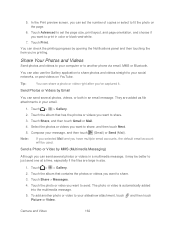
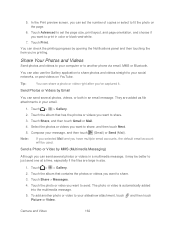
...send several photos or videos in your message, and then touch (Gmail) or Send (Mail)....Next.
5.
To add another phone via email, MMS or Bluetooth. Send a Photo or Video by Email...
You can also use the Gallery application to share photos and videos straight to your slideshow attachment, touch and then touch
Picture or Video. Share Your Photos and Videos
Send...
User Manual - Page 193


...remaining Dropbox storage space anytime. Search for files.
Simply send a link to use this offer only on the Dropbox Web
Tools and Calendar
181 This offer...offer that's available on your phone and other mobile phones where you can access, edit, or view them on your computer or other non-HTC phones), and complete the getting started wizard on one HTC phone.
You won't be...
User Manual - Page 197


...by email. Simply send a link to your files that are stored in SkyDrive.
Edit your Office documents or view your PDF documents that are stored in . 2. Touch > SkyDrive for HTC Sense. 4. Select...you can :
Use Gallery to the right of any page on your phone, your computer, and your other mobile phones where you have one yet. On your Windows Live® ID.
1. Follow ...
User Manual - Page 203


... a single playlist to your phone, right-click the playlist, click Send to
phone, and then choose the phone name. (Be sure that your phone is connected to
your songs and albums, click LIBRARY, and then select an album to the HTC Sync Manager Gallery. To browse for different occasions by creating a playlist.
1. Tools and Calendar
191...
User Manual - Page 204


... Click Rotate right or Rotate left.
Crop. Tip:
To send just one edited photo to your phone, click Send to move several photos or videos to another album, mouse over and ... Rotate. Click . If this is connected to your computer.)
Set Up HTC Sync Manager to Recognize Your Phone
Connect your phone to save your computer with , and then click Save. Tools and Calendar
192 ...
User Manual - Page 212


... over Bluetooth.
1. Open the Notifications panel, and then touch .
2. On the sending phone, send one or more files to your phone visible to another wireless phone, it 's saved depends on both phones. Turn Bluetooth on the file type.
If you send a file to another file type to a Windows computer, it is normally added directly to make your...
User Manual - Page 213


... holding your Calendar events. (For more information about Bluetooth pairing, see Calendar)
For a vCard contact file, you will allow access to someone's mobile phone in your phone.
1. When your phone's storage appear on
3.
Beam a Web page you need to save the event, and then touch Import. Touch > Advanced, and then select the FTP...
Similar Questions
How To Get Pictures And Send Pictures With A Htc Freestyle Phone
(Posted by Dtysojulio 10 years ago)
Htc Vivid Won't Send Pictures
I cannot send pictures on my HTC Vivid that I purchased around a year ago. It will allow me to somet...
I cannot send pictures on my HTC Vivid that I purchased around a year ago. It will allow me to somet...
(Posted by ydoch 11 years ago)

