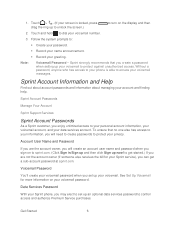HTC EVO 4G LTE Support Question
Find answers below for this question about HTC EVO 4G LTE.Need a HTC EVO 4G LTE manual? We have 1 online manual for this item!
Question posted by aadityaa on June 10th, 2013
Revert Back From Custom Rom
Few weeks back i loaded custom rom on my phone... i din like it that much... so i urgently wanna knw how to return back to my original form..
Current Answers
Answer #1: Posted by bengirlxD on June 10th, 2013 9:03 AM
Watch this youtube video because it has instructions on how to go back to stock ROM. It will help you out a great deal.
Feel free to resubmit the question if you didn't find it useful.
Related HTC EVO 4G LTE Manual Pages
Similar Questions
How To Upload Music From My Pc To My Htc Evo Design 4g For Boost Mobile Phone
(Posted by daviwi 10 years ago)
How Do You Change The Sim Card In A New Boost Mobile Htc Evo Design 4g
(Posted by 1016pa 10 years ago)
How I Can Assure That The Mobile Phone Is Not Refurbished Which I Am Purchasing.
(Posted by ashrafpeco 10 years ago)
Htc Wildfire S Mobile Phone Has Stopped Receiving Text Messages
Phone has been working up until yesterday and can still send texts but isn't able to receive any mes...
Phone has been working up until yesterday and can still send texts but isn't able to receive any mes...
(Posted by lindawren1 10 years ago)