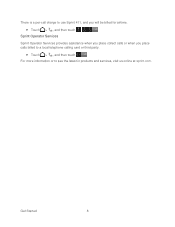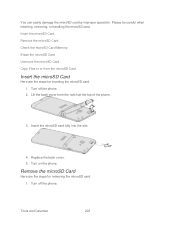HTC EVO 4G LTE Support Question
Find answers below for this question about HTC EVO 4G LTE.Need a HTC EVO 4G LTE manual? We have 1 online manual for this item!
Question posted by Iemama on June 24th, 2014
Does Walmart Carry Sims Card For Htc Evo 4glte
The person who posted this question about this HTC product did not include a detailed explanation. Please use the "Request More Information" button to the right if more details would help you to answer this question.
Current Answers
Related HTC EVO 4G LTE Manual Pages
Similar Questions
Not Supoorting Tata Docomo Sim Card
my htc mobile not support tata docmo sim card how to resolve network setting on my htc mobile i live...
my htc mobile not support tata docmo sim card how to resolve network setting on my htc mobile i live...
(Posted by mdekram675 11 years ago)
How To Reactivate Sim Card On Replacement Phone
How do you reactivate old SIM card on replacenent HTC Incredible 2. All I did was put old SIM card...
How do you reactivate old SIM card on replacenent HTC Incredible 2. All I did was put old SIM card...
(Posted by srose67357 11 years ago)