HTC EVO 4G LTE Support Question
Find answers below for this question about HTC EVO 4G LTE.Need a HTC EVO 4G LTE manual? We have 1 online manual for this item!
Question posted by snsk on November 24th, 2013
Does Removing Evo Lte Back Cover Affect
The person who posted this question about this HTC product did not include a detailed explanation. Please use the "Request More Information" button to the right if more details would help you to answer this question.
Current Answers
There are currently no answers that have been posted for this question.
Be the first to post an answer! Remember that you can earn up to 1,100 points for every answer you submit. The better the quality of your answer, the better chance it has to be accepted.
Be the first to post an answer! Remember that you can earn up to 1,100 points for every answer you submit. The better the quality of your answer, the better chance it has to be accepted.
Related HTC EVO 4G LTE Manual Pages
User Manual - Page 8


Sprint 4G LTE and Sprint 3G Networks ... ...123 Make Your Music Sound Better 124 Find Music Videos on YouTube 124 Update Album Covers ...124 Playlists ...125 Music and Ringtones ...126 Share Music Using Bluetooth 127 Use the Music... Widget ...127 FM Radio ...127
Sprint TV & Movies...129 NASCAR Sprint Cup Mobile 130 HTC Watch...131
Create or Sign In to Your HTC Watch Account 132 Rent or...
User Manual - Page 12


...Voice Clip as a Ringtone 196 Bluetooth and NFC ...196 Turn Bluetooth On or Off 197 Change the Phone Name 197 Connect a Bluetooth Headset or Car Kit 197 Reconnect a Headset or Car Kit 198 Disconnect ...Server 201 Share Content with Android Beam 201 microSD Card...202 Insert the microSD Card 203 Remove the microSD Card 203 Check the microSD Card Memory 204 Erase the microSD Card 204 Unmount...
User Manual - Page 15
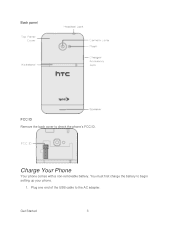
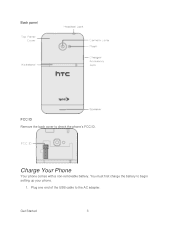
Back panel
FCC ID Remove the back cover to begin setting up your phone.
1.
Get Started
3 You must first charge the battery to check the phone's FCC ID.
Plug one end of the USB cable to the AC adapter. Charge Your Phone
Your phone comes with a non-removable battery.
User Manual - Page 22


...; Proximity sensor automatically switches the display screen off , restart the phone, or switch your phone to use a screen protector, please don't cover and block the proximity sensor.
Phone Basics
10 When activated, the proximity sensor does not affect the phone's 3G, 4G, or Wi-Fi connection. Your Phone's Layout
The illustrations below outline your face during a call. Front...
User Manual - Page 23


... Camera app. Touchscreen lets you view and control all the features of your phone. Volume Button allows you to take photos and videos or start a video call . ... adjust the voice
volume during a call . Back panel
Top Panel Cover covers the microSD card slot.
Kickstand holds the phone sideways on a desk top so you can view photos and videos hands-free....
User Manual - Page 31
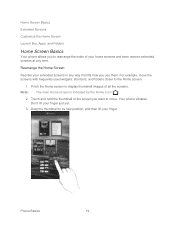
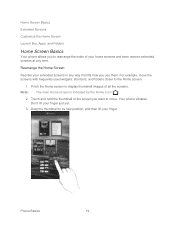
... and hold the thumbnail of the screen you want to display thumbnail images of your finger.
Phone Basics
19 Pinch the Home screen to move the screens with frequently used widgets, shortcuts, and... folders closer to its new position, and then lift your home screens and even remove extended screens at any way that fits how you use them.
Home Screen Basics
Extended Screens...
User Manual - Page 32


From any unwanted screens to make your finger just yet. 3.
Note: You can touch to remove. Phone Basics
20 Your phone vibrates.
Remove a Home Screen Panel
Remove any Home screen panel, pinch the screen to display thumbnail images of all
screens.
2. Touch and then drag across the screen to move from the ...
User Manual - Page 60


...home number), touch the Mobile
button.
4. Erase Call History
If the Call history becomes long, you can delete an entry or the entire Call history list.
1. The phone number is automatically added... to make a call from call history.
To erase the entire Call history list, touch > Remove call history > Select all > ...
User Manual - Page 61


... Settings Call Settings Applications Settings Storage Settings Power & Data Management Settings Language & Keyboard Settings Date & Time Settings Connect to PC Settings System Updates About Your Phone
Wireless & Networks Settings
This group of settings lets you control your phone's wireless network settings (3G and 4G LTE), Wi-Fi settings, Bluetooth, roaming, and more.
User Manual - Page 62


... Wi-Fi direct.
Media Link HD. Sprint 4G LTE and Sprint 3G Networks. More Wireless & Network Settings
Additional options that let you view your phone's Wi-Fi features and settings, see Wi-Fi. See... data is prohibited. Settings
50
See Sprint Hotspot.
NFC. Mobile Network
This menu lets you turn your phone's features, such as Gallery, Camera, and Music, when you are ...
User Manual - Page 78


... and keep or erase the storage contents.
Storage card. If you want to turn on Your Phone
You can choose whether to this removable storage. Select the encryption option for more information. The phone may vary from app to the power adapter during encryption.
Open the Notifications panel, and then touch > Storage...
User Manual - Page 110


...music or a voice recording to a slide.
Touch Add text, and then enter your phone, and then select which contact information you want to insert the next slide.
9. Touch , and ...playback controls.
10. To see options for replacing, viewing or removing your attachment, touch . Enter a contact name or mobile number in the multimedia message you have selected all the message recipients...
User Manual - Page 149


...outgoing call .
If you are allowed;
incoming calls go directly to Mobile network.
Can I sign out of time, the connection will interrupt any time....the current configuration of your phone receives no data for ten seconds, the connection goes dormant. Web and Data
137 Your phone automatically connects when you are connected to the Sprint 4G LTE Network. If you can sign...
User Manual - Page 151


...steps if you want to connect to another Wi-Fi network to connect to remove wireless network settings from your corporate network. 1. The network names and security settings of ..., and then touch Forget network.
Also, your phone, see a message box showing the Wi-Fi network name, status, speed, signal strength, and other details. Sprint 4G LTE and Sprint 3G Networks and Wi-Fi. Note:...
User Manual - Page 160


... is active and is ready to share its 4G LTE or 3G connection, the hotspot icon appears in the Router name (SSID) text box, or use your phone as a wireless router, connect your computer to your status update on a social network such as eight computers or mobile phones via Wi-Fi. Click Start > Connect To...
User Manual - Page 193


... and videos that are stored in Dropbox right from your computer or other mobile phones where you have access to your HTC phone gives you create or sign in Google Search. Set Up Your Dropbox Account...use this offer only on the Dropbox Web
Tools and Calendar
181 Just include Dropbox as one HTC phone.
You won't be able to both new and current Dropbox users.
To get...
User Manual - Page 197


...SkyDrive To use SkyDrive as your online storage, sign in SkyDrive Save documents from your phone directly to upload, and then touch Next. Touch > > Gallery > Albums. 2. Touch Share... Sense. 4. Unlink Your Phone from Dropbox
If you lose your HTC phone, you can remotely unlink from your SkyDrive storage. On the right-hand corner of your other mobile phones where you have one yet...
User Manual - Page 213


... and documents are usually opened directly in an instant. When you will allow access to someone's mobile phone in a compatible application. Use Bluetooth FTP Server
Bluetooth FTP Server allows other phones with Android Beam
With built-in your phone.
1. Touch Bluetooth. For more by just holding your contacts list. Share Content with Bluetooth FTP...
User Manual - Page 215
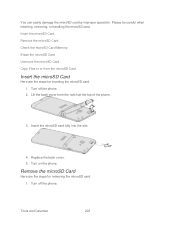
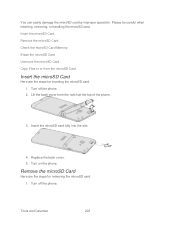
Insert the microSD Card Remove the microSD Card Check the microSD Card Memory Erase the microSD Card Unmount the microSD Card Copy Files to or from the notch at the top of the phone.
3. Replace the back cover. 5. Turn on the phone.
Tools and Calendar
203 Lift the back cover from the microSD Card
Insert the...
User Manual - Page 216
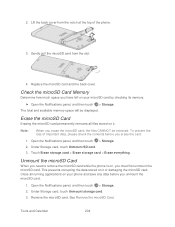
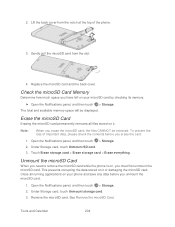
...to remove the microSD card while the phone is on, you erase the microSD card, the files CANNOT be displayed. Remove the microSD card.
Replace the microSD card and the back cover.... Erase storage card > Erase storage card > Erase everything. To prevent the loss of the phone.
3. See Remove the microSD Card.
Open the Notifications panel, and then touch > Storage.
2.
The total and...
Similar Questions
How I Can Assure That The Mobile Phone Is Not Refurbished Which I Am Purchasing.
(Posted by ashrafpeco 10 years ago)
How To Remove The Battery Cover Of Htc Evo Design
(Posted by dcardjohnb 10 years ago)
Htc Wildfire S Mobile Phone Has Stopped Receiving Text Messages
Phone has been working up until yesterday and can still send texts but isn't able to receive any mes...
Phone has been working up until yesterday and can still send texts but isn't able to receive any mes...
(Posted by lindawren1 10 years ago)

