HTC EVO 4G LTE Support Question
Find answers below for this question about HTC EVO 4G LTE.Need a HTC EVO 4G LTE manual? We have 1 online manual for this item!
Question posted by fpartam on September 17th, 2014
How To Change Screen Transition On Htc Evo 4g
The person who posted this question about this HTC product did not include a detailed explanation. Please use the "Request More Information" button to the right if more details would help you to answer this question.
Current Answers
There are currently no answers that have been posted for this question.
Be the first to post an answer! Remember that you can earn up to 1,100 points for every answer you submit. The better the quality of your answer, the better chance it has to be accepted.
Be the first to post an answer! Remember that you can earn up to 1,100 points for every answer you submit. The better the quality of your answer, the better chance it has to be accepted.
Related HTC EVO 4G LTE Manual Pages
User Manual - Page 2


... 13 Your Phone's Lock Screen ...14 Unlock the Screen...14 Customize the Lock Screen 15 Touchscreen Navigation ...15 Your Home Screen ...18 Home Screen Basics ...19 Extended Screens...20 Customize the Home Screen 21 Launch Bar, Apps, and Folders 22 Status and Notifications ...24 Status Bar ...24 Notifications Panel ...27 Notification LED ...27 Enter Text...28 HTC Sense Input...
User Manual - Page 5


... 65 Storage Settings...65 Where Applications, Data, and Files are Stored 65 Encrypt Data on Your Phone 66 Reset Your Phone...66 Power & Data Management Settings 67 Adjust the Screen Brightness and Screen On-Time 67 Manage Your Phone's Wireless Functions 68 Set the Email Synchronization Schedule 68 Close Applications Not In Use 68 Language...
User Manual - Page 21


... that simplify your life and expand your phone. The topics in this section will introduce the basic functions and features of your ability to stay connected to the people and information that are important to you. Your Phone's Layout Turn Your Phone On and Off Turn Your Screen On and Off Touchscreen Navigation Your...
User Manual - Page 22


... other callers to use a screen protector, please don't cover and block the proximity sensor. Important:
If you want to hear you clearly when you hold the phone near your phone's basic layout.
Phone Basics
10
When activated, the proximity sensor does not affect the phone's 3G, 4G, or Wi-Fi connection. Your Phone's Layout
The illustrations below...
User Manual - Page 25


... it will still be able to adjust the time before restarting the phone.
1. Note:
For information on your phone's screen.
1. Turn Your Phone Off
1. Turn the Screen Off When Not in the phone's memory. To turn on how to receive messages and calls while the phone's screen is locked and you press and hold
for
about two seconds...
User Manual - Page 26
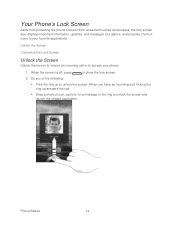
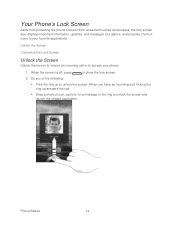
... application. When you have an incoming call or to access your favorite applications.
When the screen is off, press
to unlock the screen. Phone Basics
14 Your Phone's Lock Screen
Aside from protecting the phone's screen from unwanted touches and presses, the lock screen also displays important information, updates, and messages at a glance, and provides shortcut icons to...
User Manual - Page 31
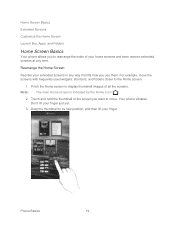
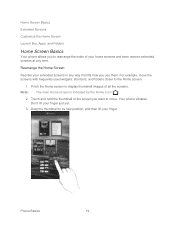
... folders closer to the Home screen.
1. Phone Basics
19 Your phone vibrates. Home Screen Basics
Extended Screens
Customize the Home Screen
Launch Bar, Apps, and Folders
Home Screen Basics
Your phone allows you to rearrange the order of your extended screens in any time. Rearrange the Home Screen
Reorder your home screens and even remove extended screens at any way that fits...
User Manual - Page 32


... cannot add more . Pinch the Home screen to display thumbnail images of the screen.
Phone Basics
20 Drag the thumbnail to Remove at the top of all the screens. 2. Touch the screen you can add back a Home screen panel.
Extended Screens
In addition to the Home screen, your phone has six extended Home screens to provide more space for adding...
User Manual - Page 48


... Options Internet Calls Set Up Speed Dialing Call History
Make Phone Calls
There are several convenient ways to place calls from your phone's phone, you can enjoy clear calling across the country. Touch > to place a call is by using the phone's dialer screen. 1. Call Using the Phone Dialer Call From Call History Call From People Call...
User Manual - Page 63


... your computer's data connection.
Touch > New. Personalization Settings
Scene
Change the Home Screen Wallpaper
Change the Default Ringtone
Sound Set
Application Tabs
Change the Lock Screen Style
Use the Personalize menu to reflect your lifestyle. Touch Apply. See Connect Your Phone to this option to use your phone's display, select a new Scene, add items to the Home...
User Manual - Page 71
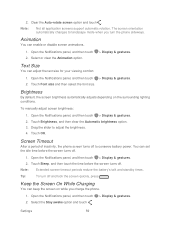
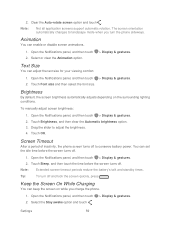
Clear the Auto-rotate screen option and touch . The screen orientation automatically changes to landscape mode when you charge the phone.
1.
Brightness
By default, the screen brightness automatically adjusts depending on while you turn off . Drag the slider to conserve battery power.
Text Size
You can enable or disable screen animations.
1.
Touch OK. Open the ...
User Manual - Page 79


... then modify the backlight setting as desired. Touch Reset phone.
4.
See Complete the Setup Application to select FACTORY RESET, and then press
. Reset Your Phone Using the Phone Keys
1.
Use the volume button to start over.
Adjust the Screen Brightness and Screen On-Time
Manage Your Phone's Wireless Functions
Set the Email Synchronization Schedule
Close Applications...
User Manual - Page 82
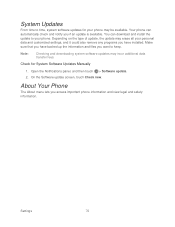
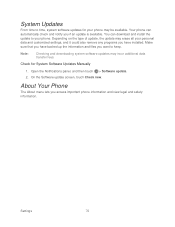
... additional data transfer fees.
System Updates
From time to time, system software updates for System Software Updates Manually
1. Your phone can download and install the update to keep.
On the Software update screen, touch Check new.
Settings
70 You can automatically check and notify you have backed up the information and files...
User Manual - Page 129


... to enable location sources.
Change the HTC Car Settings
Choose your destination. To make calls, and get the directions.
It also provides a search tool where you have to decline. Close HTC Car
When your location with HTC Car
Just because you're driving doesn't mean you can take calls, make phone calls:
1. The Google...
User Manual - Page 160


... or mobile phones via Wi-Fi.
5.
When Sprint Hotspot is active and is ready to your computer to share its 4G LTE or 3G connection, the hotspot icon appears in Wi-Fi or a Wi-Fi adapter.
Touch OK on the wireless router. Select the Sprint Mobile Hotspot check button at the top of the screen to...
User Manual - Page 193


.../gs)
If you're a new Dropbox user, setting up your Dropbox account from your HTC phone gives you create or sign in to both new and current Dropbox users.
To get your...23GB Dropbox storage is a one HTC phone.
You won't be able to use this additional Dropbox storage free for two years, please set up your phone and other mobile phones where you have access to use ...
User Manual - Page 197


... Live® ID.
1. Click the X mark next to the right of any page on your phone, your computer, and your other mobile phones where you have one yet.
Simply send a link to upload, and then touch Next. Touch > SkyDrive for HTC Sense. 4. Select one or more large attachments when sharing by email. Unlink Your...
User Manual - Page 200


... on a Mac Computer
1.
Get Started with HTC Sync Manager
Install HTC Sync Manager
Before you to add media to your HTC phone, select HTC Sync Manager, and then touch Done.
3. Ripping Music from your anti-virus program before you see the AutoPlay window appear on your computer screen, click HTC Sync Manager.
You need to check the...
User Manual - Page 207


... to start syncing, check and make sure your phone is connected to your phone.
2. Sync Your Web Bookmarks
1. Open the Web browser on both your phone and your computer, HTC Sync Manager keeps the information from a CD with your computer and is inserted. On the Synchronize Settings screen of music tracks available, click a music track...
User Manual - Page 213


...to view, access, copy, and delete files from your phone.
1. The Bluetooth screen opens.
4. Touch Accept. When your phone's storage appear on the file type:
Media files... and then select the FTP Server check button.
5. Share Content with the other phone attempts to someone's mobile phone in a compatible application. Slide the Notifications panel down , touch the incoming file ...
Similar Questions
How To Add Shortcuts To Unlock Screen On Evo 4g Lte
(Posted by swagdimas9 10 years ago)
How To Upload Music From My Pc To My Htc Evo Design 4g For Boost Mobile Phone
(Posted by daviwi 10 years ago)

