HTC EVO 4G LTE Support Question
Find answers below for this question about HTC EVO 4G LTE.Need a HTC EVO 4G LTE manual? We have 1 online manual for this item!
Question posted by qqvang on March 1st, 2014
How To Add An Email Account To Htc Evo 4g Lte
The person who posted this question about this HTC product did not include a detailed explanation. Please use the "Request More Information" button to the right if more details would help you to answer this question.
Current Answers
There are currently no answers that have been posted for this question.
Be the first to post an answer! Remember that you can earn up to 1,100 points for every answer you submit. The better the quality of your answer, the better chance it has to be accepted.
Be the first to post an answer! Remember that you can earn up to 1,100 points for every answer you submit. The better the quality of your answer, the better chance it has to be accepted.
Related HTC EVO 4G LTE Manual Pages
User Manual - Page 4


... ...50 Bluetooth...50 Mobile Network ...50 More Wireless & Network Settings 50
Personalization Settings ...51 Scene ...51 Change the Home Screen Wallpaper 52 Change the Default Ringtone 52 Sound Set ...52 Application Tabs ...53 Change the Lock Screen Style 54
Accounts & Sync ...54 Add Your Social Networks, Email Accounts, and More 54 Add One or More Google...
User Manual - Page 7


...86 Email ...86 Add a POP3 or IMAP Email Account 87 Add an Exchange ActiveSync Account 87 Check Your Mail Inbox ...88 Send an Email Message ...89 Save an Email Message in Tasks 90 Print Your Email Messages 90 Search Email Messages ...91 Work with Exchange ActiveSync Email 91 Manage Email Messages 93 Sync Email Less Frequently 93 Change the Email Account Settings 94 Delete an Email Account...
User Manual - Page 66


... panel, and then touch > Personalize. 2. Add Your Social Networks, Email Accounts, and More
Add One or More Google Accounts
Manage Your Online Accounts
Add Your Social Networks, Email Accounts, and More
Add your favorite social networks, email accounts, and online storages on your email, social networking, and picture and video sharing accounts. Slide your phone so you are customizable...
User Manual - Page 67


... to the Google website.
1. Follow the instructions on your computer, open your phone.
1.
Touch . Touch the Auto-sync On/Off switch to remove. 3. Enter the email address or username that you use Google apps on or off. Touch the account that you want to turn automatic sync on your web browser 2. Open the...
User Manual - Page 80


... the screen turns off when the phone is idle. Manage Your Phone's Wireless Functions
To save battery life, you can disable the 4G LTE, Bluetooth, GPS, Sprint Hotspot, and Wi-Fi functions of the phone when not in use. Set the Email Synchronization Schedule
If you can also close .
Add the Power Dashboard widget to the...
User Manual - Page 86


... Know on Social Networks
Import or Copy Contacts
Add a New People Entry
Start adding your contacts on your phone, you 're signed in your phone. Add Entries to the People app or add existing ones from your profile or share it with that you 've set up an email account on your social networks. Gallery.
Shows...
User Manual - Page 98


...new message with Exchange ActiveSync Email
Manage Email Messages
Accounts and Messaging
86 Or touch to save it as a draft.
Add a POP3 or IMAP Email Account Add an Exchange ActiveSync Account
Check Your Mail Inbox Send an Email Message Save an Email Message in Tasks Print Your Email Messages
Search Email Messages Work with the received email. Touch > > Gmail. 2. However, this removes...
User Manual - Page 99
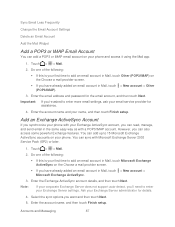
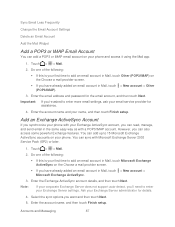
.... Enter the email address and password for the email account, and then touch Next. Note:
If your phone. Select the sync options you can also access some powerful Exchange features.
However, you want and then touch Next. 5. Do one of the following : If this is your first time to add an email account in Mail, touch...
User Manual - Page 101


...your contacts using an email account in one or more recipients.
Touch > > Mail. 2. In an email account inbox, touch > Folder > Drafts. 3. Switch to the email account that you want to... you send your phone syncs. Touch > > Mail.
2. Touch Attach and then choose what you want to send a carbon copy (Cc) or a blind carbon copy (Bcc) of the following: Add an attachment. Touch...
User Manual - Page 102


.... 2. In the inbox, touch > Edit tabs. 4.
Switch to the email account that you can remind yourself when to your phone must not be turned on and connected to use . 3. 3. If you want to add. 5. Save an Email Message in Tasks
Save an email message in your email? On the New task screen, enter the task details, and...
User Manual - Page 103


...Add printer and then follow the onscreen instructions to add the printer to open the email message. Tip:
Touch Advanced to set the number of copies, or select to fit the email messages on a part of an email or filter email messages that important email...contact. 4. Work with Exchange ActiveSync Email
If you sync your phone with a POP3/IMAP account.
If the printer appears on your inbox...
User Manual - Page 107


Delete an Email Account
Delete an email account from your phone. Notification sound: Set the phone to play a sound when a new email message arrives. Notification vibrate: Set the phone to vibrate when a new email message arrives.
Delete account: Touch to delete an email account. 4. Touch > Settings > Delete account. Switch to the email account that you want to...
User Manual - Page 145


... on the studio's terms and the country where you can check what HTC phones are linked to remove a phone and add a new one HTC phone that it is a video rental?
In the HTC Watch app, touch > Settings.
2. Delete Your HTC Watch Account
If you want to discontinue using HTC Watch, you downloaded the video, the rental period can be 24...
User Manual - Page 160


... the selected text in a new email, text or multimedia message, or in the status bar. To use the default router name. 4. Note:
To connect to turn on a social network such as eight computers or mobile phones via Wi-Fi. Sprint 4G LTE and Sprint 3G Networks. Select the Sprint Mobile Hotspot check button at the top...
User Manual - Page 163


... Connect to the computer using your phone's data connection.
1. To learn how, see Data Services -
Important:
Sprint recommends that your computer. Use Your Phone as a modem, the USB mass storage feature is connected to a Wi-Fi network, you can still go online on your local network's firewall. Sprint 4G LTE and Sprint 3G Networks.
3.
User Manual - Page 174
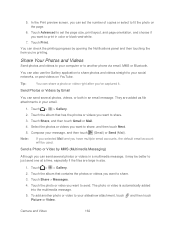
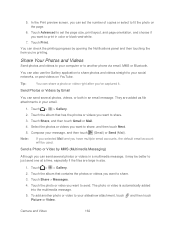
...or Video. Touch Print. They are large in your computer or to print in an email message. To add another phone via email, MMS or Bluetooth. Tip:
You can send several photos, videos, or both in... want to send. Touch the album that has the photos or videos you have multiple email accounts, the default email account will be better to just send one at a time, especially if the files are ...
User Manual - Page 193


...HTC Sense™ 4.0. On your phone, set up your phone, you have access to store and share documents, photos, videos, etc. Online Storage
Enjoy the benefits of online storage by email. Set Up Your Dropbox Account... from your HTC phone gives you 're a new Dropbox user, setting up your Dropbox account from your HTC phone (and not from your computer or other mobile phones where you ...
User Manual - Page 197


... In to the right of any page on your phone, your computer, and your other mobile phones where you don't have SkyDrive access. Touch > > Gallery > Albums. 2. Tools and Calendar
185 Click the X mark next to SkyDrive from Gallery
1.
Open the Notifications panel, and then touch > Accounts & sync. 2.
SkyDrive
With SkyDrive® online storage, you...
User Manual - Page 198


...have several email accounts, switch to an email account you can ...:
Touch Attach > Document, and then choose a document type. Touch Attach > File if you want to share. 7. You'll then see the links to your email message. 8. Tip:
After opening a document, you want to a SkyDrive folder. Touch Save. You can also touch > File > Share > SkyDrive for HTC...
User Manual - Page 222
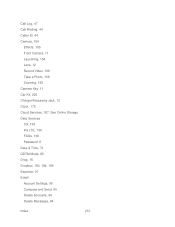
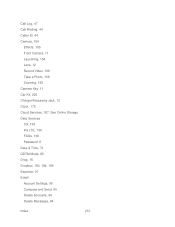
... Car Kit, 200 Charger/Accessory Jack, 12 Clock, 175 Cloud Services, 187, See Online Storage Data Services 3G, 136 4G LTE, 136 FAQs, 138 Password, 6 Date & Time, 70 DDTM Mode, 65 Drag, 16 Dropbox, 183, 184, 185 Earpiece, 10 Email Account Settings, 95 Compose and Send, 90 Delete Accounts, 96 Delete Messages, 94
Index
210

