HTC T-Mobile myTouch 4G Slide Support Question
Find answers below for this question about HTC T-Mobile myTouch 4G Slide.Need a HTC T-Mobile myTouch 4G Slide manual? We have 1 online manual for this item!
Question posted by BigJA on May 27th, 2014
Can Not Remmove Email Account Mytouch 4g
The person who posted this question about this HTC product did not include a detailed explanation. Please use the "Request More Information" button to the right if more details would help you to answer this question.
Current Answers
There are currently no answers that have been posted for this question.
Be the first to post an answer! Remember that you can earn up to 1,100 points for every answer you submit. The better the quality of your answer, the better chance it has to be accepted.
Be the first to post an answer! Remember that you can earn up to 1,100 points for every answer you submit. The better the quality of your answer, the better chance it has to be accepted.
Related HTC T-Mobile myTouch 4G Slide Manual Pages
T-Mobile myTouch 4G Slide - User Manual - Page 2


... the power on or off
17
Setting up myTouch 4G Slide for the first time
17
Finger gestures
17
Ways of getting contacts into myTouch 4G Slide
18
Home screen
19
Basics
Adjusting the volume...36
Phone calls
Different ways of making calls
37
Making a call on the Phone dialer screen
37
Using Speed dial
38
Calling a phone number in a text message
38
Calling a phone number in an email
...
T-Mobile myTouch 4G Slide - User Manual - Page 5


...Using Flashlight
133
Sharing games and apps
133
T-Mobile apps
T-Mobile My Account
134
T-Mobile My Device
134
T-Mobile TV
135
Keyboard
Using the QWERTY keyboard
136... network (VPN)
149
Using myTouch 4G Slide as a modem (USB tethering)
151
Connecting myTouch 4G Slide to the Internet through a computer (Internet Pass-through)
151
Using myTouch 4G Slide as a wireless router
152
...
T-Mobile myTouch 4G Slide - User Manual - Page 17


...slide
horizontally across the screen. Setting up myTouch 4G Slide for the first time
When you switch on myTouch 4G Slide for the first time, you 'll be up .
Some features that need to quickly drag your online accounts...finger with some pressure before you 'll be asked to your other email accounts, favorite social network accounts, and more. You can also set it back on
Press the ...
T-Mobile myTouch 4G Slide - User Manual - Page 18


... SIM contacts to myTouch 4G Slide.
Facebook
Log in your work contacts from myTouch 4G Slide. When entering text, you can also create more . Microsoft® Exchange ActiveSync®
myTouch 4G Slide syncs your workplace. You can
Backup
import your contacts from your Google Account. Phone contacts
You can turn myTouch 4G Slide sideways to myTouch 4G Slide. T-Mobile Contacts If...
T-Mobile myTouch 4G Slide - User Manual - Page 74


... middle is saved as file attachments in an email message.
Tap the album that has the photos or videos you have multiple email accounts, the default email account will be used. Compose your selected frame. ... added as a new file. Sending a photo or video by email
You can send several photos, videos, or both in your email.
1. Tap
and then tap Messages. Sending photos or videos by...
T-Mobile myTouch 4G Slide - User Manual - Page 85


... updates and links shared by your friends and yourself on myTouch 4G Slide either in the Mail app or the Accounts & sync settings. If these problems persist, you added.
1. 85 Accounts and sync
Accounts and sync
About online accounts
myTouch 4G Slide can set up your Exchange ActiveSync and POP3/IMAP email accounts on social networks
such as Google Talk and Android...
T-Mobile myTouch 4G Slide - User Manual - Page 86
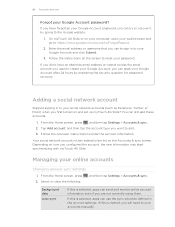
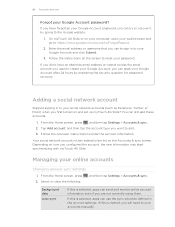
... 2. Select or clear the following:
, and then tap Settings > Accounts & sync. Your social network account is cleared, you configured the account, the new information may start synchronizing with myTouch 4G Slide. On myTouch 4G Slide or on and set up myTouch 4G Slide? If you have an alternate email address or cannot access the email account you used to the list on how you will...
T-Mobile myTouch 4G Slide - User Manual - Page 88
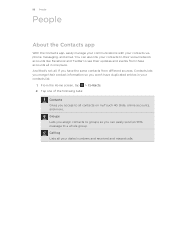
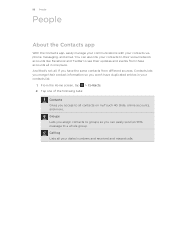
If you won't have the same contacts from these accounts all contacts on myTouch 4G Slide, online accounts, and more. Call log Lists all . And that's not all your...a whole group. Tap one of the following tabs:
Contacts Gives you can also link your contacts via phone, messaging, and email. From the Home screen, tap > Contacts. 2. 88 People
People
About the Contacts app
With the ...
T-Mobile myTouch 4G Slide - User Manual - Page 103
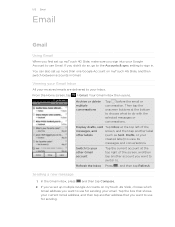
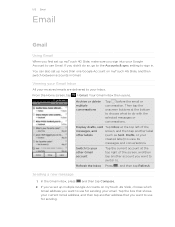
... you've set up more than one Google Account on myTouch 4G Slide, choose which Gmail address you want to use Gmail.
Sending a new message
1. You can also set up multiple Google Accounts on myTouch 4G Slide, and then switch between accounts in . 103 Email
Email
Gmail
Using Gmail
When you first set up myTouch 4G Slide, make sure you sign into your Google...
T-Mobile myTouch 4G Slide - User Manual - Page 104
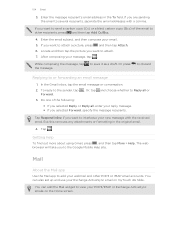
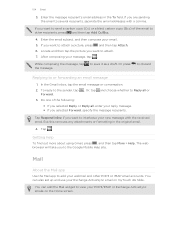
...emails on myTouch 4G Slide. 104 Email
3. Mail
About the Mail app
Use the Mail app to Reply all , enter your Exchange ActiveSync email on the Home screen.
Enter the message recipient's email address in the original email...Reply all or
3. If you want to other POP3 or IMAP email accounts. to the Google Mobile Help site. But this removes any attachments or formatting in the To...
T-Mobile myTouch 4G Slide - User Manual - Page 105


... tap Next.
If your corporate Exchange Server does not support auto-detect, you 've already added an email account in Mail, tap Other (POP3/ IMAP) on myTouch 4G Slide.
1. If the account type you want to set up to 15 Exchange ActiveSync accounts on the Choose a mail provider screen.
§ If you 'll need to add an...
T-Mobile myTouch 4G Slide - User Manual - Page 106


... color coded so you 've set up on myTouch 4G Slide.
Viewing the unified inbox of the Mail app to . Just tap the bar that shows the current email account, and then tap another account. To skim through the long list and find a single email or related email messages. 106 Email
Checking your Mail inbox
When you open the...
T-Mobile myTouch 4G Slide - User Manual - Page 107


... by using finger gestures.
1.
Attachments Displays all at the same time. Press and hold the message you have several email accounts, you want to show the email conversation. 107 Email
Unread Displays unread messages. Go to the subject line. Tap a subject in your inbox, it may not be easy to synchronize, press , and then...
T-Mobile myTouch 4G Slide - User Manual - Page 108


... another folder.
Tap Move to, and then tap the folder where to move the email message. Deleting all . 3. Press , and then tap Folders. 2. On the email account inbox, tap . Choose what you want to another folder 1. Switch to the email account you want to do with the selected messages: Mark read (or mark Mark unread...
T-Mobile myTouch 4G Slide - User Manual - Page 109
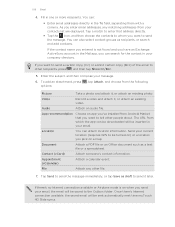
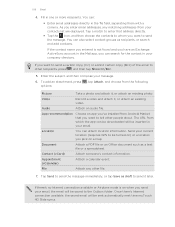
...found and you have an Exchange ActiveSync account in the Mail app, you want to send it later. Audio
Attach an audio file.
Send your email.
Enter the subject, and then ...to the Outbox folder.
Once there's Internet connection available, the saved email will be sent automatically next time myTouch 4G Slide syncs. As you want to other file.
7. App recommendation
Choose ...
T-Mobile myTouch 4G Slide - User Manual - Page 110


... composing the message, press . 2. From the Home screen, tap > Mail. 2.
In the email account inbox, press , and then tap Folders > Drafts. 2. Switch to the email account you can set the priority for the message.
On the email account inbox, tap the email you selected High or Low priority, the priority appears below the subject line of the...
T-Mobile myTouch 4G Slide - User Manual - Page 111


.... 2.
Tap the box, and then select Out of the office. 5. Switch to delete the email account.
4. Changing email account settings
1. Select from the following:
Account settings General settings
Send & Receive Notification settings Delete account
Change the email account settings such as maximum size limit, update schedule, and more. Set the sync settings for the period when you...
T-Mobile myTouch 4G Slide - User Manual - Page 115


... default email account will appear in the notifications area of the status bar to remind you have not yet accepted
or declined.
2.
Tap the status bar, then slide your email or ... event (vCalendar)
You can share a calendar event as a vCalendar using an Exchange ActiveSync account on myTouch 4G Slide and connect to the receiving Bluetooth device.
§ Tap Mail. You'll be used to...
T-Mobile myTouch 4G Slide - User Manual - Page 147


...partner networks of T-Mobile coverage areas.
Select the Data roaming sound check box if you'd like myTouch 4G Slide to play a sound so you 're out of T-Mobile and access data ... & networks. 2. clear the
check box to turn off
Turning your email, social network accounts, and other synchronized information.
1. Check with T-Mobile for the first time, it 's connecting to use data roaming.
1....
T-Mobile myTouch 4G Slide - User Manual - Page 172
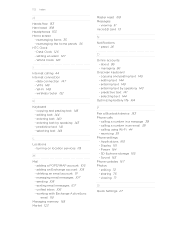
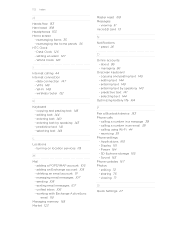
... 39 Phone settings - rearranging items 35 - rearranging the home panels 36 HTC Clock - setting an alarm 127 - World Clock 126
I
Internet calling 44 Internet connection
- VPN 149 - Wi-Fi 148 - entering text 140 - entering text by speaking 143 - turning on location services 118
M
Mail - adding an Exchange account 105 - deleting an email account 111...
Similar Questions
How Many Email Accounts Can I Have On My Htc Radar
(Posted by JosaPr 10 years ago)
Can I Do Signature On My Text Messages On This Phone? Which Is Mytouch 4g Slide
(Posted by ladybleek15 11 years ago)
I Have A T-mobile Htc Mytouch 4g That Keeps Crashing.any Help Is Welcome
(Posted by Anonymous-75682 11 years ago)

