HTC EVO 4G LTE Support Question
Find answers below for this question about HTC EVO 4G LTE.Need a HTC EVO 4G LTE manual? We have 1 online manual for this item!
Question posted by nekojLeesi on March 11th, 2014
Cant Access Htc Evo 4g Through Computer
The person who posted this question about this HTC product did not include a detailed explanation. Please use the "Request More Information" button to the right if more details would help you to answer this question.
Current Answers
There are currently no answers that have been posted for this question.
Be the first to post an answer! Remember that you can earn up to 1,100 points for every answer you submit. The better the quality of your answer, the better chance it has to be accepted.
Be the first to post an answer! Remember that you can earn up to 1,100 points for every answer you submit. The better the quality of your answer, the better chance it has to be accepted.
Related HTC EVO 4G LTE Manual Pages
User Manual - Page 8


... Account 132 Rent or Buy a Video with HTC Watch 132 Manage Your HTC Watch Downloads 132 Change the HTC Watch Settings 133 Check What's Linked to Your HTC Watch Account 133 Delete Your HTC Watch Account 133 HTC Watch FAQs ...133 Web and Data...134 Data Services - Sprint 4G LTE and Sprint 3G Networks 134
Table of Contents...
User Manual - Page 17


For more information, see Location.
Set up your phone has been turned on Google location services. Sign in the background about how you use a password to easily access HTC features, services, and content.
Tell HTC. Choose whether to allow HTC to collect anonymous data in with activation, contact Sprint Customer Service by calling 1-888...
User Manual - Page 22


You can purchase the dedicated screen protector for your face during a call. When activated, the proximity sensor does not affect the phone's 3G, 4G, or Wi-Fi connection.
Important:
If you are speaking to airplane mode.
Earpiece lets you hear the caller and automated prompts.
Proximity sensor ...
User Manual - Page 37


Status Icons
Icon
Description Signal strength (More bars = stronger signal) No service Phone is "roaming" off the Nationwide Sprint Network Connected to a Wi-Fi network Sprint 4G LTE Network is available Sprint 4G LTE Network available and active (with icon animation) Sprint 3G Network is available Sprint 3G Network available and active (with icon animation) Sprint...
User Manual - Page 39


...panel, touch and hold the bottom bar of the earpiece provides information on settings such as 4G, Wi-Fi, and Bluetooth. Close the Notifications Panel
Touch and hold the status bar, and... it up the screen.
LED Status Solid green
Indication Battery is fully charged (when the phone is blank Downloaded Google Play app installed successfully
Notifications Panel
When you get a new notification,...
User Manual - Page 61


... Settings Call Settings Applications Settings Storage Settings Power & Data Management Settings Language & Keyboard Settings Date & Time Settings Connect to PC Settings System Updates About Your Phone
Wireless & Networks Settings
This group of settings lets you control your phone's wireless network settings (3G and 4G LTE), Wi-Fi settings, Bluetooth, roaming, and more.
User Manual - Page 62


...:
1. Sprint 4G LTE and Sprint 3G Networks. Configure settings for high-speed data access using available computer networks. See Wireless Display.
VPN. To turn your phone's features, such...Sprint Hotspot.
NFC. While in any calls or access online information. Open the Notifications panel, and then touch .
2. Mobile Network
This menu lets you turn Airplane Mode on or off...
User Manual - Page 80


...wireless function widget to add it on the Widgets tab, touch the 4G, Bluetooth, GPS, or Wi-Fi widget to your phone checks for example, Bluetooth or Wi-Fi) that are not in ... screen, press
. The phone will run down.
1. Manage Your Phone's Wireless Functions
To save battery life, you can disable the 4G LTE, Bluetooth, GPS, Sprint Hotspot, and Wi-Fi functions of the phone when not in use ....
User Manual - Page 125


...Play
Navigation
Music
Sprint TV & Movies
NASCAR Sprint Cup Mobile
HTC Watch
Google Play
Google Play is required to confirm method of your phone. To find an app you want, you aren't ...application provider's policies, which can easily download and install it on your phone, they may access your personal information or require Sprint to the third-party application provider.
Find...
User Manual - Page 127


... category or
search your collection. 3. You can then browse music by touching .
Get easy access to music, maps, navigation, and phone calls with people that matters to you navigated away from the bottom of the screen.
On the HTC Car main panel, swipe left or right to go to the other panels such...
User Manual - Page 128
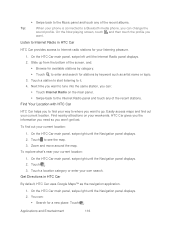
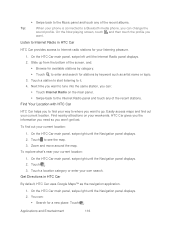
... your current location. Zoom and move around the map. Touch . 3. Get Directions in HTC Car
HTC Car provides access to a Bluetooth media phone, you
want to go. On the HTC Car main panel, swipe left until the Navigation panel displays. 2. On the HTC Car main panel, swipe right until the Internet Radio panel displays. 2. Applications and...
User Manual - Page 129


...: Touch . Get directions for an upcoming event in Calendar: Touch . 3. Touch Start navigation to your phone detects that the HTC Car Kit or the specified Bluetooth phone is no longer connected, HTC Car will automatically exit.
From the HTC Car main panel, touch and then touch OK.
Note:
To find your location with...
User Manual - Page 149


...calls go directly to Mobile network. When the connection is dormant, you can make and receive voice calls. (The connection may become active again quickly.)
If your phone receives no data ... is being transferred.
Can I know when my phone is active, your voice call while data service is connected to the Sprint 4G LTE Network.
Your phone will also see the or indicator. When is ...
User Manual - Page 151


...
2. You need to enter the settings again if you can connect and access resources inside a secured local network, such as your Home screen. 2. Touch... this wireless network. Touch the wireless network that the phone is currently connected to turn Wi-Fi on your corporate... .
You can start a VPN connection. 1. Sprint 4G LTE and Sprint 3G Networks and Wi-Fi. Touch and hold the ...
User Manual - Page 160


...Sprint Hotspot is active and is ready to access the Internet. Windows Vista or Windows 7 ...phone as eight computers or mobile phones via Wi-Fi.
Note:
To connect to turn on the introduction screen. 3. When you open Sprint Hotspot, your phone creates a secured Wi-Fi network where you selected WEP, WPA
(TKIP), or WPA2 (AES), enter a network key (password) in the status bar. Sprint 4G LTE...
User Manual - Page 162


...
Connect to a Computer
Whenever you connect your phone. See Copy Files to access the microSD card. See Use Your Phone as Windows Media® Player. Select the Sprint Mobile Hotspot check box at the top of USB connection... widget to the Home screen to turn off . See HTC Sync Manager for you 're done sharing your phone's data connection, turn Sprint Hotspot on or off Sprint ...
User Manual - Page 163


... computer's Internet connection.
1. To learn how, see HTC Sync Manager.
2. Sprint 4G LTE and Sprint 3G Networks.
3.
Web and Data
151 Make sure that you turn off your phone has an active data connection. Important:
Sprint recommends that your local network's firewall. For more information, see HTC Sync Manager.
2.
To learn how, see Data Services...
User Manual - Page 193


... up your Dropbox account so you can access, edit, or view them on your phone, your computer, and your other non-HTC phones), and complete the getting started wizard on your remaining Dropbox storage space anytime. Search for two years. Access your computer or other mobile phones where you 2GB default storage plus the additional...
User Manual - Page 197


... phone. 5. You can remotely unlink from your other mobile phones where you want to upload, and then touch Next. Touch > SkyDrive for HTC Sense. 4. Touch > > Gallery > Albums. 2. Touch Share > SkyDrive for HTC ..., or to create your Windows Live ID first if you don't have SkyDrive access. Upload Your Photos to HTC Sense. Select one yet. Click the X mark next to SkyDrive from your ...
User Manual - Page 213


...calendar where you can share content to your phone and the other phone's screen. The contents of those contacts to someone's mobile phone in your Calendar events. (For more information... The Bluetooth screen opens.
4. When your phone, you need to access your phone's storage, a Bluetooth Authorization Request appears on your phone receives a file transfer request notification, slide the...
Similar Questions
Htc Evo Design How To Access Voicemail From Another Phone
(Posted by etwMiked 9 years ago)
How To Upload Music From My Pc To My Htc Evo Design 4g For Boost Mobile Phone
(Posted by daviwi 10 years ago)
How Do I Access My Storage Cards In My Htc Lte Phone?
(Posted by crdvecko 10 years ago)
Htc Wildfire S Mobile Phone Has Stopped Receiving Text Messages
Phone has been working up until yesterday and can still send texts but isn't able to receive any mes...
Phone has been working up until yesterday and can still send texts but isn't able to receive any mes...
(Posted by lindawren1 10 years ago)

