HTC EVO 3D Sprint Support Question
Find answers below for this question about HTC EVO 3D Sprint.Need a HTC EVO 3D Sprint manual? We have 1 online manual for this item!
Question posted by inboxofrahul on December 18th, 2012
Not Able To Update The Firmware
hi, i am currently on ics in htc evo3d, whenever i try to update for the firmware, i get an error saying that "firmware update could not be completed, error code:1233". please suggest me as to how shall i be able to update my phone. my current software version is: 4.0.3 android, software version 2.89.651.2 710RD
Current Answers
There are currently no answers that have been posted for this question.
Be the first to post an answer! Remember that you can earn up to 1,100 points for every answer you submit. The better the quality of your answer, the better chance it has to be accepted.
Be the first to post an answer! Remember that you can earn up to 1,100 points for every answer you submit. The better the quality of your answer, the better chance it has to be accepted.
Related HTC EVO 3D Sprint Manual Pages
EVO 3D USER MANUAL - Page 6
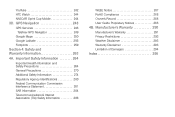
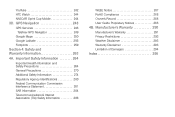
... 248 TeleNav GPS Navigator 249
Google Maps 250 Google Latitude 256 Footprints 259 Section 4: Safety and Warranty Information 263
4A. YouTube 242 HTC Watch 244 NASCAR Sprint Cup Mobile 244 3D. Important Safety Information 264 Important Health Information and Safety Precautions 264 General Precautions 270 Additional Safety Information 274 Regulatory Agency Identifications 280...
EVO 3D USER MANUAL - Page 11


...: System updates
1: Firmware update 3: Update PRL
2: Update profile 4: HTC software update
20: About phone
1: Tell HTC
1: Report errors to HTC 2: Report preference 3: Report usage to HTC 4: Send reports
2: Phone identity
1: Model number 3: Phone number 5: Current username
2:...11: Swype help
2: Word prediction 4: Vibrate on keypress 6: Auto-spacing 8: Show complete trace 10: Speed vs.
EVO 3D USER MANUAL - Page 16


... and tap > Voicemail.
2. Without a password, anyone who has access to your device is able to access your device is activated. Setting Up Your Voicemail
Your device automatically transfers all unanswered calls...activation, contact Sprint Customer Service by dialing 1-888-211-4727 from any other phone.
In the Personalize your device is in and then click Sign up your Sprint Voicemail and ...
EVO 3D USER MANUAL - Page 17
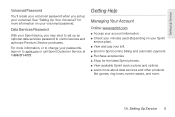
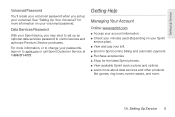
..., you set up your voicemail. For more .
1A. See "Setting Up Your Voicemail" for the latest Sprint phones. ⅷ View available Sprint service plans and options. ⅷ Learn more about data services and other products
like games, ring tones, screen savers, and more information, or to change ...
EVO 3D USER MANUAL - Page 20


Sprint
will automatically send critical updates to your device's
4
8
software may become available from time to time. You can also check for and download available updates.
6
8 2A. Device Basics Your Device
2A.
Updates to search for and download updates by
5
7
pressing > , and then tapping Settings > System
updates > Firmware update to your device. Device Basics
1
10...
EVO 3D USER MANUAL - Page 30


...
Battery is fully charged (when the device is a pending notification.
18 2A.
Sprint-approved or HTC-approved batteries and accessories can be solid red and will overheat, catch fire, or...order of priority. or call ). Device Basics
Battery and Charger
WARNING: Use only Sprint-approved or HTC-approved batteries and chargers with a rechargeable battery. For example, if your device will ...
EVO 3D USER MANUAL - Page 32


...As the battery is being charged while the device is on page 18 for more details.
20 2A. Always use a Sprint-approved or HTC-approved desktop charger, travel charger, or vehicle power adapter to start charging the battery.
Charging is important. Device Basics After... turns off, and you will lose any information you can recharge the battery before it becomes completely run down.
1.
EVO 3D USER MANUAL - Page 76


... people you want to continue. Transferring Contacts from Your Old Phone
Easily transfer contacts from your old phone to pair with your old phone's model, you may need to scroll down the screen to discoverable mode.
4. Your new device then tries to your new HTC EVO 3D finishes importing data, tap Done. You'll see "Your People...
EVO 3D USER MANUAL - Page 118


...screen
to start a slideshow of your photos, launch Connected Media, or access your current location, time, Friend Stream updates, and shortcuts to open Polaris Office.
Tip: If you open . Using Dock ....
106 2E.
Tap the file you can press to access the settings.
Notes: The HTC EVO 3D dock is purchased separately and is not included in your calendar. 3. While in Dock Mode...
EVO 3D USER MANUAL - Page 120
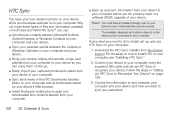
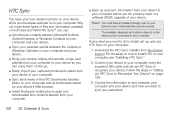
... your computer using the supplied USB cable and set up, and use HTC Sync on your device's Web browser.
ⅷ Install third-party mobile phone apps (not downloaded from Android Market) from htc.com/us/ support. Follow the steps in the HTC Bookmarks favorites folder on your computer and all bookmarks stored on your computer...
EVO 3D USER MANUAL - Page 121
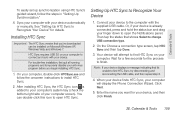
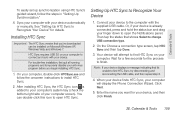
... HTC Sync on your computer will display the Phone Connection Wizard. On the Choose a connection type screen, tap HTC Sync and then tap Done.
3. Enter the name you begin installing HTC... HTC Sync
Important: The HTC Sync version that shows Select to change USB connection type.
2.
When your device finds HTC Sync, your computer. Your device will attempt to find HTC Sync, try disconnecting...
EVO 3D USER MANUAL - Page 130


...to confirm, enter your device off and back on to complete the software upgrade.)
118 2E. Deleting Your HTCSense.com ... to your device:
ᮣ Press > > Settings > System updates > Firmware update. (Your device automatically downloads and installs any available updates. Updating Your Device
To download software updates to delete your HTCSense account. Deleting your HTCSense.com account will ...
EVO 3D USER MANUAL - Page 173


...recipients, tap Done.
Ⅲ Enter the complete phone numbers directly in one or more than ... message if you want to compose text messages.
Press and tap > Messages. 2. Sprint Service
3A. Press and tap > Messages.
2. Tap a name or one but ... groups as a draft. Notes: There is a limit on the number of a mobile number. To add or edit preset messages:
1. Fill in the To field.
4....
EVO 3D USER MANUAL - Page 177
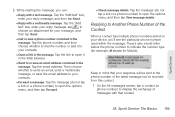
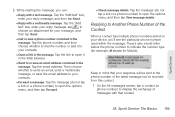
... contained in mind that contact.
Sprint Service
3A. Tap the "Add text" box, enter your device, you 've received from this contact.
1. Tap the message (do not tap a link or a phone number) to choose an attachment for Mobile). There's also a bold letter before the phone number to the phone number of the latest message you...
EVO 3D USER MANUAL - Page 185
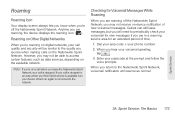
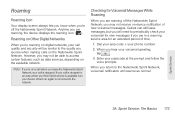
...able to access certain features, such as normal.
Note: If you're on a call when you leave the Nationwide Sprint...think Sprint service is dropped. Checking for an extended period of new voicemail messages. Dial your area code +... roaming off the Nationwide Sprint Network.
Enter your phone number.
2. If your voicemail greeting,
tap
.
3. Sprint Service
3A. Roaming
Roaming...
EVO 3D USER MANUAL - Page 193


... data (for example, when you are viewing a Web page that is completely open), and you are white, your device is transferring data (for example, when you can easily find it on your device.
ᮣ Press > and tap Settings > About phone > Phone identity > Current username. Finding Your User Name
If you aren't sure what your...
EVO 3D USER MANUAL - Page 237


...receive voice calls. (The connection may sign in again at any time. however, you can still place or receive phone calls, check voicemail, and use other voice services. When is dormant, you will terminate. Web and Data Services 225...If your device; Can I sign out of time, the connection will not be able to Settings > Wireless & networks and clear the Mobile network check box.
3B.
EVO 3D USER MANUAL - Page 271
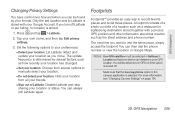
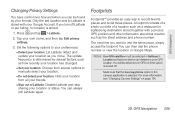
....
Set the following options to your preferences:
Ⅲ Detect your location: Let Latitude detect and update your location as the street address and phone number.
The next time you want to record favorite places and revisit those places.
GPS Navigation
Changing...destination stored together with your Google Account. GPS Navigation 259 If you turn GPS on page 134.
3D.
EVO 3D USER MANUAL - Page 296


...HTC Corporation. C95.1-1992. It is a radio transmitter and receiver. and international standards bodies:
ⅷ American National Standards Institute (ANSI) IEEE. Important Safety Information
SAR Information
0.885 W/kg @ 1g (HEAD) 1.11 W/kg @ 1g (BODY)
THIS MODEL DEVICE MEETS THE GOVERNMENT'S REQUIREMENTS FOR EXPOSURE TO RADIO WAVES. Your wireless mobile phone...digital wireless phones FCC ...
EVO 3D USER MANUAL - Page 297
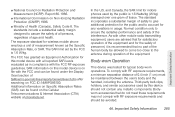
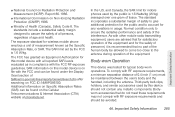
...-Ionizing Radiation Protection (ICNIRP) 1996.
ⅷ Ministry of Health (Canada), Safety Code 6. The standards include a substantial safety margin designed to the antenna during operation of... at phonefacts.net. Bodyworn accessories that for satisfactory operation of the equipment and for mobile phones used by the FCC is on file with RF exposure requirements, a minimum separation distance...
Similar Questions
Virgin Mobile Htc Evo 4g Hotspot Wont Change Ssid
(Posted by ArunS1galri 10 years ago)
How I Can Assure That The Mobile Phone Is Not Refurbished Which I Am Purchasing.
(Posted by ashrafpeco 10 years ago)
Is There Any Software Update For Htc Touch2 Version Ce Os 5.2.21854
(Posted by hdeepthi 11 years ago)

