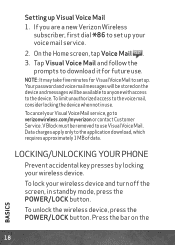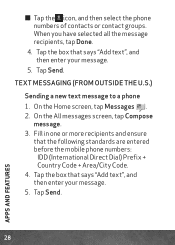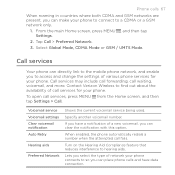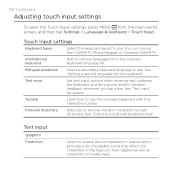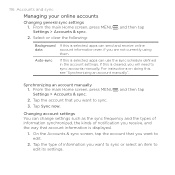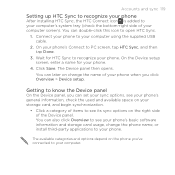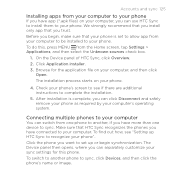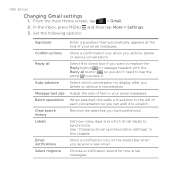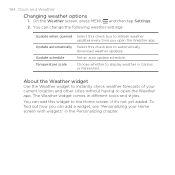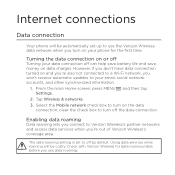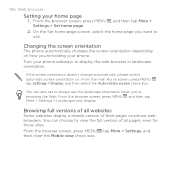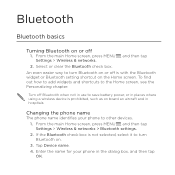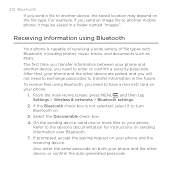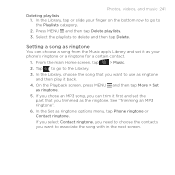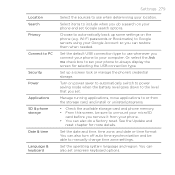HTC DROID INCREDIBLE 2 by Verizon Support Question
Find answers below for this question about HTC DROID INCREDIBLE 2 by Verizon.Need a HTC DROID INCREDIBLE 2 by Verizon manual? We have 2 online manuals for this item!
Question posted by PoMas7 on January 1st, 2014
How Do I Set My Droid Incredible To Have The Option To Select Ignore Call
The person who posted this question about this HTC product did not include a detailed explanation. Please use the "Request More Information" button to the right if more details would help you to answer this question.
Current Answers
Related HTC DROID INCREDIBLE 2 by Verizon Manual Pages
Similar Questions
How To Set Alarm Clock On Droid Incredible 2
(Posted by panu 10 years ago)
How To Set Up Voice Mail For Htc Droid Incredible 2
(Posted by DiRspw 10 years ago)
How To Remove Verizon Settings From Incredible 2
(Posted by Haslou 10 years ago)
Help Me Download All The Settings For My Htc Tytn Ii Mobile Phone
(Posted by petermubanga9 11 years ago)