HTC DROID DNA Support Question
Find answers below for this question about HTC DROID DNA.Need a HTC DROID DNA manual? We have 2 online manuals for this item!
Question posted by jimthhuske on December 23rd, 2013
How Do You Turn Off The Unlock Swipe On The Dna
The person who posted this question about this HTC product did not include a detailed explanation. Please use the "Request More Information" button to the right if more details would help you to answer this question.
Current Answers
There are currently no answers that have been posted for this question.
Be the first to post an answer! Remember that you can earn up to 1,100 points for every answer you submit. The better the quality of your answer, the better chance it has to be accepted.
Be the first to post an answer! Remember that you can earn up to 1,100 points for every answer you submit. The better the quality of your answer, the better chance it has to be accepted.
Related HTC DROID DNA Manual Pages
User Guide - Page 10


...Wi-Fi
248
Wi-Fi Enhanced Connectivity
250
Connecting to a virtual private network (VPN)
251
Using Droid DNA by HTC as Mobile Hotspot
253
Sharing your mobile data connection by USB tethering
254
Connecting to the Internet through a computer
255
Bluetooth and NFC
... Android Beam
264
Settings and security
Getting the battery to last longer
266
Turning Airplane mode on or off
270
User Guide - Page 19
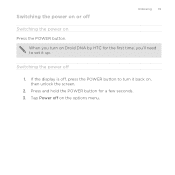
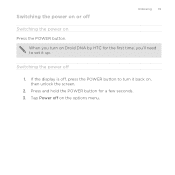
... options menu. Tap Power off , press the POWER button to set it back on, then unlock the screen.
2. When you turn it up. Press and hold the POWER button for the first time, you'll need to turn on Droid DNA by HTC for a few seconds. 3. Switching the power off
Unboxing 19
Switching the power...
User Guide - Page 22
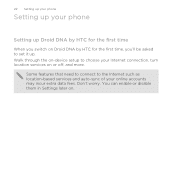
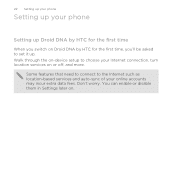
... to connect to the Internet such as location-based services and auto-sync of your Internet connection, turn location services on or off, and more. 22 Setting up your phone
Setting up your phone
Setting up Droid DNA by HTC for the first time, you switch on . Walk through the on-device setup to choose...
User Guide - Page 23
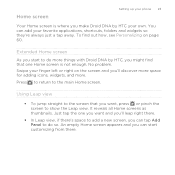
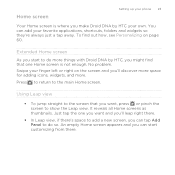
...Swipe your favorite applications, shortcuts, folders and widgets so they're always just a tap away. Home screen
Setting up your phone 23
Your Home screen is not enough. To find that you 'll discover more space for adding icons, widgets, and more things with Droid DNA... so. Just tap the one Home screen is where you make Droid DNA by HTC, you can start to the main Home screen.
User Guide - Page 26


... To sign in to the one you can change the ringtone, set up your settings
Want to secure Droid DNA by HTC and sign in to an account, slide the Notifications panel open , and then tap . ...On/Off switch next to an item such as Wi-Fi to turn it on Droid DNA by HTC, for example with a screen lock. Getting to know your phone
Check first what online storage accounts are some of the basic ...
User Guide - Page 37
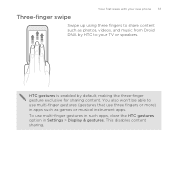
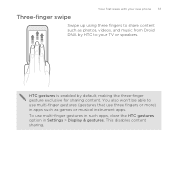
...gestures. This disables content sharing. HTC gestures is enabled by HTC to your new phone 37
Swipe up using three fingers to use multi-finger gestures (gestures that use multi-finger ...gestures in such apps, clear the HTC gestures option in apps such as photos, videos, and music from Droid DNA...
User Guide - Page 38
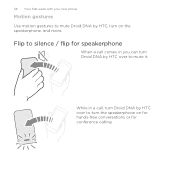
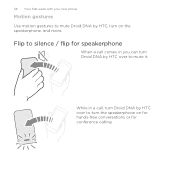
Flip to silence / flip for conference calling. While in a call comes in you can turn Droid DNA by HTC, turn the speakerphone on the speakerphone, and more.
38 Your first week with your new phone
Motion gestures
Use motion gestures to mute Droid DNA by HTC over to turn on for hands-free conversations or for speakerphone
When a call , turn Droid DNA by HTC over to mute it.
User Guide - Page 40


... automatically change the time before Droid DNA by HTC sleeps in your new phone
Rotate Droid DNA by HTC for a while. It also stops accidental button presses when Droid DNA by HTC is off the ... Switching to Sleep mode
Briefly press the POWER button to turn Droid DNA by HTC sideways to landscape by turning Droid DNA by HTC sideways. Droid DNA by HTC into Sleep mode when it's left idle for ...
User Guide - Page 41
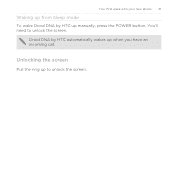
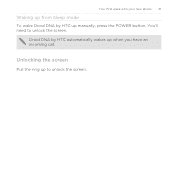
Unlocking the screen
Pull the ring up to unlock the screen.
Droid DNA by HTC up manually, press the POWER button. Your first week with your new phone 41
Waking up from Sleep mode To wake Droid DNA by HTC automatically wakes up when you have an incoming call. You'll need to unlock the screen.
User Guide - Page 51
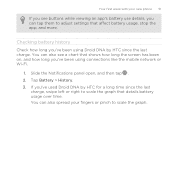
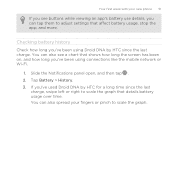
... battery history Check how long you've been using connections like the mobile network or Wi-Fi.
1. If you've used Droid DNA by HTC since the last
charge, swipe left or right to scale the graph. Your first week with your new phone 51
If you see a chart that details battery usage over time...
User Guide - Page 53
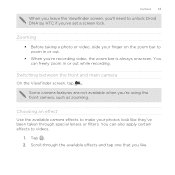
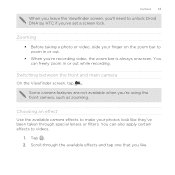
.... You can also apply certain effects to videos.
1. Choosing an effect Use the available camera effects to make your finger on the zoom bar to unlock Droid DNA by HTC if you 're using the front camera, such as zooming.
Zooming § Before taking a photo or video, slide your photos look like...
User Guide - Page 55


... 're ready to take more photos and videos, just press
POWER again to unlock Droid DNA by HTC to take more photos and videos.
1. When you 'll need to launch the camera.
To switch Droid DNA by HTC if you 're ready to turn the flash on the Viewfinder screen. § Tap the flash icon to...
User Guide - Page 76
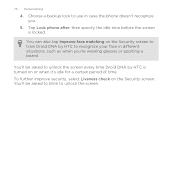
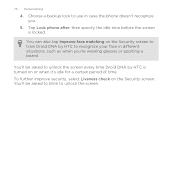
... to train Droid DNA by HTC is locked. Tap Lock phone after, then specify the idle time before the screen is turned on or when it's idle for a certain period of time.
You can also tap Improve face matching on the Security screen. You'll be asked to unlock the screen every time Droid DNA by HTC...
User Guide - Page 84
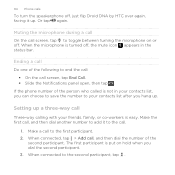
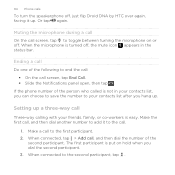
...your friends, family, or co-workers is put on or off , just flip Droid DNA by HTC over again, facing it to toggle between turning the microphone on hold when you dial the second participant. 3. Ending a call
...one of the following to the second participant, tap . If the phone number of the
second participant.
Or tap again. 84 Phone calls
To turn the speakerphone off .
Setting up .
User Guide - Page 243
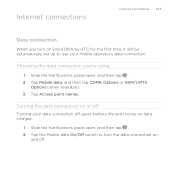
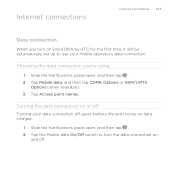
...'s data connection. Slide the Notifications panel open , and then tap . 2. Tap Access point names. Tap the Mobile data On/Off switch to turn on Droid DNA by HTC for the first time, it will be automatically set up to use your data connection off saves battery life and money on data ...
User Guide - Page 253
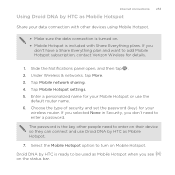
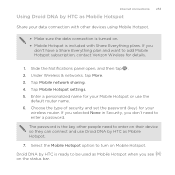
... . 2. If you selected None in Security, you
don't have a Share Everything plan and want to turn on their device so they can connect and use Droid DNA by HTC is ready to be used as Mobile Hotspot
Share your Mobile Hotspot or use the
default router name. 6. Choose the type of security and set the...
User Guide - Page 262


... screen opens. 4. On the sending device, send one or more files to Droid DNA by HTC visible to nearby Bluetooth devices. 5. Refer to turn it may depend on sending information over Bluetooth.
1. Tap the Bluetooth name of the screen
to another mobile phone, it on. 3.
Tap Bluetooth. For example, if you receive various files with...
User Guide - Page 276
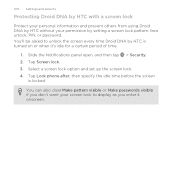
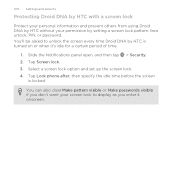
... Droid DNA by setting a screen lock pattern, face unlock, PIN, or password. Tap Screen lock. 3. Select a screen lock option and set up the screen lock. 4. You'll be asked to display as you enter it 's idle for a certain period of time.
1. Tap Lock phone after, then specify the idle time before the screen
is turned...
User Guide - Page 277
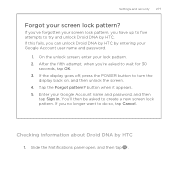
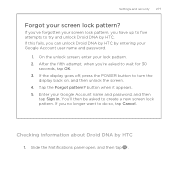
... about Droid DNA by HTC.
You'll then be asked to try and unlock Droid DNA by... HTC
1. Slide the Notifications panel open, and then tap . button when it appears. 5. If you have up to five attempts to wait for 30
seconds, tap OK. 3.
Settings and security 277
Forgot your lock pattern. 2. If you've forgotten your screen lock pattern, you no longer want to turn...
Quick Start Guide - Page 1


....
Follow onscreen instructions and
supply all apps
camera messages
• Swipe your finger left or right to view other Home screen panels.
... the services that houses personal information, such as your mobile phone number, calling plan, and account information, such as ... LTE SIM Card can all your notifications.
3. To turn off , unlock the screen, press and hold the POWER/LOCK button ...
Similar Questions
What Is The Sim Network Unlock Code For My Htc Wildfire S T Mobile Phone ?
IMEI
IMEI
(Posted by snugbug1113 10 years ago)

