HTC ChaCha Support Question
Find answers below for this question about HTC ChaCha.Need a HTC ChaCha manual? We have 1 online manual for this item!
Question posted by agata79 on January 25th, 2013
How To Get Rid Of Dialer Storage From Htc Cha Cha:
my internal memory in running permanently low and when i check it it's always dialer storage and mail that take great chunk of it and neither can be cleared at all
Current Answers
There are currently no answers that have been posted for this question.
Be the first to post an answer! Remember that you can earn up to 1,100 points for every answer you submit. The better the quality of your answer, the better chance it has to be accepted.
Be the first to post an answer! Remember that you can earn up to 1,100 points for every answer you submit. The better the quality of your answer, the better chance it has to be accepted.
Related HTC ChaCha Manual Pages
User Guide - Page 2


...panel
24
Connecting HTC ChaCha to a computer
25
Copying files to or from the storage card
25
Copying text, looking up information, and sharing
26
Personalizing
Making HTC ChaCha truly yours
28
Personalizing HTC ChaCha with scenes
28...or hiding application tabs
35
Phone calls
Different ways of making calls
36
Making a call on the Phone dialer screen
36
Using Speed dial
37
Calling...
User Guide - Page 3
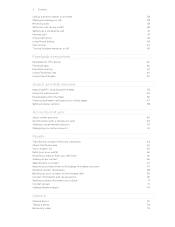
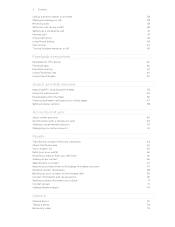
... Stream
50
Search and Web browser
Searching HTC ChaCha and the Web
53
Using the web ...Managing your online accounts
61
People
Transferring contacts from your old phone
63
About the People app
64
Your contacts list
65
Setting...
67
Merging contact information
68
Backing up your contacts to the storage card
69
Contact information and conversations
69
Sending contact information as ...
User Guide - Page 10
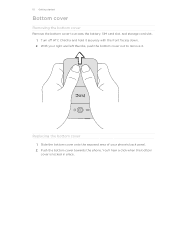
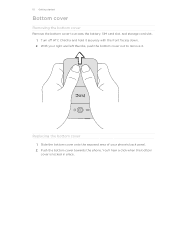
... bottom cover onto the exposed area of your right and left thumbs, push the bottom cover out to access the battery, SIM card slot, and storage card slot. 1. Push the bottom cover towards the phone. With your phone's back panel. 2. Replacing the bottom cover
1. Turn off HTC ChaCha and hold it .
User Guide - Page 12
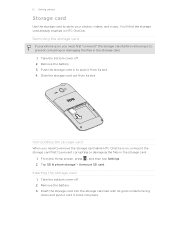
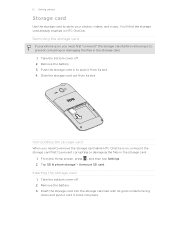
.... 3.
Tap SD & phone storage > Unmount SD card. Inserting the storage card
1. Insert the storage card into place. You'll find the storage card already inserted in HTC ChaCha. Removing the storage card
If your photos, videos, and music. Take the bottom cover off . 2. Push the storage card in to eject it from its slot.
Slide the storage card out from...
User Guide - Page 13


... these are the features and accessories you need to remove the thin film wrapped around the phone's battery.
1. Remove the battery. 3. Take the bottom cover off . 2. 13 Getting started
Battery
HTC ChaCha uses a rechargeable battery. Also, consider your location: poor signal strength from your mobile network and extreme temperature make the battery work harder.
User Guide - Page 18


... HTC ChaCha.
HTC ChaCha syncs your work contacts from your old phone to transfer not only your contacts, but also calendar events and text messages from HTC ChaCha.
HTC Sync™
Gmail
Facebook
Phone contacts
SIM card Microsoft Exchange ActiveSync® Transfer
Sync the contacts from your old phone to your computer, and then use HTC Sync to HTC ChaCha.
You can sync HTC ChaCha...
User Guide - Page 25


... mobile data connection of the following :
§ Copy the files from the computer to the storage card's root folder. § Copy the files from the storage card to a folder in your computer.
5. HTC Sync
Select this option if you want to charge the battery while connected to your computer. Connect HTC ChaCha to your computer and HTC ChaCha...
User Guide - Page 36


....
§ To call a contact. You can also open the phone dialer screen any time while on the Home screen by your mobile operator.
On the contact details screen, tap
the number you enter ... feature to delete a wrong entry.
3. 36 Phone calls
Phone calls
Different ways of making calls
Besides making calls from the phone dialer screen on HTC ChaCha, you can tap
at the right side of the...
User Guide - Page 37


... the received message, and then tap Call on HTC ChaCha, the SIM card, and online accounts such as Google Account and Exchange ActiveSync) and the phone numbers from the call history.
Tap Save. Tap a contact, press , and then select More > Set speed dial. Tap Call. The phone dialer's Smart dial feature makes it quick and...
User Guide - Page 42


...History screen, you miss a call log. Internet calls to check missed calls, your outgoing calls.
Using Call history
Use Call History to phone numbers may incur additional fees or may not be supported by..., tap the missed call .
But first, set HTC ChaCha to call icon in the status bar when you can also tap on the phone dialer screen.
See Different ways of making calls on the...
User Guide - Page 44


...the Home country check box.
Fixed Dialing Numbers
Restrict outgoing calls to handle busy, unanswered, and unreachable calls. Phone settings
Modify your...HTC ChaCha can clear the notification with that number ends. Contact your SIM card.
Cell broadcast
Enable or disable receipt of incoming and outgoing calls. To open call services, press from the voice mail number on your mobile...
User Guide - Page 114


... a multimedia message
If you are concerned about the size of your data downloads, check the multimedia message size first before the phone number to indicate the number type (for example, M stands for Mobile). On the All messages screen, tap a contact (or phone number) to display the exchange of messages with that your reply message...
User Guide - Page 135


... > Location. 2. Select one or both of the sky and more battery power.
This requires a clear view of the following:
Use wireless networks
Use GPS satellites
Uses Wi-Fi or your mobile data connection to find your location on HTC ChaCha, you need to find your approximate location. Finds your exact GPS location. 135 Maps...
User Guide - Page 140


Why not make these types of files and information available on both your computer and HTC ChaCha web browsers.
§ Install third-party mobile phone apps (not downloaded from Android Market) from your computer.
§ You need a storage card inserted into HTC ChaCha to be able to sync multimedia files, maps, and documents.
§ The available categories and...
User Guide - Page 164


...contact. 3. If prompted, accept the pairing request on HTC ChaCha and on the receiving device. If you send a calendar event to a compatible phone, the event is saved
When you send an image file...send another file type to a Windows computer, it is normally added directly to another mobile phone, it is normally saved in the Bluetooth Exchange folder within your personal document folders.
...
User Guide - Page 166
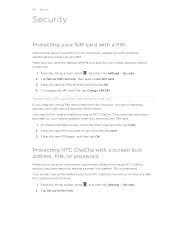
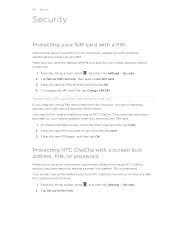
... SIM card.
1.
On the Phone dialer screen, enter the PUK code, and then tap Next. 2. Enter the new PIN again, and then tap OK. 166 Security
Security
Protecting your SIM card with a screen lock pattern, PIN, or password
Protect your personal information and prevent others from using HTC ChaCha without your permission by assigning...
User Guide - Page 169


... for updates.
§ Turn Tell HTC on or off. Manage running applications, move applications to or from HTC ChaCha.
§ You can also do a factory reset.
Use these settings when you remove it from the storage card, and install or uninstall programs.
§ Check the available space in the internal storage and your storage card.
§ From this to...
User Guide - Page 173


..., and then tap Settings. 2. Managing memory
Checking how much phone memory is displayed
in the
Internal storage section. Checking the available storage card space
1.
On the All tab, tap an application. 4. Tap Wireless & networks > Mobile networks > Network Mode. 3. Tap About phone > Battery > Battery use
1. Tap SD & phone storage.
Clearing application cache and data
1. Tap GSM...
User Guide - Page 174


...to the internal storage. Tap About phone. 3. When enabled, you can only move applications from the storage card
Move downloaded applications to send error reports. You can also tap Check now to uninstall. 4. Check information about HTC ChaCha
1.
On the Downloaded tab, tap the application you want to manually check for HTC ChaCha. Checking information about HTC ChaCha and the...
User Guide - Page 176


... and downloading software updates may erase all your mobile operator. Do any of the following after HTC ChaCha receives a software update: § If the display is finished, HTC ChaCha will be available. Checking for HTC ChaCha may be downloaded to download and install on HTC ChaCha. Tap About phone > Software updates > Check now. The update will automatically restart. When the...
Similar Questions
How Can I Install Malayalam In My Mobile Phone Htc Cha Cha A810e
(Posted by sareeshvs1 9 years ago)
How Can I Upgrade My Verison Htc Xv6975 Window Mobile Phone
to upgrade verison htc xv6975 mobile window phone
to upgrade verison htc xv6975 mobile window phone
(Posted by kokobuttakellyson 10 years ago)
Htc Wildfire S Mobile Phone Has Stopped Receiving Text Messages
Phone has been working up until yesterday and can still send texts but isn't able to receive any mes...
Phone has been working up until yesterday and can still send texts but isn't able to receive any mes...
(Posted by lindawren1 10 years ago)

