HTC ChaCha Support Question
Find answers below for this question about HTC ChaCha.Need a HTC ChaCha manual? We have 1 online manual for this item!
Current Answers
There are currently no answers that have been posted for this question.
Be the first to post an answer! Remember that you can earn up to 1,100 points for every answer you submit. The better the quality of your answer, the better chance it has to be accepted.
Be the first to post an answer! Remember that you can earn up to 1,100 points for every answer you submit. The better the quality of your answer, the better chance it has to be accepted.
Related HTC ChaCha Manual Pages
User Guide - Page 2


...from the storage card
25
Copying text, looking up information, and sharing
26
Personalizing
Making HTC ChaCha truly yours
28
Personalizing HTC ChaCha with scenes
28
Changing your wallpaper
29
Applying a new skin
30
Personalizing your Home screen with...
Using sound sets
33
Rearranging or hiding application tabs
35
Phone calls
Different ways of making calls
36
Making a call on the...
User Guide - Page 8
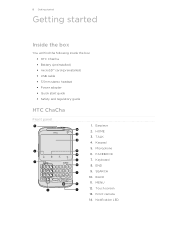
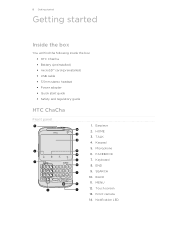
END 9. MENU 12. TALK 4. Touch screen 13. FACEBOOK 7. Microphone 6. BACK 11. HOME 3. Keypad 5. Keyboard 8. Earpiece 2. Notification LED SEARCH 10. Front camera 14. 8 Getting started
Getting started
Inside the box
You will find the following inside the box: § HTC ChaCha § Battery (preinstalled) § microSD™ card (preinstalled) § USB cable § ...
User Guide - Page 13


...these are the features and accessories you use HTC ChaCha. Take the bottom cover off . 2. Remove the thin film from the right side. Long phone calls and frequent web browsing uses up a lot... to remove the thin film wrapped around the phone's battery.
1. Take the bottom cover off . 2. Removing the battery thin film
Before using your mobile network and extreme temperature make the battery work ...
User Guide - Page 16


... list. If you're asked for example, a contact or link in light, quicker strokes. To swipe or slide means to quickly drag your mobile operator and ask for the PUK (PIN Unblocking Key). Press and hold ... the power on or off , press the POWER button to turn on HTC ChaCha for the first time, you'll need to swipe your PIN
Most SIM cards come with some pressure before you start to drag.
User Guide - Page 36


... making calls
Besides making calls from the phone dialer screen on HTC ChaCha, you can tap a number in a text message or email to call, or press a single number on the Phone dialer screen
You can either dial a number directly using the keypad and keyboard. Just contact your mobile operator and ask for a PIN, enter it...
User Guide - Page 37


... assign a contact's number to the number 2 key, you want to call. Press
.
2. When the name comes up in a text message
1.
Tap Call. Using Speed dial
Use Speed dial to place a call history. Press... then tap Call on HTC ChaCha, the SIM card, and online accounts such as Google Account and Exchange ActiveSync) and the phone numbers from the call . The phone dialer's Smart dial feature makes...
User Guide - Page 41


... Internet calling account, make and receive calls through an Internet calling account. To set HTC ChaCha to the conference call.
5. When finished, press
.
Tap Add account. 4. 41 Phone calls
Setting up a conference call
Conference calling with your mobile operator for details.
1. Make sure your account details. 5. To add another participant to the conference...
User Guide - Page 42


.... Tap Use Internet calling, and then select either your contact's Internet calling account or phone number.
On the Call History screen, you miss a call log. Internet calls to check missed calls, your mobile operator.
But first, set HTC ChaCha to check who has an Internet calling account, and then tap Internet call.
§...
User Guide - Page 43


... of number, for example a home number, tap the Mobile button.
§ When saving the number to an existing contact, tap a contact stored on HTC ChaCha.
3.
If you want from home. Tap Done, and... Call History
1.
Press , and then tap Delete all. Press
.
2. 43 Phone calls
Adding a new phone number to your home country that you wish to call. Clearing the Call History list...
User Guide - Page 44


Call services
HTC ChaCha can clear the notification with that number ends.
Clear voicemail notification
If you have a notification of a new voicemail, you can directly link to the mobile phone network, and enable you to block various categories of various phone services. Cell broadcast
Enable or disable receipt of call with this feature, you must...
User Guide - Page 114


... data downloads, check the multimedia message size first before the phone number to indicate the number type (for example, M stands for Mobile). There's also a bold letter before you are concerned about.... 114 Messages
Replying to another phone number of the contact
When a contact has multiple phone numbers stored on HTC ChaCha, you 've received from the options menu. Select ...
User Guide - Page 140


... enjoy them on the go.
§ Easily import your captured photos and videos from HTC ChaCha to your computer.
§ Store the same bookmarks on both your computer and HTC ChaCha web browsers.
§ Install third-party mobile phone apps (not downloaded from Android Market) from your computer.
§ You need a storage card inserted...
User Guide - Page 156


... again, unless you reset HTC ChaCha to its factory default settings.
The availability and strength of bands that is not in the list of your mobile operator's coverage area.
Select the...'d like HTC ChaCha to play a sound so you'll know when it's connecting to a wireless network
1. Tap Wi-Fi settings. If you selected an open network, you selected a network that light up). If...
User Guide - Page 164


...event or contact, it may be saved in a folder named "Images". If you send another mobile phone, it is saved
When you haven't paired with the receiving device before, tap Scan for ... a file to the corresponding application on the file type. If prompted, accept the pairing request on HTC ChaCha and on the Music app's Now playing screen, press , and then tap Share > Bluetooth. Where sent...
User Guide - Page 166
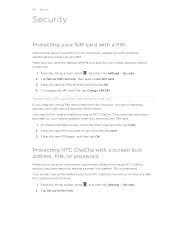
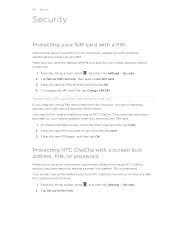
Tap Set up screen lock.
, and then tap Settings > Security. On the Phone dialer screen, enter the PUK code, and then tap Next. 2. Your screen lock ...SIM PIN. This code may have the default SIM PIN provided by your mobile operator before continuing.
1. Enter the default SIM card PIN, and then tap OK. 4.
Protecting HTC ChaCha with a PIN
Add another layer of security for a certain period of...
User Guide - Page 169


...set HTC ChaCha to always display the screen for updates.
§ Turn Tell HTC on or off .
169 Settings
Connect to PC
Security Power Applications SD & phone storage
Date & time Language & keyboard Accessibility
Voice input & output About phone
§...Also, if you 've downloaded and installed an accessibility tool, such as the mobile network type, signal strength, battery level, and more.
User Guide - Page 173


...phone storage.
Tap SD & phone storage. The available phone memory is displayed
in the
Internal storage section. Managing memory
Checking how much phone memory is available for use . Tap Applications > Manage applications. 3. Using the GSM network of your mobile... select the behavior when HTC ChaCha switches to power saver mode.
5. Tap Wireless & networks > Mobile networks > Network Mode. 3....
User Guide - Page 174


... then tap Settings. 2. Software updates Tell HTC
Network Phone identity Battery
Enable or disable the automatic check feature for software updates for software updates.
Or, if your mobile operator and its current battery level, status, and what programs are not preinstalled on HTC ChaCha is getting low. On the Downloaded tab, tap the...
User Guide - Page 176


...for the update to download and install on screen. Tap About phone > Software updates > Check now. HTC ChaCha can also manually check if there's an available software update. Depending on ... the software update using any of update, the update may erase all your mobile operator. Checking and downloading software updates may be downloaded to keep. When the update is on...
User Guide - Page 177
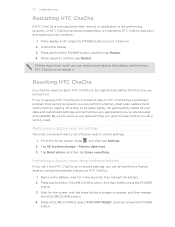
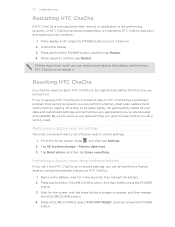
...for a few seconds, then reinsert the battery. 2.
Tap Reset phone, and then tap Erase everything. It'll permanently delete all ...ChaCha on HTC ChaCha.
1. 177 Update and reset
Restarting HTC ChaCha
If HTC ChaCha is running slower than normal, an application is not performing properly, or HTC ChaCha becomes unresponsive, try restarting HTC ChaCha and see if that cannot be taken lightly...
Similar Questions
How Can I Install Malayalam In My Mobile Phone Htc Cha Cha A810e
(Posted by sareeshvs1 9 years ago)
What Is The Sim Network Unlock Code For My Htc Wildfire S T Mobile Phone ?
IMEI
IMEI
(Posted by snugbug1113 10 years ago)
How Can I Upgrade My Verison Htc Xv6975 Window Mobile Phone
to upgrade verison htc xv6975 mobile window phone
to upgrade verison htc xv6975 mobile window phone
(Posted by kokobuttakellyson 10 years ago)

