HTC ChaCha Support Question
Find answers below for this question about HTC ChaCha.Need a HTC ChaCha manual? We have 1 online manual for this item!
Question posted by hsusama on May 22nd, 2013
I Have A Att Htc One X I Accidentley Put In The Password Wrong 5 Times It Was A
The person who posted this question about this HTC product did not include a detailed explanation. Please use the "Request More Information" button to the right if more details would help you to answer this question.
Current Answers
There are currently no answers that have been posted for this question.
Be the first to post an answer! Remember that you can earn up to 1,100 points for every answer you submit. The better the quality of your answer, the better chance it has to be accepted.
Be the first to post an answer! Remember that you can earn up to 1,100 points for every answer you submit. The better the quality of your answer, the better chance it has to be accepted.
Related HTC ChaCha Manual Pages
User Guide - Page 2


...on or off
16
Entering your PIN
16
Finger gestures
16
Setting up HTC ChaCha for the first time
17
Facebook all the time
17
Ways of getting contacts into HTC ChaCha
18
Home screen
19
Basics
Adjusting the volume
20
Sleep mode
21
... Home screen
33
Using sound sets
33
Rearranging or hiding application tabs
35
Phone calls
Different ways of making calls
36
Making a call on the...
User Guide - Page 5
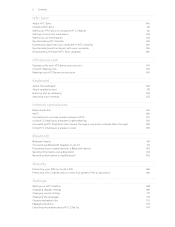
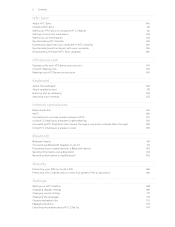
...
162
Sending information using Bluetooth
163
Receiving information using Bluetooth
165
Security
Protecting your SIM card with a PIN
166
Protecting HTC ChaCha with a screen lock pattern, PIN, or password
166
Settings
Settings on HTC ChaCha
168
Changing display settings
169
Changing sound settings
171
Changing the language
172
Optimizing battery life
172
Managing memory
173...
User Guide - Page 13


.... Removing the battery thin film
Before using your phone for example, leaving your mobile network and extreme temperature make the battery work harder. Remove the thin film from the right side. Among these are the features and accessories you use (for the first time, you use HTC ChaCha. Take the bottom cover off . 2. Removing the...
User Guide - Page 16


...except that you enter the wrong PIN three times, your SIM card is off . Press and hold Swipe or slide Drag
Flick
When you want to quickly drag your mobile operator.
Just contact your finger... list.
While dragging, do not release your finger until you 'll need to turn on HTC ChaCha for the PUK (PIN Unblocking Key).
Switching the power off
Switching the power on
Press the...
User Guide - Page 17


...stored on your old phone, you can use Google apps like Gallery or the web browser, you want your current location to be up and running in no time.
Facebook all the time
HTC ChaCha has been designed ..., like Gmail™ and Android Market™. You can also set it up HTC ChaCha for the first time
When you 're up your friends what you switch on your Facebook wall with Facebook...
User Guide - Page 36


...or use the delete key on the Home screen by your mobile operator. If you enter the wrong PIN three times, your call a different phone number associated with a PIN (personal identification number) set by... PIN, enter it .
36 Phone calls
Phone calls
Different ways of making calls
Besides making calls from the phone dialer screen on HTC ChaCha, you can tap a number in progress icon ....
User Guide - Page 38


... HTC ChaCha even if you receive a phone call from a contact, the Incoming call , the Lock screen appears. Edit the number if necessary.
3. Press
.
2. Answering a call
Do one of the following:
§ Press
.
§ If the display is off when you can use the polite ringer and pocket mode features for your lock screen password...
User Guide - Page 44


...HTC ChaCha can directly link to the mobile phone network, and enable you can turn off Home dialing
If you prefer to manually enter complete phone numbers to call while roaming, you to access and change the settings of various phone... contact number when a call waiting, voicemail, and more. Phone settings
Modify your phone settings such as caller ID and call services. Call forwarding
...
User Guide - Page 46


...Facebook photos right on the Gallery app. Facebook app
The Facebook app lets you keep up HTC ChaCha for the first time, that means your Facebook account is a notification of the features that go with it.... and your friends' birthdays on the Calendar app. When there is linked to Facebook for HTC Sense on HTC ChaCha. With the Facebook app, you can :
§ See all your Facebook contacts and ...
User Guide - Page 47


... tap > Music. 2. If the song is available on Amazon, the album art is your first time to use Facebook, follow the onscreen instructions to sign in to the library. 3. The message will ... the Facebook share button .
1. Enter your Facebook wall. Facebook sharing
The Facebook share button on HTC ChaCha makes it straight to share. 4. From the Now playing screen, press .
You can also tag...
User Guide - Page 61
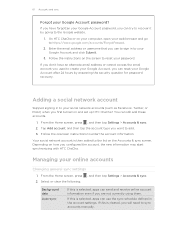
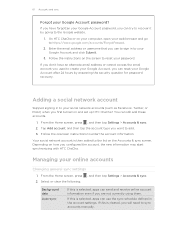
...) when you first turned on how you configured the account, the new information may start synchronizing with HTC ChaCha. Depending on and set up HTC ChaCha?
You can use to recover it by answering the security question for password recovery. Select or clear the following:
, and then tap Settings > Accounts & sync. If this is then...
User Guide - Page 76


... and where to upload to enable Auto Upload, tap Yes. In the Camera app, press and then tap Auto Upload.
2. Photos and videos captured with HTC ChaCha.
from the Home screen, and then tap Camcorder.
Auto uploading pictures to Facebook and Flickr
The first...
User Guide - Page 95


...Tap the weather image or information to open the Clock app, do one of the Clock app. Use HTC ChaCha as a desk clock complete with weather information or as an alarm clock, stopwatch, and countdown timer....
§ Tap the Clock widget on the screen. You can see the current time and your time zone, date, and time. Using World Clock
Use the Clock app's World Clock tab to dim the screen ...
User Guide - Page 120
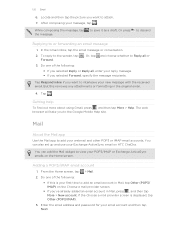
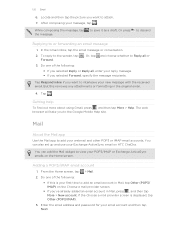
...your Exchange ActiveSync email on HTC ChaCha. Adding a POP3/IMAP... tap and choose whether to Reply all , enter your first time to attach. 7.
Mail
About the Mail app
Use the Mail ...From the Home screen, tap > Mail.
2. to the Google Mobile Help site. But this is displayed, tap Other (POP3/IMAP... account. Enter the email address and password for your webmail and other POP3 or IMAP email accounts....
User Guide - Page 140


... vacation photos on HTC ChaCha while your business calendar is on your computer.
§ Store the same bookmarks on both devices? Why not make these types of files and information available on both your computer and HTC ChaCha web browsers.
§ Install third-party mobile phone apps (not downloaded from Android Market) from HTC ChaCha to your computer...
User Guide - Page 155


... settings. Tap Mobile networks > Access Point Names. 3. Checking the data connection you don't have the access point name and settings (including username and password if required) ...turn on the data connection; 155 Internet connections
Internet connections
Data connection
When you turn on HTC ChaCha for the first time, it . 5. From the Home screen, press , and then tap Settings > Wireless &...
User Guide - Page 164


... Tap the name of information and the receiving device. If prompted, accept the pairing request on HTC ChaCha and on Bluetooth if you send information using Bluetooth, the location where it may be : ...> Bluetooth. If you send a calendar event to a compatible phone, the event is saved
When you 're asked to another mobile phone, it 's saved depends on the file type. Where sent information...
User Guide - Page 166
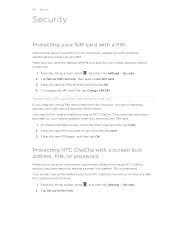
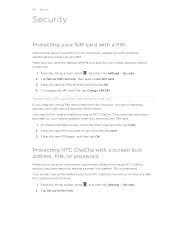
... HTC ChaCha without your SIM card.
1. Restoring a SIM card that has been locked out
If you received your permission by setting a screen lock pattern, PIN or password. Tap Set up SIM card lock, then select Lock SIM card. 3. Make sure you have been provided by your mobile operator when you enter the wrong PIN more times...
User Guide - Page 167
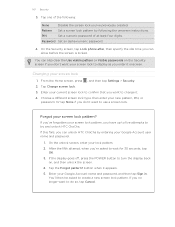
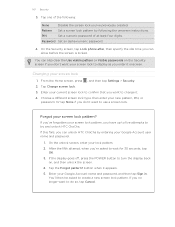
... unlock HTC ChaCha by following :
None
Disable the screen lock you've previously created. Changing your Google Account name and password, and then tap Sign in. Tap Change screen lock. 3. Forgot your Google Account user name and password.
1. Password Set an alpha-numeric password.
4.
On the Security screen, tap Lock phone after, then specify the idle time you...
User Guide - Page 172


... language. 3. Select the Enable power saver check box. Select or clear the Flip for the first time, you're asked to speakerphone by simply flipping HTC ChaCha over.
1. Tap Power. 3. Switching to speakerphone automatically
You can set HTC ChaCha to automatically switch to choose from may depend on for speaker check box. From the Home...
Similar Questions
How Can I Install Malayalam In My Mobile Phone Htc Cha Cha A810e
(Posted by sareeshvs1 9 years ago)
How Can I Upgrade My Verison Htc Xv6975 Window Mobile Phone
to upgrade verison htc xv6975 mobile window phone
to upgrade verison htc xv6975 mobile window phone
(Posted by kokobuttakellyson 10 years ago)
I Got An Htc S740 Which I Entered My Password Wrongly Several Times
i entered my phone's password wrongly several tyms n now it wont allow me to enter a password. how d...
i entered my phone's password wrongly several tyms n now it wont allow me to enter a password. how d...
(Posted by abelkgopotso 11 years ago)

