HTC S740 Support Question
Find answers below for this question about HTC S740.Need a HTC S740 manual? We have 2 online manuals for this item!
Question posted by abelkgopotso on June 11th, 2012
I Got An Htc S740 Which I Entered My Password Wrongly Several Times
i entered my phone's password wrongly several tyms n now it wont allow me to enter a password. how do i make it to allow me to enter my password again?
Current Answers
There are currently no answers that have been posted for this question.
Be the first to post an answer! Remember that you can earn up to 1,100 points for every answer you submit. The better the quality of your answer, the better chance it has to be accepted.
Be the first to post an answer! Remember that you can earn up to 1,100 points for every answer you submit. The better the quality of your answer, the better chance it has to be accepted.
Related HTC S740 Manual Pages
User Manual - Page 29
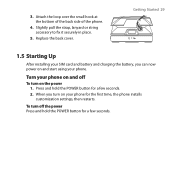
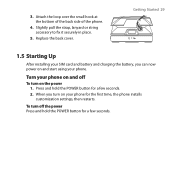
Getting Started 29
1.5 Starting Up
After installing your phone. To turn off
To turn on and start using your SIM card and battery and charging the battery, ...Replace the back cover. Attach the loop over the small hook at the bottom of the back side of the phone.
4. Turn your phone for the first time, the phone installs customization settings, then restarts. When you can now power on your...
User Manual - Page 52
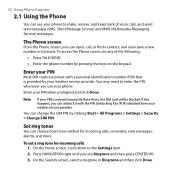
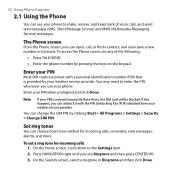
... item. 2.
On the Sounds screen, select a ringtone in Contacts.
The Phone screen
From the Phone screen, you use your wireless service provider. On the Home screen, scroll down to make, receive, and keep track of the following:
• Press TALK/SEND.
• Enter the phone number by clicking Start > All Programs > Settings > Security > Change SIM...
User Manual - Page 55
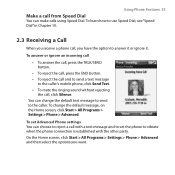
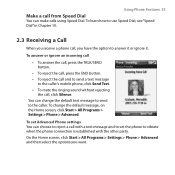
.... • To reject the call and to send a text message
to vibrate when the phone connection is established with a text message and to set Advanced Phone settings You can make calls using Speed Dial.
To set the phone to the caller's mobile phone, click Send Text. • To mute the ringing sound without rejecting
the call...
User Manual - Page 86
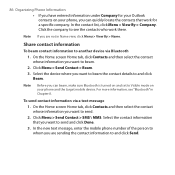
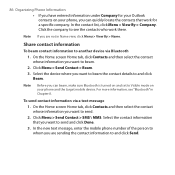
... In the new text message, enter the mobile phone number of the person to whom you can beam, make sure Bluetooth is turned on and set to Visible mode on your phone, you are not in Chapter ...2.
For more information, see the contacts who work for your Outlook contacts on your phone and the target mobile device. On the Home screen Home tab, click Contacts and then select the contact ...
User Manual - Page 88


... Edit.
3. When your SIM/USIM card.
1. To do so, select a phone type, click Edit, enter your phone number in SIM Manager
1. To display your desired indicator, then click Save.
4.... boxes of the types of phone numbers that will appear on the SIM/USIM card, SIM Manager appends an indicator at the end of Own Numbers.
2. Click Menu > Contacts to your mobile phone number.
4. Click Start ...
User Manual - Page 97
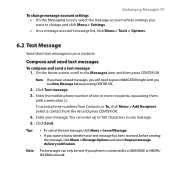
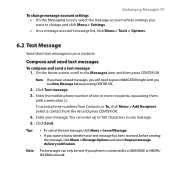
Enter the mobile phone number of one message. 5. To access phone numbers from the list and press CENTER OK. 4.
Tips • To cancel the text message, click Menu > Cancel Message. • If you want to change ...
User Manual - Page 103
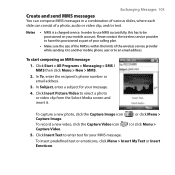
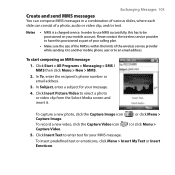
... for your calling plan.
• Make sure the size of the MMS is a charged service. In To, enter the recipient's phone number or email address.
3. To insert predefined text or emoticons, click Menu > Insert My Text or Insert Emoticon. In Subject, enter a subject for your mobile account. In order to use MMS successfully, this provisioned...
User Manual - Page 104
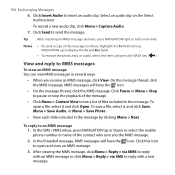
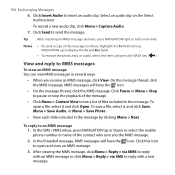
... message by clicking Menu > Next. To open and view an MMS message.
3. In the SMS / MMS inbox, press NAVIGATION Up or Down to select the mobile phone number or name of this icon to see a list of files included in several ways.
• When you the MMS message.
2. Click Send to reply...
User Manual - Page 142


...to another Bluetooth-enabled device. Windows Mobile will automatically pair with your phone to 3 above. Select the ... your computer's Bluetooth adapter is supported by your phone visible".
2. Set Bluetooth on your computer to...saving beamed items.
To beam information from your phone to your phone to pair the Bluetooth headset with the phone. Click Start > All Programs > Accessories ...
User Manual - Page 148


... password, then click Next.
5. Choose whether or not to your picture. The Windows Live interface
On the main interface of Use and the Microsoft Privacy Statement. After reviewing it, click Accept.
4. After synchronization is your phone. Click Sign in to Windows Live Messenger Mobile on the Home screen then click Next.
6.
Click Next.
8.
Enter...
User Manual - Page 151


...Live contacts in Live Messenger 1. Click New then click Windows Live.
3. Click Done.
5.
Enter the email address of the contact, which can be a Windows Live ID or any other ... only through Windows Live
Messenger or Live Mail. To add a Windows Live contact in your mobile phone's contact list checkbox when you intend to delete the contact from your Windows Live contact list....
User Manual - Page 157


... a server-side solution that are deployed by the System Center Mobile Device Manager.
To access Managed Programs, click Start > All Programs > Settings > Managed Programs.
Note Please ask your company's domain enables the System Center Mobile Device Manager to manage the Windows Mobile phone. Managed Programs also lets you download and install applications that provides...
User Manual - Page 163


... where air bags could deploy. 3 Do not place anywhere in the vehicle without securing the phone in unstable signal reception. • The Global Positioning System (GPS) is responsible for the ... the Department makes may be difficult for any damages
resulting from negligent operation of the system. The Department is built and operated by obstructions such as mobile phones or radar-...
User Manual - Page 198


... are Java™-based applications that can cancel the installation at any time. • Downloaded MIDlets will be automatically saved in the My MIDlets folder. 3. 198 Experiencing Multimedia
10.9 Java
MIDlets are specifically designed for mobile phones. Install and run on your phone using Bluetooth or email attachments are automatically saved in the My...
User Manual - Page 218


...; EN 50360 / 50361 Product standard to demonstrate the compliance of mobile phones with the basic restrictions related to human exposure to electromagnetic fi... methods of measurement (CISPR 20:2006)
• EN 50371:2002 Generic standard to demonstrate the compliance of mobile phones with the basic restrictions related to human exposure to electromagnetic fields (300 MHz - 3 GHz).
•...
User Manual - Page 219


...Institute (ANSI) IEEE. The standards include a
substantial safety margin designed to account for wireless mobile phones employs a unit of measurement known as the Specific Absorption Rate, or SAR. The standard ... of unauthorized or modified antennas may violate your local RF exposure guidelines and should be allowed to come too close to Radio Frequency (RF) Signals
Your device contains a radio ...
Quick Start Guide - Page 4
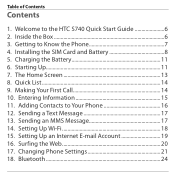
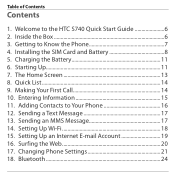
... Card and Battery 8 5. Making Your First Call 14 10. Changing Phone Settings 21 18. Sending an MMS Message 17 14. Getting to Your Phone 16 12. Quick List 14 9. Entering Information 15 11. Bluetooth 24 Inside the Box 6 3. Setting Up Wi-Fi 18 15. The Home Screen 13 8. Welcome to the HTC S740 Quick Start Guide...
Quick Start Guide - Page 6


... included in using your phone, please refer to the HTC S740 Quick Start Guide
Congratulations on your purchase of the HTC S740 phone. This Quick Start Guide will help you turn on your phone for the first time. Welcome to the User Manual PDF that we feel that came with your Windows Mobile® 6.1 Standard powered phone. Inside the Box...
Quick Start Guide - Page 11
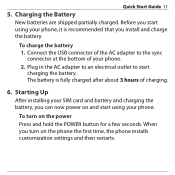
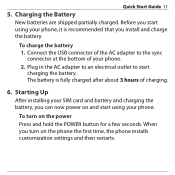
... button for a few seconds. 5. To charge the battery
1. Starting Up After installing your SIM card and battery and charging the battery, you turn on the phone the first time, the phone installs customization settings and then restarts.
Charging the Battery
Quick Start Guide 11
New batteries are shipped partially charged.
Quick Start Guide - Page 17


... to the Messages item and then press CENTER OK. Enter the mobile phone number of one message.
5. Sending a Text Message Create and send SMS messages from your phone. 1. Note If you have unread messages, you will... screen, scroll to the Messages item and then press CENTER OK.
You can enter up to press NAVIGATION right until you will need to press NAVIGATION right until you see New ...
Similar Questions
How Can I Upgrade My Verison Htc Xv6975 Window Mobile Phone
to upgrade verison htc xv6975 mobile window phone
to upgrade verison htc xv6975 mobile window phone
(Posted by kokobuttakellyson 10 years ago)
Htc One Phone
I cant hear anything on my phone . when i try to call i cant hear any thing i tried reseting it..it ...
I cant hear anything on my phone . when i try to call i cant hear any thing i tried reseting it..it ...
(Posted by tehilasigler 11 years ago)
Phone Doesn't Start And Cannot Charge
I wonder if someone can help me here! I got HTC s740 and it seems like everytime i flip my keyboard ...
I wonder if someone can help me here! I got HTC s740 and it seems like everytime i flip my keyboard ...
(Posted by knightace8 11 years ago)

