HTC Aria AT&T Support Question
Find answers below for this question about HTC Aria AT&T.Need a HTC Aria AT&T manual? We have 2 online manuals for this item!
Question posted by armcalvarez on August 8th, 2011
Sybc Photos From Pc To Phone
The person who posted this question about this HTC product did not include a detailed explanation. Please use the "Request More Information" button to the right if more details would help you to answer this question.
Current Answers
There are currently no answers that have been posted for this question.
Be the first to post an answer! Remember that you can earn up to 1,100 points for every answer you submit. The better the quality of your answer, the better chance it has to be accepted.
Be the first to post an answer! Remember that you can earn up to 1,100 points for every answer you submit. The better the quality of your answer, the better chance it has to be accepted.
Related HTC Aria AT&T Manual Pages
HTC Aria ™ for AT&T Android 2.2 ROM Update - Page 2
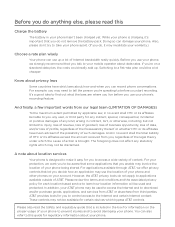
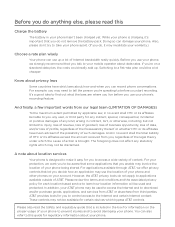
...services
Your phone is included...phone. In addition, your AT&T phone...your phone.
For your phone's ...of your phone to prevent...about your phone. For ...Your phone can use your phone, we...phone apart. (If you do, it easy for you to access a wide variety of your phone... AT&T. While your phone being shared. And...avoid damaging your phone hasn't been ... phone ...phone and other phones ...
HTC Aria ™ for AT&T Android 2.2 ROM Update - Page 10


......137
Bluetooth
138
Using Bluetooth...138
Turning Bluetooth on or off...138 Changing the phone name...138
Connecting a Bluetooth headset or car kit 139
Reconnecting a headset or ... photo...147
Capturing a video...148
Camera settings...149
Changing basic settings...149 Changing advanced settings...149
Photos
152
About the Photos application 152
Selecting an album...152
Viewing photos ...
HTC Aria ™ for AT&T Android 2.2 ROM Update - Page 19
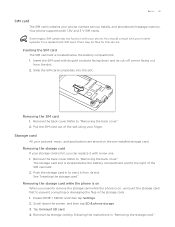
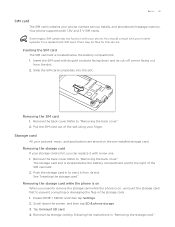
... located below the battery compartment and to eject it with your phone. Removing the SIM card 1. Tap Unmount SD card. 4. Inserting the SIM card The SIM card slot is on the pre-installed storage card. Insert the SIM card with your mobile operator for this service. Remove the back cover. Refer to...
HTC Aria ™ for AT&T Android 2.2 ROM Update - Page 22


... text, you can automatically change the screen orientation from portrait to landscape by turning the phone sideways. Refer to the Settings chapter for an item (e.g. Drag Press and hold your ...as application and settings icons, or press onscreen buttons, simply tap them with some applications, like Photos or the web browser, you can "pinch" the screen using the keyboard, select items onscreen ...
HTC Aria ™ for AT&T Android 2.2 ROM Update - Page 23


... . 2. When prompted, enter the preset PIN, then tap Enter.
Turning off , press the POWER button to use your phone for the first time, your mobile operator.
When you turn on the phone for the first time, your phone displays tutorials and guides you can turn the display back on how to set up your...
HTC Aria ™ for AT&T Android 2.2 ROM Update - Page 32


...will be able to run applications that use your storage card as Music or Photos. 32 Basics
Connecting your phone to a computer
Whenever you connect your computer. Select one of the following ...Settings > Connect to PC dialog box.
Select this mode if you only want to charge the phone's battery using your phone to a computer using the USB cable, the Connect to PC dialog box displays and ...
HTC Aria ™ for AT&T Android 2.2 ROM Update - Page 33


..., the connected phone is recognized as a removable disk. Connect the phone to your computer or computer
desktop. 5. When the Connect to the phone's storage card's... Disconnect the phone from the computer. If you want to keep the phone connected to the computer but want the phone to be
able to...Basics 33
Copying files to and from the phone's storage card to a folder in this ...
HTC Aria ™ for AT&T Android 2.2 ROM Update - Page 37
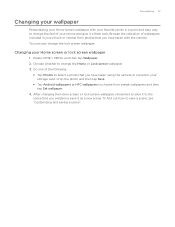
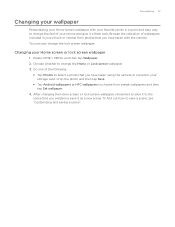
... you have taken using the camera or copied to your storage card. Browse the collection of your phone and give it to the scene that you have taken with your favorite photo is a quick and easy way to save it a fresh look. After changing the Home screen or lock screen wallpaper, remember...
HTC Aria ™ for AT&T Android 2.2 ROM Update - Page 38
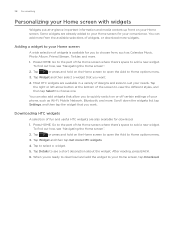
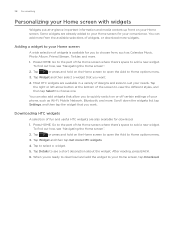
... the Home screen".
2. You can add more from , such as Wi-Fi, Mobile Network, Bluetooth, and more HTC widgets.
4. After reading, press BACK.
6. Tap
or press and hold on or off certain settings of your phone, such as Calendar, Music, Photo Album, Friend Stream, Twitter, and more widgets. Some widgets are already added...
HTC Aria ™ for AT&T Android 2.2 ROM Update - Page 42


... can either dial a number directly, or you tapped. Smart Dial automatically searches and filters your mobile operator. If you want to make a call from your phone. Simply enter the phone number or first few digits or characters by your mobile operator.
See "Restoring a SIM card that has been locked out" in the Security chapter...
HTC Aria ™ for AT&T Android 2.2 ROM Update - Page 44


... unlock pattern or SIM PIN, you can still make emergency calls by tapping Emergency call
You can make emergency calls from your phone even if you don't have a SIM card installed or your mobile operator for example, 000),
and then tap Call. Dial the international emergency number for your SIM card. 44...
HTC Aria ™ for AT&T Android 2.2 ROM Update - Page 48


... ( ) appears in private, tap select Private call . If the phone number of the following to the first conference call .
Not all mobile networks support conference calling.
Make a call to end the call: &#...the second participant.
The first participant is turned on hold your phone against your mobile operator for details. Putting a call on hold
Press MENU and then tap Hold to...
HTC Aria ™ for AT&T Android 2.2 ROM Update - Page 49


...history from call history
1. See the People chapter for example a home number, tap the Mobile button. 5. To store it as another type of the screen. 3. Tap at the bottom-right corner of ...In the blank contact record that you want to
save to the Mobile field in the title bar.
Do one of the screen. 3. Adding a new phone number to your contacts list, and then tap Save to add...
HTC Aria ™ for AT&T Android 2.2 ROM Update - Page 51


... allow automatic saving of a new voicemail, you reject a call with a message, and choose whether to communicate using the phone.
Call barring settings Choose whether to open call services for your phone.
Contact your mobile operator to find out about the availability of call services, press HOME > MENU, and then tap Settings > Call. To...
HTC Aria ™ for AT&T Android 2.2 ROM Update - Page 53


... synchronizing contacts with your Google account, with your PC, and/or with a Microsoft Exchange ActiveSync account" in the Accounts and sync chapter for details. Contacts on synchronizing accounts, see "Ways of getting contacts into your phone
You can also synchronize contacts from your phone" in this chapter for details. If you set...
HTC Aria ™ for AT&T Android 2.2 ROM Update - Page 142


...normally saved in your phone. Refer to your phone. 1. Tap OK. 8. When a file is transferred, a notification is displayed on both your storage card, you can choose to another mobile phone, it starts playing ...On the sending device, send one , several, or all of file types with Bluetooth, including photos, music tracks, and documents such as PDFs. On Windows XP, the path may be: ...
HTC Aria ™ for AT&T Android 2.2 ROM Update - Page 192


... me to use when determining your location when suggesting results and for other settings for mobile networks, roaming, Virtual Private Networks, and more details.
See the Update and reset ...more . Settings
Settings on your phone's wireless connections, such as voice mail, call forwarding, call waiting, and caller ID. See "Connecting your phone to PC Set the default USB connection ...
HTC Aria ™ for AT&T Android 2.2 ROM Update - Page 205


... a call and sending a text message 46 Rejecting an incoming call 50 MMS 68 Mobile network connection 125 Music application 159 Music widget 163 Mute the microphone 48
N
News 187... 36 Review screen (Camera) 145 Ringtone 163 Rotating and saving a photo 156
S
Scenes 36 Search 34 Searching for a contact 57 Searching your phone's battery life 198
P
PDF Viewer 177 Peep 85
- contact information...
Quick Start Guide - Page 25


.... Icon
Description
Calculator: Perform basic and advanced scientific calculations on your photo and video collection.
25
Clock: Keep track of the applications that...email and sync information with friends using your device.
Messages: Send text and multimedia messages to another mobile phone. Calendar: Create, send, and sync events on the Web.
Maps: Find places, get directions,...
Quick Start Guide - Page 27


..., tips & tricks and FAQs are available at
att.com/Tutorials. Select Manufacturer: HTC and Model: Aria from the drop down menus. • Detailed support information including device specifications, user guide, troubleshooting, user...800-331-0500 or dial 611 from any AT&T mobile phone for your smartphone are available at att.com/WirelessAccessories or visit your local AT&T store.
91H00795-40M...
Similar Questions
How To Transfer Data From Old Metro Pcs Phone To New Htc Metro Pcs Phone
(Posted by jjaavpo 9 years ago)
How To Save Photos From Email To Htc Aria?
How do I save photos from gmail email attachments? thanx
How do I save photos from gmail email attachments? thanx
(Posted by mkeleman 12 years ago)
Htc Aria
I used the screen pattern to lock my phone, but I forgot what it is. My service is through simple mo...
I used the screen pattern to lock my phone, but I forgot what it is. My service is through simple mo...
(Posted by quentinanderson 12 years ago)

