HTC Aria AT&T Support Question
Find answers below for this question about HTC Aria AT&T.Need a HTC Aria AT&T manual? We have 2 online manuals for this item!
Question posted by masaoswas on July 9th, 2014
How To Make Photo Albums On The Htc Aria
The person who posted this question about this HTC product did not include a detailed explanation. Please use the "Request More Information" button to the right if more details would help you to answer this question.
Current Answers
There are currently no answers that have been posted for this question.
Be the first to post an answer! Remember that you can earn up to 1,100 points for every answer you submit. The better the quality of your answer, the better chance it has to be accepted.
Be the first to post an answer! Remember that you can earn up to 1,100 points for every answer you submit. The better the quality of your answer, the better chance it has to be accepted.
Related HTC Aria AT&T Manual Pages
HTC Aria ™ for AT&T Android 2.2 ROM Update - Page 3


... ©2010 Google.
in any form without warranty of Sun Microsystems, Inc.
Inc. Trademarks and copyrights
Copyright © 2010 HTC Corporation. The HTC logo, the HTC quietly brilliant logo, HTC Aria, HTC Sense, Footprints, HTC Sync, and HTC Care are trademarks of Yahoo!
Google, the Google logo and Google Maps are trademarks and/or service marks of Facebook...
HTC Aria ™ for AT&T Android 2.2 ROM Update - Page 38
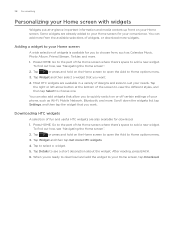
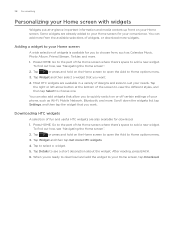
... certain settings of your phone, such as Calendar, Music, Photo Album, Friend Stream, Twitter, and more widgets. Press HOME. Tap Details to choose one.
Most HTC widgets are available in a variety of designs and sizes to quickly switch on your Home screen. You can add more from , such as Wi-Fi, Mobile Network, Bluetooth, and...
HTC Aria ™ for AT&T Android 2.2 ROM Update - Page 51


... have a hearing, speech, or language difficulty, you can directly link to the mobile phone network, and enable you want your phone.
Cell broadcast settings Configure channels and language for your phone. Voicemail service Shows the current voicemail service being used.
Contact your mobile operator to find out about the availability of call with a message, and...
HTC Aria ™ for AT&T Android 2.2 ROM Update - Page 61
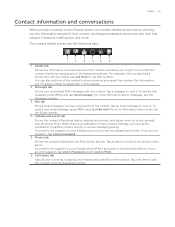
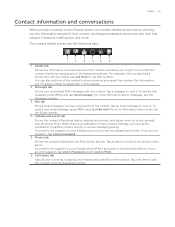
... to see the photo albums. If you are not logged in, tap Link to Facebook. 5 Photos tab
Shows the contact's Facebook and Flickr photo albums. Tap an album to look at the photos in to your Facebook...is a notification of the contact's birthday, you have stored for that contact, exchanged messages and phone calls with that number. Tap a list item to speed dial" in this chapter. 2 Messages ...
HTC Aria ™ for AT&T Android 2.2 ROM Update - Page 63


... change .
The landscape orientation keyboard is the default
keyboard layout. Phone Keypad. Choose
from three different keyboard layouts to use the landscape orientation of the onscreen ...Touch Input. 2.
This layout resembles the traditional mobile phone keypad. Compact QWERTY. Keyboard
Using the onscreen keyboard
When you can choose from the following : 1....
HTC Aria ™ for AT&T Android 2.2 ROM Update - Page 68


... you compose and send text (SMS) and multimedia messages (MMS) to other mobile phones. Sending text and multimedia messages
Send short text messages (SMS) and multimedia messages... by swiping your finger on the screen, you enter an email address in the thread.
2 Tap to other mobile phones.
Sending a text message 1. If you exceed the limit on the number of messages does not fit on the...
HTC Aria ™ for AT&T Android 2.2 ROM Update - Page 81
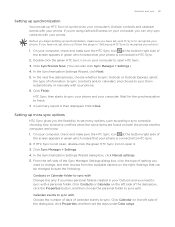
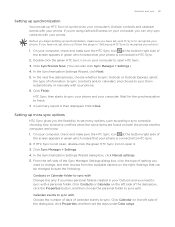
... on the right. Before you begin setting up synchronization, make sure the HTC Sync icon at the bottom-right side of information to sync (contacts and/or calendar), and choose to sync them automatically or manually with your phone. On your computer, check and make sure you
want to change, and then choose from...
HTC Aria ™ for AT&T Android 2.2 ROM Update - Page 83


...the Facebook application on the phone.
Press HOME, and then tap
> Facebook.
2. If this chapter. People
Friend Stream
Photos
To learn how to sign in to Facebook for HTC Sense, your Facebook contacts and... in to People, you can browse through Facebook photo albums in Photos, and read Facebook status updates in supported applications on the phone, see the Accounts and sync chapter.
HTC Aria ™ for AT&T Android 2.2 ROM Update - Page 142


...notifications panel, and then tap Accept. 9. The vCalendar is added to another mobile phone, it is capable of receiving a wide variety of those contacts to your Calendar...several, or all of file types with Bluetooth, including photos, music tracks, and documents such as PDFs. A Bluetooth authorization request is displayed. When your phone and the other device, or
confirm the auto-generated ...
HTC Aria ™ for AT&T Android 2.2 ROM Update - Page 190
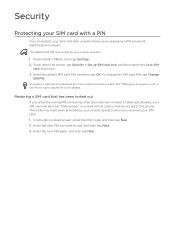
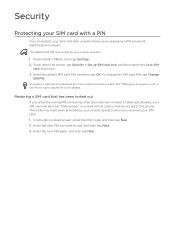
... access to use by your mobile operator when you received your SIM card. 1. Enter the new PIN you enter the wrong PIN more details. Enter the default SIM card PIN, and then tap OK. Restoring a SIM card that has been locked out
If you want to the phone. Security
Protecting your SIM...
HTC Aria ™ for AT&T Android 2.2 ROM Update - Page 203


... phones using any mobile phone in a controlled laboratory environment. Specifications
CPU speed Platform Memory Dimensions (LxWxT) Weight Display Network
Onscreen navigation GPS Sensors
Connectivity
Camera Audio supported formats Video supported formats Battery
Expansion slot AC adapter Special features
600 MHz
Android™ 2.1 (Éclair) with HTC Sense™
ROM: 512 MB RAM: 384 MB...
Quick Start Guide - Page 3
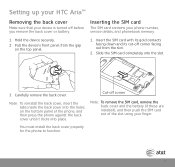
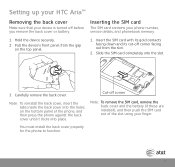
... Slide the SIM card completely into the holes on the bottom panel of the slot using your phone number, service details, and phonebook memory.
1. Hold the device securely.
2. Pull the ...into place.
You must install the back cover properly for the phone to function.
Setting up your HTC Aria™
Removing the back cover
Make sure that your device is turned off corner facing out from...
Quick Start Guide - Page 4
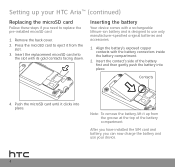
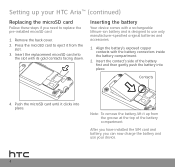
... then gently push the battery into place.
After you have installed the SIM card and battery, you can now charge the battery and use your HTC Aria™ (continued)
Replacing the microSD card
Follow these steps if you need to replace the pre-installed microSD card.
1. Remove the back cover. 2. Press the...
Quick Start Guide - Page 5
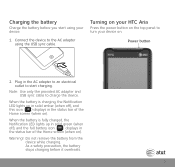
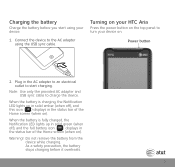
Turning on your HTC Aria
Press the power button on .
D o not remove the battery from the device while charging. As a safety precaution, the battery stops charging before you start charging.
...
Quick Start Guide - Page 6
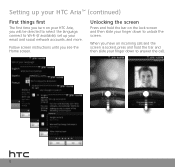
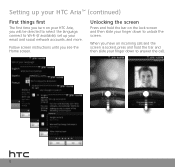
...screen
Press and hold the bar and then slide your finger down to Wi-Fi (if available), set up your HTC Aria™ (continued)
First things first
The first time you turn on the lock screen and then slide your email ...finger down to answer the call and the screen is locked, press and hold the bar on your HTC Aria, you will be directed to select the language, connect to unlock the screen.
Quick Start Guide - Page 20
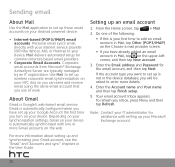
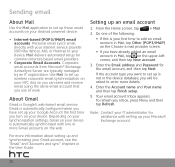
... tap Next.
If the account type you want to set up is Google's web-based email service. Setting up wireless corporate email synchronization on your HTC Aria so you can send and receive email using the same email account that you turn on your Microsoft Exchange account.
20 Note: Contact your IT...
Quick Start Guide - Page 25


... calculations on your device.
Messages: Send text and multimedia messages to another mobile phone. Camcorder: Immediately record videos on your account on your favorite instant messaging provider. Camera: Capture photos, and then share them . Internet: Browse the Web for information.
Photos: Browse through and share your POP3/IMAP or Exchange ActiveSync account.
Clock...
Quick Start Guide - Page 26
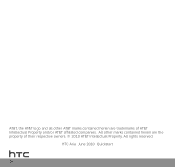
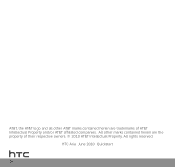
All other AT&T marks contained herein are the property of AT&T Intellectual Property and/or AT&T affiliated companies. All rights reserved.
HTC Aria June 2010 Quickstart
26 AT&T, the AT&T logo and all other marks contained herein are trademarks of their respective owners. © 2010 AT&T Intellectual Property.
Quick Start Guide - Page 27


Select Manufacturer: HTC and Model: Aria from the drop down menus. • Detailed support information including device specifications, user guide, ...To view the User Guide for your device, visit http://www.htc.com/support
On the device Call AT&T Customer Care at 1-800-331-0500 or dial 611 from any AT&T mobile phone for your smartphone are available at att.com/WirelessAccessories or visit ...
Quick Start Guide - Page 29
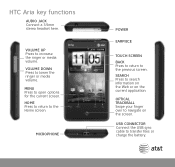
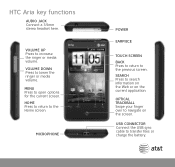
... navigate on the current application. OPTICAL TRACKBALL Swipe your finger over to open options for the current screen. VOLUME DOWN Press to the previous screen. HTC Aria key functions
AUDIO JACK Connect a 3.5mm stereo headset here.
MICROPHONE
POWER
EARPIECE
TOUCH SCREEN
BACK Press to return to lower the ringer or media volume...
Similar Questions
How To Update Android Version Of Htc Aria?
(from 2.1 To 4.0.4)
I want to update android version of my htc aria mobile.Because it does not install some softwares.
I want to update android version of my htc aria mobile.Because it does not install some softwares.
(Posted by amirrasheed942 11 years ago)
How To Save Photos From Email To Htc Aria?
How do I save photos from gmail email attachments? thanx
How do I save photos from gmail email attachments? thanx
(Posted by mkeleman 12 years ago)

