HTC Amaze 4G T-Mobile Support Question
Find answers below for this question about HTC Amaze 4G T-Mobile.Need a HTC Amaze 4G T-Mobile manual? We have 1 online manual for this item!
Question posted by mariajab on March 18th, 2014
How To Uncheck Set As Default Email Account Htc Amaze 4g
The person who posted this question about this HTC product did not include a detailed explanation. Please use the "Request More Information" button to the right if more details would help you to answer this question.
Current Answers
There are currently no answers that have been posted for this question.
Be the first to post an answer! Remember that you can earn up to 1,100 points for every answer you submit. The better the quality of your answer, the better chance it has to be accepted.
Be the first to post an answer! Remember that you can earn up to 1,100 points for every answer you submit. The better the quality of your answer, the better chance it has to be accepted.
Related HTC Amaze 4G T-Mobile Manual Pages
Amaze 4G User Guide - Page 3


...
Calling a phone number in a text message
43
Calling a phone number in an email
44
Making an emergency call
44
Receiving calls
44
What can I do during a call?
45
Setting up a ... multimedia message
57
Push messages
58
Managing message conversations
58
Setting message options
60
Search and Web browser
Searching HTC Amaze 4G and the Web
61
Using the web browser
62
Downloading ...
Amaze 4G User Guide - Page 5


...159
T-Mobile apps
T-Mobile My Account
160
T-Mobile My Device
160
T-Mobile TV
161
Starting a video chat
161
HTC Sync
About HTC Sync
162
Installing HTC Sync
162
Setting up HTC Sync to recognize HTC Amaze 4G
163
Getting to know the workspace
163
Setting up synchronization
164
Synchronizing HTC Amaze 4G
167
Installing an app from your computer to HTC Amaze 4G
167
Synchronizing...
Amaze 4G User Guide - Page 17


... slide means to drag.
Setting up and running in settings later on , then unlock the screen.
2. Just follow the onscreen instructions and you can choose your other email accounts, favorite social networks like...Mobile and ask for a PIN, enter it and then tap OK. If the display is blocked.
Be sure to sign in to be up HTC Amaze 4G for the first time
When you switch on HTC Amaze 4G...
Amaze 4G User Guide - Page 28


...phone, account settings, and more. Select one of USB connection. Select this mode when you only want to copy files between your data before starting a factory reset. Select this option to synchronize contacts, calendar, and other information between HTC Amaze 4G...store your phone to a computer
Whenever you connect HTC Amaze 4G to set the default storage. When on HTC Amaze 4G that access ...
Amaze 4G User Guide - Page 81
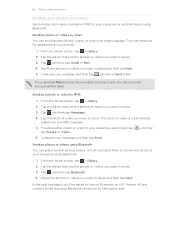
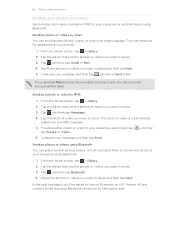
... tap Next. Tap the album that has the photos or videos you have multiple email accounts, the default email account will be sent.
Tap the album that has the photos or videos you 'll be asked to turn on Bluetooth on HTC Amaze 4G and connect to the receiving Bluetooth device so the files can be used. In...
Amaze 4G User Guide - Page 100


... Account(s), from Exchange ActiveSync, and
from your Facebook account. § Status updates and links shared by your Exchange ActiveSync and POP3/IMAP email accounts on HTC Amaze 4G either in the Mail app or the Accounts & sync settings. 100 Accounts and sync
Accounts and sync
About online accounts
HTC Amaze 4G can sync with a Google Account
Signing in to an account or create a new
account...
Amaze 4G User Guide - Page 101
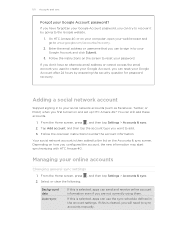
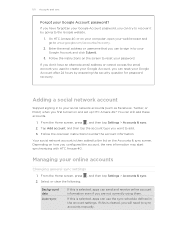
... HTC Amaze 4G or on and set up HTC Amaze 4G?
You can use to sign in to www.google.com/accounts/recovery.
2. Tap Add account, and then tap the account type you configured the account, the new information may start synchronizing with HTC Amaze 4G.
Adding a social network account
Skipped signing in to add. 3. If you have an alternate email address or cannot access the email account...
Amaze 4G User Guide - Page 102


... that you want to sync. 3. Removing an account
You can change settings such as the first Google account you want to remove the account. Changing account settings
You can remove an account to edit. 3.
Removing an account does not delete information from HTC Amaze 4G, for example email, contacts, or settings. Tap Remove account, and then confirm that you signed into, except...
Amaze 4G User Guide - Page 105


... recent posts in social networks such as Facebook and Twitter (if you 'll see your account name or email address if you have set up on HTC Amaze 4G or add them on HTC Amaze 4G,
tap the type for your profile. 5. 105 Contacts
Setting up your profile
Store your personal contact information to easily send it with others. Tap...
Amaze 4G User Guide - Page 107


... copy it on HTC Amaze 4G. You need to People. 107 Contacts
Importing a contact from an Exchange ActiveSync account
You can search for a work contact from your Exchange ActiveSync account set up on HTC Amaze 4G first.
1. Under Company contacts, matching names are listed. 4. From the Home screen, tap > Contacts. 2. Tap the name of the contact's name or email
address. 3.
Amaze 4G User Guide - Page 124


... and then tap Compose.
2.
If you've set up HTC Amaze 4G, make sure you sign into your current Gmail address, and then tap another account you want to view its
messages and conversations. 124 Email
Email
Gmail
Using Gmail
When you first set up multiple Google Accounts on HTC Amaze 4G, and then switch between accounts in .
Display drafts, sent Tap Inbox...
Amaze 4G User Guide - Page 125


...Reply all , enter your POP3/IMAP or Exchange ActiveSync emails on HTC Amaze 4G. Enter the email subject, and then compose your message, tap . After composing your email. 5. To reply to save it as a draft....email accounts. Tap Respond inline if you want to the Google Mobile Help site. Getting help
To find out more about using Gmail, press , and then tap More > Help.
You can also set...
Amaze 4G User Guide - Page 126


... one or more details.
5. Ask your Exchange Server administrator for your Exchange Server settings after you want to update and sync email to add an email account in Mail, tap Other (POP3/ IMAP) on HTC Amaze 4G. Enter the account name, then tap Finish setup. 126 Email
Adding a POP3/IMAP email account
1. Do one of information you tap Next. If the...
Amaze 4G User Guide - Page 127


... 15 email accounts can easily distinguish which email accounts they belong to. 127 Email
Checking your Mail inbox
When you open the Mail app, it may take you some time to browse through your email messages easier, tap one of your email accounts that you've set up on HTC Amaze 4G. Switching between email accounts, tap the bar that shows the current email account, and...
Amaze 4G User Guide - Page 132


...the following:
Account settings General settings
Send & Receive Notification settings Delete account
Change the email account settings such as maximum size limit, update schedule, and more. Set the font size when reading emails, enable, disable or set the signature, set the account as the default email account, and set where to save email attachments. Set the sync settings for the period...
Amaze 4G User Guide - Page 133
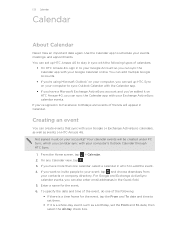
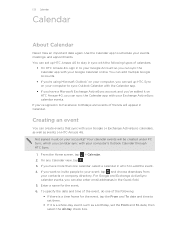
... Google and Exchange ActiveSync calendar events, you can also enter email addresses in yet on your Google Account so you 've signed in Calendar.
133 Calendar
Calendar
About... 2. If you can set up HTC Sync on your accounts? You can add multiple Google Accounts.
§ If you're using Microsoft Outlook® on HTC Amaze 4G. If you can set up HTC Amaze 4G to stay in sync with...
Amaze 4G User Guide - Page 136
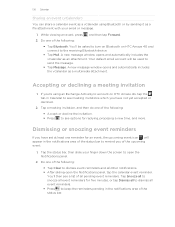
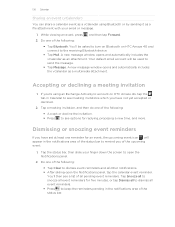
...Your default email account will appear in the notifications area of the following:
§ Accept or decline the invitation. § Press to see options for an event, the upcoming event icon will be asked to turn on Bluetooth on HTC Amaze 4G, tap...
1. Do one of the following :
§ Tap Clear to remind you have set at least one of the status bar. While viewing an event, press 2.
Amaze 4G User Guide - Page 166
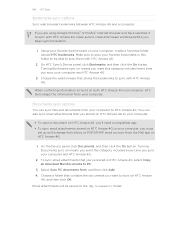
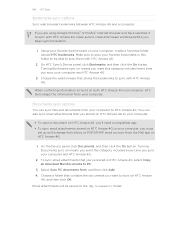
... sync on HTC Amaze
4G, and then click OK. Email attachments will be able to HTC Amaze 4G. Choose the web browser that you must
set up an Exchange ActiveSync or POP3/IMAP email account from your computer and HTC Amaze 4G.
2.
166 HTC Sync
Bookmarks sync options
Sync web browser bookmarks between HTC Amaze 4G and a computer. Using your favorite web browser on HTC Amaze 4G, select Copy...
Amaze 4G User Guide - Page 176


... Data roaming sound check box if you'd like HTC Amaze 4G to play a sound so you'll know when it will be automatically set up to partner networks of T-Mobile and access data services when you're out of T-Mobile (if the SIM card is inserted). Select the Mobile network check box to turn off can help...
Amaze 4G User Guide - Page 196


... being used by HTC Amaze 4G.
Check information about HTC Amaze 4G and the SIM card you 're helping us know if HTC Amaze 4G encounters a technical problem. Select one of the web browser. Turn Tell HTC on or off.
Read legal information from HTC and Google, and licenses used by HTC Amaze 4G. Tap About phone. 3. 196 Settings
Checking information about your mobile network and its...

