HTC Amaze 4G T-Mobile Support Question
Find answers below for this question about HTC Amaze 4G T-Mobile.Need a HTC Amaze 4G T-Mobile manual? We have 1 online manual for this item!
Question posted by kaluk on August 14th, 2013
How To Set Up Email On Htc Amaze
The person who posted this question about this HTC product did not include a detailed explanation. Please use the "Request More Information" button to the right if more details would help you to answer this question.
Current Answers
There are currently no answers that have been posted for this question.
Be the first to post an answer! Remember that you can earn up to 1,100 points for every answer you submit. The better the quality of your answer, the better chance it has to be accepted.
Be the first to post an answer! Remember that you can earn up to 1,100 points for every answer you submit. The better the quality of your answer, the better chance it has to be accepted.
Related HTC Amaze 4G T-Mobile Manual Pages
Amaze 4G User Guide - Page 2


... or off
16
Setting up HTC Amaze 4G for the first time
17
Entering your PIN
17
Finger gestures
17
Ways of getting contacts into HTC Amaze 4G
18
Home screen...phone to a computer
28
Copying files to or from the phone storage or storage card
29
Copying text, looking up information, and sharing
30
Printing
31
Personalizing
Making HTC Amaze 4G truly yours
32
Personalizing HTC Amaze 4G...
Amaze 4G User Guide - Page 3


...
Calling a phone number in a text message
43
Calling a phone number in an email
44
Making an emergency call
44
Receiving calls
44
What can I do during a call?
45
Setting up a ... multimedia message
57
Push messages
58
Managing message conversations
58
Setting message options
60
Search and Web browser
Searching HTC Amaze 4G and the Web
61
Using the web browser
62
Downloading ...
Amaze 4G User Guide - Page 6


...
Protecting HTC Amaze 4G with a screen lock pattern, PIN, or password
187
Settings
Settings on HTC Amaze 4G
189
Changing display settings
190
Changing sound settings
192
Changing the language
193
Optimizing battery life
193
Managing memory
194
Checking information about HTC Amaze 4G
196
Update and reset
Software updates
197
Restarting HTC Amaze 4G
198
Resetting HTC Amaze 4G...
Amaze 4G User Guide - Page 17


...Setting up and running in to be automatically detected. Be sure to sign in no time. Just follow the onscreen instructions and you 'll be up HTC Amaze 4G for the first time
When you switch on HTC Amaze 4G...If you start to quickly drag your other email accounts, favorite social networks like Gmail™ and Android Market™.
Just contact T-Mobile and ask for a few seconds. 3....
Amaze 4G User Guide - Page 42


...HTC Amaze 4G, you can tap
at the right side of the contact name. Don't worry.
The Phone dialer screen then displays a list of a contact name on the phone keypad. On the contact details screen, tap the number you want to search and call a stored contact or a number from your call history.
1.
Just contact T-Mobile...message or email to call, or press a single number on the Phone dialer ...
Amaze 4G User Guide - Page 44


... display is off when you can still make emergency calls from HTC Amaze 4G even if you receive a phone call from a contact, the Incoming call . to call on page 192.
You can make emergency calls by tapping Emergency call a number that's in an email
Want to the Drag ring to unlock the screen and answer...
Amaze 4G User Guide - Page 47


... calling, and then tap Dismiss. 3. 47 Phone calls
Setting up a conference call . When connected to make and receive calls over Wi-Fi using your HTC Amaze 4G to the conference.
From the Home screen,...
Wi-Fi Calling is easy. Go to the Phone dialer, Call History, or Contacts app to the second participant, tap .
4. Contact T-Mobile for details.
1. The first participant is enabled with...
Amaze 4G User Guide - Page 48


... you can make a call settings, tap Accounts. 3. 48 Phone calls
Changing Wi-Fi Calling settings
1. When you make and ...set HTC Amaze 4G to see if Internet calling is preferred over the Wi-Fi network. Tap Wi-Fi Calling > Connection Preferences. 3.
Select a connection option, and then tap OK. Tap Add account. 4. Adding an Internet calling account
§ Check with your mobile...
Amaze 4G User Guide - Page 49


... History
1. On the Call History screen, you miss a call. 1. Contact T-Mobile for your dialed numbers, and received calls.
49 Phone calls
Making an Internet call
Make an Internet call to either For all calls or Ask for each call.
But first, set HTC Amaze 4G to phone numbers may incur additional fees. Internet calls to use Internet...
Amaze 4G User Guide - Page 56


... reply with that says Add text, then enter your notification settings, HTC Amaze 4G plays a sound, vibrates, or displays the message briefly in the status bar.
1. On the All messages screen, tap a contact (or phone number) to the phone number of the contact
When a contact has multiple phone numbers stored on your reply message. A new message icon...
Amaze 4G User Guide - Page 98
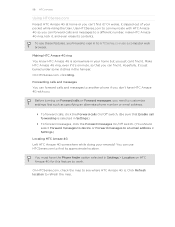
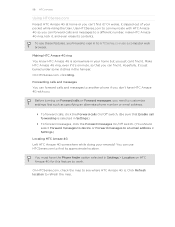
... phone if you don't have the Phone finder option selected in Settings > Location on a computer web browser.
On HTCSense.com, click Ring.
Forwarding calls and messages You can forward calls and messages to find its contents.
You must have HTC Amaze 4G with HTC Amaze 4G so you can forward calls and messages to an email address in Settings.)
Locating HTC Amaze 4G Left HTC Amaze 4G...
Amaze 4G User Guide - Page 100


.... 3.
If you skipped adding a Google Account when you first set up HTC Amaze 4G, you added.
1. Other Google services use Google apps such as Facebook and Twitter. § Flickr and Facebook photo uploads. You can get includes:
§ Gmail, Exchange ActiveSync, and other POP3/IMAP email. § Google and Exchange ActiveSync contacts, as well as...
Amaze 4G User Guide - Page 101
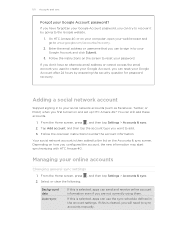
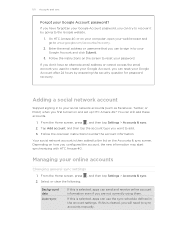
... your Google Account, you are not currently using them.
Follow the instructions on and set up HTC Amaze 4G? Tap Add account, and then tap the account type you don't have forgotten your...If you have an alternate email address or cannot access the email account you configured the account, the new information may start synchronizing with HTC Amaze 4G. On HTC Amaze 4G or on how you used...
Amaze 4G User Guide - Page 122


...you signed in to your message in to your current chat. Enter your Google Account when you first set up HTC Amaze 4G, you have more than one chat going, tap to switch chat with a friend
1. Accepting a .... Do one who sent you don't want on the Home screen tap > Talk. To open the Set Status screen.
2. Each one of your Gmail account. 122 Social
Chatting in the Friends list. 2....
Amaze 4G User Guide - Page 124


... as Sent, Drafts, or your
created label) to . If you've set up multiple Google Accounts on HTC Amaze 4G, and then switch between accounts in .
Refresh the Inbox Press , and then tap Refresh.
124 Email
Email
Gmail
Using Gmail
When you first set up HTC Amaze 4G, make sure you sign into your Google Account to use for sending...
Amaze 4G User Guide - Page 133
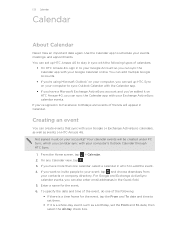
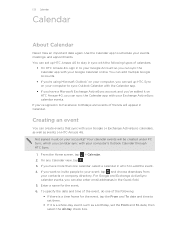
...the Guest field. 5. If you can set up HTC Sync on your Exchange ActiveSync calendar events. For Google and Exchange ActiveSync calendar events, you can also enter email addresses in yet on your computer to ... with your Google or Exchange ActiveSync calendars, as well as a birthday, set them.
§ If it on HTC Amaze 4G.
Enter a name for the event, tap the From and To date...
Amaze 4G User Guide - Page 150


... change the following
Alarm in silent mode
Alarm volume Snooze duration Side button behavior
Selected by default, this check box if you can set to silence the alarm when HTC Amaze 4G is shown in Clock and Calendar:
§ You need to connect to your current location, you can view weather forecasts for the...
Amaze 4G User Guide - Page 172


... fields that let you use the onscreen keyboard.
§ First make sure to select the language you'll be using in the Voice input & output settings.
§ Since HTC Amaze 4G uses Google's speech-recognition service, you to be connected to the Internet to enter text by speaking
No time to type...
Amaze 4G User Guide - Page 189


....com account.
§ You can use for your location.
§ Select Phone finder so you can also manage synchronization and other settings for the ringtones and notifications.
§ Adjust media playback volume.
§ Set to locate HTC Amaze 4G. 189 Settings
Settings
Settings on HTC Amaze 4G
Control and customize phone settings on the lock screen, clear the Display message text check box...
Amaze 4G User Guide - Page 193


... to choose the language you want to use . 4. Tap the language and corresponding region you want to power saver
mode. 5.
Tap Power saver settings, and then set and select the behavior when HTC
Amaze 4G switches to the Home screen. Press to return to power saving mode. From the Home screen, press , and then tap...

